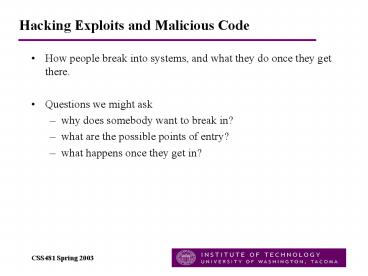CSS481 Spring 2003 - PowerPoint PPT Presentation
1 / 41
Title:
CSS481 Spring 2003
Description:
... not discussed in the 'hacking' literature, but important ... Jerusalem virus on Friday the 13th. caused concern for some years afterwards. CSS481 Spring 2003 ... – PowerPoint PPT presentation
Number of Views:93
Avg rating:3.0/5.0
Title: CSS481 Spring 2003
1
Hacking Exploits and Malicious Code
- How people break into systems, and what they do
once they get there. - Questions we might ask
- why does somebody want to break in?
- what are the possible points of entry?
- what happens once they get in?
2
Motivations for Breaking In
- Often not discussed in the hacking literature,
but important to know your enemy - So why break in?
- for the fun of it
- to cause damage
- hurt the competition
- steal trade secrets (customers, designs, ...)
- collect email addresses
- use the resources
- hide identity
- ... more ... ?
3
Planning and Executing a Breakin
- Reconnaissance
- find your targets
- learn as much about them as possible
- Scanning
- look for vulnerabilities
- Application and Operating System Attacks
- Viruses and Other Replicating Programs
4
Reconnaissance
- Potential targets
- IP addresses
- Blocks of IP addresses
- Hosts with certain characteristics (banks,
e-commerce sites, data warehouses) - Information about a particular target
- people
- hosts
- information about infrastructure
5
Low-Tech Solutions
- Remember, people are a hackers best friend
- Make a phone call and ask for
- a password
- or a reference to another employee
- or some information about their workstation
- a voicemail box
- Common social engineering pretexts
- new employee calls help desk wanting information
on how to do a task - manager calls an employee demanding password, or
a reset - SA asks employee for a password
- employee calls another employee to get phone or
personal information about an employee
6
Low-Tech Solutions (cont.)
- Why call, when a visit is so much more personal?
- grab some passwords
- bring a floppy and insert some code on the system
- grab a hard drive and take it out
- Its (not) surprisingly easy to do even in a
fairly secure environment - everybody opens doors for you
- not uncommon to be badgeless
- And dont forget to take out the trash
- notes with passwords
- design documents
- phone lists
- (and dont think that people actually use
shredders)
7
The Internet is Your Friend
- A surprising amount of information is available
- Employee information
- many organizations refuse to give any information
out about the employees - but an employees signature file contains work
phone number and email address - and the email headers may reveal names of servers
and other resources - Corporate culture
- give yourself credibility when you visit
- Information about the infrastructure
- what database, web server, etc. is the company
running - Usenet groups are incredibly rich sources of
information - tech people are not typically very security
conscious - especially when dealing with other tech people
8
Internet Domain Names and Addresses
- Given a domain name, find out its primary IP
address - and vice versa
- Get contact information for the company
- Get IP address blocks
- Look at the Sam Spade tool
9
Summary of the Reconnaissance Phase
- What are you looking for?
- information about a specific organization
- information about a potential target
- In three basic categories
- information about people
- information about systems
- information about the organization itself
- Techniques
- low-tech approaches (personal, phone, dumpsters)
- information on the web
- information from the web itself
10
The Scanning Phase
- Suppose the attacker has a target and some
preliminary information - a few phone numbers
- domain names / IP addresses
- In scanning the attacker is looking for
vulnerabilities that will allow access to - information
- systems
11
The First Line of Attack Modems
- The victim desktop computer connected to modem
for home use - theyre there
- theyre insecure (often not even any password
control!) - they allow wide access
- Another nice find repeat dial tones
- allow free long distance
- affords anonymity
- War dialers give them a block of numbers, they
give you - which lines had carriers (and which are likely to
be voice) - what the server said (more information about the
system on the other end) (nudges) - (at a rate of about 100 numbers per hour,
automatically)
12
Defense Against War Dialing
- Use a centralized modem pool, which can be
monitored and audited more easily - also hides information about the individual
systems on the network - Allow dial-out access only for phones physically
connected to computers - Attack your own site periodically
13
Mapping the Network
- Finding live hosts
- given a block of IP addresses
- send a PING to a host (whats a PING?)
- send messages to common services (HTTP, SMTP)
- Finding routers and network topology using
traceroute - And of course this can all be automated to build
a network topology graph - Defense against network scans use firewalls to
allow only the traffic you really need - no pings from the outside world (except external
servers) - filter ICMP time exceeded messages
14
Identifying Services on a Machine Port Scanning
- There are 65535 possible ports for TCP services,
and the same number available for UDP service
The latest IANA port assignments can be gotten
from http//www.iana.org/assignments/port-
numbers The Well Known Ports are those from 0
through 1023. The Registered Ports are those
from 1024 through 49151 The Dynamic and/or
Private Ports are those from 49152 through
65535 Each line describes one service, and is
of the form service-name port/protocol
aliases ... comment tcpmux
1/tcp TCP port
service multiplexer tcpmux 1/udp
TCP port service
multiplexer rje 5/tcp
Remote Job Entry rje
5/udp Remote Job
Entry echo 7/tcp echo 7/udp
15
Port Scanning
- Can look through common ports or through all
ports - Makes a service request and sees if anything
responds - If it does respond (and especially if its a
well-known service), the scan can yield
information about the responding service - Next slide is output from SuperScan, probing
cssgate
16
(No Transcript)
17
Ethical / Legal Implications of Using These Tools
- Please read and refer to the UW Computing
Guidelines at - http//www.washington.edu/computing/rules/guidelin
es.html - The following practices are prohibited
- Attempting to test security flaws yourself.
- Attempting to disrupt operation of any system or
network. - Altering any data, software, or directories other
than your own without proper authorization. - Probing or connecting to any computers without a
legitimate reason to do so. - Attempting to gain root access on any of the UW
systems unless you have been given authorization
by the system administrator. - Using UW systems or networks as a staging ground
to crack other systems or networks.
18
Different Types of Scans
- Polite the TCP connect
- recall the three-step handshake, the connect scan
completes the handshake - this will result in either a SYN-ACK response, no
response, a RESET response, or an MCMP Port
Unreachable response - this might provide some additional information
- if you get a SYN-ACK, send the final ACK, then
FIN - its time consuming, and logged
- SYN scans
- just send the first SYN, and see if theres a
response, but dont send the final ACK or FIN - fast, not logged, and (arguably) a DoS attack
- Even more broken versions
- send a FIN initially to obey the protocol, a
closed port should send a RESET, an open port
should send nothing
19
Other Things to Look At
- UDP ports
- UDP is a lighter-weight protocol, not having the
handshake, sequenced packets, etc. - PING is the most common UDP service
- OS Fingerprint what operating system is
running? - this isnt generally available, but can be
inferred - sometimes the services will give it away
- otherwise, try to predict it from the way the OS
responds to TCP requests - the protocol specifies the response in the case
of valid uses of the protocol, but not in the
case of invalid uses (e.g. a NULL packet to begin
a handshake) - and as such, operating systems tend to respond in
idiosyncratic ways
20
Intrusion Detection Systems
- IDSs sit on the LAN and collect packets, looking
for attacks, and notifying an administrator if
they think an attack is in progress - The problem is how to infer an attack from a
bunch of network traffic - just traffic (DoS attack)
- certain patterns of activity (e.g. a port scan)
- Evading the IDS
- dont make the scan traffic like a pattern in the
database - dont flood the network
- or really flood the network (DoS on the IDS
itself)
21
Protecting against Network Scans and Attacks
- Close down all ports not in use
- RPC ports and X windows for example
- Use firewalls to restrict packets in and out of
the LAN to whatever extent possible - Use most up-to-date version of IDS software
- Use both host-based and network-based IDS systems
22
Summary of the Scanning Phase
- What you know going in
- some cursory information about the site domain
names and/or IP addresses - What you want to know coming out
- all the machines and routers on the network
- what software each is running (operating system
and services, including version) - what services are provided by which machines, and
which versions - Tools
- network scanners (PINGing and tracing)
- port scanners
- IDEs
- What comes next
- knowing the system knowing the vulnerabilities
- identify vulnerable software and try to gain
entry (penetration)
23
Application and OS Attacks
- This is the access phase. How do you get in,
and what do you do when you get there? - OS Attacks contrasted with
- network attacks (1 minute explanation)
- viruses (wait for it ...)
- The main attacks covered in the book are
- buffer overflow attacks
- SQL attacks
- password harvesting
- web application attacks (session hijacking)
- How are these similar and/or different from each
other?
24
Basic Structure of Application Attacks
- If you can get your instructions into the
application - And you can get the application to execute it
- Then you can do some damage, depending on
- the language (machine code, SQL, VB, Javascript)
- the privilege level of the application
- The "OS" aspect is secondary you get some
application to execute code for you, and it might
or might not be the OS - but some applications allow "escapes" to the OS
- and interacting with the OS gives you broader
power
25
Stack Overflow Attacks
- Your instructions are written in the actual
machine code of the host OS - which means a certain lack of portability
- Getting it into the application is accomplished
by - providing longer input than the application
expects (no bounds checking) - the compiler / application allowing you to
overflow a buffer - Executing the machine code is accomplished by
- the fact that data and code can be mixed on the
stack - careful manipulation of the input so the
operating system executes the first instruction
in your code - What you then can do
- you have the operating systems attention, so you
have access to the file system, other processes
and services, etc - youre limited only by your privilege level (but
many services run as root)
26
Stack/Buffer Overflow Attacks (cont.)
- This is more a means of access than a particular
exploit - The components
- a running service or daemon
- input from a client (read over a port)
- input exceeds declared array bounds, and program
doesn't detect an error (bad programming!) - accepting variable is stored on the stack
- therefore machine code gets inserted on the stack
- careful / lucky manipulation of the code causes a
GOTO into the new code on the stack - operating system allows executing code from the
stack (can be turned off) - Lots of examples various Linux services (FTP),
various Windows services (IIS, SQL Server)
27
What To Do When You've Installed Your Code
- Just do some damage
- Exec an interactive shell or Xterm (so now the
daemon is still serving your port, but now it's
acting as a root-owned remote shell for you) - Configuration changes that make subsequent
entries possible (i.e. unlock the door from the
inside) - entries in rhosts, rusers
- Clean up log files to hide the attack
- Install client code that "reverses the direction"
of the packets, with the hope that this will
evade IDS systems
28
SQL Application Attacks
- (What was the example we heard about in class?)
- An application (e.g. web browser)
- accepts user input
- builds a SQL query from that input
- submits it to a SQL query engine
- The essence of the exploit is in
- unexpected user input
- careless checking of the input
29
SQL Attacks (cont.)
- Example, website search by product ID
- program is expecting at most 10 alphanumeric
characters - it constructs SELECT TITLE FROM PRODUCTS WHERE
ID "id" - this input would have some interesting side
effects AAA" "" DELETE FROM PRODUCTS WHERE
11 - What caused the problem here?
- bad input checking (that is not a valid product
ID!) - implicitly providing information about how the
input is processed before being sent to the query
engine - maybe it's done on the client side (e.g. using
Javascript), in which case you really have a
goldmine on your hands! - maybe it's implicitly available via error pages
(web server allows web browser to surface SQL
error messages) - The lessons (here and elsewhere)
- input is your enemy
- be aware of and careful with error handling
(control the information going from server to
client) - (these are simply good programming practices)
30
Password Attacks
- How/why are these fundamentally different from
stack or SQL attacks? - Rely on the fact that
- reconnaissance has provided you with some user
IDs - people choose predictable passwords
- Online versus offline attacks
- online just challenging the login process
repeatedly - time consuming, easy to detect
- offline get a copy of the password file, and
challenge it repeatedly - (And of course another line of attack is simply
to try to get people to give you their passwords
directly via web forms.)
31
Web Attacks Session Spoofing
- The basic problem HTTP is a "stateless"
protocol - every HTTP request must communicate all relevant
information to the server - at the same time, most web sites want to provide
continuity from page serve to page serve - therefore each HTTP request must contain
information identifying the user / session - The exploit if you can discover somebody else's
session ID, you can pretend to be them - at least for a while
- at least for some class of operations
32
Session Spoofing (cont.)
- What you can and cannot do about it (in designing
a website protocol) - First, you don't have the luxury of keeping
session IDs secret - since they are transmitted over the network,
somebody will see them - Three things you can do
- make them unpredictable, so seeing your own ID
doesn't provide too much information about
others' IDs - choose random numbers, encrypt or hash the values
- send only part of the session ID at every page
serve (Amazon's UBID and session ID) - require authentication every time session wants
to do something dangerous (buy something, access
account information)
33
Other Exploits Viruses, Worms, Trojan Horses
- What's a virus / worm / Trojan Horse, and how do
they differ from the code we've already seen - Virus
- infects another program
- replicates
- Worm
- replicates and spreads over a network
- not parasitic on another program
- Trojan Horse
- doesn't infect another program
- no provision for self-replication or spreading
- has some unexpected side-effect (doesn't do what
it purports to do) - One real difference is that this kind of Malware
spreads automatically, as opposed to the exploits
we've seen before which are directed by humans. - this introduces several other technical issues
like mutation / polymorphism and other methods
for evading detection, which aids in the
spreading process
34
The Main Structural Components of a Virus
- Infection how does the virus spread?
- Payload what does the virus do apart from
replicate infect? - Trigger what decides when the payload is
delivered? - Replication how does the virus get to other
machines?
35
Means of Infection
- Buffer overflows and its friends
- we've already seen how a program can "get in" to
a system through buffer overflow vulnerabilities
and the like - no reason that Malware can't use the same vector
- Inviting it in
- the classic a hyperlink in an email message
that executes a program - similarly macro-viruses in documents that are
automatically executed when the document is
opened - Boot-sector viruses
- virus infects the boot sector of a floppy disc,
which in turn infects the hard drive etc.
36
Payloads
- There isn't always a payload
- SQL Slammer infected the SQL server memory
image, then aggressively sought to infect other
servers. (DoS attack) - From the annoying to the fatal
- display annoying popups
- freeze the system
- change the registry
- destroy permanent storage
37
Trigger
- Often triggers immediately, but at one point it
was fashionable to trigger on a particular date - Jerusalem virus on Friday the 13th
- caused concern for some years afterwards
38
Important Malware Through History
- Lehigh (1987)
- infected floppy disks through overwriting slack
space at the end of COMMAND.COM - triggered by DOS commands, and wrote the virus to
other COMMAND.COM files - after four infections, would overwrite some files
- no attempt to obscure itself
- CHRISTMA EXEC (1987)
- first virus transmitted through email? (social
engineering) - drew a Christmas tree on screen and mailed itself
to everybody in the account holder's address book - Morris Worm (1988)
- spread via vulnerabilities in Sendmail and Finger
- also tried some password cracking
- damage was (only) through degradation of service
39
Wave II Malware
- WM/Concept (1995)
- first widely disseminated macro virus (actually
shipped in production documents) - very little payload (displays a dialog box when
an infected document is opened) - but a very scary proof of concept
- ShareFun (1997)
- combination of macro virus and email transmission
- sent copies to three randomly selected entries in
the user's address book
40
Wave III Malware
- Melissa
- PrettyPark (1999)
- spread via an executable in an email attachment
- mails copies to address-book entries
- publishes itself to some IRC servers
- installs itself first in the application
execution order, making it harder to implement a
"point and click disinfect" solution - Love Bug (2000)
- attachment with name LOVE-LETTER-FOR-YOU .TXT.vbs
- installed copies in some system directories,
which were executed on startup - overwrote many image and audio files with copies
of the virus - use the address book to send copies
- tried to send password information to a web site
in the Philippenes - script file was widely modified and re-deployed
- SQL Slammer Worm (2003)
- most notable for its speed in replicating
(doubling every 8.5 seconds) - infected 90 of vulnerable hosts (100K) within
10 minutes
41
Summary
- The main components
- infection
- payload
- trigger
- Many examples, but variations on a few themes
- boot-sector / floppies (less recently)
- payload stored in documents (macros) or
- transmission via chain letters through address
books - obfuscation via registry changes
- propagation via service vulnerabilities (more
recently)