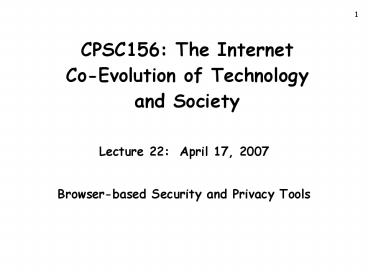CPSC156: The Internet CoEvolution of Technology and Society - PowerPoint PPT Presentation
Title:
CPSC156: The Internet CoEvolution of Technology and Society
Description:
Availability: Mozilla Firefox add-on. 15. Visited Links. Browser stores history of visited pages ... Availability: Mozilla Firefox add-on. 20. PwdHash: How It Works ... – PowerPoint PPT presentation
Number of Views:59
Avg rating:3.0/5.0
Title: CPSC156: The Internet CoEvolution of Technology and Society
1
CPSC156 The Internet Co-Evolution of Technology
and Society
- Lecture 22 April 17, 2007
- Browser-based Security and Privacy Tools
2
Privacy and Security Problems
- Phishing
- Spam directs users to spoofed websites
- Malicious programs/websites steal info
- Passwords
- Same password used at multiple websites
- Transaction Generators
- Hijack user's session with a website
3
Stanford Anti-Phishing Projects
- http//crypto.stanford.edu/antiphishing
- SpoofGuard
- Notify user about spoofed websites
- PwdHash
- Transparently manage website-specific passwords
- SafeCache/SafeHistory
- Prevent website from learning your prior behavior
- SpyBlock
- Prevent unauthorized transactions
4
Spoofed Websites
- Why create them?
- Steal private info (passwords, SSN, etc.)
- Users directed to fake websites
- Easy to create website
- Easy to imitate authentic websites
- Users typically enticed via spam
- Easy to craft believable email
- Easy to distribute email widely
- Examples http//www.millersmiles.co.uk/
5
Traditional Indications
- Indications
- Suspicious URLs
- For example http//www.ebay.com_at_129.170.213.101/
- Requires user to read URL in address bar
- Non-HTTPS URL
- Most authentic websites requiring senstive
information use HTTPS - Most spoofed websites don't use HTTPS
- Requires user to read URL in address bar or
notice the lock icon - Problems
- Users don't read carefully
- Users don't understand what they see
6
SpoofGuard Overview
- Goal Automate detection of spoofs
- Don't rely on reactive measures (e.g.,
blacklists)? - Idea Score each page visited
- Score correlated with believe that webpage is a
spoof - Notify user of scoring results
- Low suspicion traffic light
- High suspicion force user to acknowledge popup
- Availability Internet Explorer plugin
7
SpoofGuard Scoring Criteria
- URLs and Links
- Does the URL have a suspicious pattern?
- Images
- Keep database of images and their domains
- Are a page's images similar to ones from a
different domain? - Passwords
- If page asks for a password, does it use HTTPS
and have valid certificate? - Referring Address
- Was user referred from an email message (e.g.,
Hotmail)? - Post Data
- Store (hash of) posted data and domain
- Is posted data same as data previously posted to
a different domain?
8
SpoofGuard Notification
- Traffic light in toolbar
- Indicates score assigned to the page
- Popup notification
- Forces user confirmation
- Popup on any detected spoof or
- Popup only when user submits information
- Intercepts form submission
- Spoofs usually harmless when only viewing
9
The Same-Origin Principle
- Began with Netscape Navigator 2.0
- prevents documents or scripts loaded from
one origin from getting or setting properties of
a document from a different origin.http//www.mo
zilla.org/projects/security/components/same-origin
.html - Why?
- Information provided to/from a website should not
be directly available to another website unless
user explicitly provides it - Applied to cookies (we've seen this before)
10
Types of Tracking
- Single-session / Multiple-session
- Normal web features (e.g., via special URLs,
cookies)? - Cooperative tracking
- 3rd-party cookies, JavaScript, tags
- Semi-cooperative tracking
- Post link to external image on a forum
- Non-cooperative tracking
- What can one learn without explicitly adding
content to another site? We'll see...
11
SafeHistory and SafeCache
12
Content and DNS Caches
- Why store recently-used information?
- Load pages faster, save bandwidth
- Timing attacks
- Content cache
- User visits www.ebay.com
- User visits www.phishingsite.com, which measures
how long it takes to load eBay logo - DNS cache
- User visits www.ebay.com
- User visits www.phishingsite.com, which measures
how long it takes to lookup IP address for
www.ebay.com
13
Loading From the Cache
- Assume http//www.mysite.com/index.html contains
this HTML/core/1/images/ls.gif - Two different players
- Embedding site (mysite.com)
- The carrier for the image
- Hosting site (microsoft.com)
- Location in the network of the image being
displayed
14
SafeCache Overview
- Cached content is associated with embedding site
- Whats the difference?
- Normally Request for same hosted content is
loaded from cache regardless of embedding site. - With SafeCache Request for hosted content is
loaded from cache only if same embedding site
previously cached it. - Availability Mozilla Firefox add-on
15
Visited Links
- Browser stores history of visited pages
- Visited links and unvisited links differentiated
- Usually by color
- Convenience to user
- But...
- Font color can be read by page itself
- JavaScript and Cascading Style Sheets
- Phishing page can determine which websites the
user has previously visited
16
SafeHistory Overview
- Only two hosts can know if a page is visited
- Host of the referrer
- Host of the page itself
- Why only these two hosts?
- Referrer could learn this information anyways (it
can craft special hyperlinks) - The host of the page itself knows anyways (it can
check its server logs) - Availability Mozilla Firefox add-on
17
Password Security
- Basic Problems
- Many passwords easy to guess
- Based on common words
- Based on easily discoverable information (e.g.,
pet name, last name, etc.) - Traditional recommendation use random
combination of letters and numbers (hard to
remember!) - Same password used at multiple websites
- Stealing password from weakly-secured website
gives access to account at highly-secured website - Traditional recommendation use different
password at each website (also hard to remember!)
18
Some Other Solutions
- Password list managers
- Store usernames/passwords for each site
- Cons lack of portability, must consult list each
time - Limited-time Passwords
- Example RSA SecurID
- Code on device changes every 60 seconds
- User's password is combination of master password
and code displayed on device - Cons must carry device, typicallyonly for
single domain
19
PwdHash Overview
- Let user remember a single master password
- Transparently convert password into site-specific
password - As a bonus, provides protection from common
phishing attacks! - Availability Mozilla Firefox add-on
20
PwdHash How It Works
- Find all password fields on a page
- User enters '_at__at_' before typing password
- Signals browser to begin capturing password
- Browser captures the user password and computes
hash HMACpwd(domain-name) - Hash is stored in password field and submitted to
website in place of master password
21
PwdHash Other Features
- Protection against common phishing attacks
- Domain name is part of hash generation
- Example
- HMACpassword(bankofamerica.com) y8JSLKDPFO
- HMACpassword(bankofamericas.com) pDVn5u7UYO
- Usable when roaming
- http//www.pwdhash.com/
- Generates hash within the browser (via
JavaScript) - Neither master password nor generated password
are ever communicated over network
22
PwdHash Why the '_at__at_'?
- Consider the straightforward approach
- Translate passwords when user leaves form field
- Use domain name from target of the form
- But... webpages can execute code (JavaScript)
- Monitor keyboard
- Change form target before it is submitted
- Before submissionnk.com/submit.cgi
- After submissiongsite.net/submit.cgi
23
PwdHash Limitations
- Runs inside browser
- No protection against DNS attacks
- No protection against spyware
- Limited protection for Flash
24
Is Password Security Enough?
- Consider this scenario
- User logs into www.ebay.com
- Interacts with website as usual, possibly bidding
on items and making purchases - But...
- Malicious software can send messages over
authenticated session - These are called transaction generators (TGs)
25
How TGs Work
- User logs into website with username and password
- Website issues session cookie which is sent by
the user with subsequent messages - TG can access this session cookie
- TG initiates its own transactions using the
session cookie
TG never needs to know the user's password!
26
SpyBlock Overview
- Browser and all applications run within virtual
machine (VM) - User confirms transactions in trusted environment
- Availability Mozilla Firefox add-on under
Windows Vista
27
SpyBlock The Pieces
- Virtual Machine
- Essentially, an operating system running within
another operating system - Authentication Agent
- Runs outside virtual machine, not alongside
browser and other applications - Prompts user to confirm transactions
- Browser Helper
- Allows browser to initiate transaction
confirmation - Cannot confirm transactions itself
28
SpyBlock Confirmation
- Website requests confirmation (request
accompanied with transaction details) - Browser helper passes transaction details to
authentication helper - Authentication agent and website have shared key
K (or they generate one if necessary) - Authentication agent computes hashT
HMACK(transaction details) - Authentication agent passes T to browser helper,
which submits it to the website - Website can compute HMACK(transaction details)
itself and verify against T
29
SpyBlock Downsides
- Website must support SpyBlock transaction
confirmations - Though available for free, most people don't run
virtual machines - Security may be compromised as soon as user runs
a single untrusted application outside virtual
machine