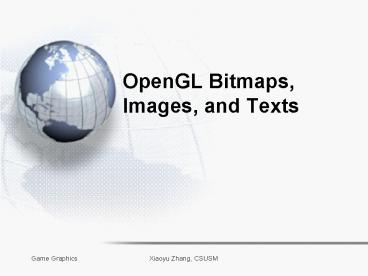OpenGL Bitmaps, Images, and Texts - PowerPoint PPT Presentation
1 / 16
Title:
OpenGL Bitmaps, Images, and Texts
Description:
An excellent source of image file formats and code www.imagemagick.org. Game Graphics ... 4 means the data for each row of the image begin on a 4-byte boundary ... – PowerPoint PPT presentation
Number of Views:102
Avg rating:3.0/5.0
Title: OpenGL Bitmaps, Images, and Texts
1
OpenGL Bitmaps, Images, and Texts
2
Bitmap
- OpenGL provides the basic functions of drawing 2D
raster graphics -- texts and images - A bitmap is a rectangular binary array for
pixels. It is often used as mask or drawing
texts. When you draw a bitmap, - A pixel will be drawn with the current color if
its bit in the map 1 - Nothing is drawn if its bit 0
3
Current Raster Position
- The current raster position is the origin where
the next bitmap/image is to be drawn. It is set
by calling - glRasterPos234sifd(x, y, z, w)
- Z 0 and w 1 for glRasterPos2()
- The raster position is transformed in the same
way as coordinates in glVertex(). - If the transformed point is clipped out, the
current raster position is invalid. - Get the current raster position
- GLfloat pos4
- glGetFloatv(GL_CURRENT_RASTER_POSITION, pos)
4
Drawing the Bitmap
- glBitmap() draws a bitmap to the framebuffer
relative to the current raster position. - glBitmap(width, height, x0, y0, xi, yi, bitmap)
- width, height width and height of the bitmap
- x0, y0 origin of the bitmap relative to the
current raster position. - xi, yi the x and y increments to the raster
position after the bitmap is drawn - bitmap a byte array storing the bitmap
- Example
- glOrtho(0.0f, width, 0.0, height, -1.0, 1.0)
- glTranslatef(rand()800, rand()600, 0)
- glRasterPos2i(0, 0)
- glBitmap(16, 16, 0.0, 0.0, 0.0, 0.0, letterA)
5
Using Images
- Images have more information for a pixel, e.g.
RGB values - glDrawPixels() writes a rectangular array of
pixels into the framebuffer at the current raster
position - glDrawPixels(width, height, format, type,
pixels) - format indicates the kind of pixel data elements
- GL_COLOR_INDEX
- GL_RGB
- GL_RGBA
- GL_DEPTH_COMPONENT
- type indicates the data type of each element
- GL_BYTE
- GL_UNSIGNED_BYTE
- GL_INT
- GL_FLOAT
- pixels an array of pixel data elements
6
Read BMP File
- BMP is Microsoft image file format. It is
uncompressed large and easy to use - include ltgl/glaux.hgt
- AUX_RGBImageRec pImg
- auxDIBImageLoad(Filename)
- Picture Width pImg-gtsizeX
- Picture Height pImg-gtsizeY
- RGB Data pImg-gtdata
- Many image file formats Targa file, PPM file
(uncompressed), jpg, gif (compressed) - An excellent source of image file formats and
code www.imagemagick.org
7
Reading Pixels
- You may read a rectangular array pixels from the
framebuffer to the main memory - glReadPixels(x, y, width, height, format, type,
pixels) - x, y lower left corner of the framebuffer
rectangle - width, height width and height of the rectangle
- format the same as glDrawPixels()
- type the same as glDrawPixels()
- pixels an array of pixel data
- Reading back from framebuffer is slow!
- Example
- GLubyte imgData new GLubytewh3
- glReadPixels(0, 0, w, h, GL_RGB,
GL_UNSIGNED_BYTE, imgData)
8
Copying Pixels
- Copy pixels from one framebuffer rectangle to
another - glCopyPixels(x, y, width, height, buffer)
- buffer specifying the framebuffer that is used
- GL_COLOR
- GL_ DEPTH
- GL_STENCIL
- The buffer rectangle specified by (x, y, width,
height) is copied to a rectangle at the current
raster position. - For all three functions, the exact conversion of
data going to or from the framebuffer depend on
the modes in effect at the time
9
Magnifying, Reducing, or Flipping
- OpenGL allows you to arbitrarily magnify, reduce,
or even flip (reflect) an image by using
glPixelZoom() - glPixelZoom(xZoom, yZoom)
- glPixelZoom(-1.0f, -1.0f) // flip image
horizontally and vertically - glPixleZoom(0.5f, 0.5f) // reduce image size
- glPixelZoom(2.0f, 2.0f) // magnify image size
- Pixel Zoom is applied to both glDrawPixels() and
glCopyPixels() - Application as a magnifying glass or a sniper gun
for games
10
Managing Pixel Storage
- There are a lot of details of how to store pixels
data in main memory, such as alignments,
byte-ordering etc.. You can control the pixel
storage mode using - glPixelStoreif(pname, param)
- pname GL_PACK_ALIGNMENT or GL_UNPACK_ALIGNMENT
- Packing refers to the way that pixel data is
written to main memory - Unpacking refers to the way that pixel data is
read from memory - param 1, 2, 4, 8
- Default 4 means the data for each row of the
image begin on a 4-byte boundary - Several other parameters available, check OpenGL
programming guide
11
Bitmap Fonts
- A set of bitmaps will generated as display lists,
and drawn using glCallLists - OpenGL doesnt directly support displaying text.
We need to use platform specific functions. - Creating a handle to the Windows font object
- HFONT hFont CreateFont(size, , ANSI_CHARSET,
, Courier) - Connect to the device context of the window
- SelectObject(g_HDC, hFont)
- Generate bitmap display lists
- base glGenLists(96)
- wglUseFontBitmaps(g_HDC, 32, 96, base)
- It generates 96 display lists, starting from
ASCII char 32
12
Drawing bitmap fonts
- Drawing a string by calling the display lists
defined by the characters of the string - char str
- glPushAttrib(GL_LIST_BIT)
- glListBase(base-32)
- glCallLists(strlen(str), GL_UNSIGNED_BYTE,
str) - glPopAttrib()
- For a give character c, c-32base is the name
(ID) of the display list corresponding to c. - Example
13
Setting Raster Position for Text
- Set the raster position in the 3D space. Remember
Modelview and Projection transformations are
applied to the raster position. - glMatrixMode(GL_PROJECTION)
- glLoadIdentity()
- gluPerspective(54.0f,width/height,1.0f,1000.0f)
- glMatrixMode(GL_MODELVIEW)
- glLoadIdentity()
- glRasterPos3f(-0.35f, 0.0f, -1.0f)
- A point on the near plane.
14
Outline Fonts
- Outline fonts are defined in 3D (with depth).
They can be transformed as other 3D objects. - Need to define an array of 256 GLYPHMETRICSFLOAT
varibles to holds orientation and placement info
for display lists - Typedef struct _GLYPHMETRICSFLOAT
- FLOAT gmfBlackBoxX
- FLOAT gmfBlackBoxY
- POINTFLOAT gmfptGlyphOrigin
- FLOAT gmfCellIncX
- FLOAT gmfCellIncY
- GLYPHMETRICSFLOAT
- GLYPHMETRICSFLOAT gmf256
15
Create Outline Fonts
- Generate display lists for outline fonts (A
wiggle function) - base glGenLists(256)
- GLYPHMETRICSFLOAT gmf256
- hFont CreateFont()
- SelectObject(g_HDC, hFont)
- wglUseFontOutlines(g_HDC, 0, 256, base, 0.0f,
depth, WGL_FONT_POLYGONS, gmf) - depth extrusion in the z direction
- Format WGL_FONT_POLYGONS or WGL_FONT_LINES
16
Drawing Outline Fonts
- Drawing a string by calling the display lists
- char str
- glPushAttrib(GL_LIST_BIT)
- glListBase(base)
- glCallLists(strlen(str), GL_UNSIGNED_BYTE,
str) - glPopAttrib()
- Example