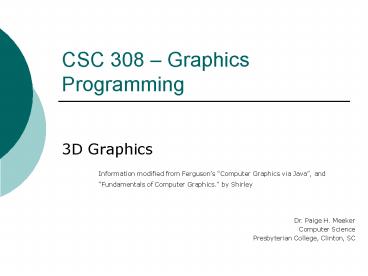CSC 308 Graphics Programming - PowerPoint PPT Presentation
1 / 56
Title:
CSC 308 Graphics Programming
Description:
good news is that we can still use our drawing, shape, line and point classes. ... Alter the Point, Line, Shape, and Transformation classes to be 3d instead of 2d. ... – PowerPoint PPT presentation
Number of Views:59
Avg rating:3.0/5.0
Title: CSC 308 Graphics Programming
1
CSC 308 Graphics Programming
- 3D Graphics
- Information modified from Fergusons Computer
Graphics via Java, and - Fundamentals of Computer Graphics. by Shirley
Dr. Paige H. Meeker Computer Science Presbyterian
College, Clinton, SC
2
Leaving the world of 2D
- What have we learned?
- Data structures to store various types of
graphical objects (points, lines, shapes,
drawings) - How to draw these on the screen for the viewer to
see - How to make our objects move, rotate, and
grow/shrink even reflect and shear. - Touched on making curves
- Accept user input via keyboard or mouse
- Animate our shapes.
3
Thus,
- We have mastered most of the techniques required
for 2d graphics. - Could now write applications as diverse as
mapping systems and video games. - We live in the world of 3d not 2d what can we
take from what we have already learned about 2d
and apply it to our next frontier? - There is something almost magical about staring
through a computer screen into a cyberspace and
seeing worlds and objects that dont really
exist. Lets get started!
4
Introduction
- Modelling 3d with data structures
- Expanding 2d points,lines, transforms etc.
- Drawing 3d on a 2d screen
- projections
5
3D coordinate system
- In 2d we had height and breadth - but all shapes
were flat - It makes sense to add a third coordinate to
represent depth - By convention we use 3 mutually perpendicular
axes, ( any 3 non co-planar axes would do). - Any point in 3d space can thus be represented by
just those three numbers x,y z
6
2D -gt 3D
- representation of a cube using our new coordinate
system. - Each line of the cube (a-l) can still be
described by its endpoints just as in 2d, but
each point now has 3 coordinates. - good news is that we can still use our drawing,
shape, line and point classes. - bad news is that they are all going to require
some (hopefully small) alterations to work in 3d.
7
3D coordinate system
8
3D Points
- Still using homogenous coordinates
- Now need 4
- Why?
9
3D Transformations
- Since we now have an additional coordinate to
cope with, our transformation matrices must also
expand to cope. - Each transformation matrix with require an extra
row and an extra column to become 4x4 matrices. - The change in Scaling and Translating is very
straightforward. Rotation is a little more
tricky (as usual!)
10
Scaling
11
Translation
12
Rotation (about axes)
- In 2 dimensions, rotation were defined to take
place about some stationary point - the centre of
rotation. - In 3d, all rotation take place about one of the
axes.
13
Rotation (about axes)
-90 about x axis
14
Rotation
- x-axis
- y-axis
- z-axis
15
Local Rotation
- translate the object to be rotated to the origin,
perform the rotation and translate it back to
where it started from
16
Modify the Point Class
- Using Point2d as a guide, how would you now
modify it to make a class Point3d.java?
17
How about Line, Drawing, and Shape?
- How would these change from 2d to 3d?
18
Viewing
- The really ironic thing about 3d graphics is that
currently, we only have a 2d screen to display
them on. So, after all the work involved in
calculating the location of the points, lines,
shapes, etc, we then have to figure out how to
draw them on a 2d screen so that they still
retain their 3d appearance!
19
2D Cartesian Coordinate System
20
3D Cartesian Coordinate System
21
Handed Coordinate Systems
- Which way is up?
Right Handed
Left Handed
NOTE Rotating the system does not change it's
directionality in relation to itself. Various
industries will take advantage of this to orient
a the system in a convenient way.
22
Right Handed Rotation Example
23
Polar (2d) and Spherical(3d)Coordinate Systems
24
Projection
- In general, projections transform points in a
coordinate system of dimension n into points in a
coordinate system of dimension less than n. In
fact, computer graphics has long been used for
studying n-dimensional objects by projecting them
into 2D for viewing.
25
Projection
- The projection of a 3D object is defined by
straight projection rays (called projectors)
emanating from a center of projection, passing
through each point of the object, and
intersecting a projection plane to form the
projection.
26
Projection
- Representation of a 3d object on a 2d screen
- Several different projections exist
- Well take a look at some common projections
27
Terms and definitions
28
Terms and Definitions
- To work properly, the user has to position the
center of projection (aka eye) in order to
achieve good view quality - Here, there is only 1 eye humans have two. By
producing 2 simultaneous projections based on two
slightly different centers of projection (about 8
cm apart), and feeding them separately to the
left and right eyes, an imitation of 3d can be
obtained (think VR goggles).
29
so?
- We need to calculate the screen coordinates
(xsys) of each projected point from the 3d
coordinates - (theyre not the same!)
- Usually!
- Fortunately we can consider this calculation as
a transformation. - Can use matrices to represent the various ways of
doing it.
30
Projections
- Two basic classes of projections
- Perspective distance from center of projection
to the projection plane is finite. Causes the
size of the perspective projection of an object
to vary inversely with the distance of that
object from the center of projection. - Parallel distance from center of projection to
the projection plane is infinite. (Better for
exact measurements less realistic.)
31
Orthographic and PerspectiveViewing Projections
32
Parallel Projection
33
Perspective Projection
d
z
C
(xs,ys)
ps
By similar triangles
p
(x,y,z)
screen
x
34
Perspective Projection
35
Perspective Projection
So. Divide by
want
36
Now
- In addition to the perspective transformation, we
may also need to apply a viewpoint transformation
before displaying data on the screen. This give
the camera (eye point) the ability to move, pan,
tilt and zoom.
37
Default viewpoint
38
Alternative viewpoint
39
Viewpoint translation and rotation
- Moving the viewpoint by viewpoint transformation
allows us to describe the position of the camera
in terms a translation of its position and a
rotation of its orientation. - A (camera or viewpoint) is described as having
six degrees of freedom i.e. we can translate it
in the x, y and z directions and we can spin it
about the x,y, and z axes.
40
Viewpoint translation
41
Viewpoint rotation
42
How do we do it?
- Already have all the mathematical tools required
- matrices from the previous section. - Dont actually move the camera,
- Transform the world (or the model of it) in
precisely the opposite sense to the way we would
have moved the camera. - These operations are in fact equivalent - you end
up with the same view. - Easier to program that way.
- Think of it in terms of an idle cameraman who has
the world moved instead of shifting the camera
43
(No Transcript)
44
Moving the camera or moving the world
- Viewpoint transformation is itself a combination
of 2 separate transformations, - one for the rotation,
- one for the translation.
- These two transformations must be concatenated to
produce the complete transformation. It is
important to note that the rotation represents a
local rotation of the entire world about the
position of the camera and must be applied first.
45
Implementing 3d
- Consider how implement data model
- Consider overall system design
- Consider changes to 2d classes
- Consider how to implement projection/viewpoint
transformation - Consider changes to 2d classes
46
Implementing 3d
- Changes to the 2d classes
- Matrix class no change at all.
- Point3d
- Add an extra (z) coordinate
- change constructor, toString and setters and
getters to match.
47
Implementing 3d
- Line3d
- A constructor needs altering to allow the
specification of the z coordinate. - May need to alter the drawing method as well
48
Implementing3d
- Tranformation3d
- Increase size of matrices to 4x4
- Add all of the matrices for rotation round the
axes (rotatex, rotatey, rotatez) - Add matrices for various projections
49
To display, what we need to do is
- Take the 3d data model that is stored in our
shapes, lines and points - and apply a series of
transformations to it before somehow plotting it
on the screen.
50
Those transformations are
- a local rotation of the model about the
viewpoints x axis - a local rotation of the model about the
viewpoints y axis - a local rotation of the model about the
viewpoints z axis - a translation of the model in the x direction by
an amount equal to the (negative) displacement of
the viewpoint from the origin in the x direction - a translation of the model in the y direction by
an amount equal to the (negative) displacement of
the viewpoint from the origin in the y direction - a translation of the model in the z direction by
an amount equal to the (negative) displacement of
the viewpoint from the origin in the z direction - one of the projection transformations
51
- Concatenate them (multiply them in the order
given) - Dont transform the model!
- Transform a copy of each point as you come to use
it - I.e. in the draw() methods
52
Concatenate the transformations
- The rotation and translation transforms can be
concatenated into one viewpoint transformation in
the Gapp class.
53
Sharing the transformations
- Once the concatenation has been done, Gapp calls
the setDrawingTransformation method of the
drawing objects and thus sets the transformation
to be used by the entire data structure.
54
Using the drawing transformation
- It is still the draw methods of the line class
that does the actual work of line drawing. (and
later in the Bezier3d and Spline3d we will be
adding) - The projection transformation is dealt with
entirely within the Line3d class (and later in
the Bezier3d and Spline3d we will be adding) - Make copies of the endpoints of the line, apply
the drawing transformation to those copies
(LEAVING THE ORIGINALS UNCHANGED) and use the x
and y coordinates of those points as the
endpoints of the lines we draw on screen.
55
Summary
- Extra (z) coordinate
- Rewrite transformations as 4x4 matrices
- Projection reducing 3d model to 2d display
- Viewpoint transformation
- Six degrees of freedom of camera
- Implementation of 3d graphics
56
Homework FIRST LARGE PROJECT!!
- Alter the Point, Line, Shape, and Transformation
classes to be 3d instead of 2d. - Add a perspective and parallel projection method
to the Transformation3d class. - Enjoy Fall Break.
- Next Wednesday Well explain in more detail how
to implement the viewing transform and display
our graphics and define our user interface. - DUE Monday, October 30 A working 3D Modeler
that will allow the user to create 3d shapes,
apply transformation to those shapes, and view
them in a parallel or perspective trasformation.