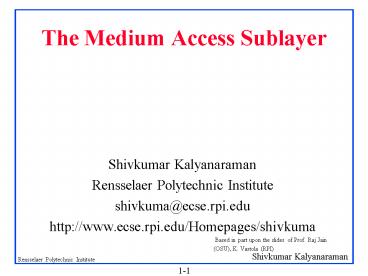The Medium Access Sublayer - PowerPoint PPT Presentation
1 / 39
Title:
The Medium Access Sublayer
Description:
Matches need of continuous streams (eg analog video) Bandwidth wasted due to guard bands ... you should get a free token with Pr Pm ... – PowerPoint PPT presentation
Number of Views:52
Avg rating:3.0/5.0
Title: The Medium Access Sublayer
1
The Medium Access Sublayer
- Shivkumar Kalyanaraman
- Rensselaer Polytechnic Institute
- shivkuma_at_ecse.rpi.edu
- http//www.ecse.rpi.edu/Homepages/shivkuma
- Based in part upon the slides of
Prof. Raj Jain - (OSU), K. Vastola (RPI)
2
Overview
- Multiple Access Aloha, Slotted Aloha, CSMA/CD
- IEEE 802 LANs Ethernet, Token Ring, LLC
- Bridges Transparent, Source Routing, Remote
- High Speed LANs Fast Ethernet
3
The MAC Layer Problem
- Single communications channel shared by many
spatially distributed users who can communicate
only through this channel. - A MAC protocol is a set of rules employed
independently by each multi-access user to gain
access to the channel (a distributed algorithm) - Classification
- Fixed Assignment Protocols TDMA, FDMA, CDMA
- Random Access Protocols Aloha, CSMA, CSMA/CD
- Demand Assignment Protocols Polling, Token
Passing
4
Fixed Assignment Multiaccess Protocols
- Oldest and conceptually simplest approach
- Basic idea assign each user a fixed portion of
channel resources (spatial multiplexing) - Ways to do it
- Time Time Division Multiple Access (TDMA)
- Divide time into equal-length slots and allocate
one slot per-user in turn (round-robin fashion). - A TDMA frame set of N slots (one per user)
- Note TDMA is distributed TDM
5
Fixed Assignment Multiaccess Protocols
- Frequency/bandwidth FDMA
- User gets frequency band and can transmit
continuously in that band. - Matches need of continuous streams (eg analog
video) - Bandwidth wasted due to guard bands
- All-optical networks uses variant WDMA
- Combination of time/frequency CDMA
- Code Division Multiple Access
- Divvy up both time and frequency into a 2-d grid
of slots - Frequency Hopping CDMA each user is assigned a
different frequency in each time slot
6
Fixed Assignment Performance
- Fixed assignment protocols ideal for continuous
streams, but bad for data because it exploits
only spatial multiplexing. - With ideal statistical multiplexing (using
channel when packets are waiting), M/M/1
queueing analysis says that the mean delay - E(T) 1/(?-?), where ? is the mean arrival rate
and ? is the mean service rate - With fixed assignment, each channel has service
rate ?/N and assuming arrival rates of ?/N, and
separate M/M/1 queues, we find - E(T) 1/(?/N - ?/N) N/(?-?)
- So, use of fixed assignment protocols for packet
switched data implies an increase in mean delay
by a factor of N !!
7
Random Access Protocols
- Fundamentally different approach.
- Aloha at Univ of Hawaii Transmit whenever you
like. Random retransmission time.Worst case
utilization 1/(2e) 18 - Slotted Aloha Fixed size transmission
slotsWorst case utilization 1/e 37
- CSMA Carrier Sense Multiple Access Listen
before you transmit - CSMA/CD CSMA with Collision DetectionListen
while transmitting. Stop if you hear someone else
8
Aloha Performance
- Let frame time 1
- S New Traffic in Number of frames/unit time
- S 1 ? Fully loaded system
- G New frames Retransmissions Total load
- S GP0
- Pk frames/unit time Gke-G/k!, k1,2,3,...
- P0 e-2G , assuming a window of
vulnerability of normalized length 2 units Pno
attempts in 2 time units - P0 success rate/attempt rate S/G.
- Equating the above two results, we get S Ge-2G
- gt Max S 1/2e, at G0.5
- For Slotted Aloha S Ge-G ? Max S 1/e at G1
9
Aloha Performance (cont)
10
CSMA
- Sense the carrier (radio lingo) before
transmitting - 1-persistent CSMA If the channel is idle,
transmitIf the channel is busy, wait until idle
and transmit - 0-persistent CSMA If the channel is busy, go
away for a random period of time - p-persistent CSMA Applies to slotted channels.
- If the channel is busy, wait until next slot.
- If the channel is idle, transmit with a
probability p or wait until next slot with
probability 1-p - Slot length propagation delay
11
CSMA Performance
12
CSMA/CD
- Collision detection can take as long as 2
One-way propagation delay - Packet time gt 2? 51.2 ?s 64 bytes at 10 Mbps
13
CSMA/CD Performance
- Efficiency Max throughput/Line rate P/(P2?/A)
Where, P Frame time? one-way propagation
delayA Ponly one station transmits during a
slot fn of stations trying to transmit
1/e for infinite stations - Efficiency 1/(12?/A)Where ? Propagation
delay/Frame time (Distance/Speed of
signal)/(Frame size/Data rate) (Distance Data
Rate)/(Frame Size Signal Speed) - Efficiency is a decreasing function of ?
14
CSMA/CD Performance
Fig 4-23
15
IEEE 802.3 CSMA/CD
- If the medium is idle, transmit (1-persistent).
- If the medium is busy, wait until idle and then
transmit immediately. - If a collision is detected while transmitting,
- Transmit a jam signal for one slot ( 51.2 ?s
64 byte times) - Wait for a random time and reattempt (up to 16
times) - Random time Uniform0,2min(k,10)-1 slots?
truncated binary exponential backoff
16
10Base5 Cabling Rules
- Thick coax
- Length of the cable is limited to 2.5 km, no more
than 4 repeaters between stations - No more than 500 m per segment ? 10Base5
- No more than 2.5 m between stations
- Transceiver cable limited to 50 m
Terminator
Repeater
2.5m
Tranceiver
500 m
17
802.3 PHY Standards
- 10BASE5 10 Mb/s over coaxial cable (ThickWire)
- 10BROAD36 10 Mb/s over broadband cable, 3600 m
max segments - 10BASE2 10 Mb/s over thin RG58 coaxial cable
(ThinWire), 185 m max segments - 1BASE5 1 Mb/s over 2 pairs of UTP
- 10BASE-T 10 Mb/s over 2 pairs of UTP
- 10BASE-F Fiber Optic inter-repeater link
(FOIRL), 10BASE-FL (link), 10BASE-FB (backbone),
or 10BASE-FP (Passive)
18
10BASE5 vs 10BASE-T
R
R
R
19
Manchester Encoding
- Manchester 1 down, 0 up
- Differential Manchester 0 Transition, 1No
transition
20
Ethernet Address Format
Multicast/Unicast
Global/Local
OrganizationallyUnique ID
1
1
22
24
- Multicast To all bridges on this LAN
- Broadcast To all stations 111111....111
FFFFFFFFFFFF
21
Frame Format
IP
IPX
AppleTalk
- Ethernet
Dest.Address
SourceAddress
Type
Info
CRC
Size in bytes
4
6
6
2
IP
IPX
AppleTalk
- IEEE 802.3
Dest.Address
SourceAddress
Length
LLC
CRC
Pad
Info
6
6
2
4
Length
22
Fast Ethernet Standards
- 100BASE-T4 100 Mb/s over 4 pairs of CAT-3, 4, 5
- 100BASE-TX 100 Mb/s over 2 pairs of CAT-5, STP
- 100BASE-FX 100 Mbps CSMA/CD over 2 fibers
- 100BASE-X 100BASE-TX or 100BASE-FX
- 100BASE-T 100BASE-T4, 100BASE-TX, or 100BASE-FX
Based on FDDI Phy
100BASE-T
100BASE-T4
100BASE-X
100BASE-T2
100BASE-TX
100BASE-FX
23
100 BASE-X
- X Cross between IEEE 802.3 and ANSI X3T9.5
X
IEEE 802.2 Logical Link Control
IEEE 802.3CSMA/CD
ANSI X3T9.5 MAC
IEEE 802.3PHY Coding
ANSI X3T9.5 PHY
100BASE-X
IEEE 802.3 Medium Attachment Unit
ANSI X3T9.5 PMD
24
Interconnection Devices
- Repeater PHY device that restores data and
collision signals - Hub Multiport repeater fault detection and
recovery - Bridge Datalink layer device connecting two or
more collision domains. MAC multicasts are
propagated throughout extended LAN. - Router Network layer device. IP, IPX, AppleTalk.
Does not propagate MAC multicasts. - Switch Multiport bridge with parallel paths
- These are functions. Packaging varies.
25
Interconnection Devices
Application
Application
Transport
Transport
Network
Network
Datalink
Datalink
Physical
Physical
26
Transparent Bridges
- Bridges learn the location of stations by
monitoring source addresses - Stations do not realize that there is a bridge
between them ? Transparent
27
Transparent Bridges (cont)
- They avoid loops by forming a spanning tree ?
Spanning tree bridges
28
Ethernet vs Fast Ethernet
29
Full-Duplex Ethernet
- Uses point-to-point links between TWO nodes
- Full-duplex bi-directional transmission
- Transmit any time
- Not yet standardized in IEEE 802
- Many vendors are shipping switch/bridge/NICs with
full duplex - No collisions ? 50 Km on fiber.
- Between servers and switches or between switches
30
Gigabit Ethernet
- Uses switched-architecture, not shared gt no GbE
hubs - Micro-segmentation gt 1 host per-switched segment
- Uses full-duplex Ethernet gt no contention gt no
CSMA/CD ! - Uses multimode and single-mode fiber (though
Broadcom recently has developed chips for UTP
transmission) - Only support for the 802.3 frame format,
preservation of min/max frame sizes - Since ? larger, some minimal flow control is
proposed
31
Logical Link Control
- LLC used for all IEEE 802 protocols
- LLC type 1, type 2, type 3, type 4, ...
32
LLC Type 1
- Unacknowledged connectionless (on 802.3)No flow
or error control. Provides protocol
multiplexing.Uses 3 types of protocol data units
(PDUs)UI Unnumbered informatonXID Exchange
ID Types of operation supported, windowTest
Loop back test
33
LLC Type 2, 3
- Type 2 Acknowledged connection oriented (on
802.5)Provides flow control, error control. Uses
SABME (Set asynchronous balanced mode), UA
(unnumbered ack), DM (disconneced mode), DISC
(disconnect) - Type 3 Acknowledged connectionlessUses one-bit
sequence numberAC command PDUs acked by AC
response PDUs
34
LLC Multiplexing
- Multiplexing allows multiple users (network layer
protocols) to share a datalink - Each user is identified by a service access
point (SAP)
8
8
8
Size in bits
- Eight-bit SAP ? Only 256 standard values
possible - Even IP couldnt get a standard SAP. Use
Subnetwork Access Protocol SAP (SNAP SAP)
35
Token Ring
4 Mb/s16 Mb/s
Delayed token release vs Immediate token release
Fig 9.18
36
Priorities
ReceivedPriority
ReceivedReservation
Busy
3
3
1
1
Size in bits
- Received Priority Pr ? This token/frames
priority - Received reservation Rr ? Someone on the ring
wants to transmit at Rr - To transmit a message of priority Pm, you should
get a free token with Pr lt Pm - If free but PrgtPm and RrltPm, reserve token by
setting RrPm - If busy and RrltPm then reserve by setting Rr ?
Pm - If busy and RrgtPm, wait
- When you transmit, set Rr0, and busy1. After
transmission, issue a new token with
PrMaxPr,Pm,Rr, RrMaxRr,Pm
37
FDDI
- Fiber Distributed Data Interface
- ANSI Standard for 100 Mbps over Fiber and twisted
pair - Timed token access
- Up to 500 stations on a single FDDI network
- Inter-node links of up to 2km on multimode fiber,
60 km on single mode fiber, Longer SONET links,
100 m on UTP. - Round-trip signal path limited to 200 km ? 100 km
cable.
38
Dual-Ring of Trees Topology
Server
High-End
Main Frame
Workstation
High-End
Server
Workstation
Concentrator
Work-
Personal
station
Computer
39
Summary
- Ethernet/IEEE 802.3 CSMA/CD, Baseband, broadband
- Fast Ethernet
- Token ring/IEEE 802.5
- LLC
- Transparent and source routing bridges