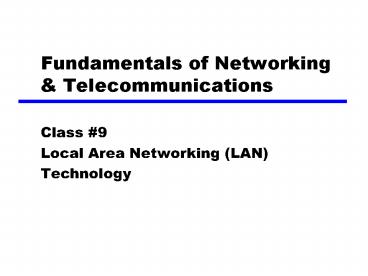Fundamentals of Networking - PowerPoint PPT Presentation
1 / 72
Title:
Fundamentals of Networking
Description:
Assembly of data into frame with address and error detection fields ... When station has frame, it sends immediately ... Receiver checks frame check sequence ... – PowerPoint PPT presentation
Number of Views:85
Avg rating:3.0/5.0
Title: Fundamentals of Networking
1
Fundamentals of Networking Telecommunications
- Class 9
- Local Area Networking (LAN)
- Technology
2
LAN Applications
- Personal Computer LANs
- Low cost
- Relatively limited data rate
- Back end networks and storage area networks
- Interconnecting large systems (e.g. --
mainframes) - High speed interfaces high aggregate data rates
- Distributed access over limited distance number
of devices - High speed office networks
- Desktop image processing (e.g. animation)
- High capacity local storage
- Backbone LANs
- Interconnect low speed local LANs
- Reliability, Capacity, Cost are driving factors
3
LAN Architecture Considerations
- Protocol architecture
- Media access control
- Logical Link Control
- Topologies
4
LAN Protocol Architecture
- Lower layers of OSI model
- Key Architecture the IEEE 802 reference model
- Physical Layer
- Logical link control (LLC) sublayer
- Media access control (MAC) sublayer
5
IEEE 802.x vs. OSI Models
6
IEEE 802 Physical Layer
- Physical Layer considerations
- Physical Medium (fiber, copper, etc.)
- Encoding/decoding
- Preamble generation/removal
- Bit transmission/reception
- Transmission medium and topology
- More discussion of this throughout later slides
7
IEEE 802 Layers - MAC LLC
- MAC sublayer functions
- Assembly of data into frame with address and
error detection fields - Disassembly of frame at destination
- Address recognition
- Error detection
- Govern access to transmission medium
- Not found in traditional layer 2 data link
control - For the same LLC, several MAC options may be
available - Logical Link Control (LLC) functions
- Interface to higher levels
- Flow and error control
8
LAN Protocols in Context
9
Medium Access Control Characteristics
- Where?
- Central
- Greater control
- Simple access logic at station
- Avoids problems of co-ordination
- Single point of failure Potential bottleneck
- Distributed
- How?
- Synchronous
- Specific capacity dedicated to connection
- Asynchronous
- In response to demand
10
MAC in Asynchronous Systems
- Round robin
- Good if many stations have data to transmit over
extended period(s) of time - Reservation
- Good for stream-oriented traffic
- Contention
- Good for bursty traffic
- All stations contend for time
- Distributed mechanism
- Relatively simple to implement
- Efficient under moderate load
- Tends to collapse under heavy load
11
MAC Frame Format
- MAC layer receives data from LLC layer
- General Frame Format
- MAC control
- Destination MAC address
- Source MAC address
- LLC Payload (Data)
- Cyclic Redundancy Check (CRC)
- MAC layer detects errors and discards frames
- LLC optionally retransmits unsuccessful frames
12
Logical Link Control (LLC)
- Transmission of link level PDUs between two
stations - Must support multi-access, shared medium
- Relieved of some link access details by MAC layer
- Design allows the same LLC specs across multiple
MAC/PHY standards - Addressing involves specifying source and
destination LLC users - Referred to as service access points (SAP)
- Specific addresses typically assigned to upper
layer protocols
13
LLC Services
- Based on services defined in HDLC
- Three different LLC services
- Unacknowledged connectionless service
- Connection mode service
- Acknowledged connectionless service
14
LLC Protocol
- Also modeled after HDLC with exceptions
- Uses Asynchronous Balanced Mode only to support
connection mode service (type 2 operation) - Supports unacknowledged connectionless service
with UI PDUs (type 1 operation) - Supports acknowledged connectionless service with
two new PDUs (type 3 operation) - Allows multiplexing by the use of LLC SAPs
(addresses) - For LAN operation, Type 1 operation is used
- No acknowledgement, error, or flow control
- Error detection frame discard used, higher
layers must provide additional functionality
15
Typical LLC/MAC Frame Format
16
Basic LAN Topologies
The way in which networked stations are
interconnected
17
Bus and Tree Topologies
- Multipoint medium
- Transmission propagates throughout medium
- Heard by all stations
- Need to identify target station (unique
addresses) - Full duplex connection between station and tap
- Allows for transmission and reception
- Need to regulate packet transmission
- To avoid collisions
- To avoid one station hogging the medium
- Terminator absorbs frames at end of medium
18
Frame Transmission - Bus LAN
19
Bus/Tree LAN Signal Balancing
- Another important consideration -- signal must
meet receivers minimum signal strength
requirements throughout LAN - Give adequate signal to noise ratio (SNR)
- Cannot be so strong that it overloads transmitter
for close stations - Must satisfy these constraints for all
combinations of sending receiving stations
(signal balancing) - Because of this (among other reasons), it is
desirable to divide network into small segments - Link segments with repeaters, bridges, or routers
20
Bus LAN Transmission Media
- Twisted pair
- Not practical in shared bus at higher data rates
- Baseband coaxial cable
- Used by Ethernet
- Broadband coaxial cable
- Included in 802.3 specification but no longer
made - Optical fiber
- Expensive
- Difficulty with bus architecture
- Not used
- Few new installations
- Replaced by star based twisted pair and optical
fiber
21
Example Baseband Coaxial Cable
- Uses digital signaling
- Typically Manchester encoding
- Entire frequency spectrum of cable used
- Single shared channel on cable
- Bi-directional transmission
- Few kilometer maximum range
- Most widespread use is for Ethernet (basis for
IEEE 802.3) at 10Mbps - Uses 50 ohm cable (impedance) like RG-58
22
Ring Topology
- Repeaters joined by point to point links in
closed loop - Receive data on one link and retransmit on
another - Links are unidirectional
- Stations attach to repeaters
- Data is passed in frames
- Circulate past all stations
- Destination recognizes address and copies frame
- Frame circulates back to source where it is
removed - Medium access control mechanism determines when
station can insert frame
23
Ring-based LANs
- Each repeater connects to two others via
unidirectional transmission links - Data transferred bit by bit from one repeater to
the next - Repeater regenerates and retransmits each bit
- Repeater performs data insertion, data reception,
data removal - Repeater acts as attachment point
- Packet removed by transmitter after one trip
round ring
24
Frame Transmission - Ring LAN
25
Ring Repeater States
26
Ring Listen State Functions
- Scan passing bit stream for patterns
- Address of attached station
- Broadcast address
- Token (permission to transmit) or control frames
- Copy incoming bit and send to attached station
- While simultaneously forwarding each bit to the
next station - Modify bit as it passes
- e.g. to indicate a packet has been copied (ACK)
27
Ring Transmit State Functions
- Station has data to send
- Repeater has permission (via MAC functionality)
- Station may receive incoming bits during
transmission - If ring bit length shorter than packet being
transmitted - Pass back to station for checking (ACK)
- There could be more than one packet on ring
- Buffer for retransmission later
28
Ring Bypass State
- Signals propagate past repeater with no delay
(other than propagation delay) - Typically there is a one bit delay for an
active repeater - Partial solution to reliability problem (see
later) - Overall improved performance on ring
29
Ring Media Options
- Twisted pair
- Baseband coax
- Fiber optic
- But not broadband coax
- Would have to receive and transmit on multiple
channels, asynchronously - Theoretically possible but not practical
30
Problem Timing Jitter on a Ring
- Clocking included with signal (Differential
Manchester) - Clock recovered by repeaters
- To know when to sample signal/recover bits
- Use clocking for retransmission
- Clock recovery frequency deviates from ideal
- Noise imperfections in circuitry
- Retransmission without distortion but with timing
error - Cumulative effect is that bit length of the ring
varies - Limits number of repeaters on ring
- Solutions
- Use Phase Locked Loop minimize deviation
between bits - Use buffers at one or more repeaters Hold a
certain number of bits to keep bit length of ring
constant
31
Other Potential Ring Problems
- Break in any link disables network
- Repeater failure disables network
- Installation of new repeater to attach new
station requires identification of two
topologically adjacent repeaters - Method of removing circulating packets required
- With a backup mechanism in case of errors
- Mostly solved with star-ring architecture
32
Star Ring Architecture
- Feed all inter-repeater links to single site
- Concentrator sits at central site
- Provides central access to signal on every link
- Easier to find faults
- Can launch message into ring and see how far it
gets - Faulty segment can be disconnected and repaired
later - New repeaters can be added easily
- Bypass relay can be moved to concentrator
- Can lead to long cable runs
- Can connect multiple rings using bridges
33
Star Topology
- Each station connected directly to central node
- Usually via two point to point links (one for
each direction) - Why is this important in LANs? Phone cabling uses
star-based wiring - Central node can broadcast
- Physical star, logical bus
- Only one station can transmit at a time
- Central node can act as frame switch
34
Star LANs
- Typically use unshielded twisted pair wire
(telephone) - Potentially lower installation/operations cost
(use of installed base) - All stations attach to a central active hub
- All stations have two links to central hub
- One each for transmit and receive
- Hub repeats incoming signal on all outgoing lines
- Link lengths limited to approximately 100m
- Fiber optic cable - up to 500m
- Typically acts as a logical bus - with collisions
- Additional layers of hierarchy are possible
35
Two Level Star LAN Topology
36
Star LAN Hubs and Switches
- Shared medium hub
- Central hub
- Hub retransmits incoming signal to all outgoing
lines - Only one station can transmit at a time
- With a 10-Mbps LAN, total capacity is 10-Mbps
- Switched LAN hub
- Hub acts as switch
- Incoming frame switches to appropriate outgoing
line - Unused lines can also be used to switch other
traffic - With two pairs of lines in use, overall capacity
is now 20-Mbps per station (full-duplex operation)
37
LAN Switch Characteristics
- No change to software or hardware of devices
- Each device has dedicated capacity
- Scales well
- Two basic types of switches
- Store and forward switch
- Accept input, buffer it briefly, then output
- Cut through switch
- Take advantage of the destination address being
at the start of the frame - Begin repeating incoming frame onto output line
as soon as address recognized - May propagate some bad frames
38
Hubs and Switches
39
Ethernet IEEE 802.3 in detail
- The most widely used LAN technology today is
Ethernet and its successive generations and it
is to this day still evolving! - Ethernet was originally developed in early 1973
at the Xerox Palo Alto Research Center (PARC) it
originally ran at 2.94-Mbps - The first widespread standard for 10-Mbps
Ethernet was ratified by DEC, Intel, and Xerox in
1980 with a major revision in 1983 - The IEEE 802.3 working group developed a
vendor-neutral standard based on these earlier
standards (though there are slight differences)
40
802.3 Medium Access Control
- Ethernet and IEEE 802.3 are based on a Medium
Access Control scheme known as CSMA/CD - Carrier Sense Multiple Access with Collision
Detection - Distributed MAC protocol
- All stations must follow the rules
- Random Access
- Stations access medium randomly based on need to
transmit data - Contention
- Stations contend for time on medium to transmit
41
ALOHA
- The predecessor to CSMA/CD developed by the
University of Hawaii for use in packet radio
networks - ALOHA transmission technique
- When station has frame, it sends immediately
- Station listens (for max round trip time) plus
small increment - Receiver checks frame check sequence (as in HDLC)
- If frame OK and address matches receiver, send
ACK - If no ACK from receiver, sender times out and
retransmits (up to some number of attempts) - Frame may be damaged by noise or by another
station transmitting at the same time (collision) - Any overlap of frames causes collision
- Has a maximum utilization of (only) 18!
42
Slotted ALOHA
- An optimization to ALOHA developed to improve
efficiency - Time divided into uniform slots equal to frame
transmission time - Need central clock (or other sync mechanism)
- Transmission must begin at a slot boundary
- Frames either miss or overlap totally
- Max utilization increases to 37 but not as
simple as regular ALOHA
43
CSMA
- ALOHA does not take advantage of a key
characteristic of packet radio and local area
networks! - Propagation time is much less than transmission
time - All stations know almost immediately about
transmitted frames - A better technique (CSMA)
- Listen for clear medium (carrier sense)
- If medium is idle then transmit
- If two stations start at the same instant,
collision - Wait reasonable time (round trip plus ACK
contention) - If no ACK received then retransmit
- Maximum utilization depends on propagation time
(medium length) and frame length - Longer frame shorter propagation time gives
better utilization
44
CSMA behavior under busy conditions
- It would seem reasonable to assume that a station
should transmit immediately when the medium
becomes idle - This is indeed done by CSMA and is called
1-persistent CSMA - Minimizes latency for stations
- However, if two or more stations are waiting,
collisions will occur - Other options
- Non-persistent CSMA
- N-persistent CSMA
45
CSMA/CD
- With CSMA, collision occupies medium for duration
of transmission very inefficient! - Ethernet improves on CSMA by including Collision
Detection - Stations listen while transmitting
- If medium idle, transmit immediately
- If busy, listen for idle, then transmit
- If collision detected, transmit brief jamming
signal - After jam, wait a random time delay then start
again - The random time delay uses a technique called
binary exponential backoff to maintain network
stability
46
CSMA/CDOperation
47
Collision Detection
- On baseband bus, collision produces much higher
signal voltage than signal - Collision detected if cable signal greater than
single station signal - Signal attenuated over distance so signal
balancing is important - One consideration that limits Ethernet segment
distance to 500m (10Base-5) or 200m (10Base-2) - For twisted pair (star-topology) activity on more
than one port is collision - Special collision presence signal
48
IEEE 802.3 Frame Format
49
IEEE 802.3 10-Mbps Physical Layer Specifications
- Special IEEE nomenclature for standards
- ltdata rategtltSignaling methodgtltMax segment lengthgt
- 10Base-5 10Base-2 10Base-T 10Base-FP
- Medium Coaxial Coaxial UTP 850nm fiber
- 0.4 0.25 EIA Cat. 3 62.5/125um
- Signaling Baseband Baseband Baseband Manchester
- Manchester Manchester Manchester On/Off
- Topology Bus Bus Star Star
- Nodes 100 30 - 33
50
100-Mbps IEEE 802.3u
- Also known as Fast Ethernet, first developed by
Kalpana in 1991-1992 - Soon afterward, the IEEE 802.3 committee
standardized the Ethernet-compatible 100-Mbps LAN
technology - All of the 100BASE-T physical layer options use
the standard IEEE 802.3 MAC protocol and frame
format - IEEE 802.u contains several PHY options
- 100BASE-TX (2 Pair Category 5 UTP or STP)
- 100BASE-FX (1 Pair multi-mode or single-mode
fiber) - 100BASE-T4 (4 Pair Category 3 UTP)
- Fast Ethernet also ushered in full-duplex
operation - Doubles aggregate speed to and from a station
- CSMA/CD operation is no longer necessary on a
full-duplex link!
51
Gigabit Ethernet
- Sensing the need for speed, the IEEE 802.3
committee began work in 1995 on a Gigabit
Ethernet standard - Needed as a backbone network for Fast Ethernet
LANs - Gigabit Ethernet retains the 802.3 MAC frame
format, so it is compatible with 10-Mbps and
100-Mbps Ethernets - Like IEEE 802.3u, Gig-E has half full duplex
modes - Required special modifications for half-duplex
mode - Half-duplex equipment operation is rarely seen!
- Gig-E also has a variety of physical layer
options - Now 10-Gigabit Ethernet is the high-end, with
higher speeds under study!
52
Gigabit Ethernet PHY Options
- 1000Base-SX
- Short wavelength (850nm) on multi-mode fiber
(MMF) - 1000Base-LX
- Long wavelength (1300nm) on MMF or single mode
fiber - 1000Base-CX
- Copper jumpers lt25m, shielded twisted pair
- 1000Base-T
- 4 pairs, Category 5e UTP
- Physical Layer Signaling
- 8B/10B on fiber links PAM-D5 on twisted pair
53
- Wireless Local Area Networks
- (WLANs)
54
Introduction to WLANs
- Why Wireless?
- Mobility
- Flexibility
- Good solution for hard to wire areas
- Why wireless now?
- Reduced cost of wireless systems
- Improved performance of wireless systems
55
Wireless LAN Applications
- LAN Extension
- Extends a wired LAN into spaces
difficult/impossible to wire (factories, historic
buildings, etc.) - Cross building interconnection
- Inter-building interconnect across public
rights-of-way (alternative to carriers and/or
wired paths) - Nomadic access
- Allows mobile users to roam
- Ad hoc networks
- On-the-fly networking
56
Single Cell Wireless LAN (WLAN)
57
Multi Cell Wireless LAN (WLAN)
58
Wireless LAN Configurations
59
General WLAN Requirements
- Throughput
- Number of nodes
- Connection to backbone
- Service area
- Battery power consumption
- Transmission robustness and security
- Collocated network operation
- License free operation
- Handoff/roaming
- Dynamic configuration
60
Wireless LAN Technologies
- Currently three fundamental types of WLAN
technologies - Infrared (IR) LANs
- Spread spectrum LANs
- Narrowband microwave
61
Infrared Wireless LANs
- Commonly used in remote control wireless
printing - Strengths
- Unlimited unregulated spectrum
- Does not penetrate walls (security, frequency
reuse) - Can be reflected by light-colored objects
- Simple transmitters/receivers
- Weaknesses
- Ambient light degrades operation
- Eye Safety power consumption
- Techniques
- Directed-beam
- Omnidirectional
- Diffused
62
Narrowband Microwave WLANs
- Uses just enough spectrum to accommodate the
necessary transmission bandwidth - Most common use is point-to-point data links
- Licensed Use
- Traditionally the most widely used variety
- License guarantees interference-free operation
- Must deal with license procedures fees (which
differ country to country) - Unlicensed Use
- Systems that use the ISM bands (e.g. 2.4GHz)
- FCC requires low power output
63
Spread Spectrum IEEE 802.11 Wireless LANs
- The IEEE 802.11 set of wireless LAN standards is
the foundation of almost all current
installations - All 802.11 PHY standards are based on spread
spectrum - Basic Terminology
- Access Point
- Basic service set (cell) -- BSS
- Set of stations using same MAC protocol (shared
medium) - May be isolated
- May connect to backbone via an access point
(bridge) - Extended service set -- ESS
- Two or more BSS connected by distributed system
- Appears as single logical LAN to the LLC sublayer
64
Types of Wireless LAN stations
- Standard defines stations based on mobility
- No transition
- Stationary or moves within direct communication
range of single BSS - BSS transition
- Moves between BSS within single ESS
- ESS transition
- From a BSS in one ESS to a BSS in another ESS
- Disruption of service likely
- Other protocols proposed for solution (Mobile IP,
IAPP)
65
Wireless LANs Basic 802.11 Physical Layer
Options
- Infrared
- 1-Mbps and 2-Mbps speeds supported
- Operates at wavelengths between 850-950nm
- Direct sequence spread spectrum
- Operates in 2.4-GHz ISM band
- Up to 7 channels
- 1Mbps or 2Mbps speeds
- High rate option (802.11-b) has speeds up to
11-Mbps - Frequency hopping spread spectrum
- 2.4GHz ISM band
- 1Mbps or 2Mbps speeds
- Other options now with speeds over 100-Mbps!
66
Wireless LANs 802.11 High-Rate PHY Options
- 802.11b
- Extension to standard using DSSS at data rates of
5.5 and 11-Mbps in the 2.4-GHz ISM band - Uses Complimentary Code keying
- 802.11a
- High-speed option provides data rates up to
54-Mbps in the 5-GHz ISM band (fallback rates of
48, 36, 24, 18, 12, 9, 6-Mbps) - Uses a complex modulation scheme called OFDM
(similar to DMT) - 802.11g
- Latest fully approved option provides data rates
up to 54-Mbps in the 2.4-GHz ISM band - Reuses OFDM modulation from 802.11a option
- Equipment can be backwards compatible with
802.11b systems
67
802.11 Media Access Control
- The special demands of high speed wireless LANs
required development of a new MAC layer - Distributed wireless foundation MAC (DWFMAC) has
two different mechanisms - Distributed coordination function (DCF)
- Fundamental 802.11 MAC
- Uses CSMA
- No collision detection uses acknowledgements
- Point coordination function (PCF)
- Polling by central master (access point)
- Allows for a basic priority mechanism based on
timing delays (next slide)
68
802.11 MAC Timing
69
802.11 Frame Format (1)
70
802.11 Frame Format (2)
- Frame Control contains frame control type
information - Duration/Connection ID
- In data frames used to specify how long the
channel can be allocated for successful
transmission of a frame - In control frames may contain an association
identifier - Addresses specific meaning of addresses and the
number of address fields in the frame depends on
the frame type - Uses standard 48-bit IEEE 802 addressing
- Sequence Control contains two subfields used
for fragmentation reassembly (fragment
sequence number) - Frame Body contains either a LLC PDU or MAC
control information (either 802.1h or RFC 1042
encapsulation) - Frame Check Sequence same 32-bit CRC used with
other IEEE 802 protocols
71
IEEE 802.11 Summary
72
Homework Reading
- Textbook
- Chapters 15 (except 15.4), 16.1, 16.2, and 17
- Homework 5 (due in three weeks)
- Chapter 15 15.1 and 15.4
- Chapter 16 16.6
- Chapter 18 18.1 and 18.4
- Research on the web (brief answers each 2-3
sentences) - What is the next generation of Ethernet after
10-GigE? Where is it in the standards process? - Can 10-GigE run on copper cable? What types or
grades? - What is 802.11n and what speeds does it promise?
- The textbook lists good web sites for research