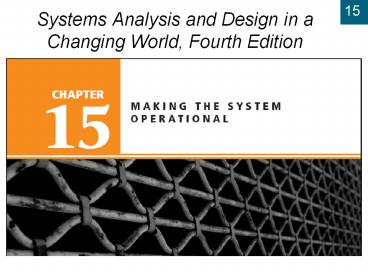Systems Analysis and Design in a Changing World, Fourth Edition - PowerPoint PPT Presentation
Title:
Systems Analysis and Design in a Changing World, Fourth Edition
Description:
Describe different types of documentation and the processes by which they are ... Embedded documentation on CD. Electronic system model stored in graphic formats ... – PowerPoint PPT presentation
Number of Views:132
Avg rating:3.0/5.0
Title: Systems Analysis and Design in a Changing World, Fourth Edition
1
- Systems Analysis and Design in a Changing World,
Fourth Edition
2
Learning Objectives
- Describe implementation and support activities
- Choose an appropriate approach to program
development - Describe various types of software tests, and
explain how and why each is used - List various approaches to data conversion and
system installation, and describe the advantages
and disadvantages of each - Describe different types of documentation and the
processes by which they are developed and
maintained - Describe training and user support requirements
for new and operational systems
3
Overview
- This chapter focuses on activities of
implementation and support phases of systems
development life cycle (SDLC) - Implementation activities occur before system is
turned over to users - Implementation consumes more time and resources
than other phases of the SDLC - Support activities occur after system becomes
operational and may continue for years
4
Activities of the Implementation and Support
Phases
5
Program Development
- Program development is time consuming
- One-third of development labor
- One-third to one-half of project development
schedule
6
Order of Implementation
- Input, process, output (IPO) development order
- User interfaces developed early to reduce change
- Disadvantage is late implementation of outputs
- Top-down begins with module at top of structure
chart - Always a working version of program
- Requires three or more iterations to complete
- Bottom-up begins with modules at lowest level of
structure chart - Many programmers can begin immediately
- Requires driver programs to test
7
Structure Chart for the Payroll Program(Figure
15-3)
8
Package Diagrams for RMO Subsystems
9
Package Diagram for a Three-Layer OO Design
10
Construction and Test Plan
- Construction and Testing are highly
interdependent. Plan Construction and Testing
activities early while considering the following - The development order
- The testing order
- Data used to test modules, module groups,
methods, classes, programs, and subsystems - Acceptance criteria
- Relevant personnel assignments (construction and
testing)
11
Framework Development
- When developing large OO systems, object
frameworks or foundation classes Foundation
classes typically implemented first - Minimize impact of errors and changes
- Reused in many parts of the system and across
applications - Assigned to best programmers and thoroughly
tested - Later changes to foundation classes might require
significant changes to other code that depends on
them
12
Team-Based Program Development
- Management issues
- Organization of programming teams
- Task assignment to specific teams or members
- Member and team communication and coordination
- Variety of different models used for organizing
teams - Cooperating peer, chief developer, collaborative
specialist
13
Comparison and Summary of Development Team Types
(Figure 15-7)
14
Source Code Control
- Source code control system (SCCS)
- Automated tool for tracking source code files and
controlling changes to those files - Repository of code and programmer actions
- Check out file in read-only mode
- Check out file in read/write mode
- Check in a modified file
15
Versioning
- Mechanism to manage systems changes
- Complex systems developed, installed, and
maintained in series of versions to simplify
testing and support - Alpha version incomplete testing version
- Beta version end-user testing version
- Production release version formally distributed
to users or made operational - Maintenance release bug fixes, small changes
16
Quality Assurance
- Process of ensuring information system meets
minimum quality standards - Determined by users, implementation staff,
management - Identification of gaps or inconsistencies in
system requirements - QA integrated into project throughout SDLC
- Cost of fixing errors rise as project progresses
17
Technical Reviews
- Formal or informal reviews of design or
construction details by group of developers - Open design and construction process to input
from other people - Other programmers can frequently see errors
missed by original programmer - Similar to author writing and editor reviewing
- Walkthroughs and inspections
- Reduce number of errors by factor of 5 to 10
- Reduce testing costs by 50
18
Testing
- Process of examining a product to determine if
any defects exist - Testing levels are related to specific SDLC
phases - Testing activities spread throughout SDLC
- Most of testing takes place following software
construction and definition of defect standards
19
Generic Model of Software Testing (Figure 15-12)
20
SDLC Phases and Testing Activities Performed
Within Each Phase (Figure 15-14)
21
Test Cases
- Important part of testing is specifying test
cases and test data - A test case is a formal description of
- Starting state
- Events to which software responds
- Expected response or ending state
- Analysis phase documentation is useful in
preparing test cases (use-case driven) - Test data is defined to be used with a test case
22
Unit Testing
- Tests individual modules of code or methods
before integrating with other software - Driver module used for testing
- Sets values of input parameters
- Calls module to be tested and passes input
parameters - Accepts return parameters from tested module
- Stub testing test module simulates module not
yet developed
23
Integration Testing
- Tests the behavior of a group of modules or
methods - Tests both normal processing and exceptions
- Errors can include
- Interface incompatibility
- Incorrect parameter values
- Run-time exceptions
- Unexpected state interactions
24
System Testing
- Tests the behavior of the entire system
- Build and smoke test is performed daily to
discover any problems with daily builds - System is completely compiled and linked each day
- Battery of tests are run to smoke out problems
- Any errors must be from changes made the prior
day - Complete system testing also performed before
acceptance testing
25
Usability Testing
- Usability test is a test to determine whether a
module, method, class, subsystem, or system meets
user requirements - Focus is usually on ease of use
- Performance test checks time-based requirements
- Response time
- Throughput
- Acceptance test is system test performed to
determine whether system meets user requirements
26
Data Conversion
- Data needed at system startup
- Files or databases of system being replaced
- Manual records
- Files or databases of other systems
- User feedback during normal system operation
- Reuse of existing databases
- Reloading database contents
- Creating new databases
27
Two Approaches to Reloading Database Content
After a Structural Modification
28
Installation
- After development and testing, system must be put
into operation - Important planning considerations
- Costs of operating both systems in parallel
- Detecting and correcting errors in new system
- Potentially disrupting the company and IS
operations - Training personnel and customers with new
procedures
29
Direct Installation
- New system installed and quickly made operational
- Overlapping systems turned off
- Both systems concurrent for brief time
- Advantage simplicity and fewer logistics issues
to manage - Disadvantage risk due to no backup
30
Parallel Installation
- Old and new systems operated together for
extended period of time - Advantages low risk of system failure and
continual backup - Disadvantage cost to operate both systems
- Hiring temporary personnel
- Acquiring extra space
- Increasing managerial and logistical complexity
31
Phased Installation
- New system installed in series of steps or phases
- Each phase adds components to existing system
- Advantage reduces risk because phase failure is
less serious than system failure - Disadvantage multiple phases cause more
activities, milestones, and management complexity
for entire effort
32
Direct Installation and Cutover(Figure 15-20)
33
Parallel Installation and Operation(Figure 15-21)
34
Phased Installation with Direct Cutover and
Parallel Operation (Figure 15-22)
35
Personnel Issues
- Installing new system places demands on personnel
- Demanding schedules
- Rapid learning and adaptation
- High stress
- Planning should anticipate these risks and take
measures to mitigate effects - Temporary and contract personnel may be hired
during an installation
36
Documentation
- Automated documentation is standard
- Electronic manuals in MS Word or Adobe PDF format
- Hyperlinked documents Web-browser formatted
- Online documentation on vendor Web site
- Embedded documentation on CD
- Electronic system model stored in graphic formats
- Tool-specific system models developed with IDEs,
DBMSs, and CASE tools
37
System Documentation
- Descriptions of system functions, architecture,
and construction details - Used by maintenance personnel and future
developers - Generated as a by-product of development
- Includes source code
- Includes analysis and design models
- Failure to maintain system documentation
compromises value of a system
38
Life Cycle Phases and System Documentation
Generated in Each Phase(Figure 15-23)
39
User Documentation
- Descriptions of how to interact with and maintain
the system - Used by end users and system operators
- Topics include
- Startup and shutdown
- Keystrokes, mouse, or command functions to
perform specific functions - Program function for specific business procedures
- Common errors and correction techniques
40
Training and User Support
- Without training, user error rates will be high
- Training considerations
- Frequency and duration of system use
- Need to understand systems business context
- Existing computer skills and proficiency
- Number of users
41
Typical Activities of End Users and System
Operators (Figure 15-25)
42
Ongoing Training and User Support
- User support covers training and user assistance
that occurs after installation - Online documentation and troubleshooting
- Resident experts
- Help desk
- Technical support
43
Maintenance and System Enhancement
- Modification of software after delivery to
correct faults, improve performance, or adapt the
product to a changed environment - Tracking modification requests and changes
- Implementing changes
- Monitoring system performance
- Upgrading hardware and software
- Updating documentation
44
Submitting Change Requests and Error Reports
- Most organizations adopt formal change control
procedures to manage change risks - Standard change request forms
- Review of requests by change control committee
- Extensive planning for design and implementation
- Approved changes are added to list of pending
changes for budgeting, scheduling, planning, and
implementation - A separate process is used for error correction
45
Implementing a Change
- Planning for a change includes
- Identifying parts of system to change or add
- Securing personnel to implement change
- Scheduling design and implementation activities
- Developing test criteria and test plan for
changed system - System documentation is reviewed to determine
scope of change
46
A Change Request Example(Figure 15-26)
47
A Change Review Form (Figure 15-27)
48
Upgrading Computing Infrastructure
- Infrastructure requires periodic updates
- Software maintenance releases
- Software version upgrades
- Declining system performance
- Infrastructure includes computer hardware, system
software, networks, DBMSs - Technical, complex, and risky
- Outages can impact entire system
49
Summary
- Implementation activities occur after design and
before system is turned over to users - Implementation is complex
- Interdependence of programming, quality
assurance, hardware and software installation,
documentation, and training - Implementation is difficult to manage and is
risky - Significant time and resources required
- Often affects systems vital to daily operations
- Software components constructed to
- Minimize development resources needed
- Maximize ability to test system and control
errors - These goals often conflict trade-off among
resources, time, and desire to correct errors - Data conversion, installation, documentation, and
training follow programming and testing - Installed and documented system is prerequisite
for complete training - Fully populated database needed to begin
operation - Support activities occur after system becomes
operational and might continue for years to
support user requirements and reduce operational
risk