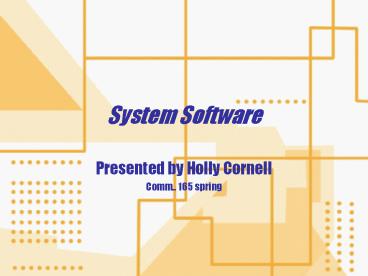System Software - PowerPoint PPT Presentation
1 / 13
Title:
System Software
Description:
These Operating systems are called embedded because they are completely stored ... Where a completed document or file is saved. How the input is printed ... – PowerPoint PPT presentation
Number of Views:71
Avg rating:3.0/5.0
Title: System Software
1
System Software
- Presented by Holly Cornell
- Comm.. 165 spring
2
System Software Includes
- Operating Systems
- Utilities
- Device Drivers
- Language Translators
3
Operating Systems
- Manage resources, provide user interface, and run
applications - 3 basic categories of O.S. are embedded, network,
and stand-alone - Most popular O.S. is Microsoft Windows
4
Embedded Operating Systems
- Used for handheld computers and smaller devices
like PDAs. These Operating systems are called
embedded because they are completely stored
within the device in its ROM memory - Windows CE and Palm OS are the most popular
5
Network Operating Systems
- Used to control and coordinate computers that are
linked together - The Network Server coordinates all communication
between other computers - Popular NOS are NetWare, Windows NT Server,
Windows XP Server, and UNIX
6
Stand-alone Operating Systems
- Also known as desktop operating systems
- Control a single desktop or notebook computer
- Located on the computers hard drive
- If part of a network they work together with NOS
- Windows, Mac OS, and some versions of UNIX are
the most popular
7
Utilities are Programs to make Computing Easier.
5 Utilities are
- Troubleshooting programs that correct problems
- Antivirus programs that guard against viruses
- Uninstall programs that allow safe removal
- Backup programs that make copies of files in case
of loss or damage - File Compression programs that reduce the size of
files to allow for more storage space
8
Device Drivers
- Specialized programs that allow devises such as a
mouse or keyboard to communicate with the rest of
the system. - To aid in the installation and removal of device
drivers Windows has an Add/Remove Hardware Wizard
to guide you step-by-step.
9
Language Translators
- Convert human-oriented programming languages to
machine language - Converting language into 0s and 1s
10
System Software v. Application Software
-
Application software is for accomplishing
specific tasks such as creating brochures,
letters and reports - System software works with application software
to handle the technical difficulties
11
How is S.S. Applied?
- Controls where a word processing program is
stored in memory - How commands are converted so that the system
unit can process them - Where a completed document or file is saved
- How the input is printed
12
Conclusion to System Software
- To manage time effectively, competent end users
need to understand the functionality of system
software - Including operating systems, utility programs,
device drivers, and language translators
13
Thank You
- Just remember, dont take your laptop to the
beach) - All of the information on System Software came
from 2002-2003 Computing Essentials, authored by
Timothy J. OLeary and Linda I. OLeary