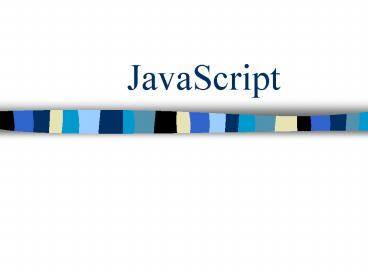JavaScript - PowerPoint PPT Presentation
1 / 24
Title: JavaScript
1
JavaScript
2
Introduction
- JavaScript is an interpreted programming
language. Its interpreter is embedded inside the
web browser software. - This means the script contained in the web
documents can be read by the browsers JavaScript
engine whenever the document is loaded into the
browser window. - With this, Web documents can be made to respond
to user action and perform dynamic visual effects.
3
Introduction
- Do not confuse JavaScript with the programming
language Java. - Though the bear some resemblance, they are two
completely separate languages. - JavaScript appeared in December 1995 and was
initially called LiveScript. The name was
changed for marketing reasons. - For security reasons JavaScript cannot read or
write files. Exception cookie files.
4
Introduction
- We are going to concern ourselves with the core
and client-side features of JavaScript. These
features are the most useful in the creation of
interactive Web Pages. - Topic 1 learn the basics. The mechanics of the
language. Syntax etc. - Topic 2 learn about the Document Object Model
(DOM) JavaScript DOM CSS DHTML or Dynamic
Html
5
Topic 1 the Basics
- In Order to include JavaScript in a Web Document
a script block can be defined within the html
code. - It can be defined anywhere, but the usual place
is inside the head section of the html file. - When a browser loads a document it reads (parses)
the code in sequential order. Placing the script
block in the head of the document ensures the
code is read before the rest of the html code.
6
The basics
- In addition, the JavaScript code may be placed in
a separate file. - This file should be saved with the .js file
extenstion and must contain no html tags. - In order to use the script in your html file, you
must make a reference to it similar to an
external style sheet. - The reference is placed inside the head tags of
the html file.
7
The basics
- An external JavaScript file is the preferred
method because it is easier to maintain, avoids
conflict between JavaScript and XML, and allows
the code to be accessed by several html documents
8
Syntax Rules
- JavaScript Statement - a single complete
JavaScript instruction. A semi-colon is always
at the end of a JavaScript statement. - This is similar to the way the period is used to
terminate a sentence in the English language
syntax rules. - Important! JavaScript is a case-sensitive
language. For example ALERT, Alert, and
alert are considered 3 different words.
9
Syntax Rules
- Keywords JavaScript keywords are always in
lowercase. Keywords are part of the Syntax and
cannot be used when creating your own identifier
names for variables, functions or labels. - I made a table of these reserved words.
10
Syntax Rules
- Whitespace spaces, tabs, and newlines. These
are completely ignored by JavaScript. This
allows you to format and indent your code for
better readability. - You can add comments to your JavaScript code by
using / .. / for multi-line comments and or //
for single line comments.
11
Variables
- A variable is a place in which to store data for
manipulation in a JavaScript program. - Naming a variable you may use letter, digits,
and the underscore character _. The variable name
may not begin with a digit. - Valid variable names
- abc
- my_variable
- var123
12
Variables
- To create a variable you need to use the var
keyword. - Example var message
- Data types JavaScript is a loosely typed
language. This means its variables can store
multiple data types. - Data types are numbers, text strings, boolean
values (true, false)
13
Variables
- This is different from other programming
languages such as C and Java as you need to
declare the specific data type of each variables
and then can only store data of that type.
14
Variables
- You can initialize your variables by using the
operator. The operator is also known as the
assignment operator as you are assigning a value
to a variable. - Example
- var abc 0.06
- var my_var JavaScript
15
Variables
- If you want to change the value of a given
variable you will need to reassign it with the
new value. - Example
- var abc 0.06
- abc 10
16
Functions
- A function is a piece of JavaScript code that can
be executed as many times as you want. - Functions and variables form the basis of all
JavaScripts. - Example the function alert() is a predefined
function in JavaScript that causes a dialog box
to pop up.
17
Functions
- Another Example Here is a function that adds to
numbers. - function addNumbers()
- var num1 10
- var num2 10
- var result num1 num2
18
Function Arguments
- You can pass or give data to your function
through function arguments. These arguments are
placed inside the brackets after the function
name. - Example
- function addNumbers(var num1, var num2)
- var result num1 num2
19
Return Values
- A function can also return a value once its has
completed its block of code. - Example
- function addNumbers(var num1, var num2)
- var result num1 num2
- return result
20
Call a Function
- The previous slides show how to create a
function. This only means that we defined its
behavior. We have not actually used it. - To used a defined function you must call it. Do
this by using its name in a code statement.
21
Call a Function
- Examples
- addNumbers() /function with no arguments and
no return value / - addNumbers(10, 10) / function with 2
arguments and no return value / - var sum addNumbers(10, 10) / function with
2 arguments and a return value
22
Variable Scope
- You can consider JavaScript to have only 2 types
of scope global and local. - Scope defines the life of the variable. It
determines where it exists and when it can be
used. - A variable is said to have local scope if it is
defined inside a function. These variables can
only be used inside that function.
23
Variable Scope
- A variable has a global scope if it is defined
within the script and outside any functions.
These variable can be used anywhere. - Problems can arise concerning scope. If you have
a global variable with the name my_var you
cannot define another variable in a function by
the same name. - However, multiple functions can define a variable
using the same name since these variables are
created locally.
24
Variable Scope
- One more not on scope. It is possible to have
more than one reference to JavaScript Code.
Problems related to variables and variable scope
if these separate code files are trying to
declare the same global variable names or one
piece of code is trying to declare a local
variable that exists as a global variable in the
other code file. Be aware of this if you are
referencing 2 or more files in your html document
that normally work fine by themselves.