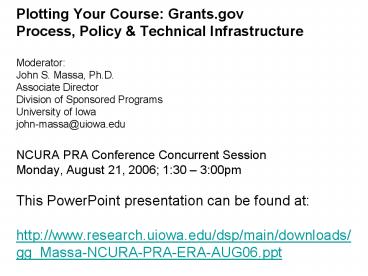Plotting Your Course: Grants.gov Process, Policy - PowerPoint PPT Presentation
1 / 36
Title:
Plotting Your Course: Grants.gov Process, Policy
Description:
Attach the file to an electronic routing form. Build your own 'drop box'/upload page. ... Store the NIH Commons image? or Let NIH store it for you. 'VOL' ... – PowerPoint PPT presentation
Number of Views:37
Avg rating:3.0/5.0
Title: Plotting Your Course: Grants.gov Process, Policy
1
Plotting Your Course Grants.govProcess, Policy
Technical InfrastructureModerator John S.
Massa, Ph.D.Associate DirectorDivision of
Sponsored ProgramsUniversity of
Iowajohn-massa_at_uiowa.eduNCURA PRA Conference
Concurrent SessionMonday, August 21, 2006 130
300pm
- This PowerPoint presentation can be found at
- http//www.research.uiowa.edu/dsp/main/downloads/
- gg_Massa-NCURA-PRA-ERA-AUG06.ppt
2
This Really Happened
PI walks into the Sponsored Research Office at
3pm on Friday, June 30, 2006, with a PAPER NIH
R21 application thats due the following
Monday. I inform her that NIH R21s are now all
electronic via a Grants.gov application. She
says, Whats that? I suggest that she walk back
to her office and, by the time she gets there, an
e-mail will be waiting. The NEXT PowerPoint slide
is a copy of that e-mail.
3
- Guidelines (read this first)
- NIH Exploratory/Developmental Research Grant
Program (Parent R21) - http//grants.nih.gov/grants/guide/pa-files/PA-06-
181.html - Download the specific application package here
- http//apply.grants.gov/agency/UpdateOffer?id3028
- NIH Grants.gov "Pop-UP" help page to complete the
application package - http//research.uiowa.edu/dsp/main/downloads/gg_ni
h_help.pdf - Complete list of all instructions
- NIH Transitions to Electronic Grant Submission
via Grants.Gov - http//research.uiowa.edu/dsp/main/index.php?gete
lectronicsubmissionnihgrants.html - john
4
(No Transcript)
5
Moral for the Sponsored Research Administrator
Be Prepared. (Yes, the PI successfully prepared
her R21 application and it was sent on time to
NIH.)
6
Training Who needs What?
- Department Chairs Deans? CONVEYING the need
for internal deadlines - Principal Investigators? FOLLOWING internal
deadlines guidelines - Proposal Preparers? FOLLOWING internal deadlines
guidelines - Sponsored Programs Staff? CONDUCTING user
training sessions? ENSURING staff cross-training
re agencies? DEVELOPING a new review process
(budget check, proposal check, making edits,
submission, tracking)
7
Creating Helpful Web Pages
- Dont just provide a link to Grants.gov !
- Add value by anticipating questions.
- Make sure you answer these important questions
for PIs and proposal preparers ?What do I
need to get started? ? When do I HAVE to use
Grants.gov? ? What are the internal
procedures? - Example for NIH
8
Institution-Specific Pop-UP Help
- NIH Examples Version 1 / Version 2
- Benefits?Institution-specific information
(e.g.,HRSA)?Detailed instructions?Self-contained
help for after hours?Answers the question
What goes in Box 7? - PIs love it.
9
TIP
Enter the PIs LAST NAME into the Application
Filing Name box in the Grants.gov application
package. This helps to track the proposal. (See
the following 3 PowerPoint slides.)
10
(No Transcript)
11
(No Transcript)
12
(No Transcript)
13
Sending the Grants.gov file tothe Sponsored
Research Office
- Walk in with a disk or flash drive
- ftp (File Transfer Protocol)- no frills
- Service Providers (InfoEd, Coeus, etc.)
- Attach the file to an electronic routing form
- Build your own drop box/upload page.Example
UIRIS Grants.gov Uploads
14
(No Transcript)
15
(No Transcript)
16
(No Transcript)
17
(No Transcript)
18
(No Transcript)
19
(No Transcript)
20
(No Transcript)
21
(No Transcript)
22
(No Transcript)
23
(No Transcript)
24
(No Transcript)
25
(No Transcript)
26
(No Transcript)
27
(No Transcript)
28
(No Transcript)
29
Tracking Grants.gov submissionsand storing
related files, e-mails etc.
- 1. Shared network folders (simple solution)
- 2. Build or buy tracking software
- 3. Storing the electronic application locally.
?Just keep the Grants.gov package? ?NIH ltgt
Store the NIH Commons image? or ltgt Let NIH
store it for you. - ltgt VOL is coming! (NCURA Newsletter)
- "Virtual Organization Layers"
30
The link to this article isnt working, so Im
including the whole text here NIH Commons
Working Group Update Virtual Organization Layers
VOL in NIH eRA Commons by Tom Wilson It was
wonderful to hear about the progress that NIH is
making with online submissions at the May meeting
of the Commons Working Group (CWG). Prior to the
June 1, 2006 deadline, over five thousand
applications had been submitted to the NIH
through Grants.gov. The percentage of online
applications submitted error free through
Grants.gov has improved dramatically since the
December 1, 2006 deadline, and the volume of help
line calls has also decreased dramatically. The
NIH has made a number of changes to its eRA
Commons business rules to address concerns of the
research community. The requirement for
unsolicited R01s to be submitted online was
cycled back to February 1, 2007. The deadline
time has been changed to 500 pm local time, and
the requirement to verify the application image
has been changed to a recommendation to verify. A
Citrix solution is available for MacIntosh
users to access the 424 RR Forms in Grants.gov
and a non-windows version of PureEdge is
expected to be available as early as November
2006.
31
The real star at the CWG meeting, however, was
the presentation of the Virtual Organization
Layers (VOL) solution that is currently in design
phase. The members of the CWG and the NIH awardee
community as a whole have been waiting a long
time for an organizational hierarchy solution
that will allow awardees to define rights and
roles Rights an ability to perform a specific
action or have access to certain data (i.e.
submit eSNAP progress reports, or view
documents). Roles a predefined unchangeable set
of rights for a specific user (i.e. Principal
Investigator or Signing Official) Each awardee
has its own organizational hierarchy and VOL will
allow the awardee institution to design access to
the eRA Commons at multiple levels with adequate
security. VOL will allow awardee institutions the
flexibility to decentralize roles within their
own organizational structures or to keep the
roles within a central research administration
office depending upon the culture at the
institution. The levels of the Virtual
Organization Layers are as follows Root the
top level of the organization. Tree a visual
representation of the organizational structure.
Node a tree branch within the organization,
representing a school, division,
department, etc. Leaf the lowest node within
a tree, one that does not have any nodes under it.
32
Under the VOL, the awardee institution will have
the responsibility for customizing the rights
and, for its own organization, allowing a college
or division to have the ability to access
information for all departments assigned to that
college, division or department. Also, the unit
administrator will be able to access information
on all applications and awards assigned to that
organizational unit. The following is a list of
all the rights, which will exist under VOL ltgt
Edit and save Just in Time (JIT) information ltgt
Submit JIT materials ltgt Submit no cost
extension ltgt View status detail ltgt AO
functionality to view documents and view status
detail ltgt Submit final progress report ltgt Submit
final invention statement ltgt Submit eSNAP
ability to submit progress reports ltgt View eSNAP
ability to view data within the eSNAP Module ltgt
View Closeout ability to view data within the
Closeout Module ltgt Edit Financial Status Report
(FSR) prior to submission ltgt Submit FSR ltgt View
Documents ability to view documents within the
Status Details Page in the Status Module
33
VOL will have a new role, HIER, which will grant
individuals the ability to manage the
organizational hierarchy of their institutions.
This role can be assigned at any level by a
Signing Official (SO) at the awardee institution
or remain the role of any SO at the institution.
Under VOL the ASST, AO, and FSR account roles
will be replaced with the BASIC role. The AO role
will be replaced by the AO right and the FSR role
will be replaced by the Submit FSR right. The PI
and SO roles remain the same. All projects
(applications and awards) assigned to a
department on the application face sheet will be
migrated to that department in the Institutional
Organization Hierarchy Tree and all search
screens in the NIH eRA Commons will be enhanced
to show the Organization Hierarchy Tree. An
individual assigned the HIER role will have the
ability to reassign a project to another node or
department, but a project may be assigned only to
one node within VOL at any one time. When a
project is assigned or reassigned, the entire
project period (all previous years of the
project) are assigned to the new organization
layer. The Virtual Organization Layers solution
is a well-conceived plan for awardees to manage
their projects within the NIH eRA Commons. VOL
will be available for testing by NIH Commons
Working Group member institutions and should be
available to the research community by the end of
the calendar year 2006. Congratulations to the
entire NIH eRA Commons Team for the development
of an excellent concept and continued success
toward the final implementation of the VOL
solution.
34
end of NIH Commons Working Group Update
Virtual Organization Layers VOL in NIH eRA
Commons by Tom Wilson Thomas Wilson is the
Director of Sponsored Projects, City of Hope
National Medical Center. NCURA NEWSLETTER
July/Aug 2006 http//www.ncura.edu/data/newsroom/n
ewsletters/pdf/julyAugust06.pdf
35
Maintaining Sanity in the Face of
- Ever-changing electronic procedures ?NIH
Version 1 vs. Version 2 ! ?NSF Fastlane ?
Grants.gov ! ?HRSA non-competing send it 4
times ! - Increased contact time per application
- Maintaining (enforcing?) internal deadlines
- Cross-training Sponsored Programs Staff
- Reality The rules have changed
36
Summary Keeping it simple
- Training Grants.gov is a new game
- Truly Helpful Grants.gov WEB pages
- Institution-Specific Pop-Up help
- Build a Simple drop box for sending Grants.gov
files to Sponsored Programs - Set up a Tracking System using folders on shared
network drives - When it is time to BUY??