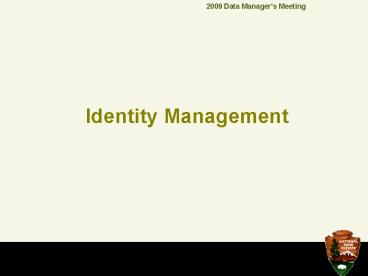Identity Management - PowerPoint PPT Presentation
1 / 51
Title:
Identity Management
Description:
Downloadable taxonomy lists. Saved searches and layouts. Transform a taxa list using Crosswalks ... Photos. Other. Citations/Metadata in different systems. Hard ... – PowerPoint PPT presentation
Number of Views:49
Avg rating:3.0/5.0
Title: Identity Management
1
Identity Management
2
Authentication(Prove who you are)
- Authentication techniques
- Prompt for username / password
- Relay network domain credentials
- Digital Certificates
- Smart Cards
- Username / passwords the most common in our apps
right now - Every application stores user information,
including passwords - Every application is authenticating users only
within the context of a single application - Security Risk
- Passwords stored in variety of locations
- Individual applications may not have the
resources to keep up with DOI password policies - Resolution Security Token Services (STS)
- Centralize user information in STSs
- Only the STS knows the passwords, and/or other
user information - DOI security policies are addressed in one place
- STS exchange user credentials for an industry
standard digitally signed token
3
Security Token Service
- Validate User Credentials
- Domain accounts / Windows NTLM
- DOIs Active Directory
- For users on the DOI network
- Usernames / Passwords
- ADAM / AD LDS a light weight implementation of
Active Directory - For users not on the DOI network
- Other credential types
- Digital Certificates
- Authenticating partner applications / services
running automated processes - Transform User Credentials
- Make claims about a user
- Wrap the claims within a digitally signed SAML
Token
4
Security Token Process
- Apps and Services will never see usernames and
passwords, just SAML tokens
5
Authorization(What are you allowed to do)
- Role based authorization
- Users are placed in groups (roles) and
permissions are applied to the group - Access to a resource is done by comparing the
users role to roles defined for the resource - Advantages
- Permission management on small number of groups
instead of many users - Limitations
- Permissions are applied to resources at a very
broad level. Granular rules will require more
and more groups - Roles only have meaning within individual
applications - Resource based authorization (Access Control
Lists) - Permissions are defined on the resource itself
- Specify what operation / group / user can access
a resource - Advantages
- Authorization rules are up held independent of
what service is requesting it - Limitations
- Every resource would have to implement attributes
that identify what it is - In the case of system files, often requires some
form of impersonation to get through operating
system process rules
6
- Claims based authorization
- Claims are properties that describe the
capabilities of an entity - Type allow services consuming claims to know
what the claim is in reference to - Right describes the capability the entity has
over a resource - Resource - something to which a claim is made
over - Essentially does role based authorization and
more - Roles are based on identity. Identity one of
many claims that can be made about a user - Advantages
- Separates authorization rules from the mechanisms
used for authentication - Authorization policies, based on claims, can be
created down to a very granular level - Very good at controlling access across platforms
and applications
7
Challenges Solved and Still to Solve
- Authentication from multiple sources
- Currently can do multiple types of STS
- Transparent logins for domain users
- Form based username / passwords against ADAM / AD
LDS - Digital Certificates
- Will be developing a flexible and reusable API
for authorization - Determine general claim types that are needed
across our services - Identify service specific claim types that will
be needed - Make it all work for client applications other
then web browser - Excel
- Access
- Etc.
8
Unit
- IRMA Infrastructure Services
9
Problems to Solve
- Multiple copies of unit, park, etc. databases
being used (every app had a different one!) - Inconsistent park codes and names used
- No common maintenance practices
10
Version 1.0.0
- Centralized data source
- Initial IRMA coding standards, service structure
- Very atomic methods (not user-friendly, but they
work)
11
Example
- Reference Service Search Page
- http//nrinfo.nps.gov
- Pick List data web controls
12
Short-term Vision
- Full integration with IRMA practices
- Standardized park codes
- More efficient fetch methods
- More sophisticated web controls
13
Longer-term Vision
- Customizable web controls
- Accessible service for networks and parks
- Search and report page in NRInfo Portal
- Subunits
- Management districts, ranger districts, etc.
- Maintenance functions
14
Taxonomy
- IRMA Infrastructure Services
15
Problems to be Solved
- Multiple applications need to manage information
about taxa - We need a common currency for discussing taxa
- We would like to use other taxonomic datasets
besides ITIS, such as USDA Plants
16
Version 1.0
- Four primary parts
- Names
- Categories
- Sources
- Classifications
- Searching by Name and by Code
- Taxon Profile pages
- Integration with Species
17
Search by Name
18
Search by Code
19
Search Results
20
Taxon Profile
21
Short-term Vision
- Include authorities
- Integrate USDA Plants list
- Downloadable taxonomy lists
- Saved searches and layouts
- Transform a taxa list using Crosswalks
- Links to external Classification Sources
- More search options
22
Long-term Vision
- Adding and editing Taxa
- Roll-up to Ranks
- Authentication
- Change History Management
- Commenting
- Other types of taxonomies
23
Benefits
- One-stop shopping for Taxonomy
- NPS Taxon Code serves as common currency
- New Classification Sources can be loaded, adding
new sets of names
24
Reference Service Update
- Data Managers Conference
- April, 2009
25
Overview
- Problem
- Current Status
- Short-Term Plans
- Long-Term Vision
- Benefits of Service
26
What is the Problem?
- Fundamental need to manage citations/metadata
- Documents
- Datasets
- Photos
- Other
- Citations/Metadata in different systems
- Hard to associate/group references
- Applications do not adequately serve the needs of
the natural resources program
27
Reference Service 1.0
- Active, non-sensitive, and non-proprietary
citations from NatureBib and Data Store - Limited subset of the Reference attributes
- Basic searching and read-only viewing
- No user-name or password required to search
- Download attachments
- Creating/Editing still done through NatureBib and
Data Store
28
(No Transcript)
29
Search
- Simple search (search logic behind the scenes)
- Must be easy to use
30
Search Results
31
Detailed View
32
Short-Term Plans
- 1.x Iterations
- Functionality of NatureBib and DataStore
- Begin to clarify definitions
- Introduce Reference Owner and Unit Steward roles
- Begin Reference Relationships
- Split into related references (e.g., book chapter
is part of book) - Begin to Combine duplicates
- Show related references as one in Portal
- Create Reference from XML record
- Integrate with other services
- 2.0
- Turn off NatureBib and Data Store
- Begin following Long-Term Road Map for adding
functionality
33
Long-Term Road Map
- Stakeholder Interviews
- Project Scope
- Version Timeline
34
Stakeholder Interviews
- Fall of 2008
- Gather user needs
- 100 people interviewed
- 25 meetings
35
Road Map - Project Scope
- Out for review - March 2009
- Integrates user needs
- Proposes long-term functionality
- Very general and dry
- Minimize risks
- Get everyone on the same page
- Identify logical flaws
- Survey to Get Feedback/Comments
36
Survey Results
37
Road Map Version Timeline
- Prioritize functionality in Project Scope
- Can begin once Project Scope is completed
- Very important beyond 2.0
38
Further Development and Refinement
- Progressive elaboration
- Regular user feedback
39
Benefits
- Leverages functionality of other services
- Taxonomy
- Units
- Authentication
- File
- Can be leveraged by other services
- Species
- Project
- Data Clearinghouses
40
NPSpecies Update
- Presented by Alison Loar
41
New NPSpecies is Useful Because
- Shared infrastructure
- Units, Taxonomy, Authentication, etc
- Reusable controls
- New user friendly user interface on the NRInfo
Portal - Ability to access service fetch operations to
build your own
42
Current Status
- NPSpecies 2.0.3 on NRInfo Portal
- Certified Species Lists
- For data that have been certified
- ability to download lists
- Live Demo
43
Upcoming Release
- NPSpecies 2.1.0
- Released next month
- Species lists with more views
- Park-Species Profile
- Simple stats
- List of Units (where one species is found)
- Live Demo
44
Roadmap Release PlanShort Term
- NPSpecies 2.2
- Integrate NPSpecies with New Match List
Application - NPSpecies 2.3
- Integrate NPSpecies with New Evidence
Applications (Vouchers, Observations, References) - NPSpecies 3.0
- Add/Edit/Delete
- Turn off NPSpecies 1.0
45
Roadmap Release PlanLong Term
- NPSpecies 3.1
- Ability to have multiple species lists for one
category one unit in NPSpecies - Tools to Compare and Merge data
- NPSpecies 3.2
- QA toolbox with QA Filters
- Automated workflow
46
IRMA Summary What this Means for You
- Data Managers Conference
- April, 2009
47
Accessing Information
- Web Portal
- Consistent Interface
- Brings multiple services together
- SOAP Messages
48
SOAP Messages
- Simple Object Access Protocol
- Get information without a web interface
- Text messages
- Industry Standard (e.g., Travelocity)
- Supported by other Languages and Applications
- MS Products
- Python
49
Example SOAP Message
- ltCreateReferencegt
- ltTitlegtBirds of ROMOlt\Titlegt ltPublishergt
NPSlt\Publishergt - ltDateOfIssuegt20080104lt/DateOfIssuegt
- lt\CreateReferencegt
50
Example Messages
- FetchReferenceList
- CreateReference
- FetchReferenceHolding
- DeleteReference
51
Application to Networks
- Custom applications
- Integrate multiple services for higher level
functionality - Automatic update of web pages