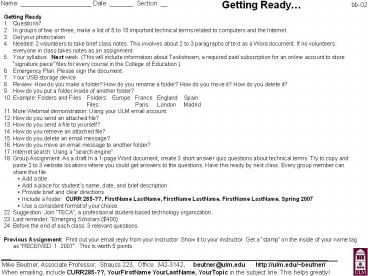Getting Ready - PowerPoint PPT Presentation
1 / 1
Title:
Getting Ready
Description:
... 2 to 3 paragraphs of text as a Word document. ... Please sign the document. Your USB storage device. Review: How do ... member can share this file. Add ... – PowerPoint PPT presentation
Number of Views:41
Avg rating:3.0/5.0
Title: Getting Ready
1
Getting Ready
Name _____________________ Date _______
Section __
bb-02
- Getting Ready
- Questions?
- In groups of two or three, make a list of 5 to 10
important technical terms related to computers
and the Internet. - Get your photo taken.
- Needed 2 volunteers to take brief class notes.
This involves about 2 to 3 paragraphs of text as
a Word document. If no volunteers, everyone in
class takes notes as an assignment. - Your syllabus Next week. (This will include
information about Taskstream, a required paid
subscription for an online account to store
signature piece files for every course in the
College of Education.) - Emergency Plan. Please sign the document.
- Your USB storage device.
- Review How do you make a folder? How do you
rename a folder? How do you move it? How do you
delete it? - How do you put a folder inside of another folder?
- Example Folders and Files Folders Europe
France England Spain
Files Paris
London Madrid - More Webmail demonstration Using your ULM email
account. - How do you send an attached file?
- How do you send a file to yourself?
- How do you retrieve an attached file?
- How do you delete an email message?
- How do you move an email message to another
folder? - Internet search Using a search engine.
- Group Assignment As a draft In a 1-page Word
document, create 3 short answer quiz questions
about technical terms. Try to copy and paste 2 to
3 website locations where you could get answers
to the questions. Have this ready by next class.
Every group member can share this file.
Mike Beutner, Associate Professor, Strauss 223,
Office 342-3142, beutner_at_ulm.edu
http//ulm.edu/beutner/ When emailing, include
CURR285-??, YourFirstName YourLastName, YourTopic
in the subject line. This helps greatly!