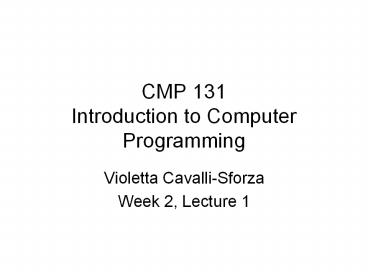CMP 131 Introduction to Computer Programming - PowerPoint PPT Presentation
Title:
CMP 131 Introduction to Computer Programming
Description:
Publishing/Document Description Languages (e.g. Scribe, TeX, SGML, HTML, XML) ... Document the implementation all along... Testing & Verification: Desk-check ... – PowerPoint PPT presentation
Number of Views:140
Avg rating:3.0/5.0
Title: CMP 131 Introduction to Computer Programming
1
CMP 131Introduction to Computer Programming
- Violetta Cavalli-Sforza
- Week 2, Lecture 1
2
The trouble with being punctual is that nobody's
there to appreciate it Franklin P. Jones
3
Homework 1Due Thursday March 8
- Textbook pg. 25 (Exercises 1.3)
- Exercise 1
- Exercise 2a and 2b (not 2c)
- Choose two of Exercise 3a 3d (not 3e)
- Exercise 4 for one of what you did for Exercise 3
- Exercise 5a
- Exercise 9 (state any assumptions you make)
- Exercise 10a
- Turn in at the beginning of class (lab)
4
Brief Review of Last Week
- Logistics
- folder mechanism is in place for exchanging
information - Stuff is up on my web page http//www.cs.cmu.edu
/violetta/ - Hardware and software trends
- Hardware components
- Hardware/Software interface
- Layers of the Machine
- Kinds of Software
- Computer Languages
- Syntax, Semantics, Grammars
- What happens to your program?
- Compilation, Linking, Execution
- Program errors
- Compilation vs. Interpretation etc.
5
Outline
- Programming Languages a typology and a brief
history - Software Development process
- Software Engineering steps
- Homework assignment
- Ideas from students (thank you )
- Some case studies (or next time)
6
What is a Computer Programming Language?
- A special purpose and limited language
- A set of rules and symbols used to construct a
computer program - A language used to interact with the computer
- Capable of expressing any computer program
- Equivalent to a universal Turing machine
- All PLs are equivalent in this sense
7
Differences among PLs
- Not theoretical but practical
- How easily do they allow you to perform your task
- The Sapir-Whorf hypothesis
- the structure of language defines the boundaries
of thought - The wrong language prevents certain tasks from
being accomplished? - Maybe not, but can certainly impede progress.
8
Different Ways of Categorizing PLs
- By closeness/remoteness from the
machine/human/application - machine, assembly, high-level
- By application type
- By computational model
9
Machine Languages
- Natural language of a particular computer
- Defined by hardware design of computer
- Generally consists of strings of numbers
- Are machine dependent
- Cumbersome for humans
- Example Adding overtime pay to base pay and
storing the result in gross pay - 1300042774
- 1400593419
- 1200274027
- Slow and tedious for most programmers
10
Assembly Languages
- Programmers began using English-like
abbreviations to substitute for machine languages - Represents elementary operations of computer
- Translator programs called assemblers convert
assembly-language to machine-language - Example
- LOAD BASEPAY
- ADD OVERPAY
- STORE GROSSPAY
11
High-Level Languages
- Single statements can be written to accomplish
substantial tasks - Allow programmers to write instructions almost
like every-day English (preferable!) - Example
- grossPay basePay overTimePay
- Developed as computer usage increased, assembly
language proved inadequate and time-consuming - Evolved hand-in hand with hardware and
applications
12
PL Application Types
- Numeric/scientific languages (FORTRAN)
- Business languages (COBOL)
- Artificial Intelligence languages (Lisp, Prolog)
- Systems languages (C and its ancestors)
- Multi-purpose languages (.., Ada, Java, C)
- Process/Scripting languages view programs and
files as primary data objexts to be manipulated
(e.g. Perl, JCL, shell scripting languages) - Publishing/Document Description Languages (e.g.
Scribe, TeX, SGML, HTML, XML) - Other special purpose APL, Snobol, BASIC, Visual
BASIC,
13
Computational Model Types
- A PL supports one or more computational models
- Computational models include
- Imperative
- Functional or Applicative
- Rule-Based or Logical
- Object-Oriented
14
Imperative PLs
- Command-driven, statement-oriented
- Data is modified by statement execution
- Efficient
- Structured programming Pascal
- Modular Modula and successors
15
Functional or Applicative PLs
- What is the function that must be applied to the
initial machine state to provide the desired
result? - Function composition
- F (G (H (x)))
- Average divide ( sum (data), number (data) )
- No global data (in the extreme)
- Example
- Lisp (used in Artificial Intelligence)
16
Rule-Based or Logical PLs
- Rule-Based
- Execute an action if enabling conditions are
satisfied - Logical-programming (Prolog)
- Declarative programming say what you know and
what you want to know - Connection to expert systems in artificial
intelligence - E.g. medical diagnosis, financial advisors
- Example
- Rules
- likes(john,X) - likes(X,food). may_steal(X,Y
) - thief(X),likes(X,Y). - Facts thief(john). likes(mary, food).
- Conclusion? likes(john,mary) may_steal(john,mary
)
17
Object-Oriented PLs
- Attempt to merge the best of
- imperative (efficiency)
- functional (flexibility and reliability)
- Ideas
- Data is encapsulated in objects
- Actions happen by sending message to objects
- E.g. send a message to a window to tell it to
turn its background red - SmallTalk was the first OO language (Xerox PARC)
- Examples
- Ada, C, Java
18
Evolution of Imperative PLs
FORTRAN IV (1950s)
Algol (1960s)
COBOL (1960s)
(B)CPL (1960s)
Simula 67
Pascal (1970s)
PL/1 (1970s)
B (1969-70)
Smalltalk (1970s-80s)
C (1971-73)
Modula (1980s)
Ada 83
C (1990s)
Java (1990s)
Ada 95
19
Factors Affecting PL Evolution
- Applications
- Hardware/Software trends
- Programming environments
- Language Standardization
- Internationalization
- Theoretical studies
- Economics
20
Hardware Trends
- Every year or two computer power approximately
doubles - Memory size (RAM)
- Memory used to execute programs
- Secondary storage (permanent storage)
- E.g. disk storage, used to to hold programs and
data over time - Processor speeds
- Speed at which computers execute their programs
21
Hardware/Software Trends
- Applications
- Rapidly increasing hardware power allows
applications to get bigger and more complex - Costs
- Hardware costs dropping
- Software development costs rising
- Software development complexity
- Programmer salaries
- Cost of slipping schedules
- Unanticipated interactions in complex systems
- Unpredictability of software development times
22
The PL Design Response
- STRUCTURED PROGRAMMING
- Disciplined approach to writing computer programs
- Control structures reflect the logic of the
program - Eliminate/reduce use of GOTO instructions
(spaghetti code) - Data structures reflect the types of data
processed by the application - Clearer and easier to debug and modify than
unstructured programs
23
- MODULAR PROGRAMMING
- Large software system
- Multiple users
- Reusable components
- Divide program into modules (packages), each with
- An interface, visible to the user of the module
- An implementation or body, visible to programmer
of module - Isolates users of modules from implementation
changes.
24
- OBJECT-ORIENTED PROGRAMMING
- Objects Reusable software components that model
items in the real world - Created from class descriptors
- Inherit and modify class descriptions
- OOP makes software developers more productive
- Object-oriented programs often easier to
understand, correct and modify than older types
of programs - Currently the main programming language paradigm
- But it is built on the imperative programming
model such as contained in Pascal
25
Our Language
- Pascal
- High-level, general-purpose programming language
- Developed in 1971 by N. Wirth of ETH at Zurich,
Switzerland - Popular programming language for teaching
programming concepts - Easy-to-learn syntax
- Allows writing structured programs that are easy
to read and understand - Robust against programmers errors
- Turbo Pascal
- A dialect of Pascal developed by Borland
International - The IDE shows its age
26
The Software Development Process
27
SW Development Process
- Software Lifecycle (from Online dictionary)
- The phases a software product goes through
between when it is conceived and when it is no
longer available for use. The software life-cycle
typically includes the following - Requirements analysis
- Design
- Construction (implementation)
- Testing (validation)
- Installation
- Operation
- Maintenance
- Retirement
- The development process might need to iterate
through these phases rather than linearly - Other processes associated with a software
product are - Quality assurance
- Marketing
- Sales
- Support.
28
SW Design as Problem Solving
- Formulate a solution as an algorithm
- Design solution alternatives
- Data representation
- Computational procedures
- Evaluate and select solution
- Several criteria and methods (next slide)
- Implement solution
- State solution in Programming Language
- Sometimes need to prototype before selecting
design
29
Evaluating a SW Solution
- Correctness
- mathematical verification techniques
- testing
- Efficiency
- mathematical complexity calculations
- informal and empirical evaluations
- Style
- elegance
- clearness
- conciseness
- Reusability
- generality
- modularity
30
SW Development Method
- Software Engineering (SE) (from Online
dictionary) - Systematic approach to the analysis, design,
implementation and maintenance of software. - Often involves the use of Computer Aided
Software Engineering (CASE) tools. - Various models of the software life-cycle, and
many methodologies for the different phases
exist. - Computer Aided Software Engineering (CASE)
- A technique for using computers to help with one
or more phases of the software life-cycle. It
involves software tools and training for the
developers who will use them. - Top-Down Design (Or Stepwise Refinement")
- Software design technique that describes
functionality at a very high level, then
partition it repeatedly into more detailed levels
one level at a time until the detail is
sufficient to allow coding
31
SW Development Method
- Structured language
- A programming language in which a program could
be broken down into modules (procedures or
functions) that could be written without detailed
knowledge of the inner workings of other modules.
This allows implementing the top-down design
approach. - Structured programming
- Any software development technique that includes
structured design and results in the development
of a structured program. - Resulting programs are easy to maintain, read,
and understand. - We will consider the following SW-Engineering
Steps to solve Pascals programming problems - 1. Problem statement
- 2. Analysis
- 3. Design
- 4. Implementation
- 5. Testing verification
- 6. Maintenance
- AND DOCUMENT THROUGHOUT!!!
32
SW-Engineering Steps Problem Statement
- Clearly state the problem in English.
- Gain a clear understanding of what is required
for its solution. - Become an expert in the domain
- Interact a lot with experts/clients
- The Knowledge Engineer figure in Artificial
Intelligence - Try to eliminate unimportant aspects to the main
problem. - If the problem is not totally defined, request
more information.
33
SW-Engineering Steps Analysis
- Underline relevant phrases in the problem
statement - Develop a list of problem variables their
relationships - Identify the problem input variables
- Identify the desired output variables
- Identify local or temporary variables
- Determine type units for the variables
- Determine how should the output be displayed
- Determine relevant formulas needed to transform
input into output - Identify any additional requirements or
constraints
34
SW-Engineering Steps I/O Variables
- Input Variables
- Found in the problem statement
- Describes input data supplied to the problem from
outside - Look for key words
- Accepts, reads, prompts, input
- Example
- Read value into Fahrenheit temperature
- Output Variables
- Found in the problem statement
- Describes information computed displayed to
user after processing - Look for key words
- Writes, prints, displays, output
- Example
- Print Case Study 1 on the screen
35
SW-Engineering Steps Design
- The most difficult part in the problem-solving
process. - Develop a list of steps (Algorithm) to solve the
problem, using pseudocode, flowcharts, or IPO
(Input/Process/Output chart) charts - Test if the algorithm will solve the problem as
intended by using sample input and checking the
output. - Top-Down design should be used.
- Pseudocode
- English-like statements
- Describes steps of an algorithm in the Design
phase - Not a programming language
- Example
- Repeat for N 1 to 10
- Calculate N Squared
- Calculate N Cubed
- Print N, Squared, Cubed
36
SW-Engineering Steps Design
- IPO (Input-Processing-Output) model
- Input Requirements (declaration action)
- Processing Requirements (action)
- Output Requirements (declaration action)
- Input output declarations are covered by the
analysis phase - I/O and processing actions are covered by the
design phase by writing an algorithm - Write pseudocode for input
- Write pseudocode for processing
- Write pseudocode for output
- Processing Requirements
- Explains how is input transformed into output
- Might need to use intermediate evaluation steps
- Look for key words
- Calculate, convert, compare, count, evaluate,
etc. - Example
- Count the total number of characters
- Calculate squares and cubes for 1 through 10
37
Example on Board
- Problem Counting characters in a string
- Input from terminal a word (character string)
- Output to terminal how many characters it
contains - Process (high-level)
- Read one character at a time
- Add one to the count for each character read
- Repeat the above 2 steps until there are no more
characters
38
- Process (refinement)
- Initialize Count to 0
- REPEAT
- Read one character at a time
- If a character is found, add 1 to Count
- UNTIL there are no more characters
39
SW-Engineering Steps
- Implementation
- Implement the algorithm as a program using a
particular programming language by converting
each step in the algorithm into statements in the
programming language. - Document the implementation all along
- Testing Verification
- Desk-check the solution steps
- Test the completed program by running it several
times using several test data sets. - Use sample test data that covers
- Correct possibilities
- Incorrect possibilities
- Repeat any of the steps if error is detected
- Maintenance
- Modify the program
- Remove previously undetected errors
- Add new features
- Change the program according to company or
government policy changes.