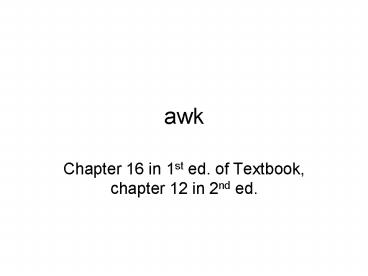awk - PowerPoint PPT Presentation
1 / 22
Title: awk
1
awk
- Chapter 16 in 1st ed. of Textbook, chapter 12 in
2nd ed.
2
awk options script filename
- Pattern scanning and processing language
- awk utility scans each input filename for lines
that match any of a set of patterns specified
in script. The script string must be enclosed in
single quotes ( ') to protect it from the
shell. - For each pattern in prog there may be an
associated action performed when a line of a
filename matches the pattern.
3
Name Country phone number
Record 1
Mary USA
734-34-34-34 Sue W MEX
456-34-23-12 Mark Lee USA
345-67-34-53 Tomas S MEX
234-34-23-32 Yukoh Y JAP
234-34-23-32 Tim T USA
234-23-22-11
1 2 3
field
Note 0 represents the whole record (line)
4
cat phoneb MaryUSA734-34-34-34 Sue
WMEX456-34-23-12 Mark LeeUSA345-67-34-53 Tomas
SanchezMEX234-34-23-32 Yukoh
YaguchiJAP234-34-23-32 Tim TUSA234-23-22-11
awk -F 'print 1' phoneb Mary Sue
W Mark Lee Tomas Sanchez Yukoh Yaguchi Tim T
Procedures.
5
awk -F 'print 1 print 2'
phoneb Mary USA Sue W MEX Mark Lee USA Tomas
Sanchez MEX Yukoh Yaguchi JAP Tim T USA
n nth field in current record
6
awk -F 'print 1 print 2 print " "'
phoneb Mary USA Sue W MEX Mark Lee USA Tomas
Sanchez MEX Yukoh Yaguchi JAP Tim T USA
7
cat phoneb MaryUSA734-34-34-34 Sue
WMEX456-34-23-12 Mark LeeUSA345-67-34-53 Tomas
SanchezMEX234-34-23-32 Yukoh
YaguchiJAP234-34-23-32 Tim TUSA234-23-22-11
awk '/USA/' phoneb MaryUSA734-34-34-34 Mark
LeeUSA345-67-34-53 Tim TUSA234-23-22-11
pattern
8
cat phoneb MaryUSA734-34-34-34 Sue
WMEX456-34-23-12 Mark LeeUSA345-67-34-53 Tomas
SanchezMEX234-34-23-32 Yukoh
YaguchiJAP234-34-23-32 Tim TUSA234-23-22-11
awk -F '2 /MEX/ print 1, 3' phoneb Sue W
456-34-23-12 Tomas Sanchez 234-34-23-32
9
cat grades Tim1098 Sue498 Mary797
awk -F 'avg(234)/3 print 0 print
avg' grades Tim1098 9 Sue498 7 Mary797
7.66667
10
cat grades Tim1098 Sue498 Mary797
awk -F 'avg(234)/3 print 0,avg'
grades Tim1098 9 Sue498 7 Mary797
7.66667
11
NRnumber of current record 0
Entire input record
cat scr BEGIN print "Phone Book"
print NR, 0 END print "End of file" awk
-f scr phoneb Phone Book 1 MaryUSA734-34-34-34 2
Sue WMEX456-34-23-12 3 Mark LeeUSA345-67-34-5
3 4 Tomas SanchezMEX234-34-23-32 5 Yukoh
YaguchiJAP234-34-23-32 End of file
12
cat catalog PC IBM 400.00 PC HP
300.00 Macintosh 900.00 Macintosh 700.00 Sun
1,200.00 Sun 1,300.00 PC HP
700.00 1 2
13
cat sum BEGIN print "Computer
catalog" print "----------------------" to
taltotal2 print 1, "\t", 2 END print
"----------------------" print "TOTAL ",
"\t", total print "----------------------"
14
awk -F -f sum catalog Computer
catalog ------------------------------------- PC
IBM 400.00 PC HP
300.00 Macintosh 900.00 Macintosh
700.00 Sun 1200.00 Sun
1300.00 PC HP 700.00 ----------------
------------------ TOTAL
5500 -----------------------------------
15
Using the following as datafile
- cat datafile
- Henley DonDallas,TX333-3333
- Stevens RichardNew York,NY 444-4444
- Doe JohnSomewhere,SS222-2222
16
Printing fields, the comma
- awk 'BEGIN FS"" print 1 2' datafile
- Henley DonDallas,TX
- Stevens RichardNew York,NY
- Doe JohnSomewhere,SS
- awk 'BEGIN FS"" print 1, 2' datafile
- Henley Don Dallas,TX
- Stevens Richard New York,NY
- Doe John Somewhere,SS
17
Explicit or variables?
- Explicitly generates unwanted spaces around
separator - awk 'BEGIN FS"" print 1, "",2' datafile
- Henley Don Dallas,TX
- Stevens Richard New York,NY
- Doe John Somewhere,SS
- Better use the OFS
- awk 'BEGIN OFS""FS"" print 1,2'
datafile - Henley DonDallas,TX
- Stevens RichardNew York,NY
- Doe JohnSomewhere,SS
18
Formatted output
- awk 'BEGIN FS"" printf "s\t\ts\n",1,2'
datafile - Henley Don Dallas,TX
- Stevens Richard New York,NY
- Doe John Somewhere,SS
19
Dont multiply, dont clobber!
- awk 'BEGIN OFS""FS"" print 1,2'
datafile datafile - cat datafile
- Henley DonDallas,TX333-3333
- Stevens RichardNew York,NY 444-4444
- Doe JohnSomewhere,SS222-2222
- Henley DonDallas,TX
- Stevens RichardNew York,NY
- Doe JohnSomewhere,SS
- awk 'BEGIN OFS""FS"" print 1,2'
datafile datafile - cat datafile
20
With or without shell?Without shell wrappers
awk scripts run faster, take the following
equivalent examples
- cat w-sh
- !/bin/sh
- awk print 2
- cat n-sh
- !/usr/bin/awk f
- print 2
21
Patterns in specific fields
- Using shell variables with the v options
simplifies their use inside the awk script - !/usr/bin/bash
- echo -n "Name you are looking for? "
- read name
- nawk -F"" -v pat"name" 'toupper(1)
toupper(pat) print 0' datafile
22
Patterns in specific fields
- Or as we had seen after the script and before the
filename
!/usr/bin/bash echo -n "Name you are looking
for? " read name nawk -F"" 'toupper(1)
toupper(pat) print 0' pat"name" datafile