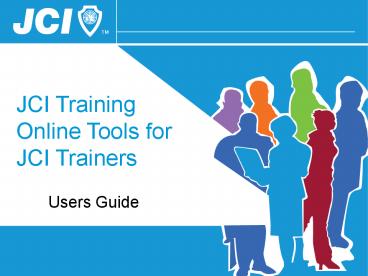JCI Training Online Tools for JCI Trainers - PowerPoint PPT Presentation
JCI Training Online Tools for JCI Trainers
... you will never be invited to conduct training. Personal Information page ... already have conducted and count for certification as Certified JCI Head Trainer ... – PowerPoint PPT presentation
Title: JCI Training Online Tools for JCI Trainers
1
JCI Training Online Tools for JCI Trainers
Users Guide
2
Welcome to the JCI Training Online Tools
This presentation is designed to help JCI
Trainers to understand and fully use the JCI
Training Online Tools. The tools are designed to
conduct almost all JCI Training business online
and keep the members and trainers database
updated and available to the ones looking for
trainers.
3
Open JCIs website www.jci.cc
Select your language
Ensure you are logged in
Click on JCI Training to open the training page
To receive news from JCI, subscribe to JCI News
here
4
The left menu has links to all JCI Training pages
Here is your Certification Level. If you have a
level and is shows No Level you are using a
wrong login. Send an e-mail to training_at_jci.cc
and ask for the correct username and password
5
Here you can check the JCI Trainers Directory
Here you have access to all JCI Official Courses
manuals of courses you have graduated from
Here is the summary of courses you have
organized, trained and registered for
6
Here you have access to the latest versions of
the manuals in PDF of all JCI Official Courses
you have graduated from. You have access to the
manuals in all available languages.
7
To organize any JCI Official Course click here
Here is the list of courses you have organized
and are not closed yet
Here is the list of courses of the upcoming
courses you have registered for
All JCI Official Courses organized worldwide
8
This tab is your personal page
Here you can update your personal data and change
username and password
You must record the languages you can conduct
training. If you nave no language you will never
be invited to conduct training
9
Personal Information page
Here you can update your personal data and change
username and password
You cal also update all other details of your
personal page
10
Your total number of hours trained
Your total number of hours trained since the last
change in the Certification Level
This shows what you have done and what is needed
for the next Certification Level
11
When all requirements are completed
You see this note and the application is already
with the JCI Training Commission to be voted.
12
Here is the list of JCI Official Courses you are
certified to conduct
Here are the JCI Official Courses you can apply
to be Assistant or Head Trainer
Click here and the application goes to the JCI
Training Commission for voting
13
Here is the list of hours you have trained.
Here you can record the training hours for the
next Certification Level
You must write the Course Name, Country and Local
Organization where it was conducted, the number
of hours and the date
14
For NG, IG and ITF applications you must upload a
training course
Select the file you are uploading Trainers
Guide, Manual or Slides. Files must be smaller
than 3MB
Write the name of your course
Browse where the file is saved and upload it
15
This shows your certification history
This shows all the JCI Official Courses modules
you already have conducted and count for
certification as Certified JCI Head Trainer
PowerShow.com is a leading presentation sharing website. It has millions of presentations already uploaded and available with 1,000s more being uploaded by its users every day. Whatever your area of interest, here you’ll be able to find and view presentations you’ll love and possibly download. And, best of all, it is completely free and easy to use.
You might even have a presentation you’d like to share with others. If so, just upload it to PowerShow.com. We’ll convert it to an HTML5 slideshow that includes all the media types you’ve already added: audio, video, music, pictures, animations and transition effects. Then you can share it with your target audience as well as PowerShow.com’s millions of monthly visitors. And, again, it’s all free.
About the Developers
PowerShow.com is brought to you by CrystalGraphics, the award-winning developer and market-leading publisher of rich-media enhancement products for presentations. Our product offerings include millions of PowerPoint templates, diagrams, animated 3D characters and more.