OpenCV - PowerPoint PPT Presentation
1 / 19
Title:
OpenCV
Description:
It is a collection of computer vision, image processing and general-purpose numeric ... information processing' (cameraphones, digital home, security, medical ... – PowerPoint PPT presentation
Number of Views:5322
Avg rating:3.0/5.0
Title: OpenCV
1
OpenCV
- Computer Vision API for everyone
Vadim Pisarevsky Intel Corporation
2
What is OpenCV?
- OpenCV stands for Open Source Computer Vision
Library - It is a collection of computer vision, image
processing and general-purpose numeric
algorithms. - Very efficient (implemented in C/C)
- Has BSD-like license (that is, absolutely free
for academic and commercial use) - Available at http//sourceforge.net/projects/openc
vlibrary
3
Why OpenCV?
- Provide de-facto standard API as a base for image
processing and computer vision applications.
Create new usage models for PCs, mobile
platforms. - Make IA attractive for such applications by using
Intel Performance Libraries to improve OpenCV
performance
4
The Project History
- CVL project was started the main
goals/features - Human-Computer interface is a main target
- Real-Time Computer Vision Library for using by
UI Developers, Videoconferences, Games - Highly optimized for IA.
OpenCV beta 1 with stereo support released and
presented at CVPR01
OpenCV beta 4 released.
OpenCV alpha 3 released and presented at CVPR00
1999/01
2000/06
2000/12
2004/08
Continuous development and various research
projects
5
Community
- There is a large community including people from
major companies (IBM, Microsoft, Intel, SONY,
Siemens, Google,) and research centers
(Stanford, MIT, CMU, Cambridge, INRIA etc.) - gt12000 members of the forum OpenCV_at_yahoogroups.com
, with average daily traffic 10-20 messages. - Contributions bug reports, patches, new features
(video acquisition, 3d tracking, textures, Python
interface)
6
Statistics
- Code Volume (beta 4)
- the code 500 functions, 170K lines, 6MB
- documentation (HTML) 13K lines, 650K
- tests 51K lines, 1.7MB
- Downloads
- 46000 beta3.1 downloads (36000 Win32, 10000
Linux), 23000 beta 4 downloads (18000 Win32,
5000 Linux) - (since beta4 users could also
- take the latest updates from CVS)
7
Supported Platforms, Tools
- The processing (algorithmic) part
- Windows
- Microsoft Visual C (6.0, .NET 2003), Intel
Compiler, Borland C, Mingw (GCC 3.x) via
project files and command-line Makefiles. - Linux GCC (2.9x, 3.x), Intel Compiler
./configure-make-make install, RPM (spec file
is provided) - C and light C are used. A few and well
localized if and pragmas (i.e. very portable) - GUI, Video/image acquisition
- Windows DirectShow, VFW, MIL, CMU1394
- Linux V4L2, DC1394, FFMPEG
- Documentation plain HTML
8
OpenCV and Performance Libraries
- Intel Performance Libraries have a long history
(since mid-90s) - Currently include IPP (low-level API for signal
image processing, media codecs etc.) and MKL
(native LAPACK and FFTPack) - Non-commercial versions for Linux and trial
versions for Windows and Linux are freely
available from Intel site. - Optimized for Pentium 4, Itanium-based, Xscale
(IPP only), SMP systems (the best version for
particular configuration is automatically
selected). - OpenCV can automatically detect IPP and MKL at
runtime and use them to speedup processing.
CV
CXCore
IPP
MKL
9
Performance Boost with IPP
Approximate speed-ups using assembly optimized
IPP over the embedded optimized C in OpenCV on
Pentium 4 processor
10
OpenCV Architecture
IPP MKL are not required to build and use
OpenCV!
11
The Functionality in Words
- Core (cxcore, partly used by Intel Open Source
Probabilistic Network Library as well) - Simple operations on dense arrays
- Matrix algebra, math functions, RNG
- DFT, DCT
- Serialization to XML/YAML (data persistence)
- Drawing functions (2D graphics)
- Complex data structures sparse matrices, growing
sequences, graphs - Vision (cv)
- Basic image processing (filters, geometrical
transformations, color space transforms) - Image analysis (feature selection, morphology,
contour retrieval, histograms) - Structural analysis (shape descriptors, planar
subdivisions) - Motion analysis and object tracking
- Object/face detection
- Camera calibration and elements of 3D
reconstruction - IO/GUI (highgui)
- Image/video acquisition.
- Simple GUI facilities (all OpenCV visual samples
use HighGUI) - Experimental/obsolete functions (cvaux)
- 3D vision stereo calibration, trifocal tensor,
bundle adjustment
12
The Functionality in Pictures
13
The future OpenCV directions/plans
- The strategy shifts and expands from
a-man-in-front-of-camera paradigm towards
generic visual information processing
(cameraphones, digital home, security, medical
applications, media retrieval etc.) - Next major release is scheduled for 2005Q4
- Will remain free and open source
- Even better stability (to call it 1.0?) and
performance - Better use of IPP (gt yet higher performance)
- More open development model
- Some new functionality to be transferred from
past/present research projects
14
The all-time OpenCV Crew
15
Useful Links
- http//www.intel.com/research/mrl/research/opencv/
(OpenCV at Intel) - http//sourceforge.net/projects/opencvlibrary/
(the project page at SF. Take the latest release
or CVS snapshots here) - http//groups.yahoo.com/group/OpenCV/ (The forum.
Subscribe and ask your questions here) - http//www.opencv.org/ (OpenCV Wiki pages, still
being formed) - http//www.cs.ru.ac.za/research/sharpercv/ (C
interface for OpenCV) - http//www.ient.rwth-aachen.de/team/asbach/opencv-
python.html (more wrappers for OpenCV. To be
included into the official distribution) - http//lush.sourceforge.net/ (Lisp-like language
by Yann LeCun with interface to OpenCV) - http//www.intel.com/software/products/ (Intel
Software page. Take IPP, Intel Compiler and other
tools here) - http//sourceforge.net/projects/openpnl (OpenPNL
- Bayesian Nets library from Intel shares some
code with OpenCV) - http//www-2.cs.cmu.edu/cil/v-source.html (a lot
of links to open source computer vision and image
processing software) - http//www.google.com/search?qopencv (find more
OpenCV resources with Google)
16
BackupSample OpenCV code
17
The simplest OpenCV program
sample.cpp
include ltcv.hgt include lthighgui.hgt int main(
int argc, char argv ) IplImage image
if( argc ! 2 ) return -1 image
cvLoadImage( argv1 ) if( !image ) return
-1 cvNamedWindow( Sample, 1 )
cvShowImage( Sample, image )
cvWaitKey() return 0
(the screenshot is from Windows version)
Build it and run
g o sample pkg-config --cflags opencv
sample.cpp pkg-config -libs opencv
./sample lena.jpg
18
Using contours
include ltcv.hgt include lthighgui.hgt IplImage
image 0 int thresh 100 void
on_trackbar(int) IplImage gray
cvCreateImage( cvGetSize(image), 8, 1 )
CvMemStorage storage cvCreateMemStorage(0)
CvSeq contours 0 cvCvtColor( image,
gray, CV_BGR2GRAY ) cvThreshold( gray, gray,
thresh, 255, CV_THRESH_BINARY )
cvFindContours( gray, storage, contours )
cvZero( gray ) if( contours )
cvDrawContours( gray, contours,
cvScalarAll(255),
cvScalarAll(255), 100 ) cvShowImage(
"Contours", gray ) cvReleaseImage( gray )
cvReleaseMemStorage( storage ) int main(
int argc, char argv ) IplImage image
if( argc ! 2 !(image cvLoadImage(argv1))
) return -1 cvNamedWindow(
"Contours", 1 ) cvCreateTrackbar(
"Threshold", "Contours",
thresh, 255, on_trackbar ) on_trackbar(0)
cvWaitKey() return 0
19
Detecting faces in Video
include "cv.h" include "highgui.h" int main(
int argc, char argv ) static
CvMemStorage storage 0 static
CvHaarClassifierCascade cascade 0
CvCapture capture 0 int optlen
strlen("--cascade") if( argc ! 3
strncmp( argv1, "--cascade", optlen ))
return -1 cascade (CvHaarClassifierCascade
)cvLoad( argv1 optlen ) capture
cvCaptureFromAVI( argv2 ) if( !cascade
!capture ) return -1 storage
cvCreateMemStorage(0) cvNamedWindow(
"Video", 1 ) for() IplImage
frame cvQueryFrame( capture ), img
CvSeq faces if( !frame )
break img cvCloneImage(frame)
img-gtorigin 0 if( frame-gtorigin )
cvFlip(img,img)
cvClearMemStorage( storage ) faces
cvHaarDetectObjects( img, cascade, storage,
1.1, 2, CV_HAAR_DO_CANNY_PRUNING, cvSize(20,
20) ) for( int i 0 i lt (faces ?
faces-gttotal 0) i ) CvRect r
(CvRect)cvGetSeqElem( faces, i )
cvRectangle( img, cvPoint(r-gtx,r-gty),
cvPoint(r-gtxr-gtwidth,r-gtyr-gtheight),
CV_RGB(255,0,0), 3 )
cvShowImage( "Video", img )
cvReleaseImage( img ) if( cvWaitKey(10)
gt 0 ) break cvReleaseCapture(
capture ) return 0
./facedetect -cascadeopencv/data/haarcascades/
haarcascade_frontalface_alt2.xml screetcar.avi

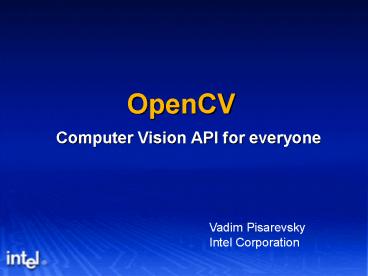















![[Part-1] Automation of Home Appliances using Raspberry Pi – Software Installation Guide PowerPoint PPT Presentation](https://s3.amazonaws.com/images.powershow.com/8848017.th0.jpg?_=20190312063)







![[Part 2] Automation of Home Appliances using Raspberry Pi – Implementation of Hand Gesture Recognition PowerPoint PPT Presentation](https://s3.amazonaws.com/images.powershow.com/8848020.th0.jpg?_=20170531063)





