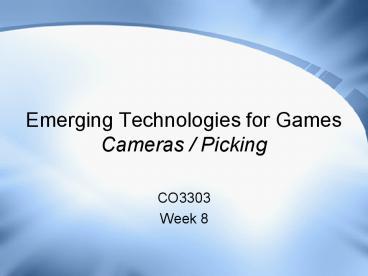Emerging Technologies for Games Cameras Picking - PowerPoint PPT Presentation
1 / 15
Title:
Emerging Technologies for Games Cameras Picking
Description:
Next we consider how the entities are positioned and oriented relative to the camera ... fov is similar to choosing a wide angle or zoom lens ... – PowerPoint PPT presentation
Number of Views:61
Avg rating:3.0/5.0
Title: Emerging Technologies for Games Cameras Picking
1
Emerging Technologies for GamesCameras / Picking
- CO3303
- Week 8
2
Todays Lecture
- World / View Matrices Recap
- Projection Maths
- Pixel from World-Space Vertex
- World Space Ray from Pixel
- Note Formulae from this lecture are not
examinable. However, discussion of the general
process may be expected
3
Model Space
- An entitys mesh is defined in its own local
coordinate system - model space - Each entity instance is positioned with a matrix
- Transforming it from model space into world space
- This matrix is called the World Matrix
4
World to Camera Space
- Next we consider how the entities are positioned
and oriented relative to the camera - Convert the models from world space into camera
space - The scene as viewed from cameras position
- This transformation is done with the view matrix
5
Camera to Viewport Space
- Finally project the camera space entities into 2D
- The 3D vertices are projected to camera position
- Assume the viewport is an actual rectangle in the
scene - Calculate where the rays hit the viewport 2D
geometry - This is done (in part) with the projection matrix
6
Projection Details
- Cameras have two settings
- Field of view (fov)
- Near clipping distance (zn)
- Near clip distance is from camera to viewport
- Where the geometry slices through the viewport
- fov is similar to choosing a wide angle or zoom
lens - fov can be different for width and height fovx
fovy
7
Projecting a Vertex
- Consider the projection of a single 3D vertex (x,
y, z) to 2D - Need viewport coordinates (xv, yv)
- yv not shown on diagram
- Calculate using similar triangles
- x / z xv / zn, so xv xzn / z
- similarly, yv yzn / z
- This is the perspective divide
- Now have 2D coordinates, but still in camera
space units
8
Converting to Viewport Space
- Calculate the actual viewport dimensions (in
camera space) - tan(fovx / 2) (wv / 2) / zn
- so wv 2zntan(fovx / 2)
- similarly, hv 2zntan(fovy / 2)
- Use this to map camera space 2D coordinates (xv,
yv) to viewport space (range 1 to 1) - xn xv / (wv / 2) 2xv / wv
- yn yv / (hv / 2) 2yv / hv
9
Converting to Pixels
- Finally map the coordinates (xv, yv) in range -1
to 1 to final pixel coordinates (xp, yp) - If the viewport width height (in pixels) are wp
and hp - then xp wp (xn 1) / 2
- and yp hp (1 - yn) / 2
- Map to 0gt1 range then scale to viewport pixel
dimensions - Second formula also flips the Y axis (viewport Y
is down)
10
Using the Projection Matrix
- The projection matrix is structured to perform
part of the above calculation
- This is a perspective projection, other types
possible - When applied to a camera space point (x, y, z)
- Note the original z value becomes the 4th (w)
component
11
After the Projection Matrix
- The perspective divide occurs after the
projection matrix - Some simplifications - cancelling of 2 zn terms
between here and in the tan() terms in the matrix - xn xv / w, yn yv / w, dn d / w
- The d value (in the z component) is also divided,
leaving it in the range 0 to 1 - This is the value used for the depth buffer
- The 4th (w) component is unchanged, and is the
original camera space z - The scaling to viewport pixels completes the
process - xp wp (xn 1) / 2, yp hp (1 - yn) / 2
- The steps on this slide are not programmable,
occurring outside the shaders
12
Picking
- Sometimes we need to manually perform the
projection process - To find the pixel for a particular 3D point
- E.g. To draw text/sprites in same place as a 3D
model - Or perform the process in reverse
- Each 2D pixel corresponds to a ray in 3D space
(refer to the projection diagram) - Finding and working with this ray is called
picking - E.g. to find the 3D object under the mouse
- The algorithms for both follow they are derived
from the previous slides
13
Pixel from World-Space Vertex
- Start with world space vertex P
- Transform this vertex by combined view /
projection matrix to give Q - If Q.z lt 0 then the vertex is behind us, discard
- Otherwise do perspective divide
- Q.x / Q.z and Q.y / Q.z
- Finally, scale to pixel coordinates X,Y
- X (Q.x 1) (ViewportWidth / 2)
- Y (1 - Q.y) (ViewportHeight / 2)
- Use to draw text/sprites in same place as 3D
entity
14
World-Space Ray From Pixel 1
- Initial pixel (X,Y), first convert to point Q in
the range -1 -gt 1 - Q.x (2 X / ViewportWidth) - 1
- Q.y 1 (2 Y / ViewportHeight)
- Set Q.z D (the near clipping distance)
- The result vertex will be exactly on the clip
plane - Calculate viewport size in camera space
- WV 2 D tan(FOVX / 2)
- HV 2 D tan(FOVY / 2)
- If FOVY not available
- HV WV ViewportHeight / ViewportWidth
15
World-Space Ray From Pixel 2
- Convert Q into camera space
- Q.x WV / 2
- Q.y HV / 2
- Finally transform by the inverse of the view
matrix to get a point in world space - Then cast a ray from camera to this point
- Can use this 3D ray to detect the model at the
pixel