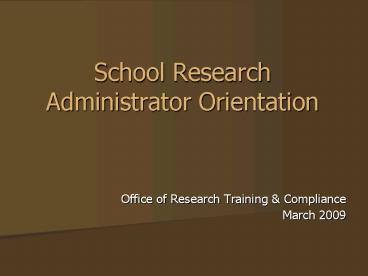School Research Administrator Orientation - PowerPoint PPT Presentation
1 / 71
Title:
School Research Administrator Orientation
Description:
... and often offered to many different buyers within normal business operations. ... been developed to provide a sequential guide of the actions necessary, in the ... – PowerPoint PPT presentation
Number of Views:184
Avg rating:3.0/5.0
Title: School Research Administrator Orientation
1
School Research Administrator Orientation
- Office of Research Training Compliance
- March 2009
2
Contents
- Objective
- Getting Started in OCRO
- Sponsored Research Basics
- Reference Materials
- Software Applications
- Pre-Award Responsibilities
- Post-Award Responsibilities
- Training
- Who to contact for
3
Objective
- This orientation has been developed to provide
new School Research Administrators (SRAs) with a
general understanding of responsibilities,
expectations and other information at the start
of their employment. - The information presented in this session was
gathered through a series of interviews with
current SRAs with the goal of incorporating their
experiences, suggestions and ideas on what could
ease the path for the new SRA into their new
position. - We hope that you will find this to be a useful
tool for acclimating you into your new position!
4
Getting Started in OCRO
5
What is OCRO?
- The Office of the Chief Research Officer (OCRO)
supports the efforts of the GW community to
generate and manage external awards in support of
research, training, instruction, and public
service activities. It works with Principal
Investigators in every University component to
adhere to University and sponsor regulations.
OCRO has been designated to represent the
University in providing the final institutional
signature on proposals, in negotiating terms and
conditions for grants, contracts, subcontracts,
and other award mechanisms, and in dealing with
administrative representatives of external
sponsors on issues related to sponsored programs.
OCRO also assists faculty members in finding
sources of funding appropriate to their
research. The office reviews proposals for the
accuracy of all financial and institutional
information, conformity with sponsor
requirements, and verifies that all necessary
institutional approvals have been obtained. OCRO
provides significant post-award assistance to
PIs, including expenditures approvals,
subcontract modifications, and the award closeout
process.
6
Office of the Chief Research Officer
Carol Sigelman Acting Chief Research Officer
Jackie Bendall Director, ORTC
Laura Walker Information Specialist
Kris Moen Dir, Finance and Administration
Caroline James Administrative Coordinator
Robert Donnally Managing Director, RSO
David Lerch Dir, Technology Transfer
Hal Gollos Managing Director, RSA
Res. Training Compl. Administrators
RSC Team Leaders
Pre-Award Managers
Payroll/ Personnel
Executive Coordinator
Research Service Coordinators
School Research Administrators
Pre-Award Support
Document Imaging Specialist
Executive Aides Rice Hall, K St, Ross Hall
Post-Award Managers
Sr. Application Specialist
You will, on a regular basis, receive an OCRO
Staff Directory from resgrad_at_gwu.edu
7
Team Leader Biostatistics Center Claudia
Gray-Onque
Team Leader SEAS Robert Pitysingh
Team Leader School of Public Health Tracy Clark
Team Leader Columbian College Kari Aldridge
Team Leader GSEHD Alma Starks
Team Leader School of Medicine Flora Celebrado
RSC Shannon Knudsen
RSC SEAS Stephen Petix
RSC School of Public Health Dagmar Christensen
RSC Columbian College Dan Harter
RSC GSEHD Rachma Saukani
RSC School of Medicine Ted McKoy
RSC Biostatistics Marco Hernandez
RSC SEAS David Petrey
RSC School of Public Health Myrna Alonzo
RSC Columbian College Kathy McManus
RSC GSEHD Nasra Abdi
RSC School of Medicine Georgette Yakalis
SRA SEAS Candy Butler
RSC School of Public Health Begai Johnson
RSC Columbian College Jamie Tang
SRA GSEHD Katie Henke
RSC School of Medicine Sarah Fayle
SRA SEAS Edward Donis
RSC Columbian College Veronica Terrell
SRA GSEHD Christine Wise
SRA Columbian College Vacant
SRA SEAS Brian Mattes
SRA Columbian College Carolyn Harvey
SRA GSEHD Vacant
SRA SEAS Ayesha Waqas
SRA Columbian College Marilyn Villanueva
SRA Columbian College Lani Le
SRA Columbian College Gary Reynolds
SRA FLOATER Vacant
SRA Columbian College David Razmgar
Dagmar Christensen supports SPH and School of
Medicine
2033 K Street Ross Hall Foggy
Bottom Campus Virginia
Gary Reynolds is a CCAS team member but not an
OCRO employee
8
Clearing Up Title Terminology
- The School Research Administrator SRA title is
most commonly used within the Office of the Chief
Research Officer (OCRO). - In most other areas of campus, your position
will be referred to as a School Grants Management
Coordinator. This is also the official title of
your position within the Office of Human
Resources.
9
Your role
- As an SRA, you are an integral part of the team
that provides administrative, financial and
general award management support to a School,
Center, or Institute across campus. You will
have both pre and post award responsibilities
that will vary by department. - You work closely with
- Your Teamthe RSC team leader and assigned RSCs,
although you will be physically located within
the school, department or center that you
support. - Your Departmentthe Principal Investigators and
administrative staff within the school,
department or center that you support.
10
Introductions
- During your first few days as an SRA, you should
be introduced to, or try to meet - Your Team your team leader and the RSCs
- OCRO Staff
- (601 Rice Hall, 2033 K Street (suite 750) and
the other SRAs in the different schools on the
Foggy Bottom campus and the Virginia Campus.) - Principal Investigators (PIs)
- The departmental PIs that you will support.
- The departments administrative staff
11
Commonly Used Acronyms
- BPR Budget Performance Report
- CCAS Columbian College of Arts and Sciences
- CIS Change in Status (form)
- DCF Departmental Correction Form
- GCAS Grants and Contracts Accounting Services
- GSEHD Graduate School of Education and Human
Development - IP GWs Inter-departmental charging system
(through Oracle) - OCRO Office of the Chief Research Officer
- P-Card Procurement Card (credit card issued by
GWU to employees for business/grant purchases) - PI Principal Investigator
- PO Purchase Order
- RSC Research Service Coordinator
- SEAS School of Engineering and Applied Science
- SPH School of Public Health
- SRA School Research Administrator
12
Sponsored Research Basics
13
Sponsored Research Basics
- What are Grants, Contracts, and Cooperative
Agreements (Awards/Agreements)? - Grants A Grant is a type of assistance award and
a legal instrument which permits an executive
agency of the Federal government to transfer
money, property, services or other things of
value to a grantee when no substantial
involvement is anticipated between the agency and
the recipient during the performance of the
contemplated activity. - Contracts A "Contract" is an exchange of
promises that gives rise to legally enforceable
rights and duties. Funding is provided in
exchange for a particular product (services,
reports, or materials) required by the sponsor
(procurement). A legally binding contract has
three major elements offer (what is going to be
done, i.e. the statement of work), acceptance (a
formal acceptance, including specific names of
responsible parties) and consideration in the
form of payment (the amount agreed upon for the
specific outcomes as defined in the SOW). In the
case of a research contract, the sponsor agrees
to finance the award to allow the PI to conduct
and complete the research on behalf of the
University under written terms and conditions. - Cooperative Agreements A Cooperative Agreement
is a type of federal assistance essentially, a
variation of a discretionary grant, which is
awarded by the Department when it anticipates
having substantial involvement with the grantee
during the performance of a funded project.
Substantial agency involvement may be necessary
when an activity is technically or managerially
complex requires extensive or close coordination
with other federally supported work or helps
assure suitability or acceptability of certain
aspects of the supported activity.
14
Sponsored Research Basics
- Award Agreement Types
- Prime Award A Prime award is a Grant,
Cooperative Agreement or Contract issued by the
sponsor directly to the University. - Subaward A Subaward means an award of
financial assistance in the form of money, or
property in lieu of money, made under an award by
a recipient to an eligible subrecipient or by a
subrecipient to a lower tier subrecipient. The
term includes financial assistance when provided
by any legal agreement, even if the agreement is
called a contract, but does not include
procurement of goods and services (service
agreements or consultants). - Subcontract A Subcontract is a formal
contractual document in which the organization
that receives the award directly from the sponsor
(the Prime Contractor) parcels out a portion of
the work of a larger contract to another party
(the Subcontractor or Subrecipient). - Independent Contractor Agreement Independent
Contractors are proposed to help carry out the
objectives of a PIs sponsored project.
Independent Contractors (ICs) have unique
expertise, provide professional advice and
guidance, provide a distinct service or product,
typically a report, translation, analysis, or the
like. The work is usually performed off
University premises and often offered to many
different buyers within normal business
operations. ICs are not employees of the
University and may not use GW resources to
perform their services. Formerly, these
agreements were called Consulting/Services
Agreements. Effective July 1, 2007, GW will
enter into Independent Contractor Agreements.
15
Sponsored Research Basics
- Pre-Award Post-Award activities
- Pre-Award
- Proposal Preparation
- Proposal Submission
- Post-Award
- Definition Processes that occur between award
inception and award close-out. During this
period, OCRO, GCAS staff, the Principal
Investigator and departmental administrators must
continually monitor the award funds and
expenditures to ensure the project is running
smoothly and according to the terms outlined by
the sponsor.
16
Reference Materials
17
OCRO Handbook
- http//www.gwu.edu/research/handbook/index.htm
- What you will find
- The OCRO Handbook serves as a primary training
tool for the GW research community. It is a
repository of documented business processes
related to the support of GWs research
community and it sets forth the requirements of
the research process and enterprise. It has been
developed to provide a sequential guide of the
actions necessary, in the order in which they
typically occur, to successfully initiate and
complete a sponsored research program at GW.
18
SRA Desk Procedure
- G\OCRO\Desk Procedures\SRA DP final
- What you will find
- While the OCRO Handbook provides a detailed
overview of the Universitys procedures for
conducting sponsored research, it is broad and
all-encompassing, essentially functioning as a
starting point for your role in this process.
The SRA Desk Procedure details processes and
procedures specific to the core functions of an
SRA.
If you dont have access to the G drive, make
sure you ask your team leader for the Desk
Procedures Binder, which contains all OCRO Desk
Procedures documents. You can also request
access to the G\ Drive through Caroline James.
19
Software ApplicationsTools of the Trade
20
Software Applications
- Banner
- DCMS
- GW GBUSSNet Client
- GWDOCUMENTS
- Kronos Workforce Timekeeper
- Oracle (EAS)
- P-card/Pathway
21
Banner
- Banner is the enterprise system at GW that
maintains advancement, financial aid, human
resources, student, and student accounts data.
The GWeb Information System is the name for
Banner's self-service products, for which login
to Banner production is not necessary. Some of
the services provided by the GWeb Information
System are class registration and the viewing of
accounts, transcripts, and holds (students)
final grade entry and viewing of class lists
(faculty) and viewing pay stubs and deductions
(employees). You can always access the GWeb
Information System from myGW portal. - You will use Banner to review student name, GWID,
social security number and address. The PI will
need to provide you with information regarding
undergraduate versus graduate status, visa
information and country of origin.
Online Banner Training http//www.gwu.edu/banner
/services/trainhome.htm
22
Banner
- http//www.gwu.edu/banner/
23
Document and Content Management System (DCMS)
- DCMS is a web-based electronic document
repository. It primarily functions for workflow
enabled processing of award documents. You will
find staffing documentation including Hire Forms,
I-9 Certification forms, Position Action
Requests, Position Requisition forms or Change in
Status forms, among other required award
documents. - DCMS is only accessed via a secure connection
(sign into GBUSSNet Client).
- http//dcms.gwu.edu8888/dcms/index.do
24
GW GBUSSNet Client
GBUSSNet Client allows a user to log into secure
GW web applications. You must access DCMS and
other software applications while logged into a
secure server.
25
GWDOCUMENTS
- GWDOCUMENTS is the universitys enterprise
document repository. It provides university
departments with the capability of storing and
retreiving documents in a consistent format while
remaining flexible to meet the individual needs
of each department - Before you can access GWDOCUMENTS, you will need
to complete the request for access form, found
at - http//www.gwu.edu/gwco/accessforms/VPN_Access_Ag
reement.pdf
26
Kronos Workforce TimekeeperTime Reporting System
(TRS)
- TRS is a web-based employee time tracking
software used to automate the processes related
to time and attendance. Workforce Timekeeper
enables GW to apply complex time and attendance
pay policies and provides managers with real-time
labor data. You will use it to record time for
staff assigned to awards. - It is restricted to those users who have been
authorized by TRS Security Administration. You
must attend a TRS training session before access
will be approved. You can request access using
the following form - http//www.gwu.edu/payroll/time.html
27
Kronos Workforce TimekeeperTime Reporting System
(TRS)
http//www.gwu.edu/payroll/forms/TRS20AccessRequ
ests.pdf
28
Oracle (EAS)
- Oracle is the underlying infrastructure for our
Enterprise Accounting System (EAS). EAS
maintains all University financial transactions. - You will use EAS for all award management, to run
all award reports and to complete requisitions. - http//eas.gwu.edu/home/index.cfm
29
Oracle (EAS)
https//eas.gwu.edu/home/index.cfm
30
Pathway (P-Card)
- Pathway is the website that lets P-Cardholders
review P-Card transactions and run reports on
those transactions. - Purchases will appear in Pathway 1-2 business
days after the transaction takes place. All
transactions must be reviewed and allocated to
the proper Oracle account and alias within two
weeks of the purchase. The schedule is available
on the P-Card web site. - https//pwnet.procard.com/georgewashingtonu/
31
Pathway (P-Card)
- https//pwnet.procard.com/georgewashingtonu/defaul
t.asp
32
Pre-Award Responsibilities
33
Pre-Award Responsibilities
- Your pre-award responsibilities will vary
dependent upon the school or department you
support. In some instances, you will have little
to no pre-award responsibility. In others, you
may be called upon to - Acquire necessary budget information,
- Assist with building budget templates for
proposal applications, - Route proposal routing form for applicable
signatures, or - Ensure the timely delivery of the completed
proposal application to the OCRO.
34
Pre-Award Responsibilities
- Proposals in a Page summarizes the detailed
proposal information that is available to the GW
community from the OCRO web site Handbook for
Sponsored Programs. If a PI is interested in
sponsored research, this form and the appropriate
RSC contact information is a good place for you
to direct them. This resource is available online
from OCRO.
Click on the image to open
35
Pre-Award Responsibilities
- A PI must complete the Proposal Routing and
Approval Form for all proposals or applications
submitted to an outside sponsor. After the PI
completes the form, the SRA will usually be asked
to complete the routing process by obtaining the
signatures of appropriate Chairs, Directors,
Deans and the VP. This form is available online
from OCRO.
Click on the image to open
36
Post-Award Responsibilities
37
Post-Award Responsibilities
- Your post-award responsibilities will vary
dependent upon the school or department you
support. Some of your post award
responsibilities will include - Allocating procurement card (p-card) charges and
submitting the backup documentation on a monthly
basis to the P-card office - Retrieving appropriate financial reports for the
PIs and discussing budget issues with the PI - Procuring materials and services for the grant
projects per PIs request (using p-card, PO, or
IP) - Alerting the PI of purchase that may not be
funded by a research (not allowable, allocable,
reasonable or budgeted) - Entering time into KRONOS system for the Research
Staff, initiating hire forms, change in status
forms (CIS), and online terminations, etc.
38
Post-Award ResponsibilitiesForms
39
Change in Status Role of the SRA
- Maintain position control of individuals working
on/off a research grant, - Prepare the CIS forms reflecting the change in
labor on a sponsored research program to
accomplish the objectives of the PI, - Evaluate whether the CIS adjustment requested
will create a significant change in effort for
the PI or others requiring notice or approval of
sponsor, - Determine and obtain the appropriate approval
signatures from the department and school
approvers (PI, Chair or Dean or designees), - Coordinate with the PI or designee to obtain
90-day cost transfer documentation, which
includes the completed CIS form and an attached
memo relating why the change is late as well as
proof of effort on project(s) when required for
cost transfers exceeding the 90-day threshold, - Sign and forward the CIS form once all signatures
have been obtained. - Further information available in the CIS Desk
Procedure - http//www.gwu.edu/research/files/CIS20Desk20Pr
ocedures20final.pdf
40
CIS forms are used when a current full-time,
part-time or wage employee needs to have a change
made in their status. A departments
administrative staff or an SRA will usually
initiate this form. Several different scenarios
may require the use of this form
Change in Status (CIS) Form
- an employee has been promoted (salary increase,
higher level position, or both) - an adjunct faculty member or a temporary
employees period of employment is to be extended - a rate or salary adjustment must be made
- the employees position is being reclassified
- a faculty or staff is requesting a leave of
absence, LOA (or is returning from one)
- an employees salary or pay is redistributed to
another sources such as a different department or
onto a grant or off a grant - a change in labor or a significant change in
effort is going to occur that will need to be
reported to the sponsor - An additional position is added for the employee
or one of the positions is to be terminated - Employee is to be terminated. PLEASE NOTE THIS
MUST BE DONE ONLINE except if its a retro-active
termination. Consult with HR in advance (Tel
202-994-9640)
41
Change in Status Form
42
Change in Status - Termination
- CIS Termination Forms are completed online
through an electronic workflow process. - https//my.gwu.edu/mod/cis/dsp_main_menu.cfm
- Online termination is completed in a timely
manner and reduces the probability of terminated
employees receiving overpayments in salary due to
slow paper terminations processing, - The workflow delivers email notifications at each
stage of the termination process, increasing
awareness and automatically providing
documentation for terminations, - You only need to enter eight data items relative
to the terminating employee workflow provides
the rest, reducing the probability of data entry
and other errors, - Expedite approval of forms or easy access to make
changes if desired, - More secure environment,
- Track the status of terminations.
43
Change in Status Termination Form
44
Departmental Correction Form (DCF)
- The DCF form is used to transfer charges and
expenses across accounts, varying from
departments to grant awards. The Cost Transfer
Policy requires that if the date of the charge is
more than 90 days after the error, a 90-day memo
will need to be attached - http//www.gwu.edu/gwco/AcctsPay/corrections.pdf
45
Departmental Correction Form - Sample
46
Requisitions
- Requisition forms are used to process payments to
vendors for the supplies, equipment or services
being ordered or received. The PI typically
gives the SRA an invoice from which they prepare
the requisition. - The online Requisition form is accessible through
Oracle.
http//eas.gwu.edu/home/support/documentation/Purc
haseRequisitions_V1-0.pdf
47
Travel Expense Reports (TRA)
- The Travel Authorization/Advance Request/Expense
Report will be completed for business travel
expenses not paid for with a p-card (p-card is
the preferred form of payment for expenses
incurred for travel). - The SRA will have varied responsibilities for
travel expenses/reimbursement. These
responsibilities could include - Request mileage and maintain knowledge of current
mileage rates - Include receipts with the TRA form
- Attach foreign currency receipts to the TRA
(along with currency converter printout to
provide backup documentation for the US figure) - Acquire signatures from department
chair/expenditure approver - Forward the documentation to the appropriate RSC
- All travel and entertainment payments must be
substantiated, preferably by dated original
itemized receipts with proper explanations, and
must include descriptions of the times and/or
dates when the expenses were incurred and the
business purpose of the expense. - http//www.gwu.edu/gwco/office20staff20files/Tr
avel20Authorization.pdf
48
Travel Expense Report - Sample
49
Post-Award ResponsibilitiesReports
50
Award Status ReportGM-082
- This report provides an analysis of available
funds for awards, comparing total actuals and
total open encumbrance balances to the budget for
PTA combinations. It is also used to identify
which awards are near close out status, as a
quick reference to identify overspent awards, to
give the department an overview of their awards,
to check for administrative budgets status. Users
can select to print the report to publish
information on all awards within a selected date
range, status, award number range, organization,
sponsor or all awards assigned to a specific GCAS
or ORS representative. User must be listed in an
active, valid role on the project and award to
have the information displayed on the report.
51
Award Status Report GM-082 Sample
52
Project Performance ReportGM-139
- This report is used by departments and PIs to
audit the progress of their projects, tasks and
awards assigned specifically to them. This
report allows users to view the budget,
transactional details, actual amounts and
commitment details by expenditure type for a
specific award for a specific PA date range. The
option to show expanded detail to review SC
complete details is available. The user must be
listed in an active, valid role on the project
and award to have the information displayed on
the report. Actual Costs does not include
transactions that have failed funds and
transactions that have not been burdened.
53
Project Performance ReportGM-139 Sample
54
Project Performance Report SummaryGM-140
- This report is used by departments and PIs to
audit the progress of their projects, tasks, and
awards assigned specifically to them. This report
allows users to view the budget, transactional
details, and commitment details by expenditure
type for a specific award for a specific PA date
range on the summary level. User must be listed
in an active, valid role on the project and award
to have the information displayed on the report.
Actual costs does not include transactions that
have failed funds and transactions that have not
been burdened. This report format is downloadable
into Excel.
55
Project Performance Report SummaryGM-140 Sample
56
Project Performance PI Dashboard ReportGM-239
- This pipe delimited report was created at the
request of the Office of the Chief Research
Officer (OCRO). The report was designed
explicitly for the purpose of generating the PI
Dashboard. The report is based on the GM-139
report however, figures are reported at a
Resource Category level and detailed information
is excluded from this report. For instructions on
how to run the report and generate the PI
Dashboard, please see the team lead or manager in
OCRO.
57
Project Performance PI Dashboard ReportGM-239
Sample
This report will export as text that you will, in
turn, import into the Dashboard software for
dissemination to PIs
58
Stipend ProfileSC-270 (by PTA)
- This report displays demographic, financial, and
invoice data related to a stipend. It lists the
student's contact information and GWID, creation
and dates and the amount of the stipend, as well
as the invoice information on the amount check
number, invoice number, invoice date, and check
amount for the stipend check. - This report can be used retroactively to correct
a previous stipend appointment.
59
Stipend ProfileSC-270 (by PTA) Sample
60
Funds Checking Expenditure Error ReportGM-700
- This report displays a detailed listing of
transactions that failed funds check. Report
output is organized by award number and includes
the vendor, date, amount and organization of the
failed funds check transaction. Users (primarily
Research Service Coordinators) can run this
report to determine if any of their awards have
transactions that failed funds check.
61
Funds Checking Expenditure Error ReportGM-700
Sample
62
Post-Award ResponsibilitiesP-Card
63
P-Card
- What is a P-card?
- A P-Card (Procurement Card) is a MasterCard that
can be used to purchase certain goods and
services necessary for conducting University
business. Use of the P-Card eliminates the need
to do online requisitions to obtain a Purchase
Order, to use petty cash, and to seek personal
reimbursement.
Click on the images to open
64
P-Card
- As an SRA, your responsibilities for P-Card will
vary based on your department. Any of the
following may be applicable - You will have no p-card responsibilities.
- You will be responsible for reconciling and
allocating charges on p-card statements for PIs
within your departments. - You will be issued a p-card and have ordering
responsibilities as well as reconciliation and
allocation responsibilities. - http//www.gwu.edu/supchn/pcard.htm
65
TrainingSoftware and Form Specific Training
Sessions
66
Software-Specific Training Sessions
- BANNER http//www.gwu.edu/banner/services/trainh
ome.htm - DCMS
- http//dcms.gwu.edu8888/dcms/index.do
- To learn about DCMS refer to the Desk Procedure
on the OCRO G drive (G\OCRO\Desk
Procedures\DCMSDP) or in the Desk Procedures
binder - FISCAL RESPONSIBILITY
- http//www.gwu.edu/research/traininginfo.htm
- GWDOCUMENTS
- All inquiries relating to GWDOCUMENTS should be
logged with the ISS Help Desk
67
Software-Specific Training Sessions
- KRONOS/Time Reporting System (TRS)
http//www.gwu.edu/payroll/time.html - ORACLE/EAS http//eas.gwu.edu/home/support/traini
ng/training.cfm - PATHWAY
- https//pwnet.procard.com/georgewashingtonu/defau
lt.asp - P-CARD (Purchasing Card) http//www.gwu.edu/
supchn/pcard.htm
68
Form-Specific Training Sessions
- Change In Status (CIS) Form
- In development
- Change In Status Termination Form
https//my.gwu.edu/files/cis/CIS_paper_1.pdf - Hire Form http//www.gwu.edu/hrs/pdf_files/Employ
eeHire.pdf - Requisitions
- http//eas.gwu.edu/home/support/documentation/Purc
haseRequisitions_V1-0.pdf
69
Who do I contact for
70
Who Do I Contact for
- Software, Hardware, Phone Issues
- Help Desk 4-5530
- Help with P-card
- William Joyner, P-Card Support Specialist,
703-726-4267 - Order supplies
- Caroline James, OCRO Administrative Coordinator,
ext. 4-7315 - Access to DCMS
- Kris Moen, Director Finance and Administration,
ext. 4-2220 - Payroll questions
- Michael Scruggs, Assistant Payroll Manager, ext.
6-4290 - Status of a CIS form submitted
- Adrian Sellers-Hughes, Payroll/Personnel, ext.
4-5496 - Kris Moen, Finance Admin, ext. 4-2220
71
We hope that you found this orientation session
helpful for more detailed information on any of
the topics covered in this orientation, please
contact ORTC to set up an appointment.
- Office of Research Training and Compliance
- Jackie Bendall, Director
- ext. 4-7991