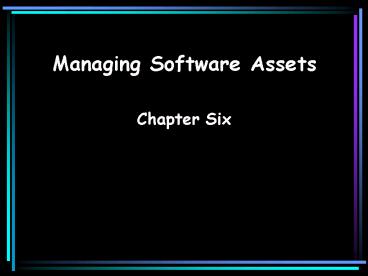Managing Software Assets - PowerPoint PPT Presentation
1 / 19
Title:
Managing Software Assets
Description:
Software: Detailed instructions that control the operation ... Y2K Problem: Is it really over? Software. Information Systems for Management. 17. Selecting S/W ... – PowerPoint PPT presentation
Number of Views:144
Avg rating:3.0/5.0
Title: Managing Software Assets
1
Managing Software Assets
- Chapter Six
2
Software
- Software Detailed instructions that control the
operation of a computer system. - Program Series of statements/instructions to the
computer. - Types of Software
- System software Manages the computers resources
provides interface between hardware, software,
and end user - Application software Accomplishes a specific
task, such as word processing
3
System Software 1
- Operating System
- Allocates assigns system resources
- Schedules the use of computer resources jobs
- Monitors computer system activities
- Multiprogramming permits multiple programs to
share one computers resources (multitasking on
single-user computer) - Multithreading executes different parts (threads)
of a program simultaneously
4
System Software 2
- Virtual storage uses hard drive as part of
primary memory - Pages are called up from the hard drive into
memory while parts of what was in memory are
placed back on the hard drive or erased from
memory (paging) - Time sharing allows users to share computing
resources simultaneously in slices of time - Multiprocessing links two or more CPUs to work in
parallel on a program
5
System Software 3
- Programming Language Translation Software
- Compiler translates source code into object code
executes the program at one time result is a
program in object code - Interpreter translates source code into object
code executes it one line at a time, allowing
programmer to correct errors (bugs) as they are
run result is source code (no permanent object
code) - Utility programs perform a variety of standard
functions, such as copying and formatting
6
System Software 4
- Graphical User Interfaces GUI
- Windows
- Icons
- Mouse-clicks click drag
- Menu or command driven interfaces
7
PC Operating Systems
- Windows
- XP Pro/2000/NT
- XP Home/Me/98/95
- CE
- OS/2 by IBM
- Open source (Unix/Linux) stable, efficient, but
hard-to-use because command driven - Mac OS
- DOS (ancient) Still under hood of most Windows
OS
8
Application Software 1
- Programming Languages
- Generations
- 1st Machine (0s 1s) binary
- 2nd Assembly language specific to h/w/ OS
use of commands (load, sum) variable names
(TOTAL) - 3rd High-level languages similar to English but
syntax is hard for novices - FORTRAN
- COBOL
- BASIC
- Pascal
- C C
- C other object-oriented languages transition
to 4GLs
9
Application Software 2
- 4th 4GLs Nonprocedural closer to natural
language - Query (SQL)
- Report generator
- Graphics
- Application generator
- Very high-level programming language
10
Application Software 3
- Packaged software Prewritten, precoded,
pretested, commercially available - PC Software Tools (office automation systems)
- Word processing (MS Word)
- Desktop publishing (MS Publisher)
- Spreadsheet (MS Excel)
- Database management (MS Access)
- Presentation graphics (MS PowerPoint)
- Integrated packages Suites (MS Works vs. MS
Office) - Email (MS Outlook)
- Web browser (MS Internet Explorer)
- Groupware (IBMs LotusNotes)
11
Application Software 4
- Enterprise S/W (Enterprise Resource Planning or
ERP) - Interdependent modules of applications for the
functions of an enterprise (SAP or Peoplesoft) - Integrated data flows between modules
- Implement one or more modules
- Middleware interfaces between two different
systems - Enterprise application integration software
supports flow of information among different
business units
12
S/W Development Tools
- Object-oriented Programming
- Combines data specific procedures that operate
on those data into one object - Visual programming uses a mouse to select move
objects to develop the program dialogue boxes
to develop most of the objects, procedures, and
rules that govern the objects (e.g., Visual
BASIC) - OOP Concepts
- Classes superclass, class, subclass (inheritance)
13
Modern Programming Languages 1
- Java
- Platform-independent OOP language by Sun
- Java applets downloaded from server to execute on
client - Can handle multimedia interactivity (Web pages)
- MS developed ActiveX to compete with Java
- OS independent
- HTML ( its successors, DHTML, etc.)
- Markup language (page description) use of tags
- Incorporates hypertext links hypertext/hypermedi
a documents - Can use a variety of packages to develop/edit HTML
14
Modern Programming Languages 2
- XML (eXtensible Markup Language)
- Further development of HTML
- Specifies how data will be used through XML tags,
e.g., price, cost, etc. - Computers can automatically manipulate
interpret the data without human intervention - Need standards
- XBRL (eXtensible Business Reporting Language)
- Further development of HTML
- Permits automatic manipulation interpretation
of financial reports
15
Make or Buy Decisions ASPs
- Application Service Providers
- Provide apps via Internet or private network
- Alternative to internal development
- Cheaper (usually a per seat use)
- Reduce IS staff
- Guaranteed level of service
16
S/W Maintenance
- Can take more than 50 of IS staff development
time - Y2K Problem Is it really over?
17
Selecting S/W
- Appropriateness
- User-friendliness
- Efficiency
- Cost
- Compatibility
- Hardware
- OS
- Other s/w
- Support
- Vendor reputation
18
Case Study Sunburst Hotels
- Why did Sunburst need an ERP?
- Why did Sunburst decide to use an ASP?
19
Next Class
- Chapter Seven Managing Data Resources
- Case Study Ford Firestone