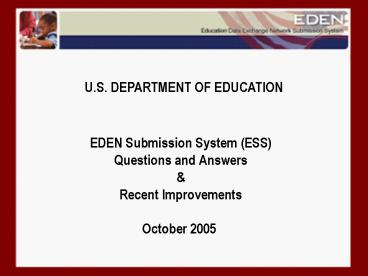EDEN Submission System ESS Questions and Answers - PowerPoint PPT Presentation
1 / 24
Title:
EDEN Submission System ESS Questions and Answers
Description:
... avoid timeout during upload. Any file may be zipped for uploading. ... Upload updates at any time. Directory must be in order before submitting any other files. ... – PowerPoint PPT presentation
Number of Views:67
Avg rating:3.0/5.0
Title: EDEN Submission System ESS Questions and Answers
1
EDEN Submission System (ESS)Questions and
AnswersRecent ImprovementsOctober 2005
U.S. DEPARTMENT OF EDUCATION
2
Objectives
- Review list of most asked questions concerning
EDEN Submission session. - Review enhancements and tools to help
troubleshoot errors. - Where are we now? Review of work that is
completed or in progress. - What can we do now? Review of ED and
State-specific action items.
3
- Compilation of EDEN To Knows and recently Asked
Questions - Recent, repeated PSC Calls and Issues
- Recent (Oct 05) PSC Data Call to all SEA PBDMI
Coordinators
4
File Size Limitations?
- There were problems with an older version of ESS.
- Testing showed that Directory files over 300
megabytes (MB) successfully processed through the
system. - There are also several solutions to assist the
SEA with large file submission. - Zip any file over 10 MB to avoid timeout during
upload. Any file may be zipped for uploading. - If possible, have the file submitted at a later
or earlier time. Basically during non-peak
times.
5
Sorting Columns in EDEN
Clicking on any column heading will change sort
order.
6
Back Function in Pop-Up Windows
Right click and use Back function to move back
one screen.
EUPHORIA
7
Removing Data from EDEN
- No deletion capability within EDEN.
- Became more of an issue specifically concerning
recent clarification on AYP, Graduate and Dropout
definitions. - How can you remove data?
- First option Overlay or replace the incorrect
data by resubmitting the correct file. - Second option Provide a formal request to ED to
remove specific data from the system.
8
How is Directory File different?
- Directory File is not year specific.
- Upload updates at any time.
- Directory must be in order before submitting any
other files. - Directory data is never deleted when appropriate
will be made inactive "as of" the Effective Date
that the SEA submits with the changed record.
Historical records are retained. - If a Directory record is a duplicate, the SEA
should contact the Partner Support Center to
resolve the problem.
9
Zero Counts
- Confusion as to when Zero counts are required.
- File Specification Enhancement
- 05-06 File Specifications will have specific
direction for when and at what level zero counts
are necessary.
10
Error Reporting Enhancements
11
Error Reporting
- Two major types of errors
- Format Errors
- Validation Errors
- Both stop your transmittals from moving to
staging database. - We have heard you say ESS Error Reporting needs
help.
12
Validation Errors - Enhancement
- Row Number for Validation Errors
- Designated as a higher priority
- Scheduled for Version 2.0. January 2006
timeframe.
13
Format Errors Take Home Tool EDEN Format
Checker
- We heard you say you would like a tool to run
at your location to help identify errors. - PSC team uses internally development EDEN
Format Checker - ReadMe File Need to have Perl interpreter
installed free download - Checks for Format Errors
- Shows Row Number, Record Number and Field Name
- Allows users to save, copy and paste to print
results - Currently designed for SYs 03-04 and 04-05
- Currently designed for Non-XML files only
- Can be edited with any text editor. We encourage
improvements and sharing amongst other EDEN
participants. - This tool is work in progress. Will send
updates. - Copy of files on your CD! Readme, File Checker
and Help File.
14
Format Errors Take Home Tool EDEN Format
Checker
- Open EDEN Format Checker.
- Select file you wish to check format.
- Press Go.
- Results are provided showing Row , Record
and Field Name.
15
Where are we now?
16
We heard you!
Recent Improvements and
Enhancements
- Using EDEN data to minimize data survey burden
- CSPR (Part I and II) accessible via internet
and pre-populate data based on EDEN data. - OSEP reporting.
- Improving Error Reporting for both Validation and
Format Errors. - Improving documentation - format improvements,
enhancements and implemented corrections where
needed. - Providing states with the EDEN Desktop Reference
Guide. - Rolling out the new Data Framework
Sub-Application. - Will be providing states with regularly scheduled
03-04, 04-05 and 05-06 Submission Status Report
updates. - Providing states with 05-06 Submission Plans to
be used as a planning tool. - Proactively identifying where there has been
confusion and offering support to SEAs to help
resolve issues (AYP, OSEP Exiting, Drop-out and
Graduation files). - Change in Submission Schedule to reflect when you
actually receive data rather than based on ED
priorities. - XML Schema improvements.
17
Help us determine what's next...
Requested EDEN Changes Based on recent comments
received during 05 Oct Data Call to SEAs
- When explaining Reasonability Edits - would like
the ability to explain all with one message
rather than having to go page by page. - Allow for multi-column sorts.
- Allow data to be downloaded or exported.
- Would like for the automatic ESS e-mails be more
informative. Would like the file type or file
identifier included in the subject line. - Ability to run reports in the same format as the
paper reports that Program Offices are used to
seeing. Initial work - OSEP Report. - Ability to have a password hint feature added to
EDEN. - Would like to see shortened Permitted Values on
those that are fairly lengthy. - Would like Submission Status Report to list the
actual file specification name or . - Would like definitions used for the Data Elements
be more specific. - Better handling of out-of-state LEAs and Schools.
18
What can we be doing now?
19
Major Initiatives
- 03-04 and 04-05 Data Submissions
- OSEP Transition
- CSPR 04-05
- 05-06 Data Submission
20
Continue with 03-04 04-05 Data Submissions
- ED take home tasks
- EDEN portal open
- Provide Submission Status Reports
- Update 03-05 Files Specs
- Move updated 03-05 File Specs to ED Website
- State take home tasks
- Submit available data for 03-04.
- Submit available data for 04-05.
- Notify PSC when data is not available
21
OSEP Transition
- ED take home tasks
- ED continues to analyze EDEN data against OSEPs
DANS.
- State take home tasks
- Submit OSEP specific data for next round of
review (Child Count and Environment - 74). - SY 03-04
- SY 04-05
22
CSPR 04-05 Initiative
- ED take home tasks
- ED continues to build web application to accept
CSPR data.
- State take home tasks
- Review the CSPR mapping and align necessary
resources. - Submit CSPR Specific data with 04-05 submissions.
23
05-06 Data Submissions
- ED take home tasks
- OMB Clearance Approved
- Distribute Submission Planning Tool.
- Update File Specifications (Group 1 Early
available by Dec 2005). - EDEN System Changes
- Data Framework
- Error Reporting Improvements
- State take home tasks
- Review OMB package
- Special emphasis on Attachment C.
- Review draft version of Early (Group 1) File
Specs on CD. - Align necessary resources.
- Once received, complete Submission Plan.
24
Summary
- Provided an overview of repeated PSC basic
questions. - Validation Errors Row number improvement will
be available in January 2006. - Format Checker PSC tool. Contact PSC for
questions, issues or updates. - High-level recap of ED initiatives.
- High-level review of ED and State-specific action
items.