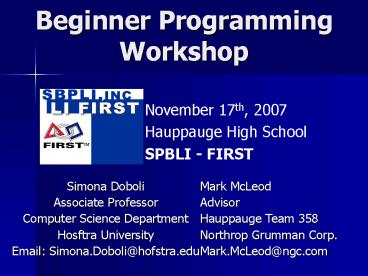Beginner Programming Workshop - PowerPoint PPT Presentation
1 / 37
Title:
Beginner Programming Workshop
Description:
Playtime. FIRST Control Elements. Hardware. Robot Controller (RC) ... Playtime. Projects. Autonomous program to: Drive 2 ft. Turn 180o. Return to start ... – PowerPoint PPT presentation
Number of Views:68
Avg rating:3.0/5.0
Title: Beginner Programming Workshop
1
Beginner Programming Workshop
November 17th, 2007 Hauppauge High School SPBLI
- FIRST
- Simona Doboli
- Associate Professor
- Computer Science Department
- Hosftra University
- Email Simona.Doboli_at_hofstra.edu
Mark McLeod Advisor Hauppauge Team 358 Northrop
Grumman Corp. Mark.McLeod_at_ngc.com
2
Agenda
- FIRST Control System
- MPLAB Environment
- C Basics
- FRC Default Code
- Robot Driver Control
- Demonstration of Basic OI Controls
- Robot Autonomous Control
- Demonstration of Dead Reckoning
- Wrap-up
- Playtime
3
FIRST Control Elements
- Hardware
- Robot Controller (RC)
- User Processor vs. Master Processor
- PWM, Relay, Digital I/O, Analog, Misc.
- Operator Interface (OI)
- Tether cable / Programming cable
- Laptop
- Programming
- C Language
- MPLAB/mcc18 (write compile your program)
- IFI_Loader (download to robot controller)
- Dashboard (optional)
- FIRST Default Code
4
FIRST Control System
solenoid
motor
5
Robot Controller
6
Robot Controller
7
Architecture
- User Processor
- What we download to
- Runs our code
- Reads the digital/analog I/O directly
- Master Processor
- Controls Disable/Autonomous/Driver modes
- Disables OI inputs most RC outputs
- Must hear from User periodically or shuts it down
- Software is updated each year
8
Robot Controller I/O
Motors
Analog
Gyroscope
Servo
Team LEDs
Analog Rangefinder
Potentiometer
Banner Sensor
Touch Sensor
Pressure Sensor
Switch
Digital
Encoder
Relays
TTL
Solenoid
Compressor
Camera
Limit Switch
9
Getting Started
- Create/Open an MPLAB Project
- Edit a File
- Build/Compile
- Download
10
MPLAB
IFI_Loader
.hex file
Robot Controller
Dashboard (optional)
Operator Interface
11
C Basics
- Structure (include, functions)
- IF, THEN, ELSE
- WHILE
- FOR
- , !
- gt, lt, , gt, lt, !
- ,
- Operators
- Prototype declarations
12
C Basics Structure Program
- include ltstdio.hgt // C header file
standard library function - // prototypes
- include myHeader.h // User header file
user function prototypes - int globalVar 10 // definition
global variable can be used anywhere - // in this file
- void main(void)
- // What your program does
- int result // local variable
can be used only in main() function - result max(1, 10) // call function max 1,
10 actual parameters - int max(int i, int j) // int i, int j formal
parameters - // a function definition
13
C Basics Data Types
14
C Basics A simple program
include ltstdio.hgt pragma config WDT OFF int
max(int i, int j) // function declaration void
main(void) int m, n, bigger m 10
n 20 bigger max(m,n) printf("m
d, n d, bigger d, m, n,
bigger) while(1)
// // Function definition //
int max(int i, int j) int result
if (j gt i) result i else result j
return result
15
C Basics if statement
- if (touch 1 light ! 0 )
- goStraight 1
- else
- goStraight -1
- !!! NOTE if (touch 1) vs. if (touch 1)
- ASSIGNMENT CONDITION
AND Logic
OR Logic ()
16
C Basics while loop
- while (touch 0)
- leftMotor 5
- rightMotor 5
- read(touch) // need to change touch inside
- // the loop
- // use if more than one statement in a loop
17
C Basics - Exercise
- Write a program that computes the first n
numbers in the Fibonnacci series - 0, 1, 1, 2, 3, 5, 8, 13.
- n is an integer number between 0 and 30.
18
C Basics - Algorithm
- int first 0, second 1, third
- while (n gt 0)
- third first second
- output third
- first second
- second third
- n --
19
Competition Modes
- Three Competition Modes
- Disabled
- Receive all inputs
- No outputs get out
- Autonomous
- Receive RC inputs
- Do not receive OI inputs
- Outputs all working
- Driver
- Receive all inputs
- Outputs working
20
FRC Default Code Flow
User Initialization
- Main()
- User_Initialization()
- Do as long as were on
- New radio packet (slow loop)
- Process_Data_From_Master_uP()
- Default_Routine()
- As long as were in auto mode do this
- User_Autonomous_Code()
- Fast loop stuff
Radio packet ?
NO
YES
Driver Routine
Auto Mode ?
NO
YES
User Autonomous
21
Miscellaneous Points
- Slow loop vs. Fast loop
- Slow loop
- Can be used for rough timing
- Cant update motors etc. any faster than this
- Fast loop
- Irregular duration so cant be used for timing
- Used for sampling fast sensors, e.g., gyroscope
- Getdata() - Putdata()
- If Master processor doesnt see Putdata regularly
it will shutdown the User processor. - Finding Bugs
- IFI_Loader terminal window
- printf() - include ltstdio.hgt
- Does not print long or float directly
22
FRC Default Code
- Files to change
- user_routines.c (to add switches change
controls) - Default_Routine()
- User_Initialization()
- user_routines_fast.c
- User_Autonomous() (to add autonomous movement)
- user_routines.h (to share variables between files)
23
Input / Output
- OI
- Joysticks
- Stick x y
- Buttons
- Unused inputs
- Switches
- LEDs lights or digital readout
- RC
- Digital I/O for sensors and devices (0 or 1)
- Analog for sensors, e.g., potentiometers (0 to
1023) - Relay for on/off, e.g., pneumatics (forward,
reverse, stop) - PWM for motors (0reverse, 127stop, 254forward)
- Dont use PWMs 13,14,15,16
- TTL for devices, e.g., camera or LCD screen
24
Robot Driver Control
- What do OI joysticks do
- 1 or 2 joystick driving
- Operate arm
- Add OI buttons/switches
- Open/close grippers
- Choose autonomous variations
- Add RC switches/sensors
- Choose autonomous variations
- Limit mechanism movement, e.g. an arm
- Add/modify code in Default_Routine() in
user_routines.c
25
Sample OI Controls
- (note OI switches 0 when off and 1 when on)
- Sample uses
- Drive
- Control arm
- Control turret
26
Sample OI Input/Output
- Changing the OI LED/digital display
// LED display on the OI if (user_display_mode
0) // OI lights are in use (select switch on
OI) Pwm1_green 1 Pwm1_red
1 else // OI digital display is in use
User_Mode_byte 123
- Sample uses
- Trim joysticks
- Display auto selected
- Display backup battery voltage
27
Sample Digital Code
- Switches on the Robot Controller (RC Digital
Inputs) - (note RC switches 1 when off and 0 when on)
- Sample uses
- Limit switches
- Autonomous selection
- Field starting position
- Pressure sensor
28
Sample Analog Code
- Analog Inputs on the RC (e.g., a potentiometer)
// Use of arm position sensor (potentiometer) to
limit arm movement int armpot pwm01
p3_y armpot Get_Analog_Value(rc_ana_in03) //
value will be 0-1023 if ( (armpot gt 900)
(pwm01 gt 127) ) pwm01 127 //
Neutral else if (armpot lt 100) (pwm01 lt 127)
) pwm01 127 // Neutral
- Sample uses
- Position sensors
- Gyroscope
- Analog rangefinder
29
Sample Relay Code
- Forward / Reverse / Neutral
relay8_fwd 1 relay8_rev 0
relay8_fwd 0 relay8_rev 1
relay8_fwd 0 relay8_rev 0
- Sample uses
- Pneumatic valves
- Compressor on/off
- On/off motors
30
Robot Autonomous Control
- Must be developed under identical environment as
in competition - Training the robot must be repeated over over
to get right - Do the best you can developing on old robots
- Plan on multiple autonomous options
- Use as few distinct movements as possible
- Add code to User_Autonomous() in
user_routines_fast.c
31
Sample Autonomous
// Drive forward and stop Sample_Auto_1()
static int counter0 if (counterlt100)
counter pwm01 200 pwm02 54 //motor
is reversed else // Make sure it always
stops pwm01 127 pwm02 127
May need function prototype void
Sample_Auto_1(void)
32
Common Issues
- Syntax and typos
- Program Data Space
- Code Too Slow trying to do too much
- Joystick trim
- Embedded math (variable overflow)
- Infinite or too large loops
- Variables keep values until you change them
- Unfortunately, it does exactly what you tell it
to do
33
Wrap Up
- Projects for Next Time
- References
- FIRST control System
- C
- Playtime
34
Projects
- Autonomous program to
- Drive 2 ft.
- Turn 180o
- Return to start
- Add a start delay so you have time to set the
robot down - Convert to use seconds
- Driver controls to
- Add a spin in place button
- Reverse the controls so the robot front is now
the back - Add Debug printfs to tell you when you press a
button
35
References
- Programming Quick Start
- FIRST RC Reference Guide
- FIRST OI Reference Guide
- www.chiefdelphi.com/forums Programming forum
36
Reference Books
- C For Dummies, Volume One
- C For Dummies, Volume Two
- C Programming - A Modern Approach - K N King
- The C Programming Language -Kernighan Ritchie
- The C Answer Book - Kernighan Ritchie
37
- Presentation slides at
- www.cs.hofstra.edu/sdoboli
- or
- Team358.org
- Questions/Help please email us.
- Simona.Doboli_at_hofstra.edu
- Mark.McLeod_at_ngc.com