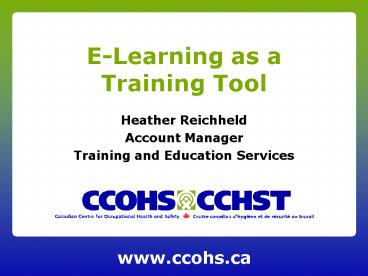ELearning as a Training Tool - PowerPoint PPT Presentation
Title:
ELearning as a Training Tool
Description:
2-day classroom course. Delivered 4-5 times per year in Hamilton ... to begin development was from Pan American Health Organization (PAHO) in 2002 ... – PowerPoint PPT presentation
Number of Views:73
Avg rating:3.0/5.0
Title: ELearning as a Training Tool
1
E-Learning as a Training Tool
- Heather Reichheld
- Account Manager
- Training and Education Services
2
Outline
- Impetus for developing e-courses
- How did it start, where are we now
- Advantages disadvantages
- Methods of evaluating learning
- Tips for developing e-courses
- Lessons learned
- Steps involved in developing an e-course
- Resources required
3
Why did CCOHS start developing e-courses?
- Have been delivering Health and Safety for
Managers and Supervisors for 15 years - 2-day classroom course
- Delivered 4-5 times per year in Hamilton
- Multiple on-site courses in Canada and
internationally
4
Why did CCOHS start developing e-courses?
(continued)
- Demand exceeded our ability to deliver classroom
courses - Requests for on-site courses nationally and
internationally - Requests for courses in other languages
- Requests from large organizations for e-courses
- Requests for more for less - more frequent
courses, more subjects, lower overall cost for
learners
5
How did it start?
- Began discussing e-learning in the 1990s
- Impetus to begin development was from Pan
American Health Organization (PAHO) in 2002 who
wanted a Spanish version of the Health and Safety
Managers e-course - Developed English e-course, then translated to
Spanish in 2003
6
How did it start? (continued)
- Changed platforms, partnered with Vubiz
- Infrastructure already developed Learning
Management System, e-commerce - Revised English version, developed French
version, began marketing in early 2004 - Began developing other requested topics
7
Where are we now?
- Offer 24 tripartite reviewed e-courses in English
and French - 10 new e-courses planned for the next year
- Over 20,000 e-course seats sold since March
2004 - Develop customized e-courses for clients
8
Advantages and disadvantages
- For learners
- For organizations
- For trainers/ course developers
9
Advantages for learners
- Better retention
- Learn at their own pace
- Less intimidating
- Available at any time
- Instructor can be available to answer questions,
address concerns
10
Disadvantages for learners
- Less interactive
- Must be literate and computer-literate
- People learn in different ways - not all learn
well by reading - Requires more self-discipline/motivation
- May be boring if course is poorly designed
- Not practical for all types of training
suitable for awareness only
11
Advantages for organizations
- Stretch training dollar farther
- Uniform course content
- Available anytime, anywhere
- Automated tracking and scoring
12
Disadvantages for organizations
- Organization must provide computers, Internet
access for learners - Some learners arent comfortable with computers,
prefer classroom courses - Some subjects still require instructor-led
training - Additional expertise and infrastructure required
for developing courses - may not have resources
in-house
13
Advantages for trainers/course developers
- Extends reach of training expertise
- Once a course has been developed, it can be
delivered to thousands of people - Objective testing, not just trainers opinion of
whether learners got it
14
Disadvantages for trainers/course developers
- Subject knowledge isnt enough
- Instructional design expertise required
- Multimedia design and development expertise
required - Infrastructure required - systems for developing,
delivering, and tracking the use of courses - Can be expensive - 50,000 per hour of training
15
Issue Successful Completion
- Classroom course - instructor sees attendance and
participation - E-course - need objective way of ensuring that
learners have seen/heard all the material, and
understand it - Require proof of participation, competence
(Management responsibility, Continuing Education
credits)
16
Evaluating Learning
- Classroom
- Observation
- Learners participation
- Written testing
- E-course - Several approaches
17
Evaluating Learning
- Test your knowledge - interactive activities
throughout the course - Case studies - interact with instructor
- Self-Assessment - QA at the end of a
module/course - scored but not tracked - Exam - more formal QA - set number of questions,
number of times exam can be taken, passing grade
18
The Good News
- Based on the evidence of exam scores and
interaction between learners and the
instructor,we have found that - Learners are taking the time to learn the
material, then applying knowledge and skills
learned to their own work situations
19
Tips for Developing Effective E-courses
- Material should be divided into digestible
chunks - not more than 50-60 slides per module - Present the basics on the pages, additional
detail in optional pop-ups - Add images wherever appropriate
- Include interactive activities throughout to
engage the learner, reinforce material
20
Tips continued
- Add voiceover to aid auditory learners, less
literate individuals - Include case studies to prompt thinking beyond
the subject material, invite interaction - Have an instructor available to answer questions,
discuss concerns - Develop FAQs based on learners questions
21
Bottom Line
- An e-course is not an online manual and shouldnt
be used to dump piles of text on the learner
22
Some Lessons Learned
- From the learners viewpoint
- Work should be scheduled so that learners dont
have to spend more than an hour at a time in a
course - Many learners want ready access to an instructor
(e-mail, phone) - Many learners want a printed course manual
- Most learners want signed, paper certificates of
completion
23
Some Lessons Learned
- From the course developers viewpoint
- If converting an existing classroom course,
speakers notes, PowerPoint slides and user
manuals usually arent enough - Need ready access to the classroom instructor to
fill in the inevitable information gaps - E-courses are self-contained - this is all the
learner is going to get! - Balance need to know against information
overload
24
Developers Lessons (continued)
- When reviewing the e-course, ensure good
information flow by reading out loud - Review, review, review
- Takes longer and costs more
- than you expect to
- develop an e-course!
25
Steps to Develop an E-course
- Identify topic, content author
- Determine learning objectives for e-course
- Develop outline (like detailed Table of Contents)
- Develop 1st draft in English using PowerPoint -
text, sample images
26
Steps continued
- Internal review of draft for
- Structure and flow
- Clear language
- Content
- Create English course in presentation software
- Develop graphics
27
Steps (continued)
- Final internal review incorporate comments
- Tripartite external review incorporate comments
- Send content for translation
- Record English voiceover
- Technical set up for public release, CCOHS web
server, learning management system
28
Steps continued
- Receive/ review translation
- Create French course in presentation software
- Create any necessary graphics for French version
- Record French voiceover
- Technical set up for public release, CCOHS web
server, learning management system
29
How Long Does it Take?
- To develop one-hour course in English -
- minimum 4-5 months
30
Resources required to develop a one-hour e-course
- Writer(s), editors, graphic artist(s), course
builder(s), sound editor(s), voice talent,
project manager(s) - Approximately 20 people at CCOHS involved in
e-learning, plus external authors and reviewers - Total of 70-90 person-days required, excluding
infrastructure support, translation of content
31
Resource breakdown
- 10-15 person-days (PDs) for writing e-course
draft - 20-30 PDs for various edits
- 6-10 PDs for graphics development
- 2-4 PDs for sound recording/ editing
- 5-7 PDs for various promotional activities (media
releases, web pages, catalog, targeted mailings,
etc.) - 10 PDs for project coordination
- 10-15 PDs for other activities course building,
QA, etc.
32
Sample Pages fromHealth and Safety for Managers
and Supervisors
33
Sample Pages
34
Sample Pages
35
Sample Pages
36
Sample Pages
37
Sample Pages
38
Sample Pages
39
Sample Pages
40
Some other CCOHS e-courses
- Accident Investigation
- Confined Spaces (2 courses)
- Electrical Hazards
- Health Safety Committees
- Lockout
- Office Ergonomics
- WHMIS (3 courses)
- Violence in the Workplace (2 courses)
Plus many more Visit http//www.ccohs.ca/educatio
n
41
Thank you!
- For More Information, Contact
- Heather Reichheld, Account Manager
- Training and Education Services
- heather_at_ccohs.ca