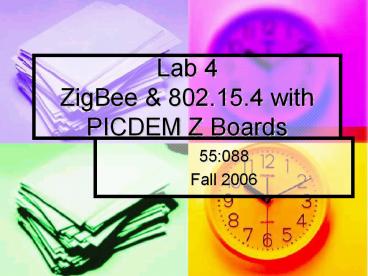Lab 4 ZigBee - PowerPoint PPT Presentation
Title:
Lab 4 ZigBee
Description:
Message forwarding. Data throughput of 2-11Mbit ... The other PICDEM Z board will be connected to a Liquid Crystal Display (LCD) ... How is a message formatted? ... – PowerPoint PPT presentation
Number of Views:217
Avg rating:3.0/5.0
Title: Lab 4 ZigBee
1
Lab 4ZigBee 802.15.4 with PICDEM Z Boards
- 55088
- Fall 2006
2
Everyone has heard of 802.11 (Wi-Fi)
- IEEE 802.11 features
- Ethernet matching speed,
- Long range(30-90m)
- Complexity to handle seamless roaming
- Message forwarding
- Data throughput of 2-11Mbit/s
3
so what is 802.15?
- Specializes in Wireless PAN (Personal Area
Network) standards - 802.15.1 a.k.a. Bluetooth(1 Mbps)
- 802.15.2 - Deals with coexistence of Wireless LAN
(802.11) and Wireless PAN - 802.15.3 - High-rate WPAN standards (Wireless
USB) - 802.15.4 a.k.a ZigBee, low-data rate, low-power
networks
4
(No Transcript)
5
What is ZigBee about?
- ZigBee can be found in embedded applications
requiring low data rates and low power
consumption - Fortunately, it is (relatively) low complexity as
well - Applications include
- Embedded sensors
- Medical devices
- Smoke and intruder alarms
- Home automation
- PC peripherals
6
ZigBee/802.15.4 features
- Transmission range
- 10m 75m
- Three operating bands
- 868 MHz (20kbps) (ch. 0)
- 915 MHz (40kbps) (ch. 1-10)
- 2.4 GHz (250kbps) (ch. 11-26)
- Three types of networks
- Star
- Cluster
- Mesh
7
Channel Spacing
In the 2.4GHz band, each channel is about 3MHz
wide
8
Types of IEEE 802.15.4 nodes
- Full Function Devices (FFDs)
- Every network needs to have at least one FFD that
acts as a Coordinator - FFDs are always powered on
- Maintain the state of the network so that RFDs
can save battery power - Require more system resources (memory especially)
in order to keep track of network state,
addresses, routes, messages
9
Types of IEEE 802.15.4 nodes
- Reduced Function Devices (RFDs)
- Can only talk with FFDs
- Spend most of time powered down, will not receive
messages when off - Wake up occasionally and ask to see if they have
a packet(s) waiting for them from their parent
node (FFD)
10
Types of ZigBee nodes
- Coordinator
- This is an FFD
- Only one per network, is in charge of forming it
- Router
- This is an FFD
- Optional node that extends the range of the
network - End
- This is an RFD (usually) the performs monitoring
and/or control functions
11
How does ZigBee form networks?
- Basic Type Star Networks
12
How does ZigBee form networks?
- More Complex Cluster Network
13
How does ZigBee form networks?
- Very Complex Mesh Networks
14
What does this have to do with 55088?
- Lab 4 will be using 802.15.4 radios to create a
wireless serial link between two nodes - Each group will be provided with the pair of
wireless radios on development boards from
Microchip - These kits are NOT to be removed from the lab
15
PICDEM Z Boards
16
CC2420 Radio IC
- 2.4 GHz RF Transceiver
- Connect to microcontrollers via SPI
- Comes on a daughter board with the PICDEM Z kit
- 250 kbps data rate
- 2.1V 3.6V
- 19.7 mA (RX)
- 17.4 mA (TX)
17
18LF4620
18
18LF4620
- Microcontroller found with the PICDEM Z kits
- Overall, very similar to the 18F452
- Biggest difference that will matter to you is
that these operate at 3.3V, instead of 5V - Use the MPLAB and C18 compiler to write code for
the PIC
19
18LF4620 on the PICDEMZ
- Pin 1 Reset Button
- Pin 2-3 LEDs
- Pin 11-12 Power
- Pin 13-14 4 MHz XTL
- Pin 15-18 CC2420
- Pin 23-24 CC2420
- Pin 25-26 USART
- Pin 31-32 Power
- Pin 33-36 CC2420
- Pin 37-38 Interrupt Buttons
- Pin 39-40 ICD 2
20
Lab 4 Overview
- A text-input GUI on a computer will connect via
RS-232 to one of the PICDEM Z boards (well call
this the Base Station) - The other PICDEM Z board will be connected to a
Liquid Crystal Display (LCD) that will display
the text messages from the base station (well
call this the Remote Station)
21
Lab 4 Overview
- The remote station will have a couple of
switches which will either indicate an on or
off state - The switch states need to be sent back to the
base station and displayed on the base station GUI
22
Example Layout
23
PICDEM Z with LCD
24
GUI Layout on Base Station
- Use whatever language you wish to create the GUI
25
Tools that you will use
- Microchip has developed code that makes
interfacing with the 802.15.4 radios vastly
easier - This is called the stack
Template Your Code
ZigBee
IEEE 802.15.4
26
Tools that you will use
- In order to utilize the stack
- MPLAB v 7.41
- C18 Compiler
- Microchip ZigBee stack v 3.5
- ZENA Stack Configuration Tool
- Look at example files
- C\MpZBee\DemoCoordinator\
- C\MpZBee\DemoRFD\
- Do NOT alter files in the Stack directory as this
could cause the computer (or worse, the TA) to
explode - Look, but dont touch
27
ZENA
Found in the MpZBee directory
28
ZENA
29
ZENA
30
Profiles and Endpoints
- You will need to select a profile or create your
own to detail how components interface with one
another - A functional block of code that supports a
component is called an endpoint - For the lab, best option is to use the
zHCLighting.h profile provided with the stack and
make a few changes
31
Zigbee.def
- Created by ZENA
- It selects many key parameters that will define
how a particular node will operate - Specify Coordinator, Router, or End Device
- Frequencies (channels) to operate on
- Power mode
- Node address
- As well as many other network factors
32
zLink.lkr
- Created by ZENA
- Allocates RAM and ROM
- Reserves space on the PIC for the stack (differs
for RFD and FFD) - Reserves space on the PIC for received messages
and messages to be sent - Dont modify what ZENA generated
33
myZigBee.c
- Defines ZigBee network parameters
- ZigBee Device Object Endpoint
- References Zigbee.def to fill out some of the
parameters - Suggestion Compare to the myZigBee.c files found
in the demo programs to help understand how
endpoints work
34
How is a message formatted?
35
(No Transcript)