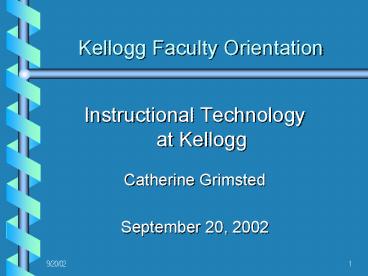92002 - PowerPoint PPT Presentation
1 / 34
Title: 92002
1
Kellogg Faculty Orientation
- Instructional Technology at Kellogg
- Catherine Grimsted
- September 20, 2002
2
Approach for Today
- Assumes general knowledge of web
- Focuses on demos of Kellogg tools for instruction
- Feel free to ask questions as we go along
- Faculty/Staff Intranet site
- www.kellogg.northwestern.edu/intranet/facstaff.htm
- Faculty/Staff Computing site
- www.kellogg.northwestern.edu/kis/fac_staff/
3
Introductions
- New Faculty
- Faculty/Staff Computing
- Juan Geracaris, Manager PC Tech Support
- Kevin Ofloy, Manager Video/Classroom Services
- Chi Ng, Tech Support Rep
- Alex Millner, Tech Support Rep
- Research Computing
- Patricia Ledesma, Senior Research Associate
- Jim Guo, Research Associate
- KIS Staff Contact List
- www.kellogg.northwestern.edu/kis/about/abou_sta.ht
m
4
MBA Student Perspective
- Derek Yung, Student Government VP Technology
- Kellogg student skills and interests
- Approaches to instructional computing most
helpful to students
5
Kellogg Account
- NetID account and password
- Access to NU and Kellogg resources
- Change password every 120 days
- E-mail account
- Example format s-james_at_kellogg.northwestern.edu
- E-mail special functions forwarding, vacation
message, replication - Eudora software also web e-mail gateway
- UNIX and WRDS accounts for research computing on
request
6
Using Classroom Equipment - I
- Classrooms in Jacobs, Wieboldt, Allen Center are
generally alike for ease of use (except as noted
below) - Classroom equipment
- Every room has video projector, VCR, laptop
connection (for network, projector, sound),
wireless microphone capability, speakers (for
laptop, VCR, microphone), transparency overhead
projector, and voice phone. - Wireless microphone by default in Allen Center
by request in Jacobs and Wieboldt - Student connectivity
- Electric/network at every seat in selected
classrooms - Wireless network in all Jacobs and Allen Center
classrooms
7
Using Classroom Equipment - II
- Classroom laptop service in all buildings
- Can request to have a laptop brought for class,
or can bring in own laptop - Classroom laptop is IBM ThinkPad T22 or T23
running Windows XP Pro and standard software
configuration - Delivered with diskette drive and external wired
mouse by default - DVD drive or wireless mouse by request
- Web-based Classroom Laptop Request System
- Methods to access your files in class
- Put files on your own laptop hard drive
- Post files to your course web directory (public
access or not) - Post files to your Kellogg NT home directory (H
drive) - As a backup, bring files on a disk
8
Using Classroom Equipment - III
- Written instructions for equipment use and laptop
hook-up are posted on AV closet door - Happy to do tutorial in your own classroom
- Please call from classroom for help if needed
- Call phone number posted in the classroom
- Will radio to classroom staff immediately
- Brief demo of AV equipment.
- www.kellogg.northwestern.edu/kis/fac_staff/classro
oms.htm
9
Classroom Videoconferencing
- Can bring in virtual corporate speaker
- Portable equipment can be brought into any
classroom in any building - Utilize Internet completely or utilize gateway to
convert from Internet to ISDN line at remote
location - Contact Kevin Ofloy two weeks in advance to
coordinate testing with remote location
10
Instructional Tools Agenda
- Class lists and student face book
- Faculty bios
- Faculty course web sites
- Using Kellogg NT network
- Discussion groups
- TeamNet peer evaluation
- Web surveys
- Video on the web
- Kellogg alumni search
- Text databases
- Quantitative databases
11
Class Lists Student Face Book
- Class list by name, program
- Class list with photos and demographics
- E-mail class list for sending messages
- Export class list into Excel for grading
- View TeamNet participants
- Under Photos, search Student Face Book by single
or many criteria - www.kellogg.northwestern.edu/script_html/demogrph/
12
Faculty Bios and Web Sites
- For information and options
- www.kellogg.northwestern.edu/kis/fit/
- Posting faculty bio and course syllabus required
- See your DA for assistance with this
- Web posting tools - easy point click interface
- Faculty Instructional Tools (FIT) - basic
- Blackboard - full featured
- Web authoring tools - design your own web pages
- Macromedia Dreamweaver
- Also Microsoft Word and Netscape Communicator
13
Course Web Page Content
- Some Good Examples
- Petersen, Chopra, Besanko, Magee
- Syllabus, assignments, handouts, homework/test
answers, data sets, supplemental readings, new
information - HTML text, PDF files, Word files, Excel files,
PowerPoint files, Web links, discussion group
14
Blackboard Web Sites
- Easy, point-and-click tool to create a
full-featured course web site - Functions post syllabus, create announcements,
post handouts, put up web links, run course
discussion, send out class-wide e-mails, run
on-line surveys, deploy assignment drop box,
provide grades on-line - Student teams can create their own space to share
team materials and run a team discussion. - For degree programs
- http//courses.northwestern.edu
- For non-degree programs
- http//learning.kellogg.northwestern.edu
15
Using Kellogg Network
- Your Kellogg network home directory (standard
allocation of 200 MB) - H drive, kis-nt3
- Your Web Server course materials directory
(unlimited allocation for course use) - W drive, kis-nt2
- Copying, saving, changing, deleting files on H
and W drives - Setting permissions on your directories
16
Options for Web Permissions - I
- Kellogg Faculty/Course Web pages
- Access permissions can be granted to
- (1) public anonymous web user
- (2) only for certain Kellogg groups
- Faculty, Staff, Students, Alumni
- Kellogg Internal Faculty, Staff, Students
- (3) only individuals selected from Kellogg user
list - Default settings on your faculty web folders
- /htm/ folder defaults to public access
- /ftp/ folder defaults to Kellogg Internal access
- WARNING Web search engines turn up even unlinked
files in your faculty web folders. Do not place
confidential files here unless you first set
permissions for complete privacy! - www.kellogg.northwestern.edu/kis/docs/howto/networ
k/NTpermissions
17
Options for Web Permissions - II
- Blackboard
- Access permissions can be granted to
- Exclusively class members, faculty member, and
teaching assistants. This is the default setting
in Blackboard. Other faculty/students at Kellogg
or NU can also be granted access on a case by
case basis - All NU faculty and students. You can change
specific areas of your site to this setting
yourself, via your Blackboard course control
panel. Note, however, that only class members,
faculty member, and teaching assistants can use
the personal communication tools
18
Discussion Groups
- Asynchronous multi-way discussions
- Read and post messages
- Include attachments and URLs
- Electronic, collective office hours
- Embed link on your course web page
- WebBoard or Blackboard
- www.kellogg.northwestern.edu/kis/discuss
19
Discussion Group Options
- Blackboard
- Only if using for overall course web site
- Discussion for classes and study groups
- Access must be restricted to registered students
- WebBoard
- Discussion for classes and clubs
- Students can read and reply to new postings via
e-mail instead of the web, at their personal
option - Access must be restricted to Kellogg students,
faculty, staff
20
TeamNet
- Designed by Management and Organizations faculty
and GMA leaders to enable students to receive
peer feedback on their work in teams - Students enter ratings for teammates on 10
aspects of effective teamwork (anonymously) - Students view results of rating statistics for
themselves - Require or encourage use by your students
- Check participation via Class Lists
- TeamNet link from Faculty/Staff Intranet
- TeamNet FAQs and Demonstration
- https//www1.kellogg.northwestern.edu/teamnet/team
netcover.asp
21
Web Surveys
- Cogix ViewsFlash server
- Students can carry out a survey project
- Faculty can create a quick web survey of
students, using just a web browser interface - Tally results automatically on the web or export
data to Excel, SPSS, etc. - www.kellogg.northwestern.edu/kis/viewsflash/
22
Video on the Web
- Post video to your Faculty Course Web site
- Can request videotaping of prominent guest
speaker in your class - Post videos to your web site - guest speaker
videos, commercial videos under fair use policy - Can restrict access to Kellogg faculty, staff,
students, alumni as desired - Example speaker videos
- www.kellogg.northwestern.edu/news/video
23
Kellogg Alumni Search
- Search by single or many criteria
- Name
- Employer
- Location/address
- Class year
- Degree program
- www.kellogg.northwestern.edu/alumni/services/direc
tory.htm
24
Text Databases for MBAs
- Key sources include
- Lexis Nexis/Academic Universe
- ABI/Inform
- Dow Jones Interactive
- Investext
- Business Industry Database
- ISI Emerging Markets
- Nearly all web-based
- Use VPN or proxy server to access with
NetID/password if not directly on NU network - Consulting and classes offered for faculty and
MBA students by NU Library Management Reference
Librarian, Jeannette Moss, j-moss_at_northwestern.edu
- www.library.northwestern.edu/reference/kgsm/
25
Quantitative Databases for MBAs
- Key Sources include
- Bloomberg
- Compustat
- CRSP
- Datastream
- DRI Basic
- Generally accessible via Kellogg computer lab
workstations or WRDS web interface - Request assistance from Patricia Ledesma to
prepare materials for MBA curriculum use but
classes for MBA students need to be offered by
faculty or by PhD TAs - www.kellogg.northwestern.edu/researchcomputing/
26
Research Computing Resources
- SUN Unix server for research only (skew3)
- Windows NT computer network resources
- Software applications and quantitative datasets
- Set up a personal appointment with Patricia
Ledesma to get oriented regarding your particular
research area - PhD Research Computing orientation handout
- Research Computing site has full information
- www.kellogg.northwestern.edu/researchcomputing/
27
Additional Tools for Students - I
- Kellogg Laptop Program
- IBM ThinkPad T23 with custom software
- All Full-time and EMP students
- Standard software in use at Kellogg laptops and
labs - Windows XP Professional, Office XP Professional,
Eudora Pro 5.1, Internet Explorer 6.0, Macromedia
Dreamweaver MX, Meeting Maker 7.1, Adobe Acrobat
Reader 5.0, Norton AntiVirus Corporate 7.6,
Netscape Navigator 6.2 , Quick Time Player 5.0.2,
RealOne Player 6.0, Windows MediaPlayer for XP - Kellogg Computer Labs
- Jacobs, Wieboldt, McManus
- Specialized software in labs includes
- _at_Risk, Adobe Acrobat, Bloomberg, Datastream,
Equity Analysis Tool, Matlab, Scientific
Workplace, Stata, Style Advisor, SPSS, Xwin32 - www.kellogg.nwu.edu/kis/fac_staff/public_machines.
htm
28
Additional Tools for Students - II
- Intranets for Full-time, TMP and EMP students
- www.kellogg.northwestern.edu/intranet/
- On-Line Prep Courses
- Math
- Accounting
- Microeconomics
- Statistics
- Course Selection Materials
- Course catalog and course schedule
- Faculty bios and course web pages
- TCEs - Teacher/Course Evaluation Scores
- Course bidding statistics history
- Faculty Publication System
- Required entry by full-time faculty in winter of
each year can enter/change at any time at your
option
29
Technology Training for Students
- TEKcamp
- Full-time students 2 days
- TMP, EMP, PhD students 1/2 day
- Course materials on TEKcamp web site
- www.kellogg.northwestern.edu/kis/training/tekcamp
- Ongoing TEKclasses
- Can coordinate offerings with faculty/class by
special request - www.kellogg.northwestern.edu/kis/training/tekcamp/
ongoing/classes.htm
30
Network Access from Home
- Modem access
- High speed access
- Cable modem versus DSL line
- Virtual Private Network for desktop and laptop
- Netswitcher for laptop
- www.kellogg.northwestern.edu/kis/highspeed/
- Logging onto NT network and accessing your office
computer hard drive from home
31
Faculty Instructional Computing Committee
- Ask for advice and provide input to committee
members in your department - Sri Sridharan, Linda Vincent
- Bob McDonald, Mitchell Petersen (Chair)
- David Besanko, Mark Satterthwaite
- Philipp Afeche, Jan Van Mieghem
- Anne Coughlan, Brian Sternthal
- Keith Murnighan, Peter Murmann
32
Faculty Research Computing Committee
- Ask for advice and provide input to committee
members in your department - Steve Hillegeist, Tom Lys, Bob Magee, Beverly
Walther - Kent Daniel, Kathleen Hagerty, Bob Korajczyk
(Chair), Bob McDonald - Shane Greenstein, Mike Mazzeo
- Karl Schmedders, Sevin Yeltekin
- Alex Chernev, Vincent Nijs, Lakshman
Krishnamurthi - Ed Zajac
33
Sources for Assistance
- For more detailed information via the web
- Faculty/Staff Intranet and Faculty/Staff
Computing - For accounts, network, technical support, faculty
instructional tools - Place on-line tech support service request
- Reaches Juan Geracaris, Alex Millner, and Chi Ng
- For classroom tutorial, videoconferencing,
videotaping, and video on the web - Kevin Ofloy - For classroom laptop service and other special
requests - Place on-line laptop service request - For research computing - Patricia Ledesma, Jim Guo
34
Wrap Up
- Thank you
- Any other questions?
- Again, welcome to Kellogg!