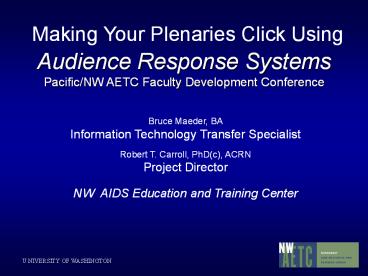U NIVERSITY OF WASHINGTON - PowerPoint PPT Presentation
1 / 34
Title:
U NIVERSITY OF WASHINGTON
Description:
Pacific/NW AETC Faculty Development Conference. Bruce Maeder, BA ... Lindsay Lohan. Madonna. U NIVERSITY OF WASHINGTON. The TurningPoint Tool Bar ... – PowerPoint PPT presentation
Number of Views:69
Avg rating:3.0/5.0
Title: U NIVERSITY OF WASHINGTON
1
Making Your Plenaries Click Using Audience
Response Systems Pacific/NW AETC Faculty
Development Conference
Bruce Maeder, BA Information Technology Transfer
Specialist Robert T. Carroll, PhD(c),
ACRN Project Director NW AIDS Education and
Training Center
2
What is your experience with ARS?
- I have used as a learner
- I have used as an instructor/trainer
- I have used as both
- I have NOT used ARS
- AR-what now?
3
Todays Objectives
- Review the published evidence supporting Audience
Response Systems for Healthcare Education - Discuss benefits of using ARS systems with Adult
Learners - Discuss questions to ask in choosing an ARS
system - Describe 3 learning strategies to employ through
the use of ARS - Provide an overview of implementing the Turning
Point ARS in the AETC training environment - Questions Discussion
4
Todays Objectives
- Review the published evidence supporting Audience
Response Systems for Healthcare Education - Discuss benefits of using ARS systems with Adult
Learners - Discuss questions to ask in choosing an ARS
system - Describe 3 learning strategies to employ through
the use of ARS - Provide an overview of implementing the Turning
Point ARS in the AETC training environment - Questions Discussion
5
The Evidence for ARS
- Accuracy of responses more accurate with
computer-based ARS (Holmes et. al., 2006) - N62 dental students
- Compared instructor mediated with
student-mediated data input - ARS makes presentations more fun, increases
attentiveness, and allows for more learning than
traditional settings (Latessa Mouw, 2005) - N46 HCPs, with self-report survey feedback
- ARS audience interaction associated with
improved learning outcomes 1-month retention
highest with ARS (Schakow et. al., 2004) - N24 family medical residents
- Prospective controlled crossover study comparing
Post-test quiz scores following - didactic vs. didactive w/oral question.answer vs.
didactic w/ARS
6
Todays Objectives
- Review the published evidence supporting Audience
Response Systems for Healthcare Education - Discuss benefits of using ARS systems with Adult
Learners - Discuss questions to ask in choosing an ARS
system - Describe 3 learning strategies to employ through
the use of ARS - Provide an overview of implementing the Turning
Point ARS in the AETC training environment - Questions Discussion
7
Benefits of the ARS for Adult Learners
- Anonymity allows students to respond in safe
manner - Allows for asking of multi-answer questions, and
easy display of answers - Engages students in material through survey,
pre-teat, practice or review - Promotes collaboration with group activities
- Provides instant feedback to learners and
trainers - Allows for data collection for formative/summative
purposes - Allows for customized instructional approaches
8
Todays Objectives
- Review the published evidence supporting Audience
Response Systems for Healthcare Education - Discuss benefits of using ARS systems with Adult
Learners - Discuss questions to ask in choosing an ARS
system - Describe 3 learning strategies to employ through
the use of ARS - Provide an overview of implementing the Turning
Point ARS in the AETC training environment - Questions Discussion
9
Choosing an ARS
- Let Instructional goals guide decisions on
functionality - Use vendor expertise to compare
- Try out one or more systems
- Types
- Wired system
- IR Infra-red Frequency (line of site required,
BINGP board) - RF Radio Frequency (no line of site required,
2-way communication) - Cost
- IR Approx. 1,000 for receiver/software
10-50 per receiver - RF Approx. 1,500 for receiver software cost
(hundreds-thousands) responders (125-175 each)
10
Additional Questions to Ask
- Single or multiple locations (rooms, buildings,
sites)? - If used in multiple locations, who will transport
or ship? - Where will systems be kept? Security?
- How will responders be checked in/out?
- Who owns the system Instructor, LPS, regional
AETC? How will multiple, conflicting needs be
accommodated? - If 2 or more systems in one location, how to
avoid RF interference? - Who will provide daily maintenance?
- If a broken responder, who will deal with vendor?
- Who will monitor/administer software licensing?
- Who will provide training/support for use of
software? - Consider current and future needs of
trainers/instructors - Involve trainers in decision-making process
11
Todays Objectives
- Review the published evidence supporting Audience
Response Systems for Healthcare Education - Discuss benefits of using ARS systems with Adult
Learners - Discuss questions to ask in choosing an ARS
system - Describe 3 learning strategies to employ through
the use of ARS - Provide an overview of implementing the Turning
Point ARS in the AETC training environment - Questions Discussion
12
Learning Strategies Optimizing use of ARS
- Think-Pair-Share Strategy
- Students presented with question
- Given time to answer using individual responders
- Results tabulated and displayed
- If majority of students do not understand (note
the incorrect answer), they are then asked to
turn to a partner/s and discuss the answer - Question is then re-asked of group
13
Learning Strategies Optimizing use of ARS
- Predictive Questioning
- Trainers use the system to test the students
intuitive understanding of a concept by asking
students to predict a result or answer a what
happens next scenario - Case Study exemplar
- Review Sessions
- One or more trainers use the system to conduct
review sessions prior to exams - Some advances systems provide preprogrammed game
formats where students can participate in
Jeopardy? -type games to test knowledge - Certification (eg, ACRN or AAHIVM)
14
How are we doing so far?
- Great! You guys are Gods.
- Ok, but I need a latte.
- What was the question?
- Dont ask.
- Why dont I just go to the aquarium?
15
Todays Objectives
- Review the published evidence supporting Audience
Response Systems for Healthcare Education - Discuss benefits of using ARS systems with Adult
Learners - Discuss questions to ask in choosing an ARS
system - Describe 3 learning strategies to employ through
the use of ARS - Provide an overview of implementing the Turning
Point ARS in the AETC training environment - Questions Discussion
16
New Users Agenda
- Download Software
- Settings Hardware and Presentation
- Tracking Participants
- Creating a Presentation
- Creating Basic Slides
- Setting Answers as Correct, adding Correct Answer
Indicators, Timers and Answer Now Indicators - TurningPoint Sessions
- Running the Presentation
- Using the Showbar
- Saving Your Session
- Generating Reports
17
TurningPoint Overview
www.turningtechnologies.com
18
Integration with MS Office tools
19
Hardware - Response Cards Receivers
- You can change the channel on your receiver, but
you must also change it on your response cards
To change the channel Press GO, the new
channel number, then GO again. Ex To change to
channel 45 GO, 4, 5, GO When it receives
the new channel, the light will turn Green for a
moment, then back to red.
20
The TurningPoint Tool Bar
Whether you are working on a brand new PowerPoint
presentation or editing one you use today, all
interactive functionality is readily available
within PowerPoint through the TurningPoint tool
bar.
21
Create your Presentation
- Create a new presentation within TurningPoint.
- Or
- Use a previously made PowerPoint presentation and
turn it into TurningPoint. - Save your presentation and youre ready to go!!
22
Creating an Interactive Slide
- From the TurningPoint Toolbar, select the Insert
Slide button to open a menu of slide types. - Chart slides
- Competition slides
- Template slides
- Special purpose slides
23
TurningPoint Chart Types
- You can change the type of chart on a
TurningPoint slide using the Insert Object menu.
24
Insert funny question here
- Paris Hilton
- Hillary Clinton
- Lindsay Lohan
- Madonna
25
The TurningPoint Tool Bar
Whether you are working on a brand new PowerPoint
presentation or editing one you use today, all
interactive functionality is readily available
within PowerPoint through the TurningPoint tool
bar.
26
Settings
Adjust your TurningPoint Hardware Settings
Adjust TurningPoints presentation or slide
defaults
27
Create a Participant List
- Use TurningPoints Participant List Wizard to
assign specific devices to specific participants! - With a participant list created and loaded, you
are able to - Track how each individual answered
- Track scores
- Track attendance
- Track demographics
28
TurningPoint Session
- TurningPoint session is the time during which you
run your presentation and collect your audience
responses. - Go to Reset, and Choose Reset Session
- Select Your Participant List if using one.
- Make sure you choose your methods of response
(devices or simulated) - Run presentation
- Save Session
29
Saving your TurningPoint Session
- From the TurningPoint toolbar, select the Save
Session button. (Hint it looks like a disk.) - Type a file name to be used to store the session
results. - Select the Save button.
- From the TurningPoint toolbar, select the Reset
Session command. - Because you have saved the Session results,
select No at the Save Session prompt. - TurningPoint prompts you to save existing session
results every time you reset the session and when
you exit from TurningPoint.
30
To Run Reports
Then Choose your desired report(s)
Choose your session
Go to Tools, then Turning Reports
31
Report will generate in MS Excel
32
Remember
- Plug in Your receiver
- Open your Presentation within TurningPoint
- Load your Participant List
- Reset Your Session
- Run your Presentation
- Save your Session
- Run your Reports
33
Todays Objectives
- Review the published evidence supporting Audience
Response Systems for Healthcare Education - Discuss benefits of using ARS systems with Adult
Learners - Discuss questions to ask in choosing an ARS
system - Describe 3 learning strategies to employ through
the use of ARS - Provide an overview of implementing the Turning
Point ARS in the AETC training environment - Questions Discussion
34
Thank You for Your Attention!
0
- Contact Information
- Bruce Maeder
- maeder_at_u.washington.edu
- Rob Carroll
- 206-685-0226
- carrollr_at_u.washington.edu
- Additional Resources
- www.turningtechnologies.com