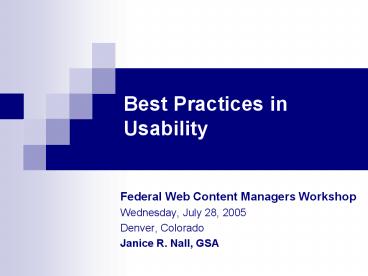Best Practices in Usability - PowerPoint PPT Presentation
1 / 91
Title:
Best Practices in Usability
Description:
Ability to operate the system to some defined level of competence after some ... ( i.e. mortgage calculator) To purchase products? What will users do on the site? ... – PowerPoint PPT presentation
Number of Views:68
Avg rating:3.0/5.0
Title: Best Practices in Usability
1
Best Practices in Usability
- Federal Web Content Managers Workshop
- Wednesday, July 28, 2005
- Denver, Colorado
- Janice R. Nall, GSA
2
What Is Usability?
- Usefulness
- Degree to which users can successfully achieve
goals/complete tasks - Effectiveness
- Ability of users to accomplish goals with speed
and ease - Learnability
- Ability to operate the system to some defined
level of competence after some predetermined
amount of training - Satisfaction
- Attitude of users, including perceptions,
feelings and opinions of the product - .
Booth, Paul. An Introduction to Human-Computer
Interaction. London Lawrence Erlbaum
Associates, 1989
3
Why Is Usability Important to Government Online
Services?
- The Federal Government is the largest single
producer, collector, consumer, and disseminator
of information in the United States. - Government provides critical informationbenefits,
health info, safety alerts, commerce, education - 97 million adult Americans, or 77 of Internet
users, took advantage of e-gov in 2003, whether
that meant going to government websites or
emailing government officials. This represented a
growth of 50 from 2002. (Pew Internet in
American Life, 2003)
4
Why Now? Why Me/You?
- Government sites are heavily visitedand will be
more visited in the future. More visits more
work, questions, emails, complaints, calls, etc.
if the site isnt working. - Users will begin to see commonality on Federal
sitesyou will be asked to implement additional
policies. - Federal web developers will be held to higher
standardsis the site really better or just
differenthow can you prove it? - Resources are diminishingwere all being asked
to more with less. - You care about your users experiences on your
site.
5
Federal Efforts In Process
- It is essential that Government minimize the
Federal paperwork burden on the public, minimize
the cost of its information activities, and
maximize the usefulness of government
information. (OMB Circular A-130, Management of
Federal Information Resources) - Increasing focus on performance, metrics, data to
support programs, technology, agency mission.
(Government Performance and Results Act of 1993) - The Federal Government is in the process of
establishing specific requirements for
Internet-based information technology to enhance
citizen access to government information and
services. (E-Government Act of 2002) - Interagency Committee on Government Information
establishing policies on web content,
search/taxonomy, and electronic record-keeping
6
Why We Do It
- 62 of web shoppers gave up looking for an item.
(Zona study) - 50 of web sales are lost because visitors cant
easily find content. (Gartner Group) - 40 of repeat visitors do not return due to a
negative experience. (Zona study) - 85 of visitors abandon a new site due to poor
design. (cPulse) - Only 51 of sites complied with simple web
usability principles. (Forrester study of 20
major sites)
7
Why We Do It
- Forrester Review of 125 Websites (2003)
- 78 failed to provide adequate search results.
- 66 failed to provide in-depth overview of site
contents on the home page. - 64 ineffectively use of space on page layout.
- 54 were not accessible.
- 50 used text that was illegible.
8
What Is Usability Engineering?
- An evidence-based methodology that involves end
users throughout the development process to
produce information systems that are measurably
easier to use, learn, and remember - Usability Engineering involves
- Collecting data about users needs/wants/behaviors
- Developing prototypes
- Evaluating the prototypes
- Designing and testing iteratively
9
Usability Engineering is NOT
- Usability testing just before launch
- Simply applying guidelines during design
- An expert review of the site/application
- Conducting evaluations without incorporating
recommendations - Any individual usability method on its own
- A nebulous, vague methodology
- Merely cosmetic graphics
- A property inherent in a product (It depends on
the users, tasks, and work environments)
10
Heuristic Evaluation (aka Expert Review)
- What is it?
- Expert review of web site based on established
guidelines - How do you do it?
- Conducted by usability expert (best to include
multiple reviewers) - Experts review site for compliance with
established principles - Advantages/Disadvantages?
- Provides a reference of issues to be tested
- Subjective, not real users
- Not always accurate, identifies false positives
- 50 False Alarms, 20 Misses, 50 Hits
- (Catani and Biers, 1998, Rooden, Green and
Kanis, 1999, Stanton and Stevenage, 1998,
Spencer, 2000, Jacobsen and John, 2000)
11
Why We Do It
- Usability Engineering Works
- Its user-centric (not developer-centric)
- Its based on data, not opinions
- Its testable and verifiable
- Its performance-driven
- Saves money and time
- Research-based Information Design Works
- Removes much of the controversy in opinion
- Performance oriented measurably
better/faster/etc. - Takes the guesswork out allows you to focus on
what you dont - know to solve problems
12
21 Display Information in a Directly Usable
Format
Importance
Evidence
Sources 6
13
21 Display Information in a Directly Usable
Format
Importance
Evidence
Sources 6
Diet Family Drugs Sex Mind Body
Previous Next Home Search
Help
14
Traditional Development Process
15
User-Centered Design Process
Plan
Design
Test
Refine
Test
Refine
16
Planning
- Planning Steps
- Define purpose / vision for the site
- Develop business objectives
- Define audiences goals
- Conduct task analysis
- Determine measurable usability objectives
- Discuss expectations, requirements preferences
- Timeline and project plan
17
Planning Site Purpose Goals
- Although the needs of the user and the
organization are connected, each has a different
point of view. Each point of view must be
honored and satisfied. - John Cato
- User-Centered Web Design
- Two main aspects of a web site
- What use is it to the organization?
- What use it is to the user?
18
Planning Site Purpose Goals
- What is the purpose of the site?
- Why are we building a site?
- What are the goals of the site?
- Why are we developing a web site?
- What does success look like?
- How will we know when we have been successful?
- How would you describe the site?
- From an organizations viewpoint?
- From a users viewpoint?
19
Planning Site Purpose Goals
20
(No Transcript)
21
Planning Site Purpose Goals
- Not so good example New York State Web Site
22
(No Transcript)
23
(No Transcript)
24
(No Transcript)
25
Planning Site Purpose Goals
- If its not useful to users, it will never be
used!
26
Planning Defining Users
- Who are we developing the site for?
- User Characteristics
- Who is the site for?
- What are the users like?
- Environmental Characteristics
- When/where will they access the site?
- Goal Task Characteristics
- Why will they come to the site?
- What will they do on the site?
27
Planning Defining Users
- User Needs, Interests, Goals
- Why will users visit your site?
- To find information?
- To use functionality? (i.e. mortgage calculator)
- To purchase products?
- What will users do on the site?
- Which tasks are the most important?
- Which tasks will users use the most? (frequency)
28
Planning Usability Objectives
- It has long been said you cannot manage what you
cannot measure. Nowhere is this more true than
on the web where examining what works and what
doesnt directly affects the bottom line.
(Forrester Research) - Usability objectives must be
- Determined at the beginning of the project.
- Agreed upon by all team members.
- Written down Referred to often.
- Measurable
29
User Research Gathering Analyzing Data
- When you sit down at your first planning meeting,
you are NOT going to have all the information you
need about users, their characteristics and their
goals. - In order to get this information, you will most
likely have to do some research. - There are several types of research. You need to
decide what type is best for your project,
timeframe, budget, audience, etc.
30
User Research Gathering Analyzing Data
- Methods of Data Collection
- Personal Interviews
- Contextual Inquiries
- Focus Groups (for requirements gathering)
- Support Line/Phone Calls
- Web Logs
- Surveys
- Usability Testing
31
User Research Gathering Analyzing Data
32
User Research Gathering Analyzing Data
33
Design
- Translating Data into Design
- User profiles
- List of user characteristics
- User personas
- Narrative of user characteristics
- Task lists
- Tasks ranked by importance, frequency, and
feasibility - Task matrix
- Tasks ordered by users
- Task flow
- Diagram of steps in a process
34
Translating Data into Design
- User Personas
- Sarah Parker
- Sarah is a Senior Marketing Specialist with
seven years of experience planning health
campaigns. - She works in a large office where she handles
multiple projects. She is constantly busy and
struggles with a limited budget. - Sarah can easily identify the steps necessary to
carry out each project. She doesnt need help
determining how to approach the planning process
and mainly uses the various resources available
as a reference. - Sarah would appreciate any tool or resource that
could help her get her work done faster and more
efficiently.
35
Translating Data into Design
- Task List
- Prioritize list of tasks by
- Importance
- Frequency of Use
- Feasibility
36
Translating Data into Design
- Task Matrix
- List of tasks by user
37
Translating Data into Design
- Use task matrix in conjunction with user profiles
- To Find Health Information
- Are researchers, physicians, patients, and family
members all looking for the same health
information? - Need to consider user profile, including
- Relationship to organization
- Knowledge level
- Familiarity with topic
38
(No Transcript)
39
Translating Data into Design
- Task Flow
- Diagram that shows tasks in order performed.
Importance? Feasibility?
Identify Users
Set Goals
Assess Tasks
Priorities
No
Future Phase
Yes
Define Scope
Design
Test
Launch
40
Designing the Initial Prototype
- Designing the Initial Prototype
- Content
- Information Architecture
- Graphic Design
- Programming Accessibility
41
Designing the Initial Prototype
- Writing for the Web
- More info
- www.plainlanguage.gov
- www.useit.com/alertbox/9710a.html
- www.useit.com/papers/webwriting/rewriting.html
- www.webpagecontent.com
- www.usability.gov/guidelines
42
Designing the Initial Prototype
- Information Architecture
- Defined as the organization of the content and
tasks - How do users search for info?
- Known-Item
- Users know exactly what they are looking for.
- They know what it is called and that it exists.
- They just want to find it.
- Casual Browsing
- Users have an idea of what they are looking for.
- They may not know the right labels or what it is
called. - They may not know if the info even exists.
43
Designing the Initial Prototype
- Card Sorting
- What is it?
- Technique that explores how users group items
- Helps develop structures that are logical to
users - Maximizes probability of users finding info
- Advantages/Disadvantages?
- Easy and inexpensive
- Helps to develop categories that are logical to
users - Helps to identify items that need to be renamed
- Helps with terminology
- Sometimes difficult to analyze, tools have
limitations
44
Designing the Initial Prototype
- Card Sorting
- More info on Card Sorting
- http//www.stcsig.org/usability/topics/cardsorting
.html - http//iawiki.net/CardSorting
- http//www-106.ibm.com/developerworks/edu/wa-dw-us
card-i.html
45
Designing the Initial Prototype
- Parallel Design
- What is it?
- Process used to quickly create multiple
iterations - Incorporate the best elements from several
designs - How to do it?
- Independently create a schematic of a page and/or
function - Schematics are displayed for everyone to observe
- Revise schematic to incorporate best elements
from designs - Advantages/Disadvantages?
- Great brainstorming technique
- Ensures team considers multiple designs
- Can be time-consuming
46
Designing the Initial Prototype
- Paper Prototyping
- What is it?
- Low-tech method that allows you to test early,
before design and development - Paper drawings of pages
- How to do it?
- Participants are shown the paper prototype and
given scenarios - Participants are asked to point to where they
would click - Advantages/Disadvantages?
- Helps to find problems early
- Inexpensive, saves development time
- Help determine affordance (does it look
clickable)
47
Designing the Initial Prototype
- Graphic Design
- The graphic design should add a layer of
usability, not reduce the usefulness of a solid
information architecture. - Test design independently of content and
navigation. - Use guidelines to assist.
48
Designing the Initial Prototype
- Accessibility
- Cannot be an afterthought
- Needs to be considered at the beginning of a
project
49
Usability Testing
- What is usability?
- Usefulness
- Degree to which users can successfully achieve
goals - Effectiveness (ease of use)
- Ability of users to accomplish goals with speed
ease - Learnability
- Ability to operate the system to some defined
level of competence after some predetermined
amount/period of training - Satisfaction / Likeability
- Attitude of users, includes perceptions, feelings
and opinions of the product - Booth, Paul. An Introduction to Human-Computer
Interaction. London Lawrence Erlbaum
Associates, 1989.
50
Usability Testing
- Measures of Usability
- Effectiveness (Ability to successfully accomplish
tasks) - Percentage of goals/tasks achieved (success rate)
- Number of errors
- Efficiency (Ability to accomplish tasks with
speed and ease) - Time to complete a task
- Frequency of requests for help
- Number of times facilitator provides assistance
- Number of times user gives up
51
Usability Testing
- Measures of Usability
- Satisfaction (Pleasing to users)
- Positive and negative ratings on a satisfaction
scale - Percent of favorable comments to unfavorable
comments - Number of good vs. bad features recalled after
test - Number of users who would use the system again
- Number of times users express dissatisfaction or
frustration - Learnability (Ability to learn how to use site
and remember it) - Ratio of successes to failures
- Number of features that can be recalled after the
test
52
Usability Testing
- Planning
- Define goals
- Determine who will participate
- Select appropriate tasks
- Plan logistics
- Conducting the test
- Assign roles
- Conduct test
- Collect data
- Analyzing implementing results
- Prioritize findings
- Implement and retest
53
Usability Testing
- Usability objectives should be set at the
beginning of the project! - Two types of datatwo types of goals
- Performance
- What actually happened
- Preference
- What participants thought
54
Usability Testing
- Examples of Usability Objectives
- Two-thirds of test participants (6 of 9) will be
able to complete x of tasks in the time
allotted. - Participants will be able to complete x of tasks
in 200 of developers time. - Participants will be able to complete x of tasks
with no more than one error per task. - Two-thirds of test participants (6 of 9) will
rate the system as highly usable on a scale of x
to x.
55
Usability Testing
- Determine who will participate
- User profiles
- Match characteristics from user analysis
- Select representative group of users
- Selecting participants
- Recruiting recruitment firms, databases,
conferences - Numbers target numbers, floaters
- Schedule allow recoup time
- Pre-Questionnaires profile of participants
- Incentives consent payment form
56
Usability Testing
- Select Appropriate Tasks
- Focus on core tasks, prioritize by
- Frequency
- Importance
- Vulnerability
- Readiness
- Ensure each task is measurable. Define success
measures for each task. - Include pathway information for observers
- List the items that should be recorded for each
task so note-takers and observers record the
appropriate information - Conduct a pilot test to look for give-away
wording, confusing scenarios and to work on
timing
57
Usability Testing
- Collecting data
- Performance Data
- Objective (what actually happened)
- Usually Quantitative
- Time to complete a task
- Time to recover from an error
- Number of errors
- Percentage of tasks completed successfully
- Number of clicks
- Pathway information
58
Usability Testing
- Collecting data
- Preference Data
- Subjective (what participants thought)
- Usually Qualitative
- Preference of versions
- Suggestions and comments
- Ratings or rankings (can be quantitative)
59
Usability Testing
- Collecting data
- Observation What actually happened
- Inference What you think it means
- User Comments What the participants actually
says - Important to distinguish between these
60
Usability Testing
- Analyzing the data
- Quantitative data
- Statistics (number of clicks, errors rate, time,
etc.) - Look for trends
- Qualitative data
- Attitude, comments
61
Usability Testing
- Prioritize findings
- Usability goals met?
- Prioritize tasks that performed the worst
according to goals - Prioritize findings by frequency / importance
- Prioritize recommendations by feasibility
62
Usability Testing
- Report findings and recommendations
- Make report usable for your users
- Include quantitative data (success rates, times,
etc.) - Avoid words like few, many, several. Include
counts - Use quotes
- Use screenshots
- Mention positive findings
- Do not use participant names, use P1, P2, P3,
etc. - Include recommendations
- Make it short
- Implement and retest!
63
(No Transcript)
64
Finding Participants were not sure where to
look first and had trouble identifying the most
important aspects of the page.
65
Refine
- Most important step is to refine.
- Test
- Refine
- Test
- Refine.
66
(No Transcript)
67
(No Transcript)
68
HHS Site Baseline vs. Redesign Comparison
69
Federal Usability Resources
- Many usability resources and training are
available. - YOU can add to those resources.
70
Usability.gov
- http//usability.gov
- Website to help increase the usability of Federal
websites and online applications - Includes usability basics, methodology, tools,
resources, lessons learned, and more - Built for Federal web/communication technology
developers but available to anyone - Currently undergoing redesign
- Cosponsored by the U. S. Department of Health and
Human Services (HHS) and GSA
71
Research-based Web Usability
- Research-based Web Design and Usability
Guidelines (2003) - 187 guidelines based on research in usability,
user interfaces, human factors - Peer-reviewed by usability experts, usability
researchers, and website developers/designers - PDF available on http//usability.gov (web
version coming soon), Book available on amazon - Update in process
- Cosponsored by HHS and GSA
72
(No Transcript)
73
(No Transcript)
74
Guideline Categories
- Design Process and Evaluation
- User Friendliness
- Accessibility
- User's Hardware and Software
- The Homepage
- Overall Page Layout
- Navigation
- Scrolling and Paging
- Links
- Headings, Titles, and Labels
- Text Characteristics
- Lists
- Data Entry and Widgets
- Graphics, Images, and Multimedia
- Writing Web Content
- Organizing Content
- Search
75
173 Allow Simple Searches
Importance
Evidence
Sources 7
76
173 Allow Simple Searches
Importance
Evidence
Sources 7
77
173 Allow Simple Searches
Importance
Evidence
Sources 7
78
(No Transcript)
79
(No Transcript)
80
(No Transcript)
81
(No Transcript)
82
(No Transcript)
83
(No Transcript)
84
(No Transcript)
85
(No Transcript)
86
Usability University
- Free seminars and low-cost courses on usability
topics primarily held in Washington, DC area - Spring 04 387 Federal staff/contractors
representing more than 30 agencies attended - Cosponsored by GSA HHS
- Spring 2005 schedule
- Courses
- http//usability.gov/usabilityuniversity/trai
ning.htm - Seminars
- http//usability.gov/usabilityuniversity/semi
nar.htm
87
U-Group e-newsletter
- GSA e-newsletter on usability topics
- To subscribe
- Send email to listserv_at_listserv.gsa.gov and type
the following command in the body of message
subscribe u-group - September, 2004 Issue Older Users and the Web
- http//www.gsa.gov/u-group
88
Usability Testing Environment (UTE) Tool
- Automated tool that collects quantitative and
qualitative data generated in usability testing - Will provide easier, more accurate, and
quantitative reporting of website usability
performance and preference data - Beta version in testing now, will be available to
all Federal web/application developers - Cosponsored by GSA, IRS, NRC, HHS, NIST IUSR
Project
89
STEP508 Accessibility Tool
- Accessibility prioritization tool that takes
results of accessibility evaluation tools (Bobby,
LIFT, WebKing, etc.) and prioritizes the
accessibility errors - Helps developers assess current state of
accessibility of website, prioritize the
accessibility problems to fix, and track progress
in fixing accessibility errors over time - Free download from http//section508.gov/step
- Cosponsored by GSA and HHS
90
Usability Organizations
- Usability Professionals Association (UPA)
- http//usabilityprofessionals.org
- Society for Technical Communication (STC)
- http//stc.org
- Human Factors and Ergonomics Society (HFES)
- http//hfes.org
- Association for Computing Machinery/SIGchi
- http//acm.org
91
Contact
- Janice R. Nall
- Director, User Experience Group
- Office of Citizens Services and Communications
(OCSC) - General Services Administration (GSA)
- 1800 F Street NW, Suite 1234
- Washington, DC 20405
- 202/219-1544
- janice.nall_at_gsa.gov
- http//www.gsa.gov/usability