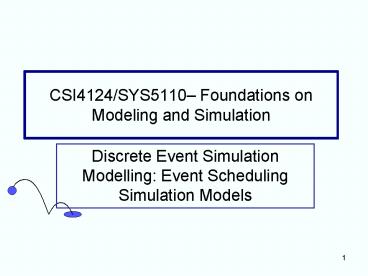CSI4124SYS5110 Foundations on Modeling and Simulation - PowerPoint PPT Presentation
1 / 42
Title:
CSI4124SYS5110 Foundations on Modeling and Simulation
Description:
Defines the processes (life-cycles) for entities (typically ... Step 3 Define a FER for each Activity ... Define method preConditions to test all Activity ... – PowerPoint PPT presentation
Number of Views:90
Avg rating:3.0/5.0
Title: CSI4124SYS5110 Foundations on Modeling and Simulation
1
CSI4124/SYS5110 Foundations on Modeling and
Simulation
- Discrete Event Simulation Modelling Event
Scheduling Simulation Models
2
Topics of discussion
- Discrete Event Simulation Models 3 World Views
- Activity Scanning
- Event Scheduling
- Process-oriented
- Event Scheduling Simulation Models
- Principles of Event Scheduling Simulation Models
- Time Advance Algorithm
- Event Scheduling Simulation Models in Java
- Translating an ABCMod to an Java Event Scheduling
Simulation Model - Example Kojos Kitchen
3
Simulation Model World Views
- Activity Scanning
- ABCMod is base on this world view
- Implementation requires incrementing time in
small steps, testing the pre-conditions of
activities. - Not efficient time advance algorithm
- Event Scheduling
- Expressed in terms of future events (events that
follow some duration). - Such future events include testing of the model
state that triggers conditional events. - Time is advanced when a future event is
processed. - Process-oriented
- Defines the processes (life-cycles) for entities
(typically the consumer). - ABCMod activities can be assembled into such
processes. - Time is advanced using scheduled events.
4
Activity Scanning Department Store
5
Event Scheduling Department Store
6
Process-oriented Department Store
7
Relationship between World Views
- Each world view is a perspective on the same set
of discrete events - Conditional and schedule events
- Relationships between events allow basis for
translation from ABCMod to simulation models - From ABCMod to event scheduling simulation Model
- Break down the Activity to events.
- Scheduled events become future events.
- Include conditional events as part of future
events. - From the ABCMod to a process-orient simulation
model - Build processes by assembling activities
- Requires an intermediate step augment
conceptual model to define processes from
activities
8
Kojos Kitchen
9
Event Scheduling Simulation Model
- Model behaviour
- Represented as a series of snapshots - change at
discrete points in time, the future event. - Snapshots contain state of the model (entities
and attributes), list of scheduled future events,
the simulation clock. - Concerned with processing future events
- Future event encompasses both notions of ABCMod
scheduled and conditional events. - Composed of sequence of actions that changes the
snapshot. - Begins with the schedule event.
- Checks on model state to process any triggered
conditional events. - Processing events can lead to scheduling
additional future events. - This view is fundamental to the translation of
the ABCmod to an event scheduling simulation
model.
10
Event Scheduling Simulation Model Programming
Mechanisms
- Scheduling Future Events
- Future Event List (FEL) composed of future event
notices - Future event notice
- Contains a time attribute time at which the
future event occurs - Contains a future event name primarily used to
identify a future event routine (FER). - May contain a reference to a model entity used by
the FER. - Future Event Routine (FER)
- Routine that carries out the actions associated
to the future event. - Can also schedule new future events by adding
event notices on the FEL - Bootstrapping future event that reschedules
itself - Time advance algorithm
- Advances time and updates the model state
- Achieved by processing the event notices on the
FEL
11
Time Advance Algorithm
- Loops until stop event notice is encountered or
stop condition becomes true. - Stop event notice contains Stop future event
name. - Stop condition consists of evaluating the state
of the model. - Event notice provides
- Time attribute to advance the model clock
- A future event name that can be associated to a
FER - The FER provides the necessary actions to be
carried out for the event.
12
Bootstrapping
- Means of handling arrivals and input functions
- Recall the input domain sequence.
- Future event that reschedules itself
- Example Customers arrival in Kojos Kitchen
- First arrival is scheduled at start of simulation
run by placing an event notice on the FEL, say
with name WArrival, for arrival of a sandwich
customer. - When notice is processed, another will be
scheduled as follows - Generate an inter-arrival time, say a, using the
data model associated with the timing map. - Establish the next arrival time as, t t a,
this will correspond to the next time in the
domain sequence CSDUW. - Insert into the FEL a new event notice with name
WArrival and time attribute t. - Bootstrapping can also be used for supporting
inputs - Consider manufacturing machine that breaks down
(cycles of breakdowns and uptime). - Consider the arrival of storms in the port
project.
13
FER Actions
- Carry out the changes to the models status
associated with a scheduled event. - Typically corresponds to SCS of Activitys
terminating event. - Check the various preconditions to determine if
any conditional events can be activated. - Testing the preconditions for all Activities
(more efficient approaches are possible). For
each precondition that is found to be TRUE, the
FER - carries out state changes associated with that
conditional event (i.e. the SCSs of the
corresponding Activitys starting event) and - schedules a future event derived from the
corresponding Activitys terminating event. - Second step needs to be repeated until all
preconditions are FALSE.
14
Example EndServing Future Event
- Consider the future event EndServing for Kojos
Kitchen - Scheduled when customer arrives at counter for
service (occurs when service is completed). - Up to 3 event notices can be schedule with event
EndServing. - EndServing FER does the following
- Remove customer from counterGroup (note that
reference to customer is necessary in event
notice). - Room at counter (counterGroup) has been freed. If
a customer is present in the customer queue, then - Remove customer entity from the head of the
queue, and place it at the counter. - Insert the customer waiting time into the
PHIWaitingTime sample set. - Schedule another EndServing future event
15
Event Scheduling with Java
- Java Standard Objects
- Representing Entities
- The Java Collections Framework library provides
many classes for creating queues and groups - The Java Management Extensions (JMX) library
provide classes for defining attribute-tuples. - CERN Colt Java Library
- Provides a number of classes that implement
stochastic data models - Link http//dsd.lbl.gov/hoschek/colt
- EVSched Simulation Package
- Abstract class for implementing simulation model
- Implements the FEL, time advance algorithm, event
notices, adding event notices on the FEL,
implementing FERs, implementing Stop condition,
simulation clock, attribute-tuples and output
sets (trajectory sets and sample sets)
16
EvSched Abstract Class
17
Event Notice
18
// Run simuation public void runSimulation()
while(true) // set up loop EventNotice
nxtev (EventNotice) fel.poll() if(nxtev
null) // This is a safety check
System.out.println("FEL is empty -
terminating") break
clock nxtev.timeAttr // update the clock
if(nxtev.eventName StopEvent) // Check for
a stop event System.out.println("E
ncountered stop event - terminating")
break processEvent(nxtev.eventName,
nxtev.obj) // Call FER if(implicitStopCond
ition()) System.out.println("Implicit
stop is true -terminating") break
timef clock
19
ESAttributeList
20
ESOutputSet
21
Computing DSOVs in ESOutputSet
22
Translating ABCmod to EvSched Simulation Model
- Translating Entities to Java Objects
- Use of Java Collections Library for groups and
queues - Use of ESAttribute Class for attribute-tuples
(resources and consumer entities). - Can also used Java Classes directly
- Translating Activities to FERs
- Decomposing Activities to create futures events
- Example Kojos Kitchen
23
Relating ABCmod Components to an Event Scheduling
Simulation Model
24
Representing Queue Entities in Java
25
Representing Group Entities in Java
26
Translating Activities to Future Event Routines
27
Steps to Translate an ABCmod to an Event
Scheduling Simulation Model
- Step 1 Represent entities, constants,
parameters, input variables, etc. using
appropriate data structures. - Step 2 Implement appropriate data models and
user defined modules specified in the conceptual
model and an initialisation routine (EvSched
constructor). - Step 3 Define a FER for each Activity within
the ABCmod. - For any particular Activity, implement the SCSs
in the Activitys terminating event or its action
event. (in the case of an action sequence). Call
the precondition routine. - In the case of action sequences implement the
requirements of bootstrapping. - Step 4 Implement a precondition routine to
start Activities when their precondition is TRUE.
- Step 5 Develop the program code to generate the
required output data.
28
Kojo Kitchen Simulation Model Step 1
- C.Customer
- ESAttributeList with attributes
- Type (Character object with values W or S)
- TimeEnterQu (double value)
- A.CounterGroup
- HashSet object counterGroup.
- A.CustQue
- ConcurrentLinkedQueue object custQue.
29
Kojo Kitchen Simulation Model Step 1 (continued)
- Constants and Parameters
- WMean1, WMean2, WMean3, WMean4, WMean5
- UMean1, UMean2, UMean3, UMean3, UMean5
- STWMin, STWMax, STMin, STMax
- NumEmpReg (2 regular number of employees),
NumEmpBusy (3 number of employees during the
busy period) - AECase1 (1 indicating base case for executing the
model), AECase2 (2 indicating alternate case for
executing the model). - AddEmpCase (parameter) An int variable set to
AECase1 for the base case (only 2 employees
serving at the counter) and AECase2 when an
additional employee is added during busy periods. - Input Variables
- EmpNum (input variable) An integer variable
that represents the number of employees at the
Kojos Kitchen.
30
Kojo Kitchen Simulation Model Step 2
- Four objects serve as data models
- sanwichInterArrDist (Exponential object)
- sushiInterArrDist (Exponential object)
- coldCutSrvTm (Uniform object)
- sushiSrvTm (Uniform object)
- Three User Modules
- getMUw implements MUW(t)
- getMUu implements MUU(t)
- getMEmpNum implements MEmpNum(t)
- Initialisation
- Implemented in the KojoKitchen constructor
31
Kojo Kitchen Simulation Model Step 3
- Step 3 Define the future events
32
Step 3 processEvent method
33
(No Transcript)
34
(No Transcript)
35
(No Transcript)
36
Kojo Kitchen Simulation Model Step 4
- Define method preConditions to test all Activity
preconditions - All FER methods will call this method
- Checks the pre-conditions of the ServingW and
ServingU activities
37
(No Transcript)
38
Implementing Other Functionality
- Consider the Port Project studied previously
- Define the following future events
39
Implementing Triggered Activities
40
Implementing a User Defined Module
41
Recording Trajectory Set Data
42
Interrupts