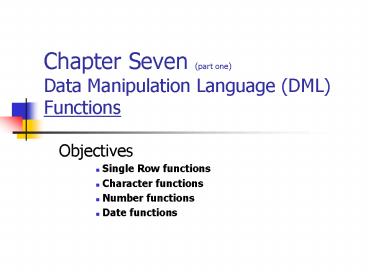Chapter Seven part one Data Manipulation Language DML Functions - PowerPoint PPT Presentation
1 / 34
Title:
Chapter Seven part one Data Manipulation Language DML Functions
Description:
Date functions. 2. Functions. Introduction. Types of functions. Single ... DATE: Date is stored in an internal numeric format: century, year, month, day, hours, ... – PowerPoint PPT presentation
Number of Views:137
Avg rating:3.0/5.0
Title: Chapter Seven part one Data Manipulation Language DML Functions
1
Chapter Seven (part one)Data Manipulation
Language (DML)Functions
- Objectives
- Single Row functions
- Character functions
- Number functions
- Date functions
2
Functions
- Introduction
- Types of functions
- Single row
- Multiple rows
3
Single Row Functions
- FACTS
- Act on each row
- Return one result per row
- May modify the data type returned type
- Can be nested
4
Single Row Functions
- Character
- Number
- Date
- Conversion
- General
5
Character Manipulation
- LOWER(Col Exp)
- LOWER(Database course)
- UPPER (Col Exp)
- UPPER (Database course)
- INITCAP (Col Exp)
- INITCAP (Database course)
6
Practice
- Display last name and first name of customers.
Last name in upper case. First character of each
first name in upper case, the rest in lower case.
- Example
- SMITH Lori
7
Character Manipulation
- CONCAT (Col1 Exp1, Col2 Exp2)
- CONCAT(This ,that)
- SUBSTR(Col Exp,n,m)
- SUBSTR(This is it,2,5)
- LPAD(Col Exp,n,string)
- LPAD(name,9,.)
8
Character Manipulation
- LENGTH(Col Exp)
- LENGTH(this is it)
- CHR(integer)
- CHR(97)
- INSTR(Computer,m)
9
List(Characters)
- Example
- SELECT LOWER(name),
- UPPER(major), LENGTH(name)
- FROM student
- SELECT CONCAT(Name , Address) , GPA
- FROM Student
- SELECT Name ---gt Address , GPA
- FROM Student
10
List(Characters)
- SELECT RPAD (Name, 40, .), GPA
- FROM Student
- JOHN............... 3.1
- MARY ............. 3.2
- SELECT RPAD (Name, 20), GPA
- FROM Student
- MARY 3.2
- MOHAMMAD 3.3
- SELECT LPAD (Name, 20), GPA
- FROM Student
- MARY 3.2
- MOHAMMAD 3.3
11
Practice
- Display the last name and address of each
customer together. In the next column display
customer phone number. - SMITH 11 MAIN ST FROSTBURG MD..301 689 1111
12
List(Characters)
- RTRIM(Col)
- RTRIM (Name)
- RTRIM (Name, .)
- LTRIM (Name, ABC)
- LTRIM ( RTRIM( Name, . ), a)
- From Student
13
Practice
- Customer phone number is stored as
- -301-689-1111
- Part 1- We would like to delete the first dash
and the last colon from the phone numbers - -301-689-1111
- Part 2- Remove all dashes and colon
14
List(Characters)
- SELECT Name
- FROM Student
- WHERE LENGTH(Address)lt20
- SELECT Name, SUBSTR (SSN, 5 ,2)
- FROM Student
- SELECT Name, SUBSTR (SSN,5)
- FROM Student
15
List(Characters)
- SELECT RPAD (INITCAP(LOWER(Name)),70,.),
- SUBSTR (SSN,5)
- FROM Student
- SELECT Name
- FROM Student
- WHERE SUBSTR (SSN,5,2)80
- SELECT Name, SUBSTR (SSN,-4)
- FROM Student
16
Practice
- Display the 10 characters from OrderPart
description starting at location 6. - Example
- Door Replacement Handle
17
List(Characters)
- SELECT Name, INSTR (Name,r)
- FROM Student
- -----------------------------------------
------- - MARY 3
- JOHN 0
- ROBIN 1
- SELECT Name, INSTR (Name,r,1,2)
- FROM Student
- SELECT Name, INSTR(Address,Frostburg)
- FROM Student
18
Practice
- We would like to switch the position of last
name with the first name. Assume the attribute
name consists of both first and last names with a
blank character in between.
19
List(Characters)
- Character Manipulations
- REPLACE(string, searchSt ,replace)
- REPLACE(address,21532, 21211)
- TRANSLATE (string, fromSt, toSt)
- TRANSLATE(12345678, 123, 999)
- ASCII(string)
- ASCII(A)
20
LIST(Numbers)
- ROUND (value, precision)
- ROUND(234.1161,2)
- TRUNC(value, precision)
- TRUNC(234.1161,2)
- POWER(value,exponent)
- POWER(3,2)
- MOD(value1, value2)
- MOD(900,400)
21
LIST(Numbers)
- SELECT ROUND(Salary,1)
- FROM Faculty
- SELECT TRUNC(234.111,2),
- FROM DUAL
- TRUNC(234.567)
- TRUNC(234.5678,-2)
22
DATE
- Date is stored in an internal numeric format
century, year, month, day, hours, minutes, second - Default date is DD-MON-YY
- SYSDATE
23
DATE
- Example
- List the ages of students
- SELECT name, SYSDATE - B_Date
- FROM student
24
Practice
- Display todays date.
25
Date
- Date number
- Date number
- Date date
- Date number/24
26
DATE
- MONTHS_BETWEEN(day1,day2)
- SELECT name, MONTHS_BETWEEN(SYSDATE , B_Date)
age_in_month - FROM Student
27
DATE
- ADD_MONTHS (date,n)
- SELECT name, ADD_MONTHS(B_Date,5) age
- FROM Student
28
DATE
- ROUND(date ,fmt)
- SELECT name, ROUND (B_Date,MONTH)
- FROM Student
- SELECT name, ROUND(B_Date,YEAR)
- FROM Student
29
Conversion Function
- Implicit conversion (Automatic)
- CHAR or VARCHAR2 to NUMBER
- CHAR or VARCHAR2 to DATE
- NUMBER to VARCHAR2
- DATE to VARCHAR2
30
Conversion Function
- Explicit datatype conversion
- TO_CHAR (NUMBER ,fmt )
- TO_CHAR (DATE ,fmt )
- TO_DATE (CHAR ,fmt )
- TO_NUMBER (CHAR ,fmt )
31
Conversion Function
- SELECT TO_CHAR(b_date,MM/YY)
- FROM student
- Format
- YYYY
- YEAR
- MM
- MONTH
- DY
- DAY
32
Conversion Function
- SELECT SUBSTR(TO_CHAR(111223333),1,3) -
- SUBSTR (TO_CHAR(111223333),4,2) -
- SUBSTR(TO_CHAR(111223333),6)
- FROM Student
33
Conversion Function
- SELECT SUBSTR(ssn,1,3)
- -
- SUBSTR(ssn,4,2)
- -
- SUBSTR(ssn,6)
- FROM Student
34
Use of DECODE
- DECODE
- DECODE (col/exp, compare1, result1
- ,compare2, result2,
- ,default )
- SELECT name, salary,
- DECODE (Dept, COSC, salary2.2,
- MATH, salary1.2,
- ART, salary0.2,
- salary)
- FROM Faculty