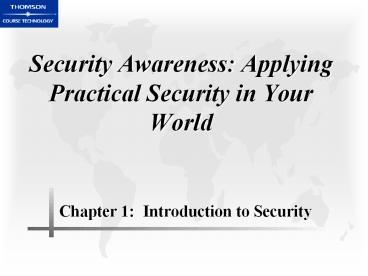Security Awareness: Applying Practical Security in Your World - PowerPoint PPT Presentation
Title:
Security Awareness: Applying Practical Security in Your World
Description:
Electronic formats easy and cheap to copy. Digital rights management (DRM) technologies ... Worms can travel alone. Self-executing. Logic Bombs ... – PowerPoint PPT presentation
Number of Views:128
Avg rating:3.0/5.0
Title: Security Awareness: Applying Practical Security in Your World
1
Security Awareness Applying Practical Security
in Your World
- Chapter 1 Introduction to Security
2
Objectives
- Define security and list the three basic goals of
security - Explain why information security is important
- List the six categories of individuals who break
into computers
3
Objectives (continued)
- Describe the types of attacks on computers that
can occur - Explain how to safeguard a system
- Explain the big picture in information security
4
Introduction to Security
- Security ? A state of freedom from a danger or
risk - Information security ? Process of protecting a
computer (or network of computers) from harmful
attacks - Three basic goals of information
securityIntegrity Confidentiality
Availability
5
Three Goals of Information Security
- Integrity
- Data correct and unaltered
- Confidentiality
- Data only accessible to authorized parties
- Availability
- Authorized users allowed immediate access to the
data - Main goal MINIMIZE RISKS
6
Why Information Security Is Important
- Prevent Data Theft
- Single largest cause of financial loss due to a
security breach - Thefts most commonly include proprietary business
information - Industrial espionage
- Individuals can also suffer from data theft
7
Why Information Security Is Important (continued)
- Protect Intellectual Property
- Illegal copying or distribution deprives creator
or owner of compensation for their work (See
Figure 1-1 and 1-2) - Electronic formats easy and cheap to copy
- Digital rights management (DRM)
technologiesDigital watermarks Physical copy
protectionSoftware keys Activation code
8
Protect Intellectual Property
Figure 1-1
9
Protect Intellectual Property (continued)
Figure 1-2
10
Why Information Security Is Important (continued)
- Thwart Identity Theft
- About 3.4 of Americans have been victims of
identity theft - Average 609 hours and 1500 out-of-pocket
expenses to repair damage
11
Why Information Security Is Important (continued)
- Avoid Legal Consequencesfederal and state laws
include - HIPAA
- Sarbox
- GLBA
- USA Patriot Act
- COPPA
- California Database Security Breach Act
12
Why Information Security Is Important (continued)
- Foil Cyberterrorism
- Cyberterrorism ? Attacks by terrorist group(s)
using computer technology - Can damage or disable electronic and commercial
infrastructure - Most targets are not government-owned or
operated security procedures difficult to
prescribe and enforce
13
Why Information Security Is Important (continued)
- Maintain Productivity
- Resources diverted for clean-up activities
(See Table 1-1) - Spam unsolicited e-mail messages cost time
- Viruses and worms can be attached
14
Attacker Profiles
- Hackers
- Crackers
- Script kiddies
- Spies
- Employees
- Cyberterrorists
15
How Attackers Attack
- Social Engineering
- Trickery and deceit used rather than technical
skill - Difficult to defend against because it relies on
human nature and not on computer systems - Strongest defense
- Strict company policies
16
How Attackers Attack (continued)
- Scanning ? Locating a vulnerable computer to
break into - Port scanning
- War driving (See Figure 1-3)
17
How Attackers Attack (continued)
- Sniffing ? Listening to and analyzing traffic on
a network - Requires access to the wired network (or
information about the wireless network) and
special software - Sniffing output can reveal passwords and usernames
18
How Attackers Attack (continued)
19
How Attackers Attack (continued)
- Software Vulnerabilities ? Bugs are errors in
the programming code or logic of a computer
program - Buffer overflow (See Figures 1-5 and 1-6) is one
of the preferred attack methods for virus authors
20
How Attackers Attack (continued)
21
How Attackers Attack (continued)
- Malicious Code
- Virus
- Attaches to other programs
- Spreads by exchanging files or e-mail (See Table
1-3)
22
How Attackers Attack (continued)
- Malicious Code (continued)
- Worm
- Similar in nature, but different from viruses
- Worms can travel alone
- Self-executing
- Logic Bombs
- Computer programs triggered by specific events
23
How Attackers Attack (continued)
- Spyware ? Hardware or software that spies on what
the user is doing without their knowledge - Keystroke logger (See Figure 1-7)
- Software that records and reports user activities
24
How Attackers Attack (continued)
25
Safeguarding a System
- Identifying, Analyzing and Controlling Risks
- Risk management ? Systematic process of
identifying, analyzing and controlling risks - Risk assessment ? Process of evaluating risks
26
Safeguarding a System (continued)
- Authentication, Access Control, and Accounting
- Restricting who can use the resource
and what they are allowed to do - Authentication ? Verifies, confirms and validates
the person requesting access to a resource - Access Control ? Limits what an authorized user
can do - Accounting ? Provides a historical record (audit
trail)
27
Safeguarding a System (continued)
- Formalized Security Policy ? Tying it all
together - Outlines the importance of security to the
organization - Establishes
- Policys goals
- How the security program is organized
- Who is responsible at various levels
- Sketches out details
28
Information Security The Big Picture
- Data at the centerLayeredprotection around
itPRODUCTSPEOPLEPROCEDURES
29
Summary
- Security is a state of freedom from a danger or a
risk. - Information security protects the equipment and
information stored on it. - There are three basic goals of information
security - Integrity
- Confidentiality
- Availability of data
30
Summary (continued)
- Reasons why information security is important
- Protect data from theft
- Prevent loss of productivity
- Curb theft of intellectual property
- Ensure compliance with law and avoid legal
consequences - Thwart personal identity theft
- Counter cyberterrorism
31
Summary (continued)
- Six categories of attackersall have different
motives - Hackers
- Crackers
- Script kiddies
- Spies
- Employees
- Cyberterrorists
32
Summary (continued)
- Five categories of attacks
- Social engineering
- Scanning and sniffing
- Software vulnerabilities
- Malicious code
- Spyware
33
Summary (continued)
- Three steps to securing a system
- Risk management
- Identify bad things that can happen to it
- Authentication, access control and accounting
- Restrict who can legitimately use it
- Security policy
- Plan of action tying it all together