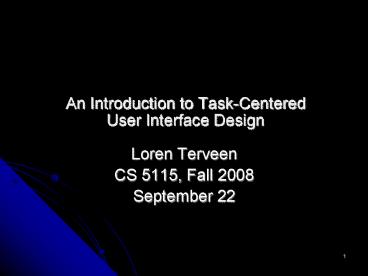An Introduction to TaskCentered User Interface Design - PowerPoint PPT Presentation
1 / 47
Title:
An Introduction to TaskCentered User Interface Design
Description:
This week's project deliverables. Next week's project ... 'easy' access - visible break (good security, and cheap) ... He wants to check in for his flight. ... – PowerPoint PPT presentation
Number of Views:100
Avg rating:3.0/5.0
Title: An Introduction to TaskCentered User Interface Design
1
An Introduction to Task-Centered User Interface
Design
- Loren Terveen
- CS 5115, Fall 2008
- September 22
2
Agenda
- General project check
- This weeks project deliverables
- Next weeks project deliverables
- Scheduling initial prototype presentations
- Task-Centered User Interface Design
- But first
3
Pop/Soda/Coke Bottle
- Evan Long (annglove)?
- Jon McLachlan
4
Pop Bottle
5
Fame of the plastic bottle
- can screw the top back on (some level of
preservation for later use)? - prevents spills
- "easy" access - visible break (good security, and
cheap)? - adopts the common convention "lefty loosey"
- irregardless of brand/contents, easy to use
- testable explosion (and stoppable, unlike the
aluminum and glass counterparts)?
6
Glass Bottle (Hall of Shame)?
- Glass bottle full of carbonated liquid
- requires a new tool to remove
- using your shirt as a shield to the skin-pealing
cap, if it explodes, it explodes in your shirt
(can not prevent partial explosion - cannot reseal
- glass is breakable
7
Hall of Shame / Fame
Michael Raymond Alan Wyman September 22, 2008
8
Airport Wayfinding
This sign is in Helsinki Finland
9
Airport Wayfinding
This sign is in London England
10
Hall of Shame
- These are both part of the Hall of Shame
- They dont communicate universally
- Airports require accessibility
- Difficulty mapping text to action
11
Airport Wayfinding
This sign is in Cancun Mexico
12
Directional Signs - Warning Signs
- Must be read to understand that it contains
emergency instructions - More for public education
- Good mnemonic
- Except that the steady state alarm also pulses
13
A Much Better Sign
- Grabs attention by jutting out from the wall
- Clear wording
- Picture is not bad
- Green color indicates a positive action rather
than a warning to stay away
14
Better Yet
- Clear picture
- Simple words
- Yellow warning color
15
(No Transcript)
16
Project deliverables
- Please read the Project Guide
- Please review the Project Guide for the upcoming
week(s)? - Lets look at this weeks and next weeks
deliverables
17
Deliverables for this week
- Project Proposal
- User Visit Plans
- (Lets look at Project Guide)?
18
Deliverables for next week Week 5
- User Visit Report
- 5 Tasks
- 2 Scenarios
- Other stuff
19
User Visit Report
- Summary of the process you carried out
- A user description relevant user
characteristics you are considering in your
design. - expected range of computer and internet
experience - use environment
- special user concerns or motivations
- what users do today to fulfill the needs that
your project aims to satisfy in a new way - You are finding out about their tasks and needs,
not confirming your initial design ideas!
20
Task Analysis
- Descriptions of at least five (TCUID) tasks that
users would accomplish with your prototype - For each task description
- who are the users
- what are they doing
- why are they doing it
- At least three should be general tasks that users
accomplish today - Detailed enough for users to understand and
comment on - Not tied to a specific interface
21
Current Usage Scenarios
- For two of the tasks, provide a detailed scenario
explaining how users accomplish that task toda - These scenarios may involve computer software,
paper, or other devices, in any combination
22
Other Stuff To Include
- Anything else you learned from the user visit not
already covered - How effective was your process
- Lessons learned what youd do different in the
future - Any information you could not gather, along with
either (a) plans for how you will get it or (b)
how youll continue without it
23
At your TA meeting, be prepared to discuss
- What you learned from the analysis
- Any changes in your conception of the project
24
Looking Ahead deliverables for week 6
- Initial paper prototypes
- Two per project team done independently!
- (Project guide slip personas aren't until wk 7)?
- See the schedule online
- Readings for next week
- Preece, chapter 11
- Preece, chapter 6 (just skim)?
- Prototyping for Tiny Fingers, http//doi.acm.org/1
0.1145/175276.175288
25
Question Time
- Any project questions?
- Hall of Fame/Shame presentations?
- Check the schedule if you cant present at your
assigned time, send me email at once
26
Reflections on DOET
- Was written 15 years ago
- Talks about things like doors, slide projectors,
refrigerators, not GUIs - How well does it apply to designing GUIs in 2008?
- Consider Normans own writings (jnd.org)
- Affordances, Conventions, and Design
- Emotion and Design
27
TCUID Principles
- The interface should be tailored to the users and
their tasks - The development process should use the users
tasks throughout design and evaluation
28
System-Centered Design
- What I find interesting or cool to work on
- Whats easy to do using html, php, Visual Basic,
Java Swing, or whatever - You may think your idea for a new system is so
wonderful that everyone will want it, though you
cant think of a really specific example, and
that it will be useful in some way to people,
even though you cant say how. But history
suggests that you will be wrong. (Lewis and
Rieman, Chapter 2)?
29
Instead User-Centered System Design
- Base design on real people
- Abilities and needs
- Work context
- Tasks they are trying to accomplish
- Golden Rule of UI Design
- Know Thy User
30
User-Centered System Design
- The design process is a collaboration between
designers and customers - The design evolves and adapts to their changing
concerns - Designer and customer are in constant
communication throughout the process
31
Key Components of TCUID
- Phase 1 Identification/definition
- Users and tasks figure out whos going to use
the system for what - Create specific usage stories
- Phase 2 Design
- Select tasks to support
- Create designs (mockups first, then prototypes)
to support these tasks - Phase 3 Evaluation
- Walk through tasks to test the design
- Test with users
iterate as necessary
32
Who are the users?
- You need to identify real people who will (at
least potentially) use your system - if you cant find users, youre in trouble!
- everyone is not a user
- the designer is not a good user
- the VP is rarely the user
- purchasing is rarely the user
- And you sure arent the user!
33
Why you dont count as a user
- You almost certainly arent typical
- Youre too technically savvy
- You dont care (just) about the task
- Its cheating
- Remember
- Design model ? System Image ? Users Model
- But you know the Design Model, so you cant test
whether the System Image leads users to form an
appropriate model
34
Spend time with users
- Go talk with the users
- Are they too busy?
- Then how will they have time to evaluate/use it?
- Are there good surrogate users?
- Observe the user at work
- Content what theyre trying to accomplish
- Context physical workplace, organizational
setting, etc.
35
Talking with users
- What do they know?
- systems, skills, etc.
- What do they do?
- tasks
- How do they do it now?
- scenarios
- What do they want to do?
- new tasks
36
One way to work with users
- Contextual inquiry
- Beyer, Hugh, and Holtzblatt, Karen, "Apprenticing
with the Customer A Collaborative Approach to
Requirements Definition," Communications of the
ACM, May 1995 (available through ACM Digital
Library, www.acm.org/dl)? - (More to come on this)?
37
Users arent perfect either
- Users arent all-knowing
- They may have a very narrow view
- They may not be able to articulate what they do
and what they know - They may not be able to envision possible new
ways of doing things - They arent designers
- You must learn about the tasks from the users
- Then use your design skills to create a design
- Finally, get user feedback on the design/prototype
38
Tasks
- A detailed description of a complete job that
specific users want to accomplish - Doesnt specify how they would do the job
separate the What from the How concentrate on
the What - Must specify typical details
- Complete job
- Not just feature lists
- Cover transitions between sub-tasks, so you have
to consider how different components work
together - Specify inputs/outputs where does information
come from, where does it go?
39
Example Task
- Professor Terveen gets email telling him that
5115 is scheduled to meet every Monday and
Wednesday, starting September 3, and ending
December 10 the final will be sometime during
the week of December 10. He should enter those
dates into his calendar, scheduling 945-110 for
the class. He should also produce a list of
conflicting appointments that need to be
rescheduled.
40
Another Example Task
- Professor Terveen is flying on Northwestern
Airlines to Newark, NJ tomorrow. He wants to
check in for his flight. He wants to be sure his
frequent flier number has been entered. He wants
to be able to check on his seat assignment and
change to an aisle seat if he isnt already in
one. Hed also like the seat to be in a row no
one else is sitting in. After hes got his seat
assignment, he wants to get a copy of his
boarding pass.
41
Fundamental role of tasks in TCUID
- represent who actually uses the system
- set goals for system functionality
- basis for design decisions
- Thomas Lets add this cool new feature!!!
- Sharon Why? Which task does it support?
- basis for comparative evaluation of different
design alternatives - basis for user testing
42
Defining Tasks
- Concentrate on frequent and infrequent-but-importa
nt tasks - 3-5 general-purpose tasks for a very simple
system - Separate tasks for special-purpose cases
(maintenance, installation)? - 10 tasks for complex systems
- Depth/quality more important than number of tasks
43
From Task to Design
- Write-up tasks, circulate among users
- clarify missing details
- Rough out an interface, using existing systems or
designs where possible - Sketch out how each task would be accomplished in
the interface, then develop scenarios
44
Scenarios
- Specific instances of system use
- From the what to the how
- A particular task
- A particular interface
- What the user would do, in detail
- So someone could complete without task knowledge
- Example
- click on the Check In icon on the screen on
the next screen, click on the text box next to
the Please enter your first name label and
enter your first name,
45
Properties of Scenarios
- Interface-dependent
- Detail appropriate to user, task, interface
- Make certain issues obvious
- how components work together
- design arguments
- tricky parts of the interface
- First step in evaluation
46
Important tasks and scenarios are concrete
- Questions come in different kinds
- Some can be settled through abstract argument
- Are there more real numbers than natural numbers?
- Some only can be settled empirically
- Can students use OneStop.umn.edu to find out
whether there is room to enroll in CS 5115?
47
Exercise
- Take a look at the student section of
www.OneStop.umn.edu - Define 3 tasks (not scenarios) students might try
to accomplish with the site - Remember what tasks are used for
- Present tasks, discuss, ask questions
10 minutes
10 minutes