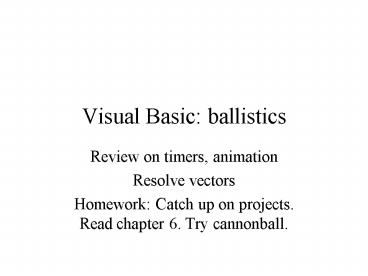Visual Basic: ballistics - PowerPoint PPT Presentation
1 / 12
Title:
Visual Basic: ballistics
Description:
Visual Basic: ballistics. Review on timers, ... Most Visual Basic controls are positioned in terms of Top and Left. ... Properties: Interval and Enabled. ... – PowerPoint PPT presentation
Number of Views:285
Avg rating:3.0/5.0
Title: Visual Basic: ballistics
1
Visual Basic ballistics
- Review on timers, animation
- Resolve vectors
- Homework Catch up on projects. Read chapter 6.
Try cannonball.
2
Coordinate system
- Most Visual Basic controls are positioned in
terms of Top and Left. - Lines are positioned in terms of x1, y1, x2, y2
values. - As in most computer systems,
- the Left/X values increase moving to the right
- the Top/Y values increase moving DOWN the screen
3
Timer control
- Properties Interval and Enabled.
- If Enabled is True, the timer event happens if
Interval is gt 0 - Interval is set in milliseconds
- If a timer named timFalling has Enabled set to
True and Interval set to 500 then
timFalling_Timer will happen every ½ second.
4
Sub timFalling_Timer
- shpBall.Top shpBall.Top shpBall.Height
- This causes the ball to drop its whole height
every interval. - shpBall.Top shpBall.Top delta v_speed
- Assume delta represents the elapsed time and
v_speed represents a speed, this causes the ball
to drop an amount equal to time speed. - shpBall.Top originalTop T v_speed
- This positions the ball each time based on a
calculation from originalTop (presumably the
starting position), T is the elapsed time.
5
Bouncing ball
- Recall that in the timer event, the object was
moved horizontally (Left) and vertically (Top) - Also, check was made if object struck sides of
the form.
6
Ballistics
- Simulation of motion must take gravity into
account. - Horizontal motion continues with no acceleration
(no change) - Vertical motion is changed by gravity.
- Physics computer graphics requires when
cannonball is shot out of cannon at an angle,
your code must resolve the initial velocity
vector into horizontal and vertical components - Velocity is defined as speed and direction
7
(No Transcript)
8
Calculating the vectors
- Angle
- vx v Cos (Theta)
- vy v Sin (Theta)
- Where v is velocity coming out of cannon, theta
is the angle.
Angle (traditional name is theta)
9
Equations of motion
- Constant velocity
- Distance traveled velocity time
- New_position velocitytime old_position
- Acceleration (let gacceleration)
- New_velocity g time old_velocity
- Average velocity .5 gtimeold_velocity
- New_position .5gtimetimeold_velocitytimeol
d_position
10
Horizontal and vertical velocities
- (switching to VB names for variables)
- X2,Y2 is endpoint of cannon
- Initial horizontal velocity remains the same
- sngXX sngVx sngTT X2
- Vertical velocity changes
- sngYY .5 g (sngTT sngTT) - sngVy sngTT
Y2
11
Overview of cannonball
- Note read chapter 6!
- Command button with caption FIRE! will calculate
initial horizontal and vertical velocity from the
scroll bar for the speed and the angle of the
line representing the cannon - Timer event will increment variable for time and
apply the equations of motion to the cannonball
(a shape control object) - Timer event also does calculation to determine if
cannonball has hit the ground or hit the target. - Mouse events used to drag cannon tip and target.
Horizontal scroll bar used for speed.
12
Staged implementation
- Cannonball moves through the air. No checks to
stop it! Stop execution by clicking on stop
button on toolbar. - Check for hitting ground or hitting target.
- Implement event handlers for changing speed,
moving tip of cannon. - Staged implementation is highly recommended for
all but the smallest of projects.