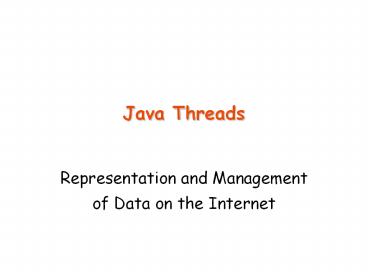Java Threads - PowerPoint PPT Presentation
Title: Java Threads
1
Java Threads
- Representation and Management of Data on the
Internet
2
Multitasking and Multithreading
- Multitasking refers to a computer's ability to
perform multiple jobs concurrently - more than one program are running concurrently,
e.g., UNIX - A thread is a single sequence of execution within
a program - Multithreading refers to multiple threads of
control within a single program - each program can run multiple threads of control
within it, e.g., Web Browser
3
Concurrency vs. Parallelism
CPU
CPU1
CPU2
4
Threads and Processes
CPU
Process 1
Process 3
Process 2
Process 4
main
run
GC
5
What are Threads Good For?
- To maintain responsiveness of an application
during a long running task. - To enable cancellation of separable tasks.
- Some problems are intrinsically parallel.
- To monitor status of some resource (DB).
- Some APIs and systems demand it Swing.
6
Application Thread
- When we execute an application
- The JVM creates a Thread object whose task is
defined by the main() method - It starts the thread
- The thread executes the statements of the program
one by one until the method returns and the
thread dies
7
Multiple Threads in an Application
- Each thread has its private run-time stack
- If two threads execute the same method, each will
have its own copy of the local variables the
methods uses - However, all threads see the same dynamic memory
(heap) - Two different threads can act on the same object
and same static fields concurrently
8
Creating Threads
- There are two ways to create our own Thread
object - Subclassing the Thread class and instantiating a
new object of that class - Implementing the Runnable interface
- In both cases the run() method should be
implemented
9
Extending Thread
- public class ThreadExample extends Thread
- public void run ()
- for (int i 1 i lt 100 i)
- System.out.println(Thread i)
10
Thread Methods
- void start()
- Creates a new thread and makes it runnable
- This method can be called only once
- void run()
- The new thread begins its life inside this method
- void stop() (deprecated)
- The thread is being terminated
11
Thread Methods
- yield()
- Causes the currently executing thread object to
temporarily pause and allow other threads to
execute - Allow only threads of the same priority to run
- sleep(int m)/sleep(int m,int n)
- The thread sleeps for m milliseconds, plus n
nanoseconds
12
Implementing Runnable
- public class RunnableExample implements Runnable
- public void run ()
- for (int i 1 i lt 100 i)
- System.out.println (Runnable i)
13
A Runnable Object
- The Thread objects run() method calls the
Runnable objects run() method - Allows threads to run inside any object,
regardless of inheritance
Example an applet that is also a thread
14
Starting the Threads
- public class ThreadsStartExample
- public static void main (String argv)
- new ThreadExample ().start ()
- new Thread(new RunnableExample ()).start
()
RESULT
15
Scheduling Threads
start()
I/O operation completes
What happens when a program with a ServerSocket
calls accept()?
16
Thread State Diagram
Alive
Running
new ThreadExample()
while ()
New Thread
Dead Thread
Runnable
thread.start()
run() method returns
Blocked
Object.wait() Thread.sleep() blocking IO
call waiting on a monitor
17
Example
- public class PrintThread1 extends Thread
- String name
- public PrintThread1(String name)
- this.name name
- public void run()
- for (int i1 ilt500 i)
- try
- sleep((long)(Math.random()
100)) - catch (InterruptedException ie)
- System.out.print(name)
18
Example (cont)
- public static void main(String args)
- PrintThread1 a new PrintThread1("")
- PrintThread1 b new PrintThread1("-")
- PrintThread1 c new PrintThread1("")
- a.start()
- b.start()
- c.start()
RESULT
19
Scheduling
- Thread scheduling is the mechanism used to
determine how runnable threads are allocated CPU
time - A thread-scheduling mechanism is either
preemptive or nonpreemptive
20
Preemptive Scheduling
- Preemptive scheduling the thread scheduler
preempts (pauses) a running thread to allow
different threads to execute - Nonpreemptive scheduling the scheduler never
interrupts a running thread - The nonpreemptive scheduler relies on the running
thread to yield control of the CPU so that other
threads may execute
21
Starvation
- A nonpreemptive scheduler may cause starvation
(runnable threads, ready to be executed, wait to
be executed in the CPU a lot of time, maybe even
forever) - Sometimes, starvation is also called a livelock
22
Time-Sliced Scheduling
- Time-sliced scheduling the scheduler allocates
a period of time that each thread can use the CPU - when that amount of time has elapsed, the
scheduler preempts the thread and switches to a
different thread - Nontime-sliced scheduler the scheduler does not
use elapsed time to determine when to preempt a
thread - it uses other criteria such as priority or I/O
status
23
Java Scheduling
- Scheduler is preemptive and based on priority of
threads - Uses fixed-priority scheduling
- Threads are scheduled according to their priority
w.r.t. other threads in the ready queue
24
Java Scheduling
- The highest priority runnable thread is always
selected for execution above lower priority
threads - When multiple threads have equally high
priorities, only one of those threads is
guaranteed to be executing - Java threads are guaranteed to be preemptive-but
not time sliced - Q Why cant we guarantee time-sliced scheduling?
25
Thread Priority
- Every thread has a priority
- When a thread is created, it inherits the
priority of the thread that created it - The priority values range from 1 to 10, in
increasing priority
26
Thread Priority (cont.)
- The priority can be adjusted subsequently using
the setPriority() method - The priority of a thread may be obtained using
getPriority() - Priority constants are defined
- MIN_PRIORITY1
- MAX_PRIORITY10
- NORM_PRIORITY5
27
Some Notes
- Thread implementation in Java is actually based
on operating system support - Some Windows operating systems support only 7
priority levels, so different levels in Java may
actually be mapped to the same operating system
level - What should we do about this?
28
Daemon Threads
- Daemon threads are background threads, that
provide services to other threads, e.g., the
garbage collection thread - The Java VM will not exit if non-Daemon threads
are executing - The Java VM will exit if only Daemon threads are
executing - Daemon threads die when the Java VM exits
29
ThreadGroup
- The ThreadGroup class is used to create groups of
similar threads. Why is this needed?
Thread groups are best viewed as an unsuccessful
experiment, and you may simply ignore their
existence. Joshua Bloch, software architect at
Sun
30
Multithreading Client-Server
31
Server
- import java.net.import java.io.
- class HelloServer
- public static void main(String args)
- int port Integer.parseInt(args0)
- try
- ServerSocket server
- new ServerSocket(port)
- catch (IOException ioe)
- System.err.println(Couldn't run
- server on port port)
- return
32
- while(true)
- try
- Socket connection server.accept()
- ConnectionHandler handler
- new ConnectionHandler(connection)
- new Thread(handler).start()
- catch (IOException ioe1)
33
Connection Handler
- // Handles a connection of a client to an
HelloServer. - // Talks with the client in the 'hello' protocol
- class ConnectionHandler implements Runnable
- // The connection with the client
- private Socket connection
- public ConnectionHandler(Socket connection)
- this.connection connection
34
- public void run()
- try
- BufferedReader reader
- new BufferedReader(
- new InputStreamReader(
- connection.getInputStream())
) - PrintWriter writer
- new PrintWriter(
- new OutputStreamWriter(
- connection.getOutputStream())
) - String clientName
reader.readLine() - writer.println(Hello
clientName) - writer.flush()
- catch (IOException ioe)
35
Client side
- import java.net. import java.io.
- // A client of an HelloServer
- class HelloClient
- public static void main(String args)
- String hostname args0
- int port Integer.parseInt(args1)
- Socket connection null
- try
- connection new Socket(hostname,
port) - catch (IOException ioe)
- System.err.println("Connection
failed") - return
36
- try
- BufferedReader reader
- new BufferedReader(
- new InputStreamReader(
- connection.getInputStream()))
- PrintWriter writer
- new PrintWriter(
- new OutputStreamWriter(
- connection.getOutputStream()))
- writer.println(args2) // client name
- String reply reader.readLine()
- System.out.println("Server reply
"reply) - writer.flush()
- catch (IOException ioe1)
Note that the Client has not changed from last
week
37
Concurrency
- An object in a program can be changed by more
than one thread - Q Is the order of changes that were preformed on
the object important?
38
Race Condition
- A race condition the outcome of a program is
affected by the order in which the program's
threads are allocated CPU time - Two threads are simultaneously modifying a single
object - Both threads race to store their value
39
Race Condition Example
How can we have alternating colors?
Put red pieces
Put green pieces
40
Monitors
- Each object has a monitor that is a token used
to determine which application thread has control
of a particular object instance - In execution of a synchronized method (or block),
access to the object monitor must be gained
before the execution - Access to the object monitor is queued
41
Monitor (cont.)
- Entering a monitor is also referred to as locking
the monitor, or acquiring ownership of the
monitor - If a thread A tries to acquire ownership of a
monitor and a different thread has already
entered the monitor, the current thread (A) must
wait until the other thread leaves the monitor
42
Critical Section
- The synchronized methods define critical sections
- Execution of critical sections is mutually
exclusive. Why?
43
Example
- public class BankAccount
- private float balance
- public synchronized void deposit(float
amount) - balance amount
- public synchronized void withdraw(float
amount) - balance - amount
44
Critical Sections
t1
t2
t3
deposit()
Bank Account
45
Static Synchronized Methods
- Marking a static method as synchronized,
associates a monitor with the class itself - The execution of synchronized static methods of
the same class is mutually exclusive. Why?
46
Example
- public class PrintThread2 extends Thread
- String name
- public PrintThread2(String name)
- this.name name
- public static synchronized void print(String
name) - for (int i1 ilt500 i)
- try
- Thread.sleep((long)(Math.random()
100)) - catch (InterruptedException ie)
- System.out.print(str)
47
Example (cont)
- public void run()
- print(name)
- public static void main(String args)
- PrintThread2 a new PrintThread2(")
- PrintThread2 b new PrintThread2("-)
- PrintThread2 c new PrintThread2(")
- a.start()
- b.start()
- c.start()
RESULT
48
Deadlock Example
- public class BankAccount
- private float balance
- public synchronized void deposit(float
amount) - balance amount
- public synchronized void withdraw(float
amount) - balance - amount
- public synchronized void transfer(float
amount, -
BankAccount target) - withdraw(amount)
- target.deposit(amount)
49
- public class MoneyTransfer implements Runnable
- private BankAccount from, to
- private float amount
- public MoneyTransfer(
- BankAccount from, BankAccount to, float
amount) - this.from from
- this.to to
- this.amount amount
- public void run()
- source.transfer(amount, target)
50
- BankAccount aliceAccount new BankAccount()
- BankAccount bobAccount new BankAccount()
- ...
- // At one place
- Runnable transaction1
- new MoneyTransfer(aliceAccount, bobAccount,
1200) - Thread t1 new Thread(transaction1)
- t1.start()
- // At another place
- Runnable transaction2
- new MoneyTransfer(bobAccount, aliceAccount,
700) - Thread t2 new Thread(transaction2)
- t2.start()
51
Deadlocks
t1
t2
aliceAccount
bobAccount
transfer()
transfer()
?
withdraw()
withdraw()
deposit()
deposit()
52
Java Locks are Reentrant
- Is there a problem with the following code?
public class Test public synchronized void a()
b() System.out.println(I am at
a) public synchronized void b()
System.out.println(I am at b)
53
Synchronized Statements
- A monitor can be assigned to a block
- It can be used to monitor access to a data
element that is not an object, e.g., array - Example
- void arrayShift(byte array, int count)
- synchronized(array)
- System.arraycopy (array, count,array, 0,
array.size - count)
54
Thread Synchronization
- We need to synchronized between transactions, for
example, the consumer-producer scenario
55
Wait and Notify
- Allows two threads to cooperate
- Based on a single shared lock object
- Marge put a cookie wait and notify Homer
- Homer eat a cookie wait and notify Marge
- Marge put a cookie wait and notify Homer
- Homer eat a cookie wait and notify Marge
56
The wait() Method
- The wait() method is part of the java.lang.Object
interface - It requires a lock on the objects monitor to
execute - It must be called from a synchronized method, or
from a synchronized segment of code. Why?
57
The wait() Method
- wait() causes the current thread to wait until
another thread invokes the notify() method or the
notifyAll() method for this object - Upon call for wait(), the thread releases
ownership of this monitor and waits until another
thread notifies the waiting threads of the object
58
The wait() Method
- wait() is also similar to yield()
- Both take the current thread off the execution
stack and force it to be rescheduled - However, wait() is not automatically put back
into the scheduler queue - notify() must be called in order to get a thread
back into the schedulers queue
59
Consumer
- synchronized (lock)
- while (!resourceAvailable())
- lock.wait()
- consumeResource()
60
Producer
- produceResource()
- synchronized (lock)
- lock.notifyAll()
61
Wait/Notify Sequence
Lock Object
3. produceResource()
1. synchronized(lock)
4. synchronized(lock)
2. lock.wait()
5. lock.notify()
9. consumeResource()
6.
10.
7. Reacquire lock
8. Return from wait()
Consumer Thread
Producer Thread
62
Wait/Notify Sequence
Lock Object
3. produceResource()
1. synchronized(lock)
4. synchronized(lock)
2. lock.wait()
5. lock.notify()
9. consumeResource()
6.
10.
7. Reacquire lock
8. Return from wait()
Consumer Thread
Producer Thread
63
Wait/Notify Sequence
Lock Object
3. produceResource()
1. synchronized(lock)
4. synchronized(lock)
2. lock.wait()
5. lock.notify()
9. consumeResource()
6.
10.
7. Reacquire lock
8. Return from wait()
Consumer Thread
Producer Thread
64
Wait/Notify Sequence
Lock Object
3. produceResource()
1. synchronized(lock)
4. synchronized(lock)
2. lock.wait()
5. lock.notify()
9. consumeResource()
6.
10.
7. Reacquire lock
8. Return from wait()
Consumer Thread
Producer Thread
65
Wait/Notify Sequence
Lock Object
3. produceResource()
1. synchronized(lock)
4. synchronized(lock)
2. lock.wait()
5. lock.notify()
9. consumeResource()
6.
10.
7. Reacquire lock
8. Return from wait()
Consumer Thread
Producer Thread
66
Wait/Notify Sequence
Lock Object
3. produceResource()
1. synchronized(lock)
4. synchronized(lock)
2. lock.wait()
5. lock.notify()
9. consumeResource()
6.
10.
7. Reacquire lock
8. Return from wait()
Consumer Thread
Producer Thread
67
Wait/Notify Sequence
Lock Object
3. produceResource()
1. synchronized(lock)
4. synchronized(lock)
2. lock.wait()
5. lock.notify()
9. consumeResource()
6.
10.
7. Reacquire lock
8. Return from wait()
Consumer Thread
Producer Thread
68
Wait/Notify Sequence
Lock Object
3. produceResource()
1. synchronized(lock)
4. synchronized(lock)
2. lock.wait()
5. lock.notify()
9. consumeResource()
6.
10.
7. Reacquire lock
8. Return from wait()
Consumer Thread
Producer Thread
69
Wait/Notify Sequence
Lock Object
3. produceResource()
1. synchronized(lock)
4. synchronized(lock)
2. lock.wait()
5. lock.notify()
9. consumeResource()
6.
10.
7. Reacquire lock
8. Return from wait()
Consumer Thread
Producer Thread
70
Wait/Notify Sequence
Lock Object
3. produceResource()
1. synchronized(lock)
4. synchronized(lock)
2. lock.wait()
5. lock.notify()
9. consumeResource()
6.
10.
7. Reacquire lock
8. Return from wait()
Consumer Thread
Producer Thread
71
Wait/Notify Sequence
Lock Object
3. produceResource()
1. synchronized(lock)
4. synchronized(lock)
2. lock.wait()
5. lock.notify()
9. consumeResource()
6.
10.
7. Reacquire lock
8. Return from wait()
Consumer Thread
Producer Thread
72
The Simpsons Scenario SimpsonsTest
public class SimpsonsTest public static
void main(String args) CookyJar jar
new CookyJar() Homer homer new
Homer(jar) Marge marge new
Marge(jar) new Thread(homer).start()
new Thread(marge).start()
73
The Simpsons Scenario Homer
public class Homer implements Runnable
CookyJar jar public Homer(CookyJar jar)
this.jar jar public void
eat() jar.getCooky("Homer")
try Thread.sleep((int)Math.random(
) 1000) catch (InterruptedException
ie) public void run()
for (int i 1 i lt 10 i) eat()
74
The Simpsons Scenario Marge
public class Marge implements Runnable
CookyJar jar public Marge(CookyJar jar)
this.jar jar public void
bake(int cookyNumber)
jar.putCooky("Marge", cookyNumber) try
Thread.sleep((int)Math.random()
500) catch (InterruptedException ie)
public void run() for
(int i 0 i lt 10 i) bake(i)
75
The Simpsons Scenario CookieJar
public class CookyJar private int
contents private boolean available false
public synchronized void getCooky(String
who) while (!available)
try wait()
catch (InterruptedException e)
available false notifyAll()
System.out.println( who " ate cooky "
contents)
76
The Simpsons Scenario CookieJar
public synchronized void putCooky(String who, int
value) while (available)
try wait()
catch (InterruptedException e)
contents value available true
System.out.println(who " put cooky "
contents
" in the jar") notifyAll()
77
Timers and TimerTask
- The classes Timer and TimerTask are part of the
java.util package - Useful for
- performing a task after a specified delay
- performing a sequence of tasks at constant time
intervals
78
Scheduling Timers
- The schedule method of a timer can get as
parameters - Task, time
- Task, time, period
- Task, delay
- Task, delay, period
When to start
What to do
At which rate
79
Timer Example
import java.util. public class MinchaTask
extends TimerTask public void run()
System.out.println(Time for Mincha!!!!)
public static void main(String args)
Timer timer new Timer() long day
1000 60 60 24 timer.scheduleAtFix
edRate(new MinchaTask(),
new Date(), day)
80
Stopping Timers
- A Timer thread can be stopped in the following
ways - Apply cancel() on the timer
- Make the thread a daemon
- Remove all references to the timer after all the
TimerTask tasks have finished - Call System.exit()