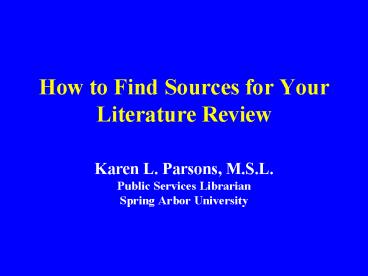How to Find Sources for Your Literature Review - PowerPoint PPT Presentation
1 / 39
Title:
How to Find Sources for Your Literature Review
Description:
are Refereed (Synonym for Peer-Reviewed) A. Break Topic into Parts ... Use synonyms to perform search. Boolean Logic: AND OR NOT. Seasonal affective Disorder ... – PowerPoint PPT presentation
Number of Views:58
Avg rating:3.0/5.0
Title: How to Find Sources for Your Literature Review
1
How to Find Sources for Your Literature Review
- Karen L. Parsons, M.S.L.Public Services
LibrarianSpring Arbor University
2
SAU White Library Contact Information
- For assistance with research, please contact a
SAU Librarian through Ask-a-Librarian,
saulibrary_at_gmail.com or individually by email or
phone (1-800-968-9103). - Roy Meador, Library Director, Supports Business
English, rmeador_at_arbor.edu or ext. 1444 - David Burns, Technical Services, Supports
Humanities Religion, dburns_at_arbor.edu or ext.
1443. - Stephanie Davis, Education/Instruction, Supports
Education and Communication, sdavis_at_arbor.edu or
ext. 1435 - Karen Parsons, Reference/Public, Supports
Psychology and Hard Sciences, kparsons_at_arbor.edu
or ext. 1436 - For assistance obtaining specific journal
articles, contact Kami Moyer, Interlibrary Loan
Technician, kmoyer_at_arbor.edu or ext. 1437
3
Peer-Reviewed -Scholarly Journal Article
4
Peer-Reviewed and/or Scholarly
Write up of research in prescribed format
Blind copy reviewed by experts in the field
5
A Scholarly Journal Article
- Written by scholar/specialist in their profession
- Write-up of original research/experiment/survey
- Contains abstract, bibliography, authors bio
- May contain charts, stats, graphs, etc.
- Lengthy - several pages
6
Peer-Reviewed, Scholarly Journal Article
- Research done
- Article written
- Abstract, introduction, method, procedure,
analysis and results, discussion, conclusion,
bibliography - Submitted to journal
- Evaluated by peers in the field
- Suggested edits made
- Published in journal
7
Peer-Reviewed Journal How do I know? If I
only have the citation and abstract
- Article title has scholarly, academic tone
- Article title reflects the content
- Published monthly or quarterly
- Lengthy article more than 1-2 pages
- Use of Journal, Review, Bulletin, Quarterly or
Research in title - I limited articles to Peer-Reviewed Journal
- Look up title in Ulrichs Periodicals Directory
8
Peer-Reviewed How do I know? If I have the
entire journal article
- -Authors credentials are listed. Author usually
a scholar or researcher in their field. - -Article begins with abstract
- -Bibliography at end of article
- -Article discusses original research
- -Author writes in language of disciples. Terms
and basic concepts not defined. - -Illustrations are either graphs or charts
9
Peer-Reviewed, How Do I Know?
If I have an entire issue of the paper journal
- Author is a specialist in his/her profession
- Article includes lengthy bibliography
- May contain charts and graphs
- Abstract of article provided
- Drab color on cover
- Seldom uses color, pictures, or advertisements
- Usually published by a scholarly professional
organization - Purpose of journal is to report original
research. - Instructions for manuscript submission mention
requirement for removal of authors name.
10
Scholarly/Peer-Reviewed? (Examine a Copy of each
Journal)
- Nation
- Journal of Comparative Psychology
- JAMA
- Teaching Exceptional Children
11
Ulrichs Periodicals Directory
Ref. 050 U45 2002(Available at SAU Library)
Use Volume 4 Look up title of journal Look for
the symbol (refer to next screen) (refereed is
synonymous with Peer-Reviewed)
12
Journals with Black Arrow are Refereed (Synonym
for Peer-Reviewed)
13
A. Break Topic into Parts
How to do Research
Seasonal AffectiveDisorder
Phototherapy
AND
14
B. Write synonyms for each topic
How to do Research
Seasonal AffectiveDisorder
Phototherapy
AND
Synonyms SADFall or SpringDepression Weather
Synonyms Light Treatment Illumination
15
Boolean Logic AND OR NOT
Use synonyms to perform search
Seasonal Affective Disorder OR SAD
AND
Light OR Phototherapy
AND
Depression OR Mood Disorders
16
Boolean Logic AND OR NOT
Seasonal Affective Disorder AND (Depression OR
Light)
Depression
Seasonal affective Disorder
AND
OR
Light
17
Use Synonyms to Perform Search
SAD
Light Therapy
AND
Seasonal AffectiveDisorder or sad
Illuminationor Phototherapy
Results journal articles with both topics in
common
18
C. Select Appropriate Database
How to do Research
- In most cases you should use PsychInfo
19
Introduction
In laymans terms, PsycINFO is a searchable list
of scholarly journal article citations, along
with a few full-text articles in the broad field
of psychology. Also included are the authors and
titles of books chapters and dissertations. All
items have a summary. This tutorial will guide
you through the essentials of searching PsycINFO.
For important additional information, please
refer to the tutorials, How to Search
Databases, and Finding Journal Articles also
on this web page. Services like PsycINFO are
referred to as databases SAU Library pays an
annual subscription fee for use of PsycINFO. For
this reason, the general public does not have
access to PsycINFO, nor other SAU databases.
SAU students and employees need Authorization
codes and Passwords in order to use PsycINFO.
For more information, see the slide titled
Getting Access to Databases, 3 slides ahead.
20
Description of PsycINFO database
- PsycINFO contains citations to journal articles,
government documents, dissertations and book
chapters. (books and book chapters from 1987
present) from 1806 present. - Most articles are NOT available in full-text in
the PsycINFO database. Articles that are
full-textonline are indicated by View Full Text
in HTML format or View Full Text in .PDF format .
For more details refer to
21
Getting Access to Databases
- In order to access SAU Library databases, an
authorization code and password is required.
These are different from your SAU Log-In. - Call the SAU Library at 1-800-968-9103 ext.
1742. Or, send an email to saulibrary_at_gmail.com
- Ask for the authorization codes and password
information - Please provide your name and SAU ID
22
Select the Database
- Go to the SAU Library webpage _at_
- www.arbor.edu/whitelibrary
- Click on the link to Article Databases
23
Select Psych Info Database
24
Enter Code and Password
- At the prompt enter the authorization code and
password - Select PsychINFO
Click on arrow to open list of Databases. Select
PsycINFO_1887
25
Understand Search Screen (pt. 1)
For more information about PsychINFO select
Use AND to combine search terms
Limit year range
Limit to English
Select Peer-Reviewed Journal
26
Understand Search Screen (pt. 2)
Select article to search for only journal
article citations. (This excludes book chapters,
dissertations, etc.)
Limit to full-text to find only full-text
online articles available in PsychINFO
27
Understand Search Screen (pt. 3)
Select article to search for only journal
article citations. (This excludes book chapters,
dissertations, etc.)
Limit to Subscriptions to find only citations
for journals held by SAU Library
28
Complete Search Screen/Perform Search
When complete, click on search
Name of Database
Enter Search Terms
Note Use of OR
29
Understand Search Results
Number of results 113
Search terms
Title of Journal
Brief citation records. For more details click
on title of article
Indicates that SAU Library owns this journal.
30
Understand Citation Components
Name of Journal
Volume and Issue number
Date of Article
Page numbers
Summary of Article
31
Additional Citation Components
Title of journal article
Authors of article
Descriptors for this article. (indicate subjects
of article)
32
Locating the Journal Articles, pt.1
After completing a search in PsycINFO, the next
step is to locate the journal article. Finding
the journal article depends on the information
given provided in each individual citation. There
are 3 different possibilities.
- Link for full-text of article is available with
the citation
Click on link for full-text of article in .PDF
format. Article will appear on the screen. Print
the article.
Click on link for full-text of article in HTML
format. Article will appear on the screen. Print
the article.
33
Locating the Journal Articles, pt. 2
3 a. Journal article must be ordered through
InterLibrary Loan from another library
Since there is no .PDF or HTML link, nor any
Spring Arbor University note of ownership, you
will need to order the article through SAUs
InterLibrary Loan service.
34
Locating the Journal Articles, pt.2
3 b. With entire citation on screen, click on
ILL icon
35
Locating the Journal Articles, pt. 2
3 c. Complete the form, and clikc on submit
Item arrives with in 1 ½ to 2 ½ weeks.
Item will be mailed to your home. No cost unless
you give ok.
36
Locating the Journal Articles, pt.3
2 a. The SPRING Arbor Univ in green letters
indicates that SAU Library owns the journal.
2 b. But where is the journal article?
To find out - go to next screen. . .
37
To Find list of Journals Owned by the SAU Library
Go to www.arbor.edu/whitelibrary Select SAU
Journal List
38
- Type in name of journal for the article you need
- 2. Click on search
39
Interpret the Results
Look at date of article you need, and match to
information below Take care to note the format!
Most recent 12 months available in paper copy on
mail level of SAU Library
Some years available in paper in lower level of
library
Some years available in microfiche (cards of
film, from which paper copies may be printed.
Available in the library at SAU. (Call library
for copies to be made.)
Some years available in full-text within other
SAU databases. Follow the link to access
article.
40
Suggested Databases to Search in for Psych 100
Literature Review
- Education topics
- ERIC
- Education Abstracts
- Medical topics
- CINAHL
- Health Reference Center (in InfoTrac databases)