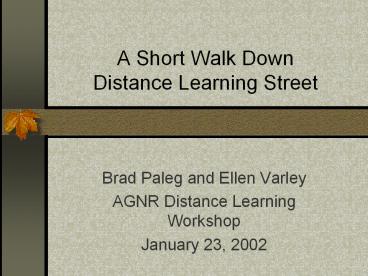A Short Walk Down Distance Learning Street - PowerPoint PPT Presentation
1 / 58
Title:
A Short Walk Down Distance Learning Street
Description:
Tools target different cognitive learning styles and levels of learning maturity ... If you are a 'sage on a stage', change your teaching style and philosophy. ... – PowerPoint PPT presentation
Number of Views:126
Avg rating:3.0/5.0
Title: A Short Walk Down Distance Learning Street
1
A Short Walk Down Distance Learning Street
- Brad Paleg and Ellen Varley
- AGNR Distance Learning Workshop
- January 23, 2002
2
Goals
- At the completion of this workshop, participants
will - Define and describe reasons for using distance
learning, - Describe basic principles of learning
- Describe basic concepts required to create online
courses and activities - State the available resources to further their
distance learning goals.
3
Agenda
- Define distance learning
- Benefits of online learning
- Learning considerations
- Oh, The Places You'll Go! (A peek at some
distance learning examples) - Guidelines for best practices
- Resources
- Lessons learned
- Questions/Answers and feedback
4
Computer Based Training
Web Based Training
Distance Learning
CBT
e-training
Distance Education
e-Learning
On-Line Learning
5
What is Distance Learning?Three minute activity.
- Write down your definition of distance learning.
- Write down your views or perceptions about
distance learning. - Activity
6
What is Distance Learning?
- Loads of definitions
- Problem?
- Hard to get all to agree to a definition?
- People define distance education based on their
personal experiences or perceptions?
7
What is Distance Learning?
planned learning that normally occurs in a
different place from teaching and as a result
requires special techniques of course design,
special instructional techniques, special methods
of communication by electronic and other
technology as well as special organizational and
administrative arrangements. Moore Kearsley,
1996
8
Distance Learning
- Separation of learner and teacher
- Two-way communication
- Structured and systematic program
- Organizational sponsorship
- Technology mediated
9
The Power of the Internet for Learning Moving
from Promise to Practice.
- The need for a new design in learning is there.
Schooling changed to take on elements of the
industrial revolution (factory-line classes,
assembly-line curriculum, and teacher-foremen)
that worked for the needs of the industrial age.
New designs are needed to create the "knowledge
workers" who will define the information age.
Web-based Education Commission http//www.webcommi
ssion.org
10
Why use Distance Learning?
- Greatly widens access
- Allows learner to initiate learning on-demand
- Can be scaled to meet the needs of large numbers
of learners - Can be cost effective
- Can help create learning communities
11
Richness of Web-based technology
- Integrated multimedia tools
- Includes various collaborative tools
- Tools target different cognitive learning styles
and levels of learning maturity - The technology allows one to provide a truly
dynamic learning environment to each individual
leaner .
12
Challenges to Education Paradigm
- Going from teacher-centered to learner-centered
instruction - Moving from a traditional didactic approach to a
learner-centered participatory approach - Moving from the teacher as the subject matter
expert to a more facilitator role - Adapting to learning styles and student
expectations in an electronic environment
13
Quality Online Teaching Learning
- Fosters thinking and discourse
- Moves from knowledge transmission to
learner-controlled systems - Provides for reciprocal teaching
- Is learner-centered
- Encourages active participation and knowledge
construction
14
Quality Online Teaching Learning
- Based on higher order thinking skills analysis,
synthesis and evaluation - Promotes active learning
- Encourages group collaboration and cooperative
learning - Provides multiple levels of interaction
- Focus on real-world problem solving
15
Learning Considerations
- What is learning
- What do learners need to know
- What do faculty need to know
- How to involve learners in process
- Design based on learner needs and outcomes
16
What is Learning?
Learning exhibits itself as a change in behavior
and the inference of learning is made by
comparing what behavior was possible before and
what behavior can be exhibited after
participation in the learning process. Robert
Gange and Karen Medsker, 1996 The Conditions of
Learning Training Applications
17
Three Key Questions!
- What do I want students to be able to do?
- How will I know if they can do it?
- How can I tell when they are doing it right
criteria for assessment?
18
Know thy Learner
- Analysis, analysis, analysis
- Are they MOTIVATED? If so, what are their
motivations? - Can you describe the targeted learner?
- Can they work independently?
- Do they have access barriers?
19
Know thy Learner
- Is the online environment the most effective way
to reach your learners? - Do the learners have the necessary skills
(computer, time management)? - Have they participated in a distance learning
class? If so, what was their experiences?
20
Know Thy Learner?Three minute activity.
- In groups of two, decide on a potential distance
learning class. - Then describe the targeted learner.
- Finally analyze the learner, answering
appropriate questions from the two previous
slides.
21
Knowles Basic Principles
- Setting the learning climate
- Create a physical and psychological environment
that is conducive to learning - Involve the learner in
- Planning course design learning activities
- Diagnosing learner needs
- Formulating learning objectives
- Evaluating learning outcomes
22
Design for Active Effective Learning
- Consider specific context
- Understand needs, learning goals, and other
characteristics of the learners - Consider nature of the content
- Choose appropriate instructional strategies and
technologies - Clearly state desired learning outcomes
- Consider local learning environment
23
Begin with the end in mind
Stephen Covey The Seven Habits of Highly
Effective People
24
Alignment
Curriculum Goals
Instructor Goals
Objectives - Assessments Teaching Strategies
A1
A7
A6
A5
A4
A3
A2
Assignments
Tom Cantu, Instructional Designer University of
Maryland, Technology Enhanced Learning Group
25
Out ofAlignment
Curriculum Goals
Instructor Goals
Objectives - Assessments Teaching Strategies
A1
A7
A6
A5
A4
A3
A2
Assignments
Tom Cantu, Instructional Designer University of
Maryland, Technology Enhanced Learning Group
26
Oh, The Places You'll Go!(with apologies to Dr.
Seuss)
- Experience online learning first hand
- Take a free online course from Barnes and Noble
University - http//www.barnesandnoble.com/
27
(No Transcript)
28
(No Transcript)
29
(No Transcript)
30
(No Transcript)
31
University College Example
- 44,000 students engaged in distance learning
courses. - Virtual seminar approach (at least for graduate
courses). - Online and supplemental resources
- Instructor mediated asynchronous threaded
discussions - Individual and group papers/projects
32
NRSC 400 Example
- A fully online course developed by an
interdisciplinary team from AGNR - Unique in that it is offers anytime, anywhere
instruction to industry professionals and
resident students. - Utilizes the WebCT learning environment.
- Has been designated as a 2001 WebCT Exemplary
course.
33
Child Care Distance Learning Websites
- Learning Options - http//www.learningoptions.org/
- National Network for Child Care -
http//www.nncc.org/Prof.Dev/fcc.curriculum/intro.
html - Concordia University, Dept. of Early Childhood -
http//www.cshs.csp.edu/ec.htm - Are there others?
34
Guiding Principles for Distance Teaching and
Learning
- Basic Assumptions
- Similarity between f2f and online learning
environments - Multi-media converging to digital platforms
enabling rich teaching learning methods - Application of existing technologies are
effective for various audiences objectives - Online learning environments are appropriate for
distance and f2f learners
35
Guiding Principle 1
The learning experience must have a clear purpose
with clearly focused and measurable outcomes and
objectives.
36
Clear purpose focused objectives
- Nature of content
- Specific context
- Measurable learning outcomes
- Characteristics of the learner
- Learner-centered strategies
- Flexible and self-directing learning modules
37
Guiding Principle 2
The learner must be actively engaged.
38
Learning Experiences
- Active
- Hands-on
- Concrete
- Real life experiences
- Learn by doing
- Simulation and application
39
Guiding Principle 3
The learning environment makes appropriate use of
a variety of media.
40
Rich Learning Environment
- Engage multiple learning styles
- Selection of variety of media
- Nature of content
- Learning goals
- Access to technology
- Local learning environment
41
Guiding Principle 4
Learning environments must include problem-based
as well as knowledge-based learning.
42
Types of Learning
- Problem-based
- Analysis
- Synthesis
- Evaluation
- Knowledge-based
- Recall
- Comprehension
- Application
43
Guiding Principle 5
Learning experiences should support interaction
and the development of communities of interest.
44
Communities of Interest
- Multiple interactions
- Group collaboration
- Cooperative learning
- Learning communities
- Enhanced learning outcomes
45
Guiding Principle 6
The practice of distance learning contributes to
the larger social mission of education and
training in a democratic society. .
46
Social Mission of Education
- Knowledge construction
- Empower learners
- Encourage critical thinking
- Change mental models
"Knowledge becomes a function of how the
individual creates meaning from his or her
experiences it is not a function of what someone
else says is true." (Jonassen, 1995)
47
Resources
- College of Agriculture Natural Resources
- CIT Distance Learning Unit
- Distance Learning Advisory Council
- UMD Distance Learning Resources
- Technology Enhanced Learning OIT
- Office of Continuing and Extended Education
OCEE - American Distance Education Consortium ADEC
48
AGNR CITDistance Learning Unithttp//www.agnr.
umd.edu/CIT/DL
- Assist College faculty and staff in designing
dynamic and creative distance learning projects
utilizing computer technology and the Internet. - Plant Sciences Teaching Theater and Plant
Sciences IVN room support - IVN videoconferencing coordination
- Link to ADEC, an international consortium
providing quality distance education programs
49
AGNR Distance Learning Advisory Council
- Guide College distance learning policies
- Linkage between College faculty and staff and CIT
office
50
UMD Distance Learning Resources
- Technology Enhanced Learning (TEL) group (Office
of Information Technology) - Innovative use of technology in education
- Instructional design support
- WebCT support
- Institute for Instructional Technology (IIT)
- http//www.oit.umd.edu/tel/
51
UMD Distance Learning Resources
- Office of Continuing and Extended Education
- Expands UMDs presence in the growing field of
continuing education, including distance learning
- Provides avenues for marketing, analysis, design
and development, support, implementation, and
access to consultants - http//www.contedu.umd.edu/
- http//www.e-learning.umd.edu/
52
Lessons Learned
- Have a good reason to build an online course.
- Convert an existing course rather than create a
new one. - Initiate the effort well in advance of "delivery"
date.
53
Lessons Learned
- If you are a sage on a stage, change your
teaching style and philosophy. - Use content other than that at your Web site.
- Focus on content and learning activities, not
technical frills.
54
Lessons Learned
- Use appropriate blended technologies.
- Engage the learner.
- Guest lecturers work wonders.
- Secure the appropriate development team and
administrative support. - Clearly identify the roles and responsibilities
of each team member.
55
Lessons Learned
- Be aware of bandwidth issues and design
accordingly. - Provide a variety of activities for learners -
discussion forums, self-assessment quizzes,
presentation areas. - Provide some face-face-time for learners and
faculty during the delivery of the course.
56
Distance Learning Technologies
- Web-based Courseware Tools
- WebCT, Blackboard, LearningSpace, TopClass
- Asynchronous Conferencing
- Computer Based Training (CBT)
- Multimedia
- Videoconferencing
- Audioconferencing
- Radio and Television
- Audio and Videocassettes
- Are there others?
57
Contact Us
- Brad Paleg
- bpaleg_at_umd.edu
- 301-405-2917
- Ellen Varley
- evarley_at_umd.edu
- 301-405-4581
58
- Questions/Answers and Feedback
- THANKS