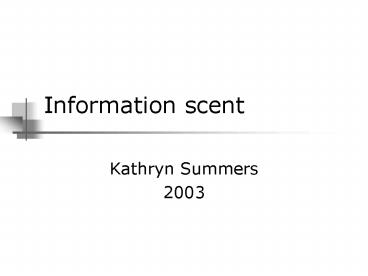Information scent - PowerPoint PPT Presentation
1 / 28
Title:
Information scent
Description:
Work on information foraging and information scent started in the 1990s (part of ... Information Scent ... This residue is the scent we follow. ... – PowerPoint PPT presentation
Number of Views:112
Avg rating:3.0/5.0
Title: Information scent
1
Information scent
- Kathryn Summers
- 2003
2
Information scent
- The visual and linguistic cues that enable a
searcher to determine whether a source,
particularly a Web site, has the information they
seek, as well as to navigate to the desired data.
3
Research Foundations
- Work on information foraging and information
scent started in the 1990s (part of work on
information visualization) - Xerox PARC (Peter Pirolli, Stuart Card, Ed Chi,
among others) - Additional researchers (e.g., George Furnas, UM
School of Information)
4
Information Scent
- Furnas (1997)--representational object holds a
residue of what lies behind it. - Residue recast and refined by Pirolli (1997) as
information scent and defined in Card et al.
(2001) - profitability of an information source-- the
value of information gained per unit cost of
processing the source.
5
Dr. Ed Chi
- Start with a search engine, then "hub-and-spoke"
surfing begin center, follow trail based on
information scent. - Continue on trail if scent is strong
- If trail is or becomes weak, go back to hub
- Continue until satisfied
- Users may switch strategies
- Go to a different search engine
- Quit if too many trails, too many choices
6
Information scent and usability
- Usability increases as the cognition necessary to
find information decreases - Make information trails so clear that users can
follow them with less cognitive effort - Revenue increases as usability increases (ideally)
7
Why It Matters to Get Scent Right
- Saved time
- Saved patience
- Increased productivity
- Increased satisfaction
- Increased usability
8
Cost of information foraging
- Cost
- time spent,
- resources utilized
- opportunities lost when pursuing this strategy
instead of others. (Russell, 1993)
9
How much information is enough?
- Satisficing versus optimal foraginguser
testing shows that users have different
aspiration levels (Krug, 2000, p.24) - Pirolli--satisficing can often be characterized
as localized optimization (e.g., hill climbing)
with resource bounds and imperfect information as
included constraints.
10
Staying on the path
- Informavores will keep clicking as long as they
feel like they're "getting warmer" -- the scent
must keep getting stronger and stronger, or
people give up. - Progress must seem rapid enough to be worth the
predicted effort required to reach the
destination.
11
Cost-benefit analysis for navigatin
- What gain can I expect from a specific
information nugget (such as a Web page)? - What is the likely cost to discover and consume
that information? (typically time and effort, or
even money in micropayment system.) - Users make estimates to answer these questions,
based on their experience or on design cues
12
Abandoning the path
- Reasons to change sites
- Too many links
- Confusing page layouts
- Users "decide to quit not because the information
isn't there, but because the amount of cognition
it would take is so high," Chi said.
13
Foraging for food
- Animals make decisions on where, when, and how to
eat. - Suboptimal behaviors result in starvation, and
thus fewer offspring that follow those behaviors
in subsequent generations. - After thousands of generations, optimal
food-gathering behavior is all that's left.
14
Patch foraging theory
- Information foraging predicts that the easier it
is to find good patches, the quicker users will
leave a patch. - Googleemphasizes quality in sorting search
results. Its easy for users to find other good
sites. Thus, the less time users will spend on
any one site. - Broadband means internet connection is always
onfacilitates information snacking rather than
extended foraging
15
How things change
- Moving between sites has always been easy. But,
from an information foraging perspective, it used
to be best if users stayed put because the
probability that the next site would be any good
was extremely low. - Jakobs advice to early website designers
- Convince users that the site is worthy of their
attention. (good information, easy to find) - Make it easy for users to find even more good
stuff so that they stay rather than go elsewhere.
(sticky sites)
16
Jakobs advice now
- Google and always-on connections have changed the
most fruitful design strategy to one with three
components - Support short visits be a snack
- Encourage users to return use mechanisms such as
newsletters as a reminder - Emphasize search engine visibility and other ways
of increasing frequent visits by addressing
users' immediate needs
17
Sites with good information scent
- Good content
- Easy to find
- links and category descriptions explicitly
describe what users will find at the destination
(Top level labels/categories provide scent for
everything under them
18
Understanding Information Scent
- Each label on a website has a semantic
relationship with the links to which it leads - Think of the top-level label as carrying a
residue of the lower-level labels. This residue
is the scent we follow. - Careers carries a strong, distinct residue for
the Open Positions and Employee Benefits
subnavigation links.
19
Scent and Information Processing
- Choosing among information scents seems to
involve preconscious processing - Scent draws on our existing semantic networks,
vast numbers of nodes (with one node per concept)
interconnected in various relationships
20
Semantic Networks
Tie
Fire
Pants
Shirt
Red
Blue
Clouds
Plants
Sky
Green
Airplane
Grass
21
Spreading Activation
- Activation of one node spreads down the paths to
related nodes, in a ripple effect - As the activation spreads further from the
source, it decreases in strength - Distance of nodes from one another, as well as
the weight (strength) of the connection, is based
on how closely related they are in your experience
22
Spreading Activation and Scent
- The labels chosen for links activate these nodes
and cause the spreading activation - We choose the link label with the strongest
relationship to what we are seeking, based on
what we have encoded in our semantic networks
23
Determining Good Scent
- Browsing The user starts at the home page and
arrives at the desired information simply by
choosing the best link at each level of the
site. - Search The user searches and either finds the
desired information or arrives at a page where
local navigation conveys sufficient scent to
reach the goal.
24
Facet-Based Browsing
- Rather than trying to capture the whole scent in
one label, another option is to allow browsing by
facet - A facet is an aspect or dimension of an object or
piece of information - Each facet is a scent trail that can lead to the
object or information
25
Three Indicators of Poor Scent
- Indecision (Which path to take? More than one
looks like a possibility.) - Frustration (None of these look good)
- Confusion (What does this word mean?)
26
Qualitative User Test Metrics
- User comments
- both written and verbal
- Signs of indecision
- hovering back and forth between two global
navigation links - Indications of frustration and confusion
27
Quantitative User Test Metrics
- Path directness
- determine optimal path and number of clicks
- calculate number of clicks it takes user to reach
destination and compare - Path frequency
- which paths are chosen most frequently?
- Time Completion Rate
- Satisfaction
28
Stress Test Criteria
- Looking at the subpage, identify the following
items - The name of the website
- The title of the page
- The section of the website you are in
- The path from the home page to your location
- Other pages at the same level
- Pages further down from your location