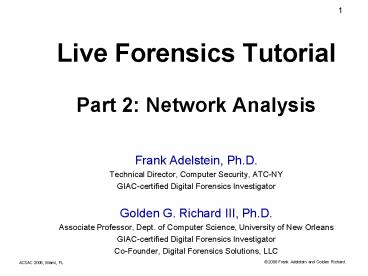Live Forensics Tutorial Part 2: Network Analysis - PowerPoint PPT Presentation
1 / 32
Title:
Live Forensics Tutorial Part 2: Network Analysis
Description:
Technical Director, Computer Security, ATC-NY. GIAC-certified Digital Forensics Investigator ... attacker or local user using network in inappropriate fashion ... – PowerPoint PPT presentation
Number of Views:310
Avg rating:3.0/5.0
Title: Live Forensics Tutorial Part 2: Network Analysis
1
Live Forensics TutorialPart 2 Network Analysis
- Frank Adelstein, Ph.D.
- Technical Director, Computer Security, ATC-NY
- GIAC-certified Digital Forensics Investigator
- Golden G. Richard III, Ph.D.
- Associate Professor, Dept. of Computer Science,
University of New Orleans - GIAC-certified Digital Forensics Investigator
- Co-Founder, Digital Forensics Solutions, LLC
2
Live Forensics Tutorial
- Part 2 Network Analysis
3
Section Overview
- Goals
- Constraints
- Typical scenario
- Information available
- Analysis
4
Goals
- Obtain another piece of the puzzle
- Find information on what happened by looking in
the network packet flow - Information can be used to
- Reconstruct sessions (e.g., web, ftp, telnet, IM)
- Find files (downloaded or accessed through
network drives) - Find passwords
- Identify remote machines
5
Constraints
- Legal
- While there is a wealth of information on the
network, there are MANY legal constraints
relating to wire-tapping, e.g., - Computer Fraud and Abuse Act (18 U.S.C. 1030)
- Electronic Communications Privacy Act ("ECPA"),
18 U.S.C. 2703 et seq) - "wire communication" (18 U.S.C. 2510)
- plus state laws
- May depend on what information you collect,
whether it is part of the normal practices,
whether there is any reasonable expectation to
privacy, etc. - The laws can be subtle
- Consult an expert first and have a policy defined
ahead of time!
6
Constraints
- Technical
- tapping the right line
- switched vs. flat networks
- determining proper IP addresses
- IP addresses may change over time
- corroborating evidence with
- log files
- evidence obtained from traditional forensic
evaluation - evidence obtained from live forensic evaluation
- encrypted data
7
Section Overview
- Goals
- Constraints
- Typical scenario
- Information available
- Analysis
8
Typical Scenario
- Dead forensics information incomplete
- discovered to be incomplete
- predicted to be incomplete
- Non-local attacker or local user using network in
inappropriate fashion - Generally, another event triggers network
investigation - Company documents apparently stolen
- Denial of service attack
- Suspected use of unauthorized use of file sharing
software - Cyberstalking or threatening email
9
Section Overview
- Goals
- Constraints
- Typical scenario
- Information available
- Analysis
10
Information Available
- Summary information (router flow logs)
- Routers generally provide this information
- Includes basic connection information
- source and destination IP address and ports
- connection duration
- number of packets sent
- No content! Can only surmise what was sent
- Can establish that connections between machines
were established - Can corroborate data from log files (e.g.,
sshing from one machine to another to another
within a network)
11
Information Available
- Complete information (packet dumps)
- from programs like Ethereal/Wireshark, snort,
tcpdump - on an active net, can generate a LOT of data
- can provide filter options so programs only
capture certain traffic (by IP, port, protocol) - includes full contentcan reconstruct what
happened (maybe) - BUT no easy way to decrypt encrypted traffic
12
Information Available
- What can you find in a packet dump?
13
Normal ICMP Traffic (tcpdump)
- Pings
- IP BOUDIN.mshome.net gt www.google.com icmp 40
echo request seq 6400 - IP www.google.com gt BOUDIN.mshome.net icmp 40
echo reply seq 6400 - IP BOUDIN.mshome.net gt www.google.com icmp 40
echo request seq 6656 - IP www.google.com gt BOUDIN.mshome.net icmp 40
echo reply seq 6656 - IP BOUDIN.mshome.net gt www.google.com icmp 40
echo request seq 6912 - IP www.google.com gt BOUDIN.mshome.net icmp 40
echo reply seq 6912 - IP BOUDIN.mshome.net gt www.google.com icmp 40
echo request seq 7168 - IP www.google.com gt BOUDIN.mshome.net icmp 40
echo reply seq 7168 - Host unreachable
- xyz.com gt boudin.cs.uno.edu icmp host
blarg.xyz.com unreachable - Port unreachable
- xyz.com gt boudin.cs.uno.edu icmp blarg.xyz.com
port 7777 unreachable
14
HTTP Connections
- 3-way TCP handshake as laptop begins HTTP
communication with a google.com server - IP tasso.1433 gt qb-in-f104.google.com.80 S
3064253594306425359 4(0) win 16384 ltmss
1460,nop,nop,sackOKgt - IP qb-in-f104.google.com.80 gt tasso.1433 S
2967044073296704407 3(0) ack 3064253595 win 8190
ltmss 1460gt - IP tasso.1433 gt qb-in-f104.google.com.80 . ack 1
win 17520
15
Fragmentation Visualization
- Fragmentation can be seen by tcpdump
- whatever.com gt me.com icmp echo request (frag
50001400_at_0) - whatever.com gt me.com (frag 50001000_at_1400)
ID
offset
size
Note that 2nd frag isnt identifiable as
ICMP echo request
more frags flag
16
Information Available (More)
- Port scans (nmap, etc.)
- Identifies machines on your network
- Often can identify operating system, printer
type, etc., without needing account on the
machine - OS fingerprinting
- Identifies ports open on those machines
- Backdoors, unauthorized servers,
- Identifies suspicious situation (infected
machine, rogue computer, etc.) - nmap lots of options
- Simple example follows on next slide
17
nmap 137.30.120. (2)
- Starting Nmap 4.11 ( http//www.insecure.org/nmap
) at 2006-10-24 1932 - Interesting ports on 137.30.120.1
- Not shown 1679 closed ports
- PORT STATE SERVICE
- 23/tcp open telnet
- MAC Address 000DED41A840 (Cisco Systems)
- All 1680 scanned ports on 137.30.120.3 are closed
- MAC Address 000F8F347EC2 (Cisco Systems)
- All 1680 scanned ports on 137.30.120.4 are closed
- MAC Address 0013C313B441 (Cisco Systems)
- All 1680 scanned ports on 137.30.120.5 are closed
- MAC Address 000F90841341 (Cisco Systems)
18
nmap 137.30.120. (2)
- Interesting ports on mailsvcs.cs.uno.edu
(137.30.120.32) - Not shown 1644 closed ports
- PORT STATE SERVICE
- 7/tcp open echo
- 9/tcp open discard
- 13/tcp open daytime
- 19/tcp open chargen
- 21/tcp open ftp
- 22/tcp open ssh
- 23/tcp open telnet
- 25/tcp open smtp
- 37/tcp open time
- 79/tcp open finger
- 80/tcp open http
- 110/tcp open pop3
- 111/tcp open rpcbind
- 143/tcp open imap
- 443/tcp open https
- 512/tcp open exec
19
Section Overview
- Goals
- Constraints
- Typical scenario
- Information available
- Analysis
20
Analysis
- Flows
- Incoming
- Look at what sites are communicating (IPs)
- Look at what ports are being used
- Any unknown ports (backdoors)
- Unusual traffic (DoS, DDoS)
- Outgoing
- Infected computer (botnet)
- Unusual activity (spam source)
21
Analysis
- Packet dumps
- reconstruct session
- reconstruct files
- get passwords
- identify which resources are involved in attack
- Information beyond endpoints
- Actual content transferred between machines can
be recovered
22
Analysis
- Does not exist in a vacuum
- Link information in analysis to network and host
log files - who was on the network
- who was at the keyboard
- what files are on the disk and where
- Look up the other sites (who are they, where are
they, whats the connection) - Otherwise, network traces can be overwhelming
- Potentially huge amounts of data
- Limited automation!
- Will generally use visual tools, e.g., Wireshark,
rather than command-line dumping tools (e.g.,
tcpdump)
23
Wireshark (aka Ethereal)
Packet listing
Detailed packet data at various protocol levels
Raw data
24
Wireshark Following a TCP Stream
25
Wireshark FTP Control Stream
26
Wireshark FTP Data Stream
27
Wireshark FTP Data Stream
28
Wireshark Extracted FTP Data Stream
29
Wireshark HTTP Session
save, then trim away HTTP headers to retrieve
image Use e.g., WinHex
30
Quick Wireshark Demo
31
Conclusion Network Analysis
- Potentially a source of valuable evidence beyond
that available from dead analysis - By the time an incident occurs, may have lost the
change to capture much of the interesting traffic - Challenging huge volumes of data
- Again, only one part of a complete investigative
strategy
32
END OF PART 2NEXT Live Forensics