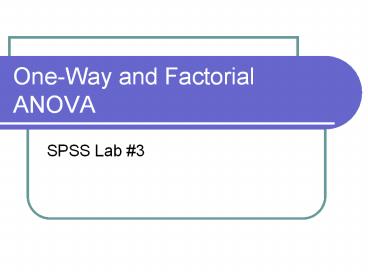One-Way and Factorial ANOVA - PowerPoint PPT Presentation
Title:
One-Way and Factorial ANOVA
Description:
Method #1: Compare Means. First we have to test if we meet the assumptions of ANOVA: ... Method #1: Compare Means. One-Way ANOVA. Analyze Compare Means One-Way ... – PowerPoint PPT presentation
Number of Views:124
Avg rating:3.0/5.0
Title: One-Way and Factorial ANOVA
1
One-Way and Factorial ANOVA
- SPSS Lab 3
2
One-Way ANOVA
- Two ways to run a one-way ANOVA
- Analyze ? Compare Means ? One-Way ANOVA
- Use if you have multiple DVs, but only one IV
- Analyze ? General Linear Model ? Univariate
- Use if you have only one DV bc/ can provide
effect size statistics - More on this later (factorial ANOVA section)
3
Method 1 Compare Means
- First we have to test if we meet the assumptions
of ANOVA - Independence of Observations
- Cannot be tested statistically, is determined by
research methodology only - Normally Distributed Data
- Shapiro-Wilks W statistic, if significant,
indicates significant non-normality in data - Analyze ? Descriptive Statistics ? Explore
- Click on Plots, make sure Normality Plots
w/Tests is checked
4
Testing Assumptions
5
Testing Assumptions
- Homogeneity of Variances (Homoscedasticity)
- Tested at the same time you test ANOVA
- Analyze ? Compare Means ? One-Way ANOVA
- Click on Options and make sure Homogeneity of
variance test is checked - If violated, use Brown-Forsythe or Welch
statistics, which do not assume homoscedasticity
6
Method 1 Compare Means
- One-Way ANOVA
- Analyze ? Compare Means ? One-Way ANOVA
- Dependent List DVs Factor IV
- Options
- Descriptive
- Fixed and random effects
- Homogeneity of variance test
- Levenes Test Significant result ?
Non-homogenous variances - Brown-Forsythe
- Welch
- Means plot
7
Method 1 Compare Means
8
Method 1 Compare Means
9
Method 1 Compare Means
- One-Way ANOVA
- Post-Hoc
- Can only be done if your IV has 3 levels
- Pointless if only 2 levels, just look _at_ the means
- Click the test you want, either with equal
variances assumed or not assumed - DONT just click all of them and see which one
gives what you want (thats cheating), select the
test you want priori
10
Method 1 Compare Means
- Contrasts
- Click Polynomial, Leave Degree at default
(Linear) - Enter in your coefficients
- of coefficients should equal of levels of
your IV - Doesnt count missing cells, so if you have 3
levels, but no one in one of the levels, you
should have 2 coefficients - Coefficients need to sum to 0
11
Method 1 Compare Means
- Contrasts
- Enter in your coefficients
- IV Race 1Caucasian, 2African American,
3Asian American, 4Hispanic, 5Native American,
6Other, BUT there were no Native Americans in
the sample - If you want to compare Caucasians to Other,
coefficients 1, 0, 0, 0, -1 - Caucasians vs. everyone else -1, .25, .25, .25,
.25
12
Method 1 Compare Means
13
Method 2 Univariate
- Univariate works for both one-way (1 IV) and
factorial ANOVAs (2 IVs) - Allows for specification of both fixed and random
factors (IVs) - Assumptions
- Independence of Observations
- Normally Distributed Data
- Both same as one-way ANOVA
14
Factorial ANOVA
- Assumptions
- Homoscedasticity
- Tested at the same time you test ANOVA
- Click on Analyze ? General Linear Model ?
Univariate - Click on Options and make sure Homogeneity
tests is checked
15
Factorial ANOVA
- Options
- Estimated Marginal Means
- Displays means, SDs, CIs for each level of
each IV selected - If Compare main effects is checked, works as
one-way ANOVA on each IV selected - Confidence interval adjustments allows you to
correct for inflation of alpha using Bonferroni
or Sidak method - Descriptive statistics
- Estimates of effect size
- Observed power
- Pointless, adds nothing to interpretation of
p-value and e.s. - Homogeneity tests
- Levenes test
16
Factorial ANOVA
17
(No Transcript)
18
Factorial ANOVA
- Save
- Dont worry about this for now
- Post Hoc
- Select the IV for which you wish to compare all
levels against all other levels (i.e. that you
dont plan to do planned comparisons on) - Click on the right arrow button so the IV is in
the box labeled Post Hoc Tests for - Check the post hoc tests you want done, either
with equal variances assumed or not assumed - Click Continue
19
(No Transcript)
20
Factorial ANOVA
- Plots
- Horizontal Axis
- What IV is on the x-axis
- Separate Lines
- Separate Plots
21
Factorial ANOVA
- The following graph has the IV Race on the
horizontal axis and separate lines by the IV
Gender
22
Factorial ANOVA
- Model
- Allows you to
- Denote which main effects and interactions you
are interested in testing (default is to test ALL
of them) - Specify which type of sum of squares to use
- Usually you wont be tinkering with this
23
Factorial ANOVA
- Contrasts
- Tests all levels within one IV
- Concern yourself with Simple only for now
- Reference category What level all others are
compared to (either first or last, with this
referring to how they were numbered) - Can test specific levels within one IV with
specific levels in another IV, but requires
knowledge of syntax
24
(No Transcript)
25
Factorial ANOVA
26
Factorial ANOVA
- Interpreting interactions
- See graphs