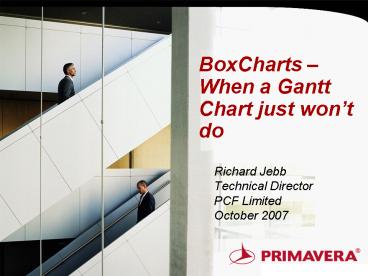BoxCharts When a Gantt Chart just wont do - PowerPoint PPT Presentation
1 / 40
Title:
BoxCharts When a Gantt Chart just wont do
Description:
Originally used by BAE Systems on manufacture of BAE 146 and JetStream aircraft ... Problem Optimise sequencing of production operations for helicopter manufacture ... – PowerPoint PPT presentation
Number of Views:79
Avg rating:3.0/5.0
Title: BoxCharts When a Gantt Chart just wont do
1
BoxCharts When a Gantt Chart just wont do
- Richard Jebb
- Technical Director
- PCF Limited
- October 2007
2
Agenda
- Company Overview
- Primavera Gantt charts
- BoxCharts Overview
- Using BoxCharts with Primavera
- Case Studies
- Questions
3
PCF Ltd - Company Overview
- Privately held UK company, founded in 1982 to
develop graphical add-ons for Artemis. - Specialists in project management visualisation
tools. - Primavera Technology Partner since 2005, with
growing reseller network - Ireland, Germany, Scandinavia
- Gulf Region, Turkey
- Australia, New Zealand, Malaysia
- Currently negotiating USA / Canada
4
Target Markets
- We typically sell to large corporates in the
following sectors - Engineering Construction
- Transportation
- Aerospace Defense
- Utilities
- Solutions are often interfaced to ERP and asset
management systems in addition to Primavera - Our products are also used in many other
industries, and by government departments and
agencies.
5
PCFs Solution Portfolio
- QEI Exec Turning Plans into Pictures
- LinearPlus Interactive Time Chainage Charts
Interactive Management Graphics
BoxCharts
6
Gantt Charts
- Not fundamentally changed since 1910
- Easy to create and understand
- But - hard to display large volumes of data on
screen - Scrolling from side to side timebase rescaling
- Scrolling up and down limited by height of grid
rows - Hard to read/display logic relations
- Display of resource use against activities is
also tricky
7
Example Primavera Gantt Chart
8
Summarised by WBS
9
Summarised by Code
10
Summarised by Resource Usage
11
How can we improve this?
- Data shown against a timescale
- Better use of screen real estate ability to
pack tasks vertically to maximise use of space - Control over the activity details to be
displayed - Better visualisation of resource usage
- Greater control over ordering
12
Microsoft Excel!
13
Why is this a bad idea?
- Timescale issues
- Time taken to update chart
- Accuracy of manual process
- Lose the model its now just a picture
14
Introducing BoxCharts
- Developed by PCF as an add-on module for QEI
Exec - Originally used by BAE Systems on manufacture of
BAE 146 and JetStream aircraft - A variant of a Gantt chart which groups
activities into zones (swim lanes), based on - Resource
- Resource Category
- Activity Code
- WBS/OBS values
- Activities can be displayed in a variety of
ways, for example - By WBS/OBS values
- Sized based on resource consumption
15
Simple Example
16
Value Proposition - BoxCharts
- The QEI Exec BoxCharts module provides a much
more versatile means of displaying tasks against
a timebase than a traditional Gantt chart - It is a simple add-on to P3 or P3E which rapidly
generates accurate information structured as you
want it, with a wizard-based interface that
eliminates the delays and data errors associated
with manually transferring data into Excel or
other tools for reporting purposes - The system is not just a chart generator the
data is held in a real project management system
and can be used to perform interactive what if
modelling
17
Import into QEI Exec
- Select data source type
18
Import into QEI Exec
- Select data source type
- Select data source
19
Import into QEI Exec
- Select data source type
- Select data source
- Select project(s)
20
Import into QEI Exec
- Select data source type
- Select data source
- Select project(s)
- Select target database
21
Import into QEI Exec
- Select data source type
- Select data source
- Select project(s)
- Select target database
- Select data to import
22
Import into QEI Exec
- Select data source type
- Select data source
- Select project(s)
- Select target database
- Select data to import
- Select codes / UDFs
23
The result
24
Building a BoxChart
25
Building a BoxChart
26
Building a BoxChart
27
Building a BoxChart
28
Building a BoxChart
29
Building a BoxChart
30
After adjustments
31
Zoned by OBDN
32
Zoned by OBDN
33
Zoned by OBDN
34
With resource loads
35
BoxCharts - Case Study 1
- Problem Ensure successful delivery of major
railway upgrade programme - Pain Identify bottlenecks in the overall
programme putting schedule at risk - Solution A BoxChart splitting out work by
category which instantly revealed a large
cluster of approval activities immediately prior
to clients year end
36
BoxCharts Case Study 2
- Problem Produce accurate visual representation of
planned hangar occupancy for aircraft maintenance
- Pain Excel-based charts were prone to errors and
took too much time to recreate whenever the
schedule was updated - Solution A BoxChart directly linked to the
schedule creates accurate charts on demand for
any point in the future
37
BoxCharts Case Study 3
- Problem Generate charts displaying disruption
caused by gas main renewal programme for review
by borough engineers - Pain Charts required data from hundreds of
separate projects to be consolidated into single
Excel view - Solution A BoxChart combines data from all
required projects, and applies standard rules to
create zones and colouring
38
BoxCharts Case Study 4
- Problem Provide unified view of forecast track
maintenance operations for UK rail network - Pain Excel charts drew on data from many projects
and contained large volumes of information to be
displayed - Solution A custom application creates a BoxChart
which adheres to the original data layouts used
by the manual report
39
BoxCharts Case Study 5
Problem Optimise sequencing of production
operations for helicopter manufacture Pain ERP
system unable to provide any form of
visualisation Solution Generate BoxCharts
directly from ERP data and use what if
facilities within QEI Exec to explore the
consequences of sequence alterations
40
- THANK YOU
Find us on the web at www.pcfltd.co.uk