STATE OF REPORTING - PowerPoint PPT Presentation
1 / 41
Title:
STATE OF REPORTING
Description:
PeopleSoft Higher Education Product Advisory Group (PAG) held conference calls ... Allows user to see a list of fields that make up the table ... – PowerPoint PPT presentation
Number of Views:39
Avg rating:3.0/5.0
Title: STATE OF REPORTING
1
STATE OF REPORTING
- PEOPLESOFT
- INSTITUTIONS
2
AGENDA
- Higher Education Reporting Issues
- Recommendations from PAG
- PeopleSoft Delivered Reporting
- Reporting Platforms Utilized by Other
Institutions
3
Higher Education Reporting Issues
- PeopleSoft Higher Education Product Advisory
Group (PAG) held conference calls on reporting
issues and the following five themes summarize
the functional-area perspectives on reporting.
4
Higher Education Reporting Issues
- Reporting is an essential component of all
PeopleSoft systems, but PeopleSoft does not
provide adequate reporting solutions to higher
education customers - Many of the delivered reports currently provided
are of limited value because they are inflexible,
not well documented, and not linked to
record-level detail
5
Higher Education Reporting Issues
- Reporting Solutions must support institutional
customization and ad hoc reporting needs - Many, perhaps most, customers meet their
reporting needs by creating data structures
designed to support reporting with a variety of
user friendly tools
6
Higher Education Reporting Issues
- The lack of delivered reporting solutions means
that PeopleSoft customers devote duplicative
effort to building campus-specific solutions to
common problems
7
Higher Education Reporting Issues
- The following four recommendations address these
common problems.
8
Recommendations
- PeopleSoft should deliver as part of each ERP
application fully documented data structures to
support flexible end user reporting with a
variety of tools, integrated across systems, and
supported by row level security
9
Recommendations
- To accommodate different budgets, PeopleSoft
should provide data structures for reporting by
offering customers a choice between purchasing 1.
The data mappings and documentation for
institutional use, 2. An installed structure plus
delivered reporting solutions
10
Recommendations
- PeopleSoft should provide reports that are fully
documented, customizable, and extensible, with
all summary data linked to record level detail
11
Recommendations
- PeopleSoft should convene a focus group in each
functional area to identify common management
reporting needs, review the delivered reports
currently offered, and recommend the addition,
improvement, and discontinuation of specific
reports
12
Identified Issues by PAG
- Reporting Data Structures
- Tools
- Data Documentation
- Delivered Reports
- Customized Reporting
13
Reporting Data Structures
- Several institutions initially designed reporting
strategies that began with the use of delivered
reports and transaction-system data - Moved to the development of reporting data
structures providing power, simplicity,
flexibility, speed, and an integrated approach to
routine reporting and ad hoc analysis
14
Reporting Data Structures
- Most of the data structures (warehouses)
customers have developed use third party tools
such as Brio, Cognos, Access, SAS - Customers that have not developed formal data
warehouses, create data extracts that flatten
and reorganize transaction-system data to support
reporting
15
Reporting Data Structures
- Data Extracts are created using tools such as
Access to avoid the limitations of PSQuery and
the technical difficulty of SQR - Limitations of local reporting systems
- Time and technical expertise required to develop
- Maintenance through upgrades
16
Tools
- Limitations of delivered reporting tools
- PSQuery
- performance problems, complex joins
- nVision
- difficult to use for large scale reports
- SQR
- required technical expertise, printer
formats
17
Data Documentation
- Lack of data dictionary and data mappings impedes
the development of institutional reporting
solutions and the use of delivered reports - Data derivation of delivered reports is not
understood - Data structure not available to Query users
18
Delivered Reports
- Lack of standard operational reports required by
all institutions - Audit reports such as imbalance between student
financials and general ledger - Reports to track students on payment plans
- Budget to actual comparisons
- Reports to track student status changes
19
Delivered Reports
- Several delivered reports are of limited value
and all are virtually useless without
customization - Do not meet reporting needs
- Do not provide accurate data
- Lack of ability to drill down to record level
- Lack of documentation
20
Customized Reporting
- 90 of reporting needs are ad hoc
- Recommend PeopleSoft develop
- Customizable queries to be used for standard
management questions - Development of tools to empower non-technical
users to run these queries - Develop reporting systems that optimize
electronic report distribution via desktop - Develop an efficient row-level security system to
support these applications
21
Participants
- Stony Brook University
- University of Alberta
- Indiana University
- University of Kansas
- Northwestern University
- College of Lake County
- University of Queensland
- University of Kentucky
22
Participants
- Bryn Mawr
- University of Wisconsin Whitewater
- Texas Christian University
- Western Michigan University
- University of Wisconsin System
- University of St. Thomas
- Syracuse University
23
Recommended Publication
- PeopleSoft HRMS Reporting
- Critical guide to how PeopleSoft works behind the
scenes - Author Adam T. Bromwich
- Publisher Prentice Hall
- How to extract data-the first time
- Avoid costly mistakes arising from
enterprise-wide implementation - Covers HR, Benefits, Payroll and more
- Master the SQR language to create robust reports
24
PeopleSoft HRMS
- HR application has market dominance
- Written by HR professionals
- Reflects a best practices mentality
- Provides applications necessary for making
customizations (People Tools)
25
PeopleSoft HRMS
- Two main components
- HR application
- actual programs used to manage HR such as
recruit workforce, position management,
administer workforce - People Tools
- tools that write, compile, and read the
language
26
PeopleSoft HRMS
- Application Designer
- principal tool for modifying the PeopleSoft
delivered package - allows programmer to to add, modify, delete,
view tables, panels, fields, and menus
27
PeopleSoft HRMS
- All of the information in the PeopleSoft database
is stored in different tables - Definition of a table is mirrored in Application
Designer - Allows user to see a list of fields that make up
the table - Double clicking the fields will yield the field
definitions
28
PeopleSoft HRMS
- PeopleSoft is designed to be customized
- Customization is risky path to take
- Tendency to over customize
- Can affect processing, delivered reports,
maintenance is a burden
29
PeopleSoft HRMS
- HRMS database has over 5,000 tables
- Data is stored once for data integrity
- Each release spreads the data thinner which
requires more tables - Multiple tables makes the database more efficient
but has the opposite effect on user attempting to
extract the data
30
PeopleSoft HRMS
- Users need to find data when and where they need
it - Most queries against the database require at
least a 7-table join for basic information - Knowing where to find each data element and how
to link them together is NOT common knowledge - It is critical to understand which tables are the
core sources of information
31
PeopleSoft HRMS
- 75 tables contain the most commonly used data in
PeopleSoft HRMS - Six basic types of tables
- Must know what you are looking for
- Tables that come before a functional process
- Tables used during the process
- Tables populated with the results of the process
32
PeopleSoft HRMS
- Tables contain different types of keys that are
needed in reporting - Tables have required fields
- Translate Values
- Effective Dating
- Users must understand the structure of the
database in order to be able to extract data
33
PeopleSoft HRMS
- To facilitate reporting PeopleSoft provides Views
and Reporting Tables - Views take fields from several tables and
combines into one table - Over 1,500 views come delivered with PeopleSoft
34
PeopleSoft HRMS
- Not the end all be all of reporting
- Limitations
- Degrade performance
- Hide the underlying data from the user
- Links may not be appropriate for desired
reporting
35
PeopleSoft HRMS
- Advantages
- Simplify the database
- Solves problem of linking tables
- Modifications are not necessary
36
PeopleSoft HRMS
- Reporting Tables
- similar to views but table links are performed
once a day - principal advantage is performance
- PeopleSoft provides 3 reporting tables
37
PeopleSoft HRMS
- Reporting table limitation
- Data is not always current
- Not all of the employees are in the table
- Some of the fields are missing
- Customizations must be duplicated
- Certain status cannot be detected
- Effective dating is misleading
38
PeopleSoft HRMS
- PeopleSoft recommends organizations create their
own reporting table - Allows addition of new fields
- Customized to meet unique reporting needs
39
Platforms Used by Other Institutions
- Due to complexity of database structure other
institutions have developed reporting platforms
outside the delivered PeopleSoft solution - Forged new partnership with IT community
- Created data warehouse, data marts, that contain
denormalized data
40
Other Reporting Platforms
- Most commonly used tools
- Brio
- Cognos
- Access
- SAS
41
What Next for UM
- Enlist the assistance of IT community
- Users need access to data that is denormalized
- Users need a tool that matches reporting needs
and skill level - Users need training on the tool
- ALL I WANT IS A REPORT!!!!!

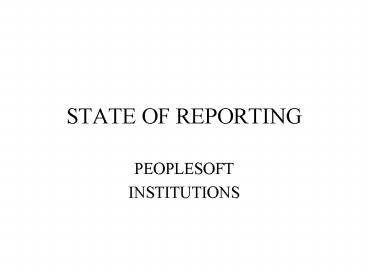
















![Market outlook on Global Solid-State Laser [2016-2020] PowerPoint PPT Presentation](https://s3.amazonaws.com/images.powershow.com/8368087.th0.jpg?_=20160202039)

![Critical Incident Reporting System [CIRS] PowerPoint PPT Presentation](https://s3.amazonaws.com/images.powershow.com/5580970.th0.jpg?_=201410200211)










