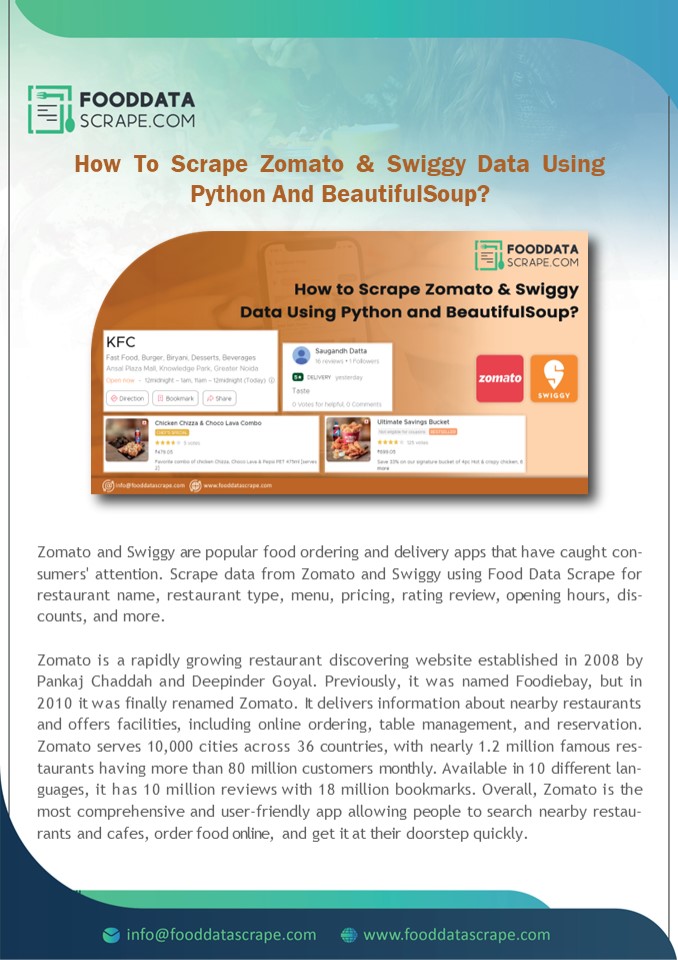Scrape Zomato & Swiggy Data Using Python And BeautifulSoup
Title:
Scrape Zomato & Swiggy Data Using Python And BeautifulSoup
Description:
Please read this blog to understand How to Scrape Zomato & Swiggy Data Using Python and BeautifulSoup? Food Data Scrape and use it for different business needs. – PowerPoint PPT presentation
Number of Views:1
Title: Scrape Zomato & Swiggy Data Using Python And BeautifulSoup
1
How To Scrape Zomato Swiggy Data Using Python
And BeautifulSoup?
Zomato and Swiggy are popular food ordering and
delivery apps that have caught con- sumers'
attention. Scrape data from Zomato and Swiggy
using Food Data Scrape for restaurant name,
restaurant type, menu, pricing, rating review,
opening hours, dis- counts, and more. Zomato is
a rapidly growing restaurant discovering website
established in 2008 by Pankaj Chaddah and
Deepinder Goyal. Previously, it was named
Foodiebay, but in 2010 it was finally renamed
Zomato. It delivers information about nearby
restaurants and offers facilities, including
online ordering, table management, and
reservation. Zomato serves 10,000 cities across
36 countries, with nearly 1.2 million famous res-
taurants having more than 80 million customers
monthly. Available in 10 different lan- guages,
it has 10 million reviews with 18 million
bookmarks. Overall, Zomato is the most
comprehensive and user-friendly app allowing
people to search nearby restau- rants and cafes,
order food online, and get it at their doorstep
quickly.
2
Swiggy is a renowned Indian food ordering
delivery platform. Started in 2014, the company
is in Bangalore with operations in more than 500
cities. The data is as on September 2021. In
addition to food delivery niche, Swiggy also
delivers grocery on-demand under the brand
Instamart and same-day delivery package service
as Swiggy Genie. Both Zomato and Swiggy are a
pool of innumerable valuable data. Collecting the
data via manual process is a tedious task. Hence,
automating the process using web scrap- er can
ease the process. List of data fields from Swiggy
and Zomato
-Restaurants name -Restaurants
ID -Address -City -State -Country code -Postal
code -Menu
-Price range -websites -Vote -Review -Rating -Emai
l Id -Opening hours -Contact details
3
Why Scrape Swiggy and Zomato Data There are
several significant reasons why scraping Swiggy
data is essential. A few of them are as
follows. Continuous Usage of Swiggy Apps Swiggy
and Zomato occupy the most significant
marketplace when ordering food online. Owing to
the threat of Covid-19, home dining increasingly
became popular. It has given reason to customers
the to order food in the comfort of their homes.
The data produced by customers are essential to
understand their sentiments and using it for
enhancing business. Track New Menus and
Restaurants in Your Area Scraping Swiggy and
Zomato data allows you to find which menu is
trendy among the customers and which restaurant
offers types of cuisine, including fast foods,
healthy foods, multi-cuisine, etc. Being a
restaurant owner, you can use the data to add new
cuisine to your menu list. Strategize Menu
Pricing and Marketing Discounts and offers often
lure customers. Scraping data on Swiggy and
Zomato lets you understand which restaurant
offers discounts and to what extent. Scraping
Zomato and Swiggy Data with Python and
BeautifulSoup
4
One of the advantages of web scraping is to
collect data for restaurant lists from sev- eral
sites. Here, we will retrieve hotel information
from Zomato and Swiggy using BeautifulSoup. To
scrape Zomato restaurant data or Swiggy data, we
will first get the Zomato and Swiggy search
result page and set up BeautifulSoup to use CSS
selector for querying the page for essential
data. We will pass the user agent headers to
avoid blocking to stimulate a browser call. Lets
get the Zomato and Swiggy search results for the
desired destination. It will appear like this.
After inspecting the page, we get that each item
HTML is in a class-result tag.
5
Now, break the HTML document into the parts that
contain individual item information like this
6
After running, we will obtain this.
It indicates that the code isolates the cards
HTML.
7
After inspecting further, you will see that the
restaurants name has the class title. So, we
will retrieve it.
We will get the names like this.
8
Now, lets try to get other data.
After running, we get. We have all the info,
including ratings, reviews, price, and address.
Extracting Swiggy and Zomato Data Over the years,
the complete process of creating apps and
websites has grown massively. The objective to
scrape Swiggy restaurant data varies from
business to business. Food Data Scrape provides a
customized data extraction solution to help
monitor the data per the requirements. The
structured data is available in downloadable
format in CSV, XML, Excel, and JSON files For
more information, contact Food Data Scraping now!
You can also reach us for all your Food Data
Scraping service and Mobile Restaurant App
Scraping service requirements.
9
CONTACT US
1 424 2264664 www.fooddatascrape.com
info_at_fooddatascrape.com
Social Media