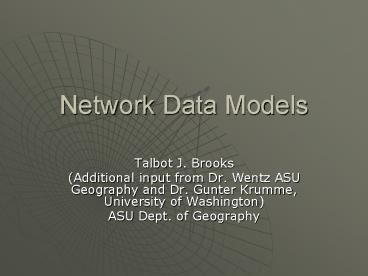Network Data Models - PowerPoint PPT Presentation
1 / 48
Title:
Network Data Models
Description:
... types of topologic feature models composed of nodes (points) and links (lines). Topology is modified with impedance to flow (resistance) ... – PowerPoint PPT presentation
Number of Views:94
Avg rating:3.0/5.0
Title: Network Data Models
1
Network Data Models
- Talbot J. Brooks
- (Additional input from Dr. Wentz ASU Geography
and Dr. Gunter Krumme, University of Washington) - ASU Dept. of Geography
2
Overview of topics in this module
- Basic networks and demonstration (Today)
- Networks lab (Wednesday)
- Linear referencing (Monday)
- Dynamic segmentation (next Wednesday)
3
What is a Network?
- Networks are special types of topologic feature
models composed of nodes (points) and links
(lines). - Topology is modified with impedance to flow
(resistance) - Impedance may be imposed at either/both nodes and
lines
4
Two fundamental types
- There are two basic types of networks
- Radial (sometimes called tree networks) always
have upstream or downstream flow. River systems
are an example of radial networks - Looped networks are characterized by
self-intersections and do not have a defined
upstream or downstream. Water and power
distribution systems as example of looped
networks.
5
Other types/variants of networks
- Straight network (animal movement)
- Branching network (stream patterns)
- Circuit (street patterns)
- Directed flows can move in a single direction
- Undirected flows can move in either direction
6
Networks are specific
- Networks operate under specific conditions that
are unique to the system being modeled. These
conditions determine which network model is
required. - Sewer systems are one directional and must flow
downhill (there are some exceptions to the
latter) must use a radial model - Communications systems have complex routing rules
and may not always connect 2 parties via the same
path and have multiple self-intersections must
use a looped model
7
A simple example
- A group of streets may be considered a network
- Intersections are nodes. They become weighted if
a traffic control device is in place. - Streets are links. They connect nodes and may
have directly imposed weights such as speed
limits or implied weights such as road surface
type or number of lanes. - Network topologic relationships define how lines
connect with each other at nodes
8
(No Transcript)
9
(No Transcript)
10
Some Terms
- Edges (links) Streets, transmission lines, pipe,
and stream - Junctions (nodes) Street intersections, fuses,
switches, service taps, and the confluence of
stream reaches are examples of junctions - Impedance the cost associated with traveling
along a specific link
11
Edges and junctions
- Edges and junctions can be either simple or
complex. Simple network features correspond to a
single network element in the network. A complex
network feature corresponds to more than one
network element in the network.
12
Simple edges and junctions
- Simple edges are always connected to exactly two
junction features, one at each end.
Simple junction
Simple edge
13
Complex edges
- Complex edges are always connected to at least
two junction features at their endpoints but can
be connected to additional junction features
along their length.
Here we have a water pipe that is Split. This is
common in many house- Hold plumbing schemes.
There is no Valve between the split. The pipe is
a Complex edge.
14
Complex junctions
- A junction where there is more than one
connection.
Complex junction
15
- Connectivity is an attribute of a network that
measures the effort (minimum number of links)
needed to reach all nodes from all other nodes - Accessibility is an attribute of a node that
measures the effort needed to reach all or
certain nodes from a specific node - Path is a set of consecutive links involving
different nodes - Fundamental circuits are closed paths which do
not contain other circuits (such loops would be
redundant)
16
A Basic Connectivity Matrix
Network (Graph)
Network Diameter 4
17
Connectivity Matrix (C)
18
Analysis of networks
- Connectivity
- gamma index ratio between the number of links in
a network to the maximum possible - alpha index ratio of the number of routes
through a network to the maximum possible - Beta index compares the number of links with the
number of nodes in a network (is a measure of
complexity) - Shortest path
19
More analysis tools
- Associated number (Koenig Number) measures the
accessibility (or centrality) of a node by the
number of links needed to connect this node with
the (topologically) most distant node in the
network - Shimbel Index is a measure of the minimum number
of links necessary to connect one node with all
nodes in the network
20
- The diameter of a network is the number of links
in the shortest path between the furthest pair of
nodes. It is needed to identify the number of
matric multiplications (using the adjacency
matrix) - Nodal degree is the sum of the direct links which
connect a node to adjacent nodes. It can be
calculated by summing rows or columns of direct
connection matrix and is limited because it does
not consider indirect links
21
Gamma index
22
Gamma Index
23
(No Transcript)
24
(No Transcript)
25
Algorithm Terms
- Nodes
- Origin node
- Adjacent node
- Reached node
- Scanned node
- Unscanned node
- Cumulative Cost
- Tables
- Scanned table
- Reached table Cumulative Cost
26
(No Transcript)
27
(No Transcript)
28
Step One
29
Step Two
30
Step Three
31
Step Four
32
Step Five
33
Step Six
34
Step Seven
35
Step Eight
36
Step Nine
37
Step Ten
38
Step Eleven
39
Step Twelve
40
Step Thirteen
41
Introduction to networks in ArcGIS
42
Enabled and disabled features
- In order for features to participate in a
network, they must be enabled. - A feature that is disabled in the network acts as
a barrier. - Construction on a street will stop traffic. That
segment of the street has been disabled. - When the network is traced, the trace will stop
at any barriers it encounters in the network
including disabled network features. - The enabled or disabled state of a network
feature is a property maintained by an attribute
field called Enabled. It can have one of two
values true or false.
43
Flags
- Flags define the starting points for traces. For
example, if you are performing a trace, you can
use a flag to specify where the trace will begin.
Place a flag at your house and one at work. Trace
the path between these two places. Flags can be
placed anywhere along edges or on junctions.
44
Barriers
- If you are only interested in tracing on a
particular part of your network, you can use
barriers to isolate that part of the network. - Like flags, barriers can be placed anywhere along
edges or on junctions. - When performing trace operations, ArcMap treats
the network features with barriers as if they are
disabled, thus preventing the trace from
continuing beyond these features. - Its just like a detour because of construction
or an accident.
45
Network operations
- Tracing is the primary analysis function you will
perform. There are several functions you can do - Adding flags and barriers
- Tracing upstream
- Tracing downstream
- Finding the upstream accumulation
- Finding an upstream path to the source
- Finding common ancestors
- Finding connected features
- Finding disconnected features
- Isolating a point on the network
- Finding connected features using weight filters
- Finding a path
- Finding the shortest path
- Finding an upstream path
- Finding loops
46
Creating geometric networks
- As always, GN are created in ArcCatalog.
- They are created inside a feature dataset within
a GDB. Not all feature classes within a feature
dataset need to participate in a geometric
network. A feature class however, can participate
in only one GN. - Uses a wizard that will request information about
weights, tolerances, etc
47
Creating geometric networks
48
Replacement Exercise
- Determine how ArcGIS solves for the shortest path
for any given street network that you create if
weights are not assigned. - Submit a brief explanation by next Monday.