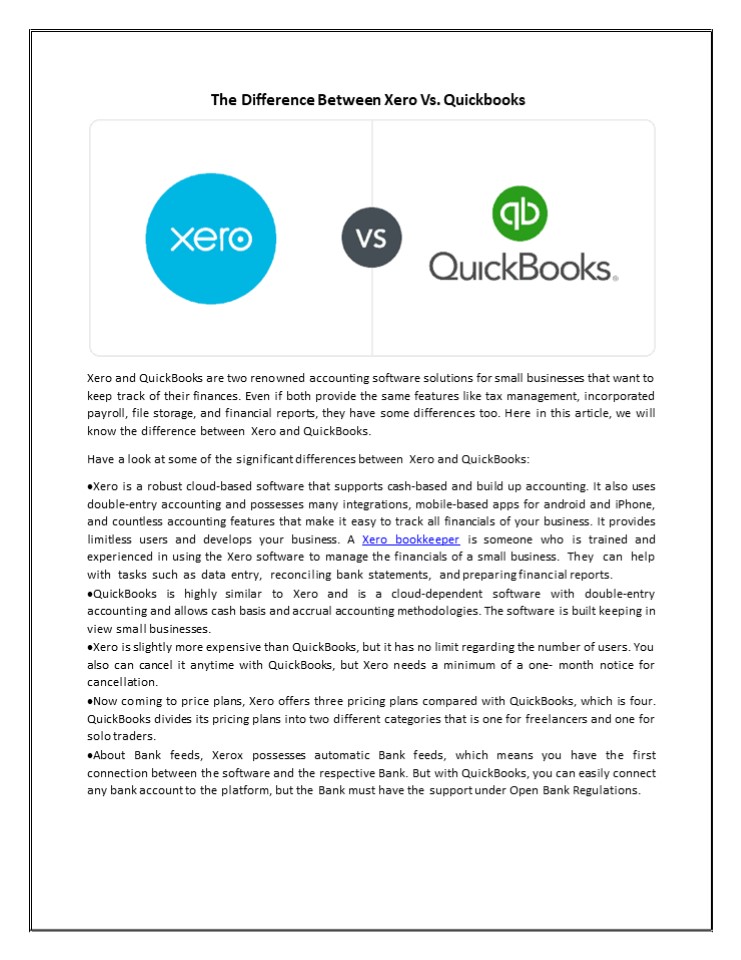The Difference Between Xero Vs. Quickbooks
Title:
The Difference Between Xero Vs. Quickbooks
Description:
Xero and QuickBooks are two renowned accounting software solutions for small businesses that want to keep track of their finances. Even if both provide the same features like tax management, incorporated payroll, file storage, and financial reports, they have some differences too. – PowerPoint PPT presentation
Number of Views:1
Title: The Difference Between Xero Vs. Quickbooks
1
The Difference Between Xero Vs. Quickbooks
- Xero and QuickBooks are two renowned accounting
software solutions for small businesses that want
to keep track of their finances. Even if both
provide the same features like tax management,
incorporated payroll, file storage, and financial
reports, they have some differences too. Here in
this article, we will know the difference between
Xero and QuickBooks. - Have a look at some of the significant
differences between Xero and QuickBooks - Xero is a robust cloud-based software that
supports cash-based and build up accounting. It
also uses double-entry accounting and possesses
many integrations, mobile-based apps for android
and iPhone, and countless accounting features
that make it easy to track all financials of your
business. It provides limitless users and
develops your business. A Xero bookkeeper is
someone who is trained and experienced in using
the Xero software to manage the financials of a
small business. They can help with tasks
such as data entry, reconciling bank
statements, and preparing financial reports. - QuickBooks is highly similar to Xero and
is a cloud-dependent software with
double-entry accounting and allows cash basis and
accrual accounting methodologies. The software is
built keeping in view small businesses. - Xero is slightly more expensive than QuickBooks,
but it has no limit regarding the number of
users. You also can cancel it anytime with
QuickBooks, but Xero needs a minimum of a one-
month notice for cancellation. - Now coming to price plans, Xero offers three
pricing plans compared with QuickBooks, which is
four. QuickBooks divides its pricing plans into
two different categories that is one for
freelancers and one for solo traders. - About Bank feeds, Xerox possesses automatic
Bank feeds, which means you have the first
connection between the software and the
respective Bank. But with QuickBooks, you can
easily connect any bank account to the platform,
but the Bank must have the support under Open
Bank Regulations.
2
Conclusion There are many things to consider
while comparing and selecting an accountant for
your small business. It might get the temptation
to go for the cheap plan, but that does not mean
you have to pray some extra for all add-on
features your business requires. This article
might give you a better idea of Xero and
QuickBooks. Both are perfect accounting
solutions, but which is right based on the
budget of your company and feature
requirements?