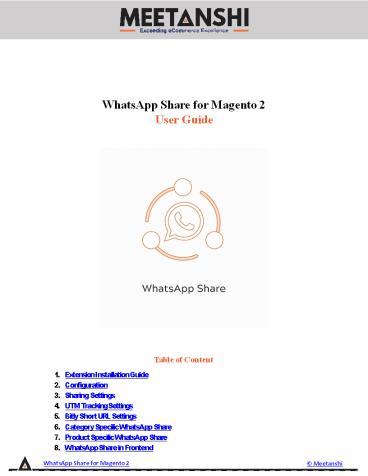Magento 2 WhatsApp Share
Title:
Magento 2 WhatsApp Share
Description:
Magento 2 WhatsApp Share by Meetanshi let visitors share products via WhatsApp in a single click with their loved ones, promoting them to potential customers! WhatsApp is one of the popular messaging apps. It is quite popular due to its free availability and easy user interface. To take advantage of such a popular platform in an E-commerce business is effective! As a result, Meetanshi has developed Magento 2 WhatsApp Share extension for Magento 2 store owners. The module allows visitors to share the products with their friends and family via WhatsApp instantly! – PowerPoint PPT presentation
Number of Views:1
Title: Magento 2 WhatsApp Share
1
WhatsApp Share for Magento 2 User Guide
- Table of Content
- Extension Installation Guide
- Configuration
- Sharing Settings
- UTM Tracking Settings
- Bitly Short URL Settings
- Category Specific WhatsApp Share
- Product Specific WhatsApp Share
- WhatsApp Share in Frontend
WhatsApp Share for Magento 2
Meetanshi
2
- Extension Installation
- For Magento Marketplace Customers
- Create a folder structure in Magento root as
app/code/Meetanshi/WhatsappShare - Download and extract the zip folder and upload
our extension files to the app/code/Meetanshi/Wha
tsappShare via FTP. - Login to your SSH and run below commands step by
step - php bin/magento setupupgrade
- For Magento version 2.0.x to 2.1.x - php
bin/magento setupstatic-contentdeploy - For Magento version 2.2.x above - php
bin/magento setupstatic-contentdeploy f - php bin/magento cacheflush
- For Meetanshi Customers
- Extract the zip folder and upload our extension
to the root of your Magento 2 directory via FTP. - Login to your SSH and run below commands step by
step - php bin/magento setupupgrade
- For Magento version 2.0.x to 2.1.x - php
bin/magento setupstatic-contentdeploy - For Magento version 2.2.x above - php
bin/magento setupstatic-contentdeploy f - php bin/magento cacheflush
WhatsApp Share for Magento 2
Meetanshi
3
- Sharing Options
- Sharing settings are the options to setup before
allow users sharing your store products through
WhatsApp. - WhatsApp Share Button Type Select WhatsApp Share
button type. - Custom Sharing Message Add custom message to
share with other product details. - Product Name Enable to share product name in
WhatsApp. - Product Description Enable to share product
description in WhatsApp. - Product Price Enable to share Product price in
WhatsApp. - Deal On Enable one of the two deals to share
from the dropdown list. Here you get two types
of deals to be shared, Special price and
Discount. If you set special price, make sure you
have set special prices for products. And if you
set discount, you have to set catalog or shopping
price rule from backend and share custom message
here to share discount deal with WhatsApp
contacts. - Special Price Message Enter custom message to
share to show special price deal with WhatsApp
contacts.
WhatsApp Share for Magento 2
Meetanshi
4
- UTM Tracking Settings
- UTM tracking helps analysis the visits and
conversions in Google Analytics as it concate
tracking code to the shared URL. Here you can
configure the UTM Tracking Settings as shown
below - UTM Tracing Enable UTM Tracking for WhatsApp
Share from here. - Campaign Source Set the source for tracking
analysis in Analytics. - Campaign Medium Set the medium for tracking
analysis in Analytics. - Campaign Name Set the name for tracking analysis
in Analytics.
- Bitly Short URL Settings
- As shorter URLs are easy to manage, here the
extension facilitates to use Bitly URL shortner
while sharing products URLs in WhatsApp. Take a
look of settings to start using Bitly Short URL
for the extension - Bitly Short URL Enable Bitly URL Shortner to
share short product URLs. - API Key Enter your Bitly URL Shortner API key
here to enable short URL while sharing in
WhatsApp. - o To get the Bitly API Key, Register and login to
your Bitly account. Go to Profile Settings - and Click on Generate Access Token.
WhatsApp Share for Magento 2
Meetanshi
5
o Enter the Bitly password again and click on
Generate Token.
WhatsApp Share for Magento 2
Meetanshi
6
- Category Specific WhatsApp Share
- Go to Catalog ? Categories, select category for
which you want to enable WhatsApp share and set
it to YES. - WhatsApp Share Enable the category specific
WhatsApp Share
WhatsApp Share for Magento 2
Meetanshi
7
- Product Specific WhatsApp Share
- Go to Catalog ? Products, select product for
which you want to enable WhatsApp share and set
it to YES. - WhatsApp Share Enable product specific WhatsApp
Share.
- WhatsApp Share in Frontend
- Once you have configured the extension
successfully, the WhatsApp Share button will be
enabled on the Category Page and Product Page
along with the features like UTM Tracking and
many more as shown below. - WhatsApp Share on Category Page
- If you have enabled to show share button in
category page, it will show here.
WhatsApp Share for Magento 2
Meetanshi
8
- WhatsApp Share on Product Page
WhatsApp Share for Magento 2
Meetanshi
9
- Contacts Selection in WhatsApp
- On click of WhatsApp share button, users get
redirected to web or app version of WhatsApp
based on the device i.e desktop or mobile they
are sharing from. On the app page, they are
asked to select contact to which they want to
share product details.
WhatsApp Share for Magento 2
Meetanshi
10
- Sharing in WhatsApp
WhatsApp Share for Magento 2
Meetanshi
11
- UTM Tracking Enabled in Shared URL
WhatsApp Share for Magento 2
Meetanshi