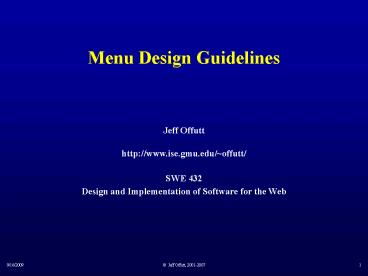Menu Design Guidelines - PowerPoint PPT Presentation
Title:
Menu Design Guidelines
Description:
A finite list of well-defined choices. Users will ... Uses conversational dialogue, not stilted formalism. One of two choices can be made (Yes or No) ... – PowerPoint PPT presentation
Number of Views:57
Avg rating:3.0/5.0
Title: Menu Design Guidelines
1
Menu Design Guidelines
Jeff Offutt http//www.ise.gmu.edu/offutt/ SWE
432 Design and Implementation of Software for the
Web
2
Web Interfaces
- Web interfaces are composed of
- Menus
- Forms
- GUIs
- We will look at each of these 3 user interface
types individually
3
Use Menus When
- A finite list of well-defined choices
- Users will understand choices without help
- Users need to be reminded what they want
4
Things to Consider
- Menu system structure
- Number of items
- Sequence of items
- Titles
- Prompts
- Phrasing of items
- Shortcuts
- On-line help
- Selection
5
Types of Menus
- Binary
- Multiple-item
- Extended
- Pop-up
- Permanent
- Multiple selection
6
1) Binary Menus
One of two choices can be made (Yes or No)
- More space
- Just as fast
- Instructions clear
- Results are clear
- Uses conversational dialogue, not stilted
formalism
7
2) Multiple-item Menus
Only one item can be chosen
8
3) Extended Menus
One menu spanning two or more screens
- Titles must match.
- Screen numbering must be consistent.
- Choice labels must be unique across screens.
- 3 screens is a lot, 4 is too many.
9
4) Pop-Up and Pull-Down Menus
Menus that appear for one selection, then
disappear
- Text must be short and concise
- If it needs a lot of text, don't use pop-up!
- Use for ancillary choices
10
5) Permanent
Pop-up menus that remain on the screen
- May be automatic or requested by the user
- Contains choices that are very common
- Use very little text
- Much like pop-up, but tasks are used frequently
11
6) Multiple Selection
More than one choice can be made at a
time Requires a GO button
Choose as many options as you wish.
12
Order Of Items
- Frequently used first (most common strategy)
- Numeric
- Alphabetic
- Chronological (time)
- Grouping of related items
13
Adaptive Menus
- An adaptive menu changes to adapt to the user's
habits. - Reorders the menu choices
- Infrequently used items put in a background
menu (as in MS Office 2000) - Risky
- Can be confusing
- Multiple users on the same computer
- Users must have some control
- Many users hate it
- (Old) empirical evidence was not positive
14
Speeding Through Menus(Shortcut)
- Keyboard shortcuts
- Increase of items per menu
- Typeahead
- If no returns, it's natural
- Concatenation of characters yields one operation
- Menu names
- Each menu has a name that can be used
- Menu parsing must be more complicated
- Allow users to define their own names
- Menu Macros
- User assigns a name to a choice
15
Screen Design Hints (1)
- Title -- alone, top middle or top left
- Escape labeled -- how to get out
- No irrelevant info (such as advertisements!)
- Upper lower case
- Legibility
- Instructions at top
- How to make choices
- Few options (about 7)
- No strange codes or symbols
- Numbering (we measure from 0, number from 1)
16
Screen Design Hints (2)
- Titles selections same text !
- Same titles in documentation
- Text brief, descriptive and consistent
grammatical style - Consistent layout
- Take screen size into account
- Offer help !!
- Left justify items
- Instructions should be consistent on each screen
- Error messages in the same place
- Menu status always in the same place
17
Phrasing of Menu Choices
- Familiarity
- Consistency
- Distinct
- Concise
- Use the keyword first
18
Clarity vs. Social Amenities
- "Please", "do you wish", "If you want" can be
eliminated to improve clarity - Questions can be implicit, not explicit
Please select the criteria for class choice
___ or Class choice criteria ___
19
Example Wordy Version
- Please enter course number or name _ _ _ _ _
- If entering course, also enter major _ _ _
- (Enter category for level 2 reports only)
- Add a class
- Drop a class
- Change section
20
Example Simpler Version
- CLASS REGISTRATION
- Add
- Drop
- Change section
- Registration options
- Class Number or Name _ _ _ _ _
- Major Code _ _ _
21
Form Fill
- Effective when extracting information that is
predefined and simple in form - Advantages
- Few instructions
- User is in control
- Goal REDUCE TYPING !!!!
22
Form Fill Guidelines (1)
- Title should be descriptive
- Concise, clear instructions -- user's vocabulary
- Logical grouping of fields
- Plenty of white space
- Familiar field labels
- (from user's vocabulary, not developer's)
- Consistent terminology
- Consistent abbreviations and abbreviation
strategy - Error correction for characters and fields
- (Only make me change what I goofed up!)
23
Form Fill Guidelines (2)
- Polite, clear for unacceptable values
- Mark optional fields clearly
- Don't enter same data twice
- Use sensible defaults when appropriate
- How do I commit?
- MINIMIZE TYPING
- Minimize keyboard/mouse moving
24
Form Fill -- Columns
- Left justify alphabetic
- Right justify numbers on display
- Don't enter leftmost zeros!
- Line up decimals
25
Design for Common Data
Telephone ( _ _ _ ) _ _ _ - _ _ _ _ Social
Security _ _ _ - _ _ - _ _ _ _ Times _ _ _ _
P M Dates MM / DD / YY Money _ _ _ .
00 Address Street _________ Box
or number _____ State _________
Zip _ _ _ _ _ Name First
__________ Middle Initial _
Last _______
Allow for all sorts
Some people use middle name
26
Better Example
Telephone ( _ _ _ ) _ _ _ - _ _ _ _ Social
Security _ _ _ - _ _ - _ _ _ _ Times _ _ _ _
P M Dates MM / DD / YY Money _ _ _ .
00 Address Address 1_________
Address 2 _________ State
_________ Zip _ _ _ _ _ Name
First __________ Middle __________
Last _______
More flexibility
Allow middle name