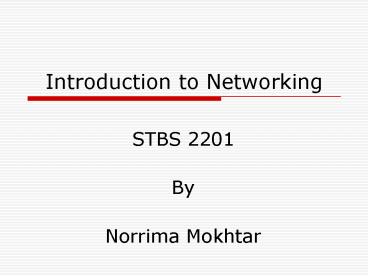Introduction to Networking - PowerPoint PPT Presentation
1 / 55
Title:
Introduction to Networking
Description:
... haphazard fashion as their users create it, data can be centralized ... (The Domain Name System (abbreviated DNS) is an Internet directory service ) SNMP ... – PowerPoint PPT presentation
Number of Views:61
Avg rating:3.0/5.0
Title: Introduction to Networking
1
Introduction to Networking
- STBS 2201
- By
- Norrima Mokhtar
2
STBS 2201Pengenalan Kepada Networking
- Tajuk
- Introduction to NetworkingNetworking The Big
PictureTelecommunications Components of The Big
PictureISO/OSI - Breaking Up the Big Picture!The Local LoopLocal
Area Networks (LANS)MANsWANs
3
Tajuk
- Transmission Media - Guided
- Open Wire
- Twisted Pair
- Unshielded Twisted Pair
- Coaxial Cable
- Optical fiber
- Optical Transmission Modes
- Step Index Mode
- Graded Index Mode
- Single Mode
- Advantages of Optical Fiber
- Disadvantages of optical fiber
- Media versus Bandwidth
- Transmission Media - Unguided
4
Tajuk
- Introduction to TCP/IPLink http//www.yale.edu/pcl
t/COMM/TCPIP.HTM - Introduction to the services.
- Network Interface Cards
- Repeaters
- Hubs
- Bridges
- Routers
- Gateways
- And is good if this will be added.
- Domain Name Service
- FTP Service
- HTTP service And others services provided.
5
Data Communications
- Is transfer of data or information between a
source and a receiver. - The source transmits the data and the receiver
receives it. Data Communication is interested in
the transfer of data, the method of transfer and
the preservation of the data during the transfer
process. - The purpose of data communications is to provide
the rules and regulations that allow computers
with different disk operating systems, languages,
cabling and locations to share resources. - The rules and regulations are called protocols
and standards in data communications.
6
Definition of NETWORK
- A network is a set of hardware devices connected
together, either physically or logically to allow
them to exchange information - When two or more computers are connected
together, they are in a network. The practice of
connecting these computers together is called
networking.
7
NETWORK
- A network may contain two or more computers that
are linked to share resources, files, and / or to
communicate. To achieve communicating, commuters
on a network must have a common protocol. - Different organizations and institutions require
different types of network infrastructure,
protocols and applications. This will depend on
the size of the organization, the level of
security required, the type of business, level
of administrative support available, the amount
of network traffic, needs of the network users
the network budget. - The type of network used will determine its size
and the number of computers connected as well as
the physical distance that could be covered by
the network.
8
(No Transcript)
9
What does networking have to do with telephones?
- Telephones and networking work hand in hand.
- The telecommunications industry has been
gradually integrating with the computer industry
and the computer industry has been gradually
integrating with the telecommunications industry.
- The common goal is to join distantly located
Local Area Networks into Metropolitan and Wide
Area Networks (MANs and WANs).
10
Voice Channels
- When we think of telecommunications, the first
thing that comes to mind is telephone systems and
the phone at home. - Talking to someone on the phone uses voice
channels. - Voice Channel Dial-up connection through a modem
using standard telephone lines. - Typical voice channel communication rates are
300, 1200, 2400, 9600, 14.4k, 19.2k, 28.8k, 33.6k
and 56 kbps (bits per second).
11
Data Channels
- Data channels are dedicated lines for
communicating digitized voice and data. - At the end of 1996, there was a major milestone
when more data was communicated in North
America's telecommunications system than voice. - Data Channels are special communications channels
provided by "common carriers" such as Telus,
Sprint, Bell Canada, ATT, etc. for transferring
digital data. - Data Channels are also called "Leased Lines".
They are "directly" connected you don't have to
dial a connection number. The connections are up
and running 24 hours per day. They appear to work
as if there were a wire running directly between
the source and the destination. Typical transfer
rates for data channels are 56 k, 128k, 1.544 M,
2.08 M, 45M and 155 Mbps. (In Malaysia depends on
package offer by service provider such as TMNET)
12
Data Channels
- Common carriers charge for data connections by
- The amount of data transferred (megabytes per
month) - The transfer rate (bits per second)
- The amount of use (time per month)
13
Applications
- Networks are used for an incredible array of
different purposes. In fact, the definitions
above are so simple for the specific reason that
networks can be used so broadly, and can allow
such a wide variety of tasks to be accomplished.
While most people learning about networking focus
on the interconnection of PCs and other true
computers, actually we use various types of
networks every day.
14
Networking The Big Picture
15
Telecommunications Components of The Big Picture
- ISDN Integrated Services Digital Network
- Private Branch Exchanges PBXs, Key Systems
- Telcos ATT, Bell Telephone, Sprint, Telus
- DataPac DataRoute Packet switching and analog
switching WAN protocols - Cell Relay Digital packet switching WAN
protocol - Frame Relay Digital packet switching WAN
protocol - X.25 Analog packet switching WAN protocol
- ATM Asynchronous Transfer Mode WAN protocol
- World Wide Web Hypertext-based multimedia
system - ADSL Asymmetrical Digital Subscriber Line
16
Applications
- Example
- Each time you pick up a phone
- Use a credit card at a store
- Get cash from an ATM machine
- Even plug in an electrical appliance
- we are using some type of network.
17
Computer Networks
- A is a set of independent computer systems
interconnected by telecommunication links.
18
The Advantages (Benefits) of Networking
- Connectivity and Communication
- Data Sharing
- Hardware Sharing
- Internet Access
- Internet Access Sharing
- Data Security and Management
- Performance Enhancement and Balancing
- Entertainment
19
Connectivity and communication
- Networks connect computers and the users of those
computers. Individuals within a building or work
group can be connected into local area networks
(LANs) LANs in distant locations can be
interconnected into larger wide area networks
(WANs). - Once connected, it is possible for network users
to communicate with each other using technologies
such as electronic mail. This makes the
transmission of business (or non-business)
information easier, more efficient and less
expensive than it would be without the network.
20
Data Sharing
- One of the most important uses of networking is
to allow the sharing of data. Before networking
was common, an accounting employee who wanted to
prepare a report for her manager would have to
produce it on his PC, put it on a floppy disk,
and then walk it over to the manager, who would
transfer the data to her PC's hard disk. - True networking allows thousands of employees to
share data much more easily and quickly than
this. More so, it makes possible applications
that rely on the ability of many people to access
and share the same data, such as databases.
21
Hardware Sharing
- Networks facilitate the sharing of hardware
devices. - For example, instead of giving each of 10
employees in a department an expensive color
printer, one printer can be placed on the network
for everyone to share.
22
Internet Access
- The Internet is itself an enormous network, so
whenever you access the Internet, you are using a
network. - The significance of the Internet on modern
society is hard to exaggerate, especially for
those of us in technical fields.
23
Internet Access Sharing
- Small computer networks allow multiple users to
share a single Internet connection. - Special hardware devices allow the bandwidth of
the connection to be easily allocated to various
individuals as they need it, and permit an
organization to purchase one high-speed
connection instead of many slower ones.
24
Data Security and Management
- In a business environment, a network allows the
administrators to much better manage the
company's critical data. Instead of having this
data spread over dozens or even hundreds of small
computers in a haphazard fashion as their users
create it, data can be centralized on shared
servers. - This makes it easy for everyone to find the data,
makes it possible for the administrators to
ensure that the data is regularly backed up, and
also allows for the implementation of security
measures to control who can read or change
various pieces of critical information.
25
Performance Enhancement and Balancing
- Under some circumstances, a network can be used
to enhance the overall performance of some
applications by distributing the computation
tasks to various computers on the network.
26
Entertainment
- Networks facilitate many types of games and
entertainment. The Internet itself offers many
sources of entertainment, of course. - In addition, many multi-player games exist that
operate over a local area network. Many home
networks are set up for this reason, and gaming
across wide area networks (including the
Internet) has also become quite popular. - Of course, if you are running a business and have
easily-amused employees, you might insist that
this is really a disadvantage of networking and
not an advantage!
27
The Disadvantages (Costs) of Networking
- Network Hardware, Software and Setup Costs
- Hardware and Software Management and
Administration Costs - Undesirable Sharing
- Data Security Concerns
28
Network Hardware, Software and Setup Costs
- Computers don't just magically network
themselves, of course. Setting up a network
requires an investment in hardware and software,
as well as funds for planning, designing and
implementing the network. - For a home with a small network of two or three
PCs, this is relatively inexpensive, possibly
amounting to less than a hundred dollars with
today's low prices for network hardware, and
operating systems already designed for networks. - For a large company, cost can easily run into
tens of thousands of RM or more.
29
Hardware and Software Management and
Administration Costs
- In all but the smallest of implementations,
ongoing maintenance and management of the network
requires the care and attention of an IT
professional. - In a smaller organization that already has a
system administrator, a network may fall within
this person's job responsibilities, but it will
take time away from other tasks. - In more substantial organizations, a network
administrator may need to be hired, and in large
companies an entire department may be necessary.
30
Undesirable Sharing
- With the good comes the bad while networking
allows the easy sharing of useful information, it
also allows the sharing of undesirable data. - One significant sharing problem in this regard
has to do with viruses, which are easily spread
over networks and the Internet. - Mitigating these effects costs more time, money
and administrative effort.
31
Illegal or Undesirable Behavior
- Similar to the point above, networking
facilitates useful connectivity and
communication, but also brings difficulties with
it. - Typical problems include abuse of company
resources, distractions that reduce productivity,
downloading of illegal or illicit materials, and
even software piracy. - In larger organizations, these issues must be
managed through explicit policies and monitoring,
which again, further increases management costs.
32
Data Security Concerns
- If a network is implemented properly, it is
possible to greatly improve the security of
important data. - In contrast, a poorly-secured network puts
critical data at risk, exposing it to the
potential problems associated with hackers,
unauthorized access and even sabotage.
33
Networking is worthwhile
- Most of these costs and potential problems can be
managed that's a big part of the job of those
who set up and run networks. - In the end, as with any other decision, whether
to network or not is a matter of weighing the
advantages against the disadvantages. - Of course today, nearly everyone decides that
networking is worthwhile.
34
Networking is worthwhile
- Networking has a few drawbacks that balance
against its many positive aspects. Setting up a
network has costs in hardware, software,
maintenance and administration. - It is also necessary to manage a network to keep
it running smoothly, and to address possible
misuse or abuse. - Data security also becomes a much bigger concern
when computers are connected together.
35
ISO/OSI
- Compatible interconnection of network devices is
fundamental to reliable network communications.
Developing a set of standards that equipment
manufacturers could adhere to went a long way
towards providing an open environment for network
communications.
36
ISO/OSI
- In the late 1970s the International Organization
for Standardization (ISO) worked on a seven layer
model for LAN architectures by defining the Open
Systems Interconnection Basic Reference Model
(OSI). - Alongside this The ISO developed a set of
protocols that fit within this model. - Since then, other models such as the 5 layer
TCP(Transmission Control Protocol )/IP model were
developed, however the OSI model is still used to
map and categorise protocols because of its
concise and clear way of representing network
functions.
37
These are the 7 Layers of the OSI model
- 7. Application Layer (Top Layer)
- 6. Presentation Layer
- 5. Session Layer
- 4. Transport Layer
- 3. Network Layer
- 2. Data Link Layer
- 1. Physical Layer (Bottom Layer)
38
Application Layer 7
- The application layer defines the interfaces for
communication and data transfer. - This layer also provides and support services
such as job transfer, handles network access,
e-mail, supports user applications and error
recovery.
39
Application Layer 7
- Examples of services within the application layer
include - FTP (File Transfer Protocol),
- DNS
- (The Domain Name System (abbreviated DNS) is an
Internet directory service ) - SNMP
- Simple Network Management Protocol (SNMP)
- SMTP gateways
- Simple Mail Transfer Protocol (SMTP)
- Web browser
- Network File System (NFS)
- Telnet and Remote Login (rlogin)
- Database software
- Print Server Software
40
Presentation Layer 6
- This provides function call exchange between host
operating systems and software layers. It defines
the format of data being sent and any encryption
that may be used, and makes it presentable to the
Application layer. - Examples of services used are listed below
- MIDI
- MIDI (Musical Instrument Digital Interface) is an
industry-standard protocol that enables
electronic musical instruments, computers and
other equipment to communicate, control and
synchronize with each other. - HTML
- Hypertext Markup Language, is the predominant
markup language for web pages.
41
Presentation Layer 6
- Examples of services used are listed below
- GIF
- The Graphics Interchange Format (GIF) is an
8-bit-per-pixel bitmap image format. - TIFF
- Tagged Image File Format (abbreviated TIFF) is a
container format for storing images - JPEG
- JPEG stands for Joint Photographic Experts Group,
the name of the committee that created the
standard - is a commonly used method of compression for
photographic images.
42
Session Layer 5
- Session layer establish and manages the session
between the two users at different ends in a
network. - Session layer also manages who can transfer the
data in a certain amount of time and for how
long. - The examples of session layers and the
interactive logins and file transfer sessions. - Session layer reconnect the session if it
disconnects. - It also reports and logs and upper layer errors.
43
Session Layer 5
- Examples of Session layer protocols are listed
below - RPC
- Remote procedure call, a protocol that allows a
computer program running on one host to cause
code to be executed on another host - SQL
- Structured Query Language.
- SQL is a standard interactive and programming
language for getting information from and
updating a database. - NetBIOS names
- The NetBIOS allows applications on separate
computers to communicate over a local area
network
44
Transport Layer 4
- Transport layer manages end to end message
delivery in a network and also provides the error
checking and hence guarantees that no duplication
or errors are occurring in the data transfers
across the network. - Transport layer also provides the acknowledgement
of the successful data transmission and
retransmits the data if no error free data was
transferred. - It also provides and error handling and
connectionless oriented data deliver in the
network.
45
Transport Layer 4
- Examples are
- TCP
- The Transmission Control Protocol (TCP) is one of
the core protocols of the Internet protocol
suite. - UDP
- User Datagram Protocol (UDP) is one of the core
protocols of the Internet protocol suite. - SPX
- IPX/SPX stands for Internetwork Packet
Exchange/Sequenced Packet Exchange. It is a
networking protocol used by the Novell NetWare
operating systems. Like UDP, IPX is a datagram
protocol used for connectionless communications.
46
Network Layer 3
- The network layer determines that how data
transmits between the network devices. - It also translates the logical address into the
physical address e.g computer name into MAC
address. - It is also responsible for defining the route,
managing the network problems and addressing. - Router works on the network layer and if a
sending device does not break the data into the
similar packets as the receiving device then
network layer split the data into the smaller
units and at the receiving end the network layer
reassemble the data.
47
Network Layer 3
- Examples of Layer 3 protocols include
- IP
- (Internet Protocol address), a computer network
address - IPX
- Internetwork Packet Exchange (IPX
- DECnet
- DECnet is a suite of network protocols created by
Digital Equipment Corporation, originally
released in 1975 in order to connect two PDP-11
minicomputers.
48
Data Link Layer 2
- Defines procedures for operating the
communication links - Frames packetsDetects and corrects packets
transmit errors - Protocols
- Logical Link Control
- error correction and flow control
- manages link control
49
Data Link Layer 2
- Examples include
- IEEE 802.2
- IEEE 802.2 is the IEEE 802 standard defining
Logical Link Control (LLC), which is the upper
portion of the data link layer for local area
networks. - IEEE 802.3
- IEEE 802.3 is a collection of IEEE standards
defining the physical layer, and the media access
control (MAC) sublayer of the data link layer, of
wired Ethernet. This is generally a LAN
technology with some WAN applications. - 802.5 - Token Ring
- Token ring local area network (LAN) technology
50
Data Link Layer 2
- Examples include
- HDLC
- High-Level Data Link Control (HDLC) is a
bit-oriented synchronous data link layer protocol
developed by the International Organization for
Standardization (ISO). - Frame Relay
- frame relay consists of an efficient data
transmission technique used to send digital
information quickly and cheaply in a relay of
frames to one or many destinations from one or
many end-points.
51
Data Link Layer 2
- Examples include
- FDDI
- Fiber distributed data interface (FDDI) provides
a standard for data transmission in a local area
network that can extend in range up to 200
kilometers (124 miles). - ATM
- Asynchronous Transfer Mode, a telecommunications
protocol used in networking
52
Data Link Layer 2
- The Data link layer performs the error check
using the Frame Check Sequence (FCS) in the
trailer and discards the frame if an error is
detected. - It then looks at the addresses to see if it needs
to process the rest of the frame itself or
whether to pass it on to another host. - The data between the header and the trailer is
passed to layer 3. - The MAC(Media Access Control) layer concerns
itself with the access control method and
determines how use of the physical transmission
is controlled and provides the token ring
protocols that define how a token ring operates. - The LLC shields the higher level layers from
concerns with the specific LAN implementation.
53
Physical Layer 1
- Physical layer defines and cables, network cards
and physical aspects. - It defines raw bit stream on the physical media.
It also provides the interface between network
and network communication devices. - It is also responsible for how many volts for 0
and how many for 1. - Physical layer also checks the number of bits
transmitted per second and two ways or one way
transmission. - Physical layer also dealing with the optical,
mechanical and electrical features. - Network Devices Hubs, Repeaters,
54
Physical Layer 1
- Examples of specifications include
- FDDI
- 802.3
- 802.5
- Ethernet
- Ethernet is a family of frame-based computer
networking technologies for local area networks
(LANs). - RJ45
- A registered jack (RJ) is a standardized physical
interface for connecting telecommunications
equipment (commonly, a telephone jack) or
computer networking equipment. The standard
designs for these connectors and their wiring are
named RJ11, RJ14, RJ45, etc.
55
Tutorial
- What is Network?
- What are the advantages of Network?
- What are the disadvantages of Network?
- What is ISO?
- What is OSI?
- Describe the OSI model.