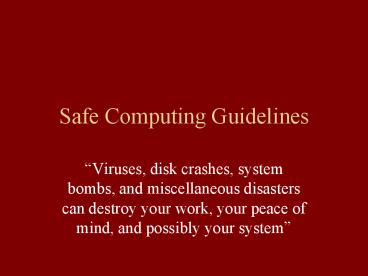Safe Computing Guidelines - PowerPoint PPT Presentation
1 / 15
Title:
Safe Computing Guidelines
Description:
Even though sharing is a kind act, it could affect your computer in an un ... as 'here's that babe in the fire red bikini' or 'look at this muscular hunk of a ... – PowerPoint PPT presentation
Number of Views:145
Avg rating:3.0/5.0
Title: Safe Computing Guidelines
1
Safe Computing Guidelines
- Viruses, disk crashes, system bombs, and
miscellaneous disasters can destroy your work,
your peace of mind, and possibly your system
2
Beware of Sharing!
- Even though sharing is a kind act, it could
affect your computer in an un-kind way. - Viruses are spread rapidly in environments where
disks and files are shared freely. - A virus is a destructive computer disease that
spreads when it comes into contact with a
compatible file or disk. - TIP keep your disks to yourself and dont borrow
disks from others.
3
Gifts are not always exciting!
- Many viruses hide in those little emails bearing
gifts called attachments. - Messages that you receive such as heres that
babe in the fire red bikini or look at this
muscular hunk of a guy could contain viruses. - TIPdont open unsolicited email attachments,
especially from senders you arent familiar with
just throw them away.
4
Watch out for those conniving thieves!
- Cunning thieves sometimes send you email that
looks like it comes from a legitimate company
asking for you to update your personal
information, including your credit card number
and expiration date. - However when you click on the link, the website
that loads isnt the actual company. - TIPbe careful any time you enter a credit card
number or personal info onlineyou could be a
victim of credit card theft
5
Handle shareware and freeware with care!
- Some viruses enter systems in Trojan Horse
shareware and freeware programs. - A Trojan horse is a program that performs a
useful task while at the same time carrying out
some secret destructive act. - TIPTest these public domain programs with a
disinfectant program before you install them on
your hard disk.
6
Pirating software Jail-time!
- TIPSoftware piracy is theft, and the legal
penalties can be very severe. - Besides, pirated software is more likely to be
infected with viruses than shrink-wrapped, virgin
software. - SoThat means both your computer system and you
would suffer the consequences.
7
Lysol-germs/AV-viruses!
- Virus protection programs are readily available
for all kinds of systems, often for free. - TIPdisinfect your system regularly by using
up-to-date anti-virus software.
8
Gently handle your removable disk!
- Keep them away from liquids, dust, pets, and
ESPECIALLY magnets (WHY?). - Magnets can create scratches which would make
your disk unusable. - Also dont put disks close to phones, speakers
and other electronic devices that contain hidden
magnets.
9
GzJ941FK18, how is that for a password?
- Choose a password that is NOT easily guessable,
NOT in any dictionary, and NOT easy for others to
remember. - Do NOT display it by your computer, and DONT
type it while youre being watched. - TIPTake your passwords seriously and change them
occasionally for added security.
10
Put sensitive files on Lockdown!
- If you keep private, personal data on you PC and
it is accessible to others, protect your files
with passwords or encryption. - However, if others need to see the file, lock the
file so that it can be read only, but not changed
or deleted. - TIPIf secrecy is crucial, dont save the file on
your hard disk at all, save it on removable disks
and lock it away in a safe place
11
Save it for a rainy day!
- Regularly make backup copies of every important
file on different disks than the original. - Keep these copies in different locations in case
a disaster strikes.
12
Crack this (Ha, Ha)!
- If youre sending sensitive information through
the internet, use a utility or a program like PGP
(pretty good privacy) to turn your message into
code thats almost always impossible to crack.
13
Boot those Snoopers!
- If youve got an always-on Internet connection
such as T1, DSL, or cable modem- consider using
firewall hardware or software to detect and lock
out snoopers. - TIPset your file sharing controls so
unauthorized access is limited to visitors.
14
No matter what, Be Prepared!
- Even if you take every single precaution, things
can still go wrong. - SoI leave you with this last TIPmake sure you
arent completely dependent on your computer for
really important things.
15
THE END
- Fantasia Griffith
- November 17, 2008
- ITGS
- Works Cited
- Beekman, G. Computer Confluence Exploring
Tomorrows Technology. New Jersey Prentice Hall,
Inc., 2005