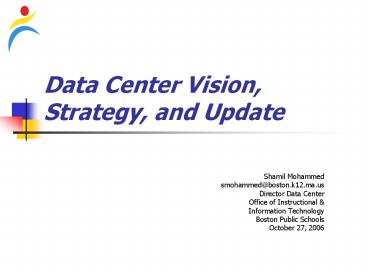Data Center Vision, Strategy, and Update - PowerPoint PPT Presentation
1 / 20
Title:
Data Center Vision, Strategy, and Update
Description:
The vision of the Data Center is to provide access to information & resources to ... Data needs to be provided in a timely fashion. ... FAMILIES & COMMUNITY ... – PowerPoint PPT presentation
Number of Views:87
Avg rating:3.0/5.0
Title: Data Center Vision, Strategy, and Update
1
Data Center Vision, Strategy, and Update
- Shamil Mohammed
- smohammed_at_boston.k12.ma.us
- Director Data Center
- Office of Instructional
- Information Technology
- Boston Public Schools
- October 27, 2006
2
Data Center Vision, Strategy, and Update
- The vision of the Data Center is to provide
access to information resources to support
data-driven decision making, focus on the whole
child and facilitate communication. - With this presentation we intend to paint a
picture of our vision and further describe the
goals, strategies and our approach to realizing
this vision.
3
Agenda
- Update Where are we today
- Data Center What do we mean
- Why a Data Center
- Paint the vision
- Describe the benefits
- Strategy How do we get there
- Approach Who are our partners
- Timeline When vision becomes reality
4
(No Transcript)
5
Feedback from Focus Data Center Groups
- Data access needs to be intuitive and
user-friendly. - Data needs to be provided in a timely fashion.
- Training is needed to help users access and use
data. - Users need support with designing the questions
they want to ask of the data and information that
they have access to. - Collaboration with other departments needs to
take place to use data effectively. - Multiple types of data need to be made accessible
to users, including data that the district does
not currently collect centrally, to ensure that
users have the relevant data they need to make
informed decisions.
6
Data Center - Background
- What do school districts have in common?
- Huge volumes of data and growing!
- Disparate information systems
- Hard and inflexible access
- Manual collection and integration of data
- Limited technical resources
Data Rich
but information poor
7
Data Center - Background
- What do teachers need?
- To reap the benefits from the vast amount of data
they collect and provide to the district - Intuitive and user-friendly tools to access and
analyze data - Tools that transform data into information that
is actionable - Real-time achievement data that can allow them to
differentiate instruction - Timely and flexible access to comprehensive
student information - Reports that can enhance communication and
collaboration with parents
Data-driven decision making!
8
A Little Story
9
- Whole School Improvement
Technology can create a 21st Century School
District that is fully empowered to achieve the
mission and goals of Whole School Improvement
10
BPS Technology Planning 1996-2009
LINC III
LINC II
LINC I
11
BPS Data Center Benefits
- A comprehensive system that addresses the way we
collect, store, organize, access and use data to
inform decisions - Provide greater flexibility to the types of
reports available - Offer intuitive and user-friendly tools
- Accommodate the evolving information needs of our
teachers, administrators, students, and families - Advance and foster a data-driven culture
12
Data Center
Wisdom
Our goal is to create a resource that will
transform data into information through the
creation of specific high value structured
reports, reporting processes, and dynamic
analysis tools.
Judgment
Understanding
Knowledge
Information
Data
Bits Bytes
13
Data Center Overview
This illustration is adopted from Tech Learning
Data Mining with a Mission by Judy Salpeter.
14
Questions that need Answers
- What are the characteristics of students making
the most dramatic gains and losses on local,
state, and national tests? - How do students who have been in attendance in
the district for varying amounts of time perform
academically? - How well second language and special education
students achieve after exiting the program?
15
Examples Longitudinal Analysis
- Analyze trends across classes, schools,
districts. - Determine what happens to groups of students as
they move from one setting to another. - Determine the effectiveness of programs, goals
and reform efforts over time.
16
User Specific Access
TEACHERS
ADMINISTRATORS
STUDENTS
PARENTS
17
Strategy
- Develop a comprehensive data system (the Data
Center) that allows access real-time data through
multiple entry points for research and analysis. - Align systems, processes, and reports to allow
for analysis of the whole student and the whole
educator. - Provide adequate training and support for
principals, teachers, and staff to use the Data
Center effectively. - Establish interoperability with state and federal
data systems.
18
Approach Timelines
- Two-year implementation with rollout in 4 phases
- First phase of functionality will roll out
approximately at the start of new school year - Subsequent phases of increasing functionality
will roll out every 4-6 months afterwards - Initial emphasis on data related to students and
teachers - Increasing emphasis on operational data in later
phases - Focus on data needed to support education
priorities - Were not migrating data system by system
19
Project Lifecycle
Iterative Process
Education Requirements Definition
Technical Architecture Design
Product selection Installation
Get the right data. Get the data right. Get the
data right away. Get the data the right way.
Get the right data managed the right way.
Project planning
Deployment
Maintenance
Dimensional Modeling
Physical Design
Data Staging Design Development
End-user Application Development
End-user Application Specification
Project Management
This illustration is adopted from The Data
Warehouse Lifecycle Toolkit John Wiley Sons
20
Q A