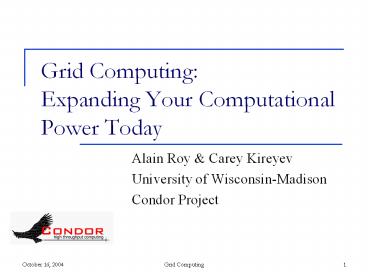Grid Computing: Expanding Your Computational Power Today - PowerPoint PPT Presentation
1 / 48
Title:
Grid Computing: Expanding Your Computational Power Today
Description:
in a reliable fashion ...without losing your mind? Who ... Emerging Grid Computing technology helps put. data hardware people together for more science ... – PowerPoint PPT presentation
Number of Views:84
Avg rating:3.0/5.0
Title: Grid Computing: Expanding Your Computational Power Today
1
Grid ComputingExpanding Your Computational
Power Today
- Alain Roy Carey Kireyev
- University of Wisconsin-Madison
- Condor Project
2
Todays Goals
- Understand what grid technology is
- Understand how to begin deploying grid technology
3
What is Our Slant?
- We have a bias we work with Condor Globus
- Today will be
- 50 Condor,
- 30 Globus
- 20 Other at a high-level
- Should this bias concern you?
- Hopefully our general lessons will be useful, no
matter which system you use - Condor Globus are freely available.
- We have no stock that will go up when you use
them (But we may stay employed)
4
What is a Grid?
- 1969, Len Kleinrock
- We will probably see the spread of computer
utilities, which, like present electric and
telephone utilities, will service individual
homes and offices across the country. - 1998, Kesselman Foster
- A computational grid is a hardware and software
infrastructure that provides dependable,
consistent, pervasive, and inexpensive access to
high-end computational capabilities. - 2000, Kesselman, Foster, Tuecke
- coordinated resource sharing and problem
solving in dynamic, multi-institutional virtual
organizations.
5
Ian Fosters Grid Checklist (2002)
- A Grid is a system that
- Coordinates resources that are not subject to
centralized control - Uses standard, open, general-purpose protocols
and interfaces - Delivers non-trivial qualities of service
6
Bill Johnstons Definition (2002)
- A Grid is an environment that provides access and
management for the whole range of computing
resources needed to solve complex computing and
data handling problems a Grid is a well
understood and standardized set of services that
provide uniform access to a large number of
diverse and distributed resources, together with
several critical auxiliary services for resource
discovery and secure communication based on
authenticated, global identity. - Resource discovery
- Resource scheduling
- Uniform computing access
- Uniform data access
- Asynchronous information sources
- Authentication, delegation, and secure
communication - Identify certificate management
- System management and access
7
Our Definition of a Grid
- A distributed computing environment that
coordinates - Computational jobs
- Data placement
- Information management
- Scales from one computer to thousands
- Capable of working across many administrative
domains
- That is Get lots of work done, securely, in a
wide area
8
An Important Note
- The definitions of grid vary widely
- When you read about a grid technology, you must
think of what the author means by grid
9
The Name, Grid
- The word grid is chosen by analogy with the
electric power grid., which provides pervasive
access to power and, like the computer and a
small number of other advances, has had a
dramatic impact on human capabilities and
society. - --Foster Kesselman, 1999
10
Is Grid Technology New?
- No There are many predecessors, with different
names (not grid) - Yes New problems are being tackled today, on a
larger scale than ever before - How do you use thousands of computers
- in different institutions
- With different security constraints
- Separated by private networks and firewalls
- that are not all identical
- in a reliable fashion
- without losing your mind?
11
Who Might Use a Grid?
- Scientists with large computational needs
- Manufacturing
- Biotechnology
- Image rendering for movie animation
12
THE PROBLEM AREA.1. Simulation of pollutants in
the environment Binding of heavy metals and
organic molecules in soils. 2. Studies of
materials for long-term nuclear waste
encapsulation Radiocactive waste leaching
through ceramic storage media. 3. Studies of
weathering and scaling Mineral/water
interface simulations, e.g oil well scaling.
Environment from the Molecular Level A NERC
eScience testbed project
13
2 TYPES OF JOB 1) High to mid performance
Requiring powerful resources, potential process
intercommunication, long execution times, CPU and
memory intensive.2) Low performance/high
throughputRequiring access to many hundreds or
thousands of PC-level CPUs. No process
intercommunication, short execution times, low
memory usage.
Environment from the Molecular Level A NERC
eScience testbed project
More information http//www.cs.wisc.edu/condor/Co
ndorWeek2004/presentations/wilson_eminerals.ppt
14
LIGO Project
1
1
15
Gravitational wave sources
- Compact binary systems
- Neutron star inspiral
- Black hole inspiral/merger
- Large computational burden
- On the fly triggers to astronomers
- Neutron star birth
- Supernova explosions
- Easy computation
- On the fly triggers to astronomers
- Spinning neutron stars
- Need months of integration time
- Infinite computational burden
- Stochastic background
- Big bang other early universe
16
In a nutshell
- Hardware at 9 sites on two continents (and
growing) - Data sources distributed at two different sites
- Scientists at 41 institutions
- need rational, scalable, secure way for people to
leverage available hardware - Emerging Grid Computing technology helps put
data hardware people together for more
science - More information
- http//www.cs.wisc.edu/condor/CondorWeek2004/prese
ntations/LIGO-Grid-Condor.ppt
17
Complex manufacturing
- Micron (RAM maker) uses 4000 CPUs
- Nine sites in US, Europe, and Asia
- Roughly 1 Teraflop of computation
- A global grid run with Condor
- Micron needs lots of computation
- Analyzing defects in manufacturing on the fly
- Global planning and scheduling
- And lots more that I dont understand
- More information
- http//www.cs.wisc.edu/condor/CondorWeek2004/prese
ntations/gore_micron.ppt
18
Software Engineering
- Oracle Corporation uses Condor to build Oracle
- One large Condor pool, divided into two pieces
US and India
19
Biotechnology
- The Institute for Genomic Research (TIGR) uses
grid computing for research in genomics - http//www.tigr.org/grid/
20
Image Rendering for Movie Animation
- More than one animation studio uses Condor to
distribute image rendering - Many other users do image rendering with Condor
21
Example Grid GLOW
- The Grid Laboratory of Wisconsin
- UW-Madison campus-wide grid
- Meets the computing needs of local scientists
- Built from autonomous sites that cooperate and
share resources - Origins
- Started with Condor pool in CS department
- Scientists used it, but wanted more
- We added multiple clusters
- Each cluster owned by different group
- Each cluster shared by everyone
22
A single GLOW site
- Each site has a single rack of computers
- Connected with 3750 Cisco gigabit switch
- 30 compute nodes
- Dual 2.8GHz Xeons
- Gigabit Ethernet
- 2-4 gigabytes RAM
- 120 gigabytes disk
- Runs Condor
- 1 storage node
- Dual 2.8GHz Xeons
- Gigabit Ethernet
- 2 gigabytes RAM
- 1.5 terabytes disk
- Serial ATA
- RAID 5
- Runs dCache for access to data
23
How sites use GLOW
GLOW Condor Pool
Central Manager
24
GLOW is a success
- To date, at least six different real application
have run on GLOW - Thousands of hours have been used for several
different scientific collaborations - We are adding more computers to GLOW
25
Lessons From GLOW
- A grid can exist in a single organization
- Sharing is beneficial
- Groups get priority on their computers
- Groups dont always need them, so others can
benefit - Start small, then grow
- We started with individual clusters
- We added computers to share
- Six months later, we are adding more computers
26
Example Grid Grid2003
- Built by iVDGL (funded by NSF)
- At its peak
- Spanned 27 grid sites across the US and Korea
- Included 2000 CPUs
- Ran 7 different scientific applications
- 100 users had access to Grid2003
- Users were divided into distinct virtual
organizations - Ran up to 500-700 concurrent jobs, with 75
efficiency
27
Grid3 Setup
- Each site provides a cluster
- Clusters do not have same hardware
- Cluster availability varies
- Different batch systems are in use
- Sites are not part of one organization
- Sites are willing to share resources
- Each site provides a standard interface Globus
28
Grid2003
29
USCMS Running Jobs On Grid3
Each colored line is a different site Nov. 21,
2003 to May 28, 2004 Grid2003 really worked!
30
Lessons From Grid3
- Sharing is hard (priorities, garbage cleanup)
- Debugging a grid is hard
- Monitoring a grid is hard
- Getting people to cooperate is hard
- But we can make it work, and can benefit from it
31
Some Grid History
- Multics
- One of the overall design goals is to create a
computing system which is capable of meeting
almost all of the present and near-future
requirements of a large computer utility. Such
systems must run continuously and reliably 7 days
a week, 24 hours a day in a way similar to
telephone or power systems - Corbató and Vyssotsky, 1965
- OK, time-sharing a computer isnt the same thing,
but this sounds like the analogy to the power
grid we already saw
32
Early Grids
- FAFNER
- I-WAY
- I-WAY led to Globus (more later)
- Condor with flocking (more later)
33
Early Grid FAFNER
- FAFNER Factoring via Network-Enabled Recursion
- Goal Factor large (130 digit) numbers
- Based on WebWork
- Link web servers together to publish executables
as services - Relied on high-end computers, not necessarily
commodity hardware, but the ideas are similar.
34
I-WAY
- Large-scale, geographically distributed testbed
- Connected supercomputers, mass storage systems
and visualization systems at 17 sites in North
America - ATM network
- AFS distributed file system everywhere
- Demonstrated at Supercomputing 1995
- Used by 60 application groups for demos
- Spearheaded by Foster, Tuecke, and others from
Argonne National Laboratory - I-WAY evolved into Globus
35
Condor with Flocking
- In 1995, Condor developed flocking
- This is the ability to connect together multiple
Condor pools - It was demonstrated across the Atlantic
- The word grid was not used, but it was a grid
36
Which Grid Technologies Exist?
- SETI_at_home / distributed.net / BOINC
- Globus
- Condor
- Legion / Avaki
- Unicore
37
SETI_at_home Model
- Exemplified by
- SETI_at_home
- Distributed.net
- BOINC
- Best for highly parallel applications
- Best for small data/compute ratio
- Must write your application to fit framework
- Server (or set of servers) distribute executables
(rarely) and data (frequently)
38
BOINC
- BOINC generic distributed computing software
- An evolution of the ideas in SETI_at_home and
distributed.net - Users join specific projects to help them out
39
Is BOINC right for you?
- Can you rewrite your application?
- Not if its commercial
- Maybe not if you have years of investment in the
current code base, or no time to rewrite - How much data do you process?
- How much do you trust random users?
40
Multi Cluster Model
- Exemplified by Globus/Condor
- If one computer isnt enough, build a cluster
- If one cluster isnt enough, connect clusters
together
Client
Interface
Interface
Interface
41
Benefits of the multi cluster model
- Generally, you can run any application you wish
- The clusters are owned by people that (mostly)
trust each other - You can run more complex applications
- Applications that must be synchronized (MPI)
- Sets of applications that must be coordinated
42
Benefits of the multi cluster model (2)
- You can take advantage of special hardware
- You can take advantage of data locality
- Transfer lots of data to a site
- Jobs at site can share that data
43
Complications in the Multi-Cluster Model
- Cluster owners may be friendly, but trust only
goes so far - Must have secure mechanisms to submit jobs and
access data - Data
- How do you move it?
- Where do you store it?
- How do you clean it up?
- If there are replicas, how do you keep track of
them?
44
Complications in the Multi-Cluster Model
- Debugging
- I submitted a job from site A to site B via an
interface - The software stack may be 12 layers deep
- Each site may use different distributed
filesystems - Log files are scattered all over the place
- Security prevents you from looking at all of it
- You cant just connect with a debugger
45
Multi-Cluster Models Today
- Today our focus will be on Condor and Globus
- We collaborate with people that use huge amounts
of data and custom applications that are not
easily rewritten - However, you dont need to start with multiple
clusters
46
How Do You Build a Grid?
- Method 1 First buy 1,000 computers
- You may have the computers already (desktops) and
simply need to organize them into a grid - Method 2
- Start small. Build a grid of one computer, then a
grid of ten computers, then expand
47
Expanding Your Grid
48
Questions?