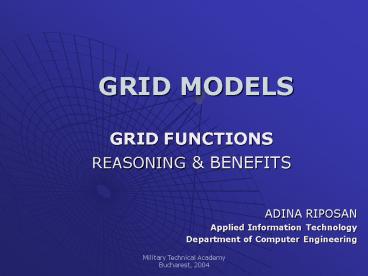GRID MODELS - PowerPoint PPT Presentation
1 / 64
Title:
GRID MODELS
Description:
... enabled, if they do not already follow emerging grid protocols and standards. ... practical tools that skilled application designers can use to write a ... – PowerPoint PPT presentation
Number of Views:50
Avg rating:3.0/5.0
Title: GRID MODELS
1
GRID MODELS
- GRID FUNCTIONS
- REASONING BENEFITS
ADINA RIPOSAN Applied Information
Technology Department of Computer Engineering
2
- GRID REASONING
- Exploiting underutilized resources
- Resource balancing effect
- Massive Parallel CPU capacity
- (Computational Grids)
- Grid-enabled Applications
- Scheduling, reservation, and scavenging
- Disk Drive capacity (Data Grids)
- Data Communication capacity
- Grid Accounting
- Reliability
- Management
- Virtual Organizations (VOs) Virtual resources
3
- Some grids are designed to take advantage of
- extra processing resources,
- whereas some grid architectures are designed to
support collaboration between various
organizations. - gt The type of grid selected is based primarily
on the business problem that is being solved. - gt The selection of a specific grid type will
have a direct impact on the grid solution design.
4
- GRID MODELS
- 1. Computational grid
- A computational grid aggregates the processing
power from a distributed collection of systems. - 2. Data grid
- While computational grids are more suited for
aggregating resources, data grids focus on
providing secure access to distributed,
heterogeneous pools of data. - 3. Access grid
5
- GRID REASONING
- In creating the Grid, there are different
possible approaches - To scavenge CPU cycles from existing desktops
throughout the institutions that join the grid. - Alternatively, to have dedicated servers and
machines for use in the computational grid. - To BOTH scavenge existing desktops and establish
dedicated resources for the computational grid.
6
- In case of SCAVENGE existing desktops,
- a protective SANDBOX should be implemented on
the Grid member-machines, so that - gt It cannot cause any disruption to the donating
machine if it encounters a problem during
execution. - gt Rights to access files and other resources on
the grid machine from inside the Grid may be
restricted.
7
- Exploiting underutilized resources
8
- Grid computing provides a framework for
exploiting underutilized resources - and thus has the possibility of substantially
increasing the efficiency of resource usage. - This applies to
- CPU, storage, software, services, licenses
- and many other kinds of resources that may be
available on a grid. - The easiest use of grid computing is to run an
existing application on a different machine - The job in question could be run on an idle
machine elsewhere on the grid.
9
- Special equipment, capacities, architectures
- Platforms on the Grid will often have different
architectures, operating systems, devices,
capacities, and equipment - gt Represent different kinds of resource that the
Grid can use as criteria and attributes for
assigning jobs to machines. - The administrator of a Grid may create a new
artificial resource type - that is used by schedulers to assign work
according to policy rules or other constraints. - gt The administrators would need to impose a
classification on each kind of job through some
certification procedure to use this kind of
approach.
10
- Some machines on the grid may have special
devices - Some machines on the grid may be connected to
scanning electron microscopes that can be
operated remotely - gt In this case, scheduling and reservation are
important. - A specimen could be sent in advance to the
facility hosting the microscope. - Then the user can remotely operate the machine,
changing perspective views until the desired
image is captured. - The Grid can enable more elaborate access,
- potentially to remote medical diagnostic and
robotic surgery tools with two-way interaction
from a distance.
11
- Software and licenses
- Some machines may have expensive licensed
software installed that the user requires, - His jobs can be sent to such machines on which
this software happens to be installed, thus more
fully exploiting the software licenses. - The software may be too expensive to install on
every grid machine. - When the licensing fees are significant, this
approach can save significant expenses for an
organization.
12
- Some Software licensing arrangements permit the
software to be installed on all of the machines
of a Grid - but may limit the number of installations that
can be simultaneously used at any given instant. - License management software
- keeps track of how many concurrent copies of the
software are being used, and - prevents more than that number from executing at
any given time. - The grid job schedulers can be configured to take
software licenses into account, optionally
balancing them against other priorities or
policies.
13
- Resource balancing
- effect
14
- Another function of the grid is to better balance
resource utilization - In fact, some Grid implementations can migrate
partially completed jobs. - For example, a batch job that spends a
significant amount of time processing a set of
input data to produce an output set is perhaps
the most ideal and simple use for a grid. - In general, a Grid can provide a consistent way
to balance the loads on a wider federation of
resources.
15
- For applications that are grid-enabled, the Grid
can offer a resource balancing effect by
SCHEDULING grid jobs on machines with low
utilization. - Jobs are migrated to less busy parts of the Grid
- to balance resource loads and
- absorb unexpected peaks of activity in a part of
an organization. - Without a Grid infrastructure, such balancing
decisions are difficult to prioritize and
execute. - An ADVANCED SCHEDULER could schedule them
- to minimize communications traffic, or
- minimize the distance of the communications
- gt This can potentially reduce communication and
other forms of contention in the grid.
16
- Handling occasional peak loads of activity in
parts of an larger organization - This can happen in two ways
- An unexpected peak can be routed to relatively
idle machines in the Grid. - If the Grid is already fully utilized, the lowest
priority work being performed on the Grid can be
temporarily suspended or even cancelled and
performed again later to make room for the higher
priority work.
17
- Massive Parallel CPU capacity
- (Computational Grids)
18
- Massive Parallel CPU capacity
- (Computational Grids)
- The potential for massive parallel CPU capacity
will be one of the most attractive features of a
grid. - gt The most common resource is computing cycles
provided by the processors of the machines on the
grid. - The processors can vary in speed, architecture,
software platform, and other associated factors,
such as memory, storage, and connectivity.
19
- A COMPUTATIONAL GRID aggregates the processing
power from a distributed collection of systems. - One benefit would be to modify specific vertical
applications for parallel computing opportunities
- Another benefit the processes may require more
computer capacity than is available. - Reduced Total Cost of Ownership (TCO), and
shorter deployment life cycles. - The next generation of computational grid shift
focus towards solving real-time computational
problems.
20
- There are 3 primary ways to exploit the
computation resources of a Grid - The first and simplest is to use it to run an
existing application on an available machine on
the Grid rather than locally. - The second is to use an application designed to
split its work in such a way that the separate
parts can execute in parallel on different
processors. - The third is to run an application that needs to
be executed many times on many different machines
in the Grid.
21
- Regarding the second utilization type, the common
attribute among such uses is that - gtthe Applications have been written to use
algorithms that can be partitioned into
independently running parts. - (see Jobs and Applications)
- A CPU intensive Grid Application can be thought
of as many smaller subjobs, each executing on a
different machine in the Grid. - To the extent that these subjobs do not need to
communicate with each other, the more scalable
the application becomes.
22
- Scalability is a measure of how efficiently the
multiple processors on a Grid are used - If twice as many processors makes an application
complete in one half the time, then it is said to
be perfectly scalable. - A perfectly scalable application will, for
example, finish 10 times faster if it uses 10
times the number of processors. - However, there may be limits to scalability when
applications can only be split into a limited
number of separately running parts or if those
parts experience some other contention for
resources of some kind.
23
- Barriers to perfect scalability
- The first barrier depends on the algorithms used
for splitting the application among many CPUs - gt If the algorithm can only be split into a
limited number of independently running parts,
then that forms a scalability barrier. - The second barrier appears if the parts are not
completely independent - gt This can cause contention, which can limit
scalability. - For example, if all of the subjobs need to read
and write from one common file or database, the
access limits of that file or database will
become the limiting factor in the applications
scalability. - Other sources of inter-job contention in a
parallel grid application include message
communications latencies among the jobs, network
communication capacities, synchronization
protocols, input-output bandwidth to devices and
storage devices, and latencies interfering with
real-time requirements
24
- Grid-enabled Applications
25
- Not all Applications can be transformed to run in
parallel on a grid and achieve scalability. - Grid Applications can be categorized in one of
the following 3 categories - Applications that are not enabled for using
multiple processors but can be executed on
different machines. - Applications that are already designed to use the
multiple processors of a Grid setting. - Applications that need to be modified or
rewritten to better exploit a Grid.
26
- There are many factors to consider in
grid-enabling an Application - New computation intensive applications written
today are being designed for parallel execution - gt and these will be easily grid-enabled, if they
do not already follow emerging grid protocols and
standards. - There are some practical tools that skilled
application designers can use to write a parallel
grid application. - There are NO practical tools for transforming
arbitrary applications to exploit the parallel
capabilities of a grid. - gt Automatic transformation of applications is a
science in its infancy.
27
- JOBS AND APPLICATIONS
- Although various kinds of resources on the Grid
may be shared and used, they are usually accessed
via an executing Application or Job. - Application the highest level of a piece of
work on the grid - Sometimes the term job is used equivalently
- An Application is one or more jobs that are
scheduled to run on machines in the Grid - gt the results are collected and assembled to
produce the answer.
28
- Applications may be broken down into any number
of individual Jobs. - Those, in turn, can be further broken down into
subjobs (transactions, work units, submissions
etc.) - Jobs are programs that are executed at an
appropriate point on the Grid. - They may compute something, execute one or more
system commands, move or collect data, or operate
machinery. - A Grid Application that is organized as a
collection of Jobs is usually designed to have
these jobs execute in parallel on different
machines in the Grid.
29
- The jobs may have specific DEPENDENCIES that may
prevent them from executing in parallel in all
cases. - They may require some specific input data that
must be copied to the machine on which the job is
to run. - Some jobs may require the output produced by
certain other jobs and cannot be executed until
those prerequisite jobs have completed executing.
- Jobs may spawn additional subjobs, depending on
the data they process. - This work flow can create a hierarchy of jobs and
subjobs.
30
- Finally, the results of all of the Jobs must be
- collected
- and
- appropriately assembled
- to produce the ultimate answer for the
Application.
31
- Scheduling, reservation,
- and scavenging
32
- Scheduling, reservation,
- and scavenging
- The Grid system is responsible for sending a job
to a given machine to be executed. - Advanced Grid systems gt use various combinations
of - scheduling,
- reservation, and
- scavenging
- to more completely utilize the Grid.
33
- Job SCHEDULER - automatically finds the most
appropriate machine on which to run any given job
that is waiting to be executed. - Schedulers react to current availability of
resources on the Grid. - Scheduling ? Reservation
- RESERVATION of resources in advance
- gt to improve the quality of service (QoS)
- If Scheduler Resource broker
- gt it implies that some bartering capability is
factored into scheduling.
34
- Scavenging Grid system
- Any machine that becomes idle would typically
report its idle status to the Grid Management
node. - This Management node would assign to this idle
machine the next job that is satisfied by the
machines resources. - Scavenging is usually implemented in a way that
is unobtrusive to the normal machine user. - If the machine becomes busy with local non-grid
work, the grid job is usually suspended/delayed - gt This situation creates somewhat unpredictable
completion times for grid jobs, although it is
not disruptive to those machines donating
resources to the Grid.
35
- Machines dedicated to the Grid
- To create more predictable behavior
- The Grid machines are not preempted by outside
work - gt This enables SCHEDULERS to compute the
approximate completion time for a set of jobs,
when their running characteristics are known.
36
- RESERVATION in advance for a designated set of
jobs. - Grid resources can be reserved in advance, as a
further step - gt To meet deadlines and guarantee QoS (quality
of service). - When POLICIES permit, resources reserved in
advance could also be scavenged - gt To run lower priority jobs when they are not
busy during a reservation period, yielding to
jobs for which they are reserved
37
- Scheduling reservation for
- single / multiple resources
- Scheduling and reservation is fairly
straightforward when only one resource type,
usually CPU, is involved. - Additional Grid optimizations can be achieved by
considering more resources in the scheduling and
reservation process. - It would be desirable to assign executing jobs to
machines nearest to the data that these jobs
require - reduce network traffic and
- reduce scalability limits (possibly)
38
- Optimal scheduling, considering multiple
resources, is a difficult mathematics problem. - Such Schedulers may use HEURISTICS rules
designed to improve the probability of finding
the best combination of job schedules and
reservations to optimize throughput or any other
metric.
39
- Disk drive capacity
- (Data Grids)
- available unused storage
40
- Disk drive capacity
- The processing resources are not the only ones
that may be underutilized. - Often, machines may have enormous unused disk
drive capacity. - gt SHARING starts with DATA in the form of files
or databases - Files or databases can seamlessly span many
systems and thus have larger capacities than on
any single system. - Such spanning can improve data transfer rates
through the use of striping techniques.
41
- DATA GRID A Grid providing an integrated
view of data storage - Each machine on the Grid usually provides some
quantity of storage for Grid use, even if
temporary. - Data grid can be used to aggregate this unused
storage into a much larger virtual data store, - gt possibly configured to achieve improved
performance and reliability over that of any
single machine.
42
- If a batch job needs to read a large amount of
data, this data could be automatically replicated
at various strategic points in the Grid. - Thus, if the job must be executed on a remote
machine in the Grid - gt the data is already there and does not need
to be moved to that remote point. - gt this offers clear performance benefits
- Data can be hosted on or near the machines most
likely to need the data, in conjunction with
advanced scheduling techniques. - Also, such copies of data can be used as backups
when the primary copies are damaged or
unavailable.
43
- Storage capacity
- gt The second most common resource used in a
Grid - Storage can be
- Memory attached to the processor
- Secondary storage, using hard disk drives or
other permanent storage media. - Memory attached to the processor
- Usually has very fast access but is volatile.
- It would best be used to cache data to serve as
temporary storage for running applications.
44
- Secondary storage, using hard disk drives or
other permanent storage media. - Can be used to increase capacity, performance,
sharing, and reliability of data. - Many grid systems use mountable networked file
systems, such as Andrew File System (AFS),
Network File System (NFS), Distributed File
System (DFS), or General Parallel File System
(GPFS). - gt These offer varying degrees of performance,
security features, and reliability features.
45
- Capacity can be increased by using the storage
on multiple machines with a unifying file system.
- Any individual file or data base can span several
storage devices and machines, - gt eliminating maximum size restrictions often
imposed by file systems shipped with operating
systems. - A unifying file system can also provide a single
uniform name space for Grid storage. - gt This makes it easier for users to reference
data residing in the Grid, without regard for
its exact location. - In a similar way, special database software can
federate an assortment of individual databases
and files - gt to form a larger, more comprehensive data
base, accessible using database query functions.
46
- More advanced file systems on a Grid can
automatically duplicate sets of data, - to provide REDUNDANCY for increased reliability
and increased performance. - An intelligent Grid Scheduler can help select the
appropriate storage devices to hold data, based
on usage patterns. - Jobs can then be scheduled closer to the data,
preferably on the machines directly connected to
the storage devices holding the required data.
47
- A grid file system can also implement JOURNALING
- gtData can be recovered more reliably after
certain kinds of failures. - Some file systems implement
- Advanced Synchronization mechanisms
- to reduce contention when data is shared and
updated by many users.
48
- DATA STRIPING can also be implemented by grid
file systems - When there are sequential or predictable access
patterns to data, this technique can create the
virtual effect of having storage devices that can
transfer data at a faster rate than any
individual disk drive. - This can be important for multimedia data streams
or when collecting large quantities of data at
extremely high rates from CAT scans or particle
physics experiments. - DATA STRIPING writing or reading successive
records to/from different physical devices,
overlapping the access for faster throughput
additional techniques increase reliability.
49
(No Transcript)
50
- Data Communication capacity
- Communications within the Grid
- External communication
51
- Data Communication capacity
- This includes communications within the grid and
external to the grid. - If a user needs to increase his total bandwidth
to the Internet, the work can be split among Grid
machines that have independent connections to the
Internet. - If the machines had shared the connection to the
Internet, there would not have been an effective
increase in bandwidth. - Potential use to implement a data mining search
engine gt the total searching capability is
multiplied.
52
- Grid Accounting
53
- Grid Accounting
- A Grid provides excellent infrastructure for
brokering resources gt - gt This can form the basis for Grid Accounting
and the ability to more fairly distribute work on
the Grid. - Individual resources can be profiled to determine
their availability and their capacity, and this
can be factored into Scheduling on the Grid. - Different organizations participating in the Grid
can build up Grid credits and use them at times
when they need additional resources.
54
- Reliability
55
- Reliability
- Redundant grid configuration and
- Redundant job submission
- gt used to achieve high reliability
- Grid systems will utilize Autonomic computing
- This is a type of software that automatically
heals problems in the grid, perhaps even before
an operator or manager is aware of them. - In principle, most of the reliability attributes
achieved using hardware in todays high
availability systems can be achieved using
software in a Grid setting in the future.
56
- Fail-over scenarios / Recovery scenarios
- Of prime importance is understanding the
fail-over scenarios for the given Grid system - gt so that the Grid can continue operating even
if any of the management machines fails in some
way - Machines should be configured and connected to
facilitate recovery scenarios.
57
- Management
58
- Management can use a Grid to better view the
usage patterns in the larger organization, - gt permitting better planning when upgrading
systems - increasing capacity, or
- retiring computing resources no longer needed
- Autonomic computing gt Various tools may be able
to identify important trends throughout the Grid,
informing management of those that require
attention.
59
- The management of priorities
- among different Projects
- In the past, each project may have been
responsible for its own IT resource hardware and
the expenses associated with it. - Aggregating utilization data over a larger set of
projects - gt A project may suddenly rise in importance with
a specific deadline. - If the size of the job is known, if it is a kind
of job that can be sufficiently split into
subjobs, and if enough resources are available
after preempting lower priority work, a Grid can
bring a very large amount of processing power to
solve the problem. - In such situations, a Grid can, with some
planning, succeed in meeting a surprise deadline. - When maintenance is required, Grid work can be
rerouted to other machines without crippling the
projects involved.
60
- Virtual Organizations (VOs)
- Virtual resources
61
- Virtual resources and
- Virtual Organizations (VOs)
- for collaboration
- Another important GRID benefit is to enable and
simplify collaboration among a wider audience, - offering important standards that enable very
heterogeneous systems to work together - The users of the GRID can be organized
dynamically into a number of Virtual
Organizations (VOs), - each with different POLICY REQUIREMENTS
- gt These Virtual Organizations can share their
resources collectively as a larger Grid.
62
- Administrators can change any number of policies
that affect how the different organizations might
share or compete for resources. - Administrators can adjust POLICIES to better
allocate resources - gt The Grid can help in enforcing SECURITY RULES
among them and implement POLICIES, which can
resolve - priorities for both
- resources and users
63
- Virtual Organization (VO)
- Consists of resources, services, and people
collaborating across institutional, geographical,
and political boundaries.
64
(No Transcript)