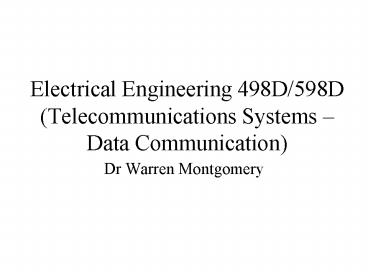Electrical Engineering 498D598D Telecommunications Systems Data Communication - PowerPoint PPT Presentation
1 / 51
Title:
Electrical Engineering 498D598D Telecommunications Systems Data Communication
Description:
Electrical Engineering 498D/598D (Telecommunications Systems ... Graduate EE and Computer Science, worked on Arpanet, ... does an EE do in ... – PowerPoint PPT presentation
Number of Views:170
Avg rating:3.0/5.0
Title: Electrical Engineering 498D598D Telecommunications Systems Data Communication
1
Electrical Engineering 498D/598D
(Telecommunications Systems Data Communication)
- Dr Warren Montgomery
2
Class Schedule Key Dates
- October 2 First hour exam in the first hour of
class - November 6 Second hour exam (tentative date)
- November 27th No class, Thanksgiving
- December 4th Student projects and presentations
due (ELE 598d) - December 11th 6-8 PM Final
- Office Hours Thursdays 2-4PM, Engineering
Building Room 306, or by appointment. - Email wamontgomery_at_att.com
- Web Page www.home.att.net/wamontgomery/niu498d
3
Class Topics
- Text Communication Networks (Alberto
Leon-Garcia and Indra Widjaja) We will not cover
all the material in the text, and some material
will not be in the text - Planned for first exam
- Introduction and History (Chapter 1)
- Layered Architectures (Chapter 2) performance
basics (Appendix A) - Digital Communications Fundamentals (Chapter 3)
- Telephony (Chapter 4)
- Planned for Second Exam
- Peer-to-Peer Protocols (Chapter 5)
- Local Area Networks (Chapter 6)
- Packet Switching Networks (Chapter 7)
- Planned for the Final third of the course
Topics dependent on interest - TCP/IP (Chapter 8), ATM (Chapter 9), Reliability
(Not in text, lecture and notes), Converged
voice/data communication (Internet Telephony)
(Not in text, lecture and notes), Advanced
Architectures (Chapter 10), Security (Chapter 11) - Student Presentations
4
Some Background on Me
- Undergraduate Engineering and Math, worked on
digital circuits and computers - Graduate EE and Computer Science, worked on
Arpanet, Computer Security, and Digital signal
processing - Prime Computer Networking protocols and
services - At Bell Labs (23 years)
- Early Programmable Voice/Data Switch and ISDN
services - Packet Voice/Data Switching and Networking (1981)
- Expert Systems for maintenance and software
design. - Programmable switches and Networks (Intelligent
Network) - Object Oriented development for real time
continuous operation systems - High reliability systems using off the shelf
components. - Services for Next Generation Network
(Softswitches, SIP, VoiceXML, 3G Wireless, etc.) - Now Consultant on communication services,
standards, and software technologies for
communications systems. - Services for Next Generation Networks.
- Voice over IP, 3G Wireless technologies.
5
What does an EE do in Telecommunications?
- System Engineering specification or design of
systems to meet a customer need - Performance analysis
- Reliability analysis
- Network design
- Selection of technologies
- Interfaces, standards
- Evaluation of available products
- Analysis of the operating environment (power,
heat, EMI, noise, etc.)
6
What does an EE do in Telecommunications?
- Product design
- Circuit design (including ASICs, FPGAs)
- Component selection
- Simulation and layout
- Environmental issues (EMI, Power, Heat, etc.)
- Performance analysis
- Reliability analysis
- Design for manufacturability
7
What makes Telecommunications hard?
- Very long history Voice 125 Years, Data 50
years - Lots of things are the way they are because of
something that happened long ago - Product Lifecycles
- Rapid performance increase means rapid change,
BUT - Many systems have LONG lifecycles (incremental
change) - Peer to Peer communication
- More difficult problems of compatibility,
connectivity, routing and congestion control - Extreme Reliability Requirements
- Continuous operation
8
Some Driving Factors
- Ohms law determined the distance signals
could be sent without amplification. - Moores Law digital electronics double in
price/performance in 2 years - Gilders Law Optical systems double in
price/performance in 9 months - Metcalfs Law The value of a network is
proportional to the square of the number of users - Murphys Law Anything that can go wrong will go
wrong at the worst possible time
9
Communication Networks
- Equipment and Facilities that transfer
information between users - Examples
- Telephone networks
- The Internet
- Radio and TV
- ?
10
Key properties of networks
- Connectivity in space
- peer-to-peer, broadcast, multicast, . . .
- Connectivity in time
- permanent, connection (session) oriented,
transaction (client/server) oriented, datagram - Delay
- instantaneous, near-instantaneous, store/forward
- Information integrity
- errors, corruption, mis-delivery, transparency
- Scale
- Number of users (endpoints)
- Volume of information
11
Example telephone network
Telephone Office
1.
The caller picks up the phone triggering the flow
of current in wires that connect to the telephone
office.
The current is detected and a dial tone is
transmitted by the telephone office to indicate
that it is ready to receive the destination
number.
Telephone Office
2.
The caller sends this number by pushing the keys
on the telephone set. Each key generates a pair
of tones that specify a number. (In the older
phone sets the user dials a number which in turn
generates a corresponding number of pulses.)
Telephone Office
3.
The equipment in the telephone office then uses
the telephone network to attempt a connection.
If the destination telephone busy, then a busy
tone is returned to the caller. If the
destination telephone is idle, then ringing
signals are sent to both the originating and
destination telephones.
4.
Telephone Office
Telephone Office
5.
The ringing signals are discontinued when the
destination phone is picked up and communication
can then proceed.
Telephone Office
6.
Either of the users terminate the call by putting
down a receiver.
What are the key properties of this network?
Figure 1.1
12
Services and Protocols
- Protocol a set of procedures and formats for
information exchange over a network used to
perform a service - Examples
- HyperText Transfer Protocol (HTTP) Fetch a web
page - File Transfer Protocol (FTP) Fetch a file
- Domain Name Service (DNS) translate a text
address (niu.edu) into an internet address
(138.27.156.3) - Transmission Control Protocol Transfer a stream
of information - Internet Protocol (IP) transfer data packets
between internet endpoints - Protocols build on other Protocols
- FTP uses TCP which uses IP
- What are the protocols that support the
telephone? Cable TV?
13
Example Web Browsing
The user clicks on a link to indicate which
document is to be retrieved.
1.
The browser must determine the address that
contains the document. It does this by sending a
query to its local name server.
2.
Once the address is known the browser establishes
a connection to the specified machine, usually a
TCP connection. In order for the connection to be
successful, the specified machine must be ready
to accept TCP connections.
3.
4.
The browser runs a client version of HTTP, which
issues a request specifying both the name of the
document and the possible document formats it can
handle.
The machine that contains the requested document
runs a server version of HTTP. It reacts to the
HTTP request by sending an HTTP response which
contains the desired document in the appropriate
format.
5.
6.
The TCP connection is then closed and the user
may view the document.
14
Basic Functions of Networks
- Basic user Service
- the primary service or services for the network
- Switching approach
- how information is transferred between users
- Terminal
- the end system that connects to the network
- Transmission
- How information is carried across the physical
medium - Addressing
- The means of identifying endpoints (terminals)
- Routing
- The means of identifying paths across the network
- Multiplexing
- how transmission links are shared among multiple
information flows
15
Example Networks and Functions
16
Hierarchical Networks and Addressing
1
a
(a)
b
Metropolitan network A consists of access
subnetworks a, b, c, d.
2
4
3
A
c
d
?.A.a.1?
Metropolitan
(b)
National network consists of regional subnetworks
a, b, g. Metropolitan network A is part of
regional subnetwork ?.
?
?
g
17
Switching Approach Circuit Switching
transmitted data
received data
- Connection is established point to point at a
constant bit rate - Data is sent continuously (idle codes used to
fill up any unused time are discarded by the
receiver) - Network doesnt look at the data
- Properties
- Separate connection establishment from data
- Continuous, not bursty communication
- One to One, One at a time connections
18
(a) A switch in the form of an operator with a
patch cord panel (not shown)
(b) Cords interconnect user sockets providing
end-to-end connection
Figure 1.10
19
Exercise in Networks
- A Single Operator can handle 100 endpoints (lines
or connections to another operator), and takes 20
seconds to handle an average call - A single telephone makes 2 3-minute calls on
average during the busiest hour. - How many customers can 2 operators serve?
- What does the resulting network look like?
- Hint The two operators can be connected
together by trunks, which can be used to
connect callers connected to one operator to
callers connected to the other - Please note any assumptions you have to make.
20
The Network Problem 2 operators
- 20 seconds per call is only 180 calls per hour,
therefore with customers who make 2 calls/hour,
one operator serves only 90 customers! - Two operators each serve half the customers
- Assume each customer calls every other one
equally - Half the calls use only one operator (20
seconds), - Half use 2 operators (40 seconds), therefore the
average call takes 30 seconds of operator work
time, so two operators can handle only 2X2X60240
calls, or 120 customers. - The connections between operators carry half the
calls, or 120 3 minute calls, so 6 are needed.
21
Possible Areas for Assumptions
- How are the calls distributed in time?
- How are the call lengths distributed?
- Whats the calling pattern (who calls who)?
- How long will users wait for an operator?
- How many calls are made and not answered?
- How many calls reach busy destinations and what
happens then? - How much operator time is taken on calls that
arent completed?
22
A Telephone Network Design
Multiple levels of switching support hierarchical
numbering
Figure 1.11
23
The Bell System Network Hierarchy (Before 1984)
Class 1 Regional
10
Class 2 Sectional
70
Class 3 Primary
175
Class 4 Toll
1,000
20,000
Class 5 End Office
Primary Route
High Use Routes
24
Evolution of the telephone network
- Bigger switches mean fewer levels are needed
- More flexible routing through dynamic control
- Competition and Deregulation
25
The modern US Hierarchy
IXC (WorldCom)
IXC (ATT)
Point of Presence (POP)
Tandem
LEC (Verizon)
Class 5 End Office
LATA
LATA (e.g. West central Illinois)
26
Switching Approach Message Switching (like mail)
- Source communicates messages to store and
foreward nodes - Communication is bursty.
- Each node examines receives the message, examines
the destination, and resends it - Properties
- Combined communication and setup
- Bursty sending
- Multiple destinations supported
- Overhead and delay to receive, store, and forward
messages
27
Message Switching and the Telegraph
- Telegraph delivered character based messages
(-graph) over long distances (tele-) - To send a message a telegraph operator
- Stored the message locally
- Determine which other operator to send it to
(routing) - Coded the message for transmission
- Sent the message to another operator
- Telegraphs were built using electrical links,
visual links, and even pneumatic tubes (like a
bank drive up window) - The electrical telegraph was arguably the worlds
first data communication network.
28
Representing information Morse Code
- Messages had to be encoded in binary for sending
- Delay and capacity both depended on how fast a
human operator could send and receive, in part
how many binary signals had to be sent. - Hence Morse Code uses a variable number of
bits per character depending on how commonly
each character is used - e .
- q - - .
- The best operators could send 25-30 words per
minute, equivalent today to 20 bits per second.
29
Transmission rates over time
DWDM
SONET OC-48
T-4 carrier
Transmission capacity (bits/second)
T-1 carrier
Baudot multiplex
Printing telegraph
Figure 1.9
30
Key properties of data communication
- Machine originated communication
- Procedures for establishing, sending, and
receiving communication are done by a computer - bursty communication
- Most data communication is not continuous, but
happens in bursts separated by idle periods - Think about web surfing or email
- Error sensitive, but not generally real-time
- Errors must be corrected
- Some delay is tolerated in order to achieve
correctness - Multi-party
- Multicast same information to multiple receivers
- Communication with different destinations at the
same time.
31
Early Computer Networks Timeshared Computers
- (a) Time-Shared Computers Cables for Input
Devices - (b) Dial In
T
C
. . .
T
T
. . .
C
T
T
Modem Pool
PSTN
Modem
T
T terminal
- Each Terminal is connected over a dedicated link
(circuit switching) - Links become costly because most of the time they
are idle
Figure 1.12
32
Multi-drop shared lines
Poll to terminal
C
Response from terminal
T
T
T
T
- Terminals share a single link and each has a
unique address - Computer polls terminals by asking if they have
information - Link is shared (message or packet switching)
Figure 1.13
33
Statistical Multiplexing
T
. . .
Host
T
Address Info
T
- Information to/from terminals is broken into
packets - Each packet has a header indicating where it is
from - Link is shared among many users (packet switching
Figure 1.14
34
Switching Approach Packet Switching
- Messages are broken into packets (fixed or
variable) - Packets are independently stored and forwarded
towards destination - Destination re-assembles original messages
- Properties
- Bursty communication
- Less delay and storage in the network, plus
efficient routing - Out of order and interleaved arrivals
- Partial delivery (one or more packets lost)
possible.
35
Packet Switching and delay
0.1 idle
0.5 idle
64kb/s
1.5Mb/s
64kb/s
- Packets are held in buffers in the nodes until a
route towards the destination is available. - Waiting time ? time-to-send ?(1/probability-idle
1) - Packets are delayed by receive time.
- receive time packet-length/bit-rate
- If a packet is 1,000 bits long, how much time is
added by the packet switches in the network above?
36
Packet Delay (solution)
- In the first node
- Receive time 1000/64,000 16ms.
- Send time 1000/1500000 0.67ms.
- Wait time (1/(0.1) 1) ? 0.67 6.1 ms.
- Total time delay 22.1 ms.
- In the second node
- Receive time 0.67 ms
- Send time 16ms.
- Wait time (1/(0.5)-1) ? 16 16ms.
- Total time 16.67ms.
- Total delay 38.77ms.
37
Controlling Errors.
- Each receiver (node or destination) checks an
error detecting code (CRC) to determine if packet
is correct. - Incorrect packets are retransmitted.
- Some networks retransmit over each link.
- Some retransmit from the source.
- Effect is more traffic and delay before correctly
received information. - Short packets provide two benefits
- Reduce the probability of an error in a packet
- Reduce the amount of information and time to
retransmit. - With a link error rate of 10-6, how many bits are
retransmitted to send - 100, 64k bit messages
- The same data in 1k bit packets?
38
Error Control example
- For messages
- Each message has a probability of error of 64,000
? 10-6 0.064 - For 100 messages, 6.4 would have to be
retransmitted, or about 410K bits. - For packets
- Each packet has a probability of error of
1000?10-6 0.001 - There are 6400 packets, so 6.4 packets get
retransmitted. - But, 6.4 packets is only 6400 bits!
- Example is oversimplified, since retransmitted
packets can have errors but smaller packets
clearly help. - Extra bits on the link mean more delay and more
work for the nodes
39
Packet Routing Alternatives
- Datagram routing each packet routed
independently - Each packet carries full identification of
destination (overhead) - Rapidly adapts to congestion and failures
- Requires significant effort in each switch/router
- Potentially unstable
- Packets arrive out of order with potentially
widely varying delay - Virtual Circuit type routing packets in the
same session follow the same path - Packets can carry short-hand identification with
the destination and other information stored in
the nodes traversed (low overhead, low effort by
each node.) - Packets arrive in order with limited delay
variation - Slower to adapt to problems
- Setup procedure is overhead for short sessions,
but provides a way of controlling entry of
traffic.
40
Flow Control
- Packet switches can receive more data than they
can forward in real time - Buffers may be exhausted
- Data may be lost
- Deadlocks can occur (because nodes cant release
buffers until the packets are forwarded) - Flow control limits data entry to avoid problems
- Clear to send control no sending without ok
from next node - Window based control limits the number of
unacknowledged packets outstanding - Selective dropping low priority packets are
dropped - Admission control new sessions arent accepted
unless capacity exists for them.
41
The Arpanet A network of Computers (1972)
AMES
UTAH
BOULDER
GWC
CASE
McCLELLAN
RADC
ILL
CARN
LINC
USC
AMES
MIT
MITRE
UCSB
STAN
SCD
ETAC
UCLA
RAND
TINKER
NBS
HARV
BBN
- Computers connected via digital lines
(9.6-56Kbps) - Data sent in packets
- Each packet is routed independently
(connectionless) - Distributed datagram routing algorithm
Figure 1.16
42
Local Area Networks Ethernet
transceivers
? ? ? ? ? ?
(a) 1970s
(b) Modern
- Shared Cable Ethernet
- Signals sent over shared coax cable
- Common wire
- Collisions detected by signal overlap
- Expensive wiring
- Hub structure twisted pair ethernet
- Signals sent over twisted pair cable to hub
- Hub has short bus where signals interact
- Cheaper, simpler wiring
Figure 1.17
43
Internetworking
net 3
G
net 1
G
G
G
net 5
net 2
net 4
G
G gateway
- Internet designed as a collection of
independent networks - Networks connect through gateways which move data
- Internet Protocol designed to deliver data with
best effort - Hierarchical physical addresses (123.45.678.9)
44
Internet Addresses and Domains
- Human readable Hierarchy
- Infinitely extendible
- Not useful for routing
ceet.niu.edu
DNS
- Machine readable
- Finite (32 bits for IP V4)
- Useful for routing BUT
- Does not reflect physical hierarchy
123.45.67.89
45
The Telecommunications Business
- US Service Providers collect about 200B/year for
voice services - US Service Providers spend 70-100B/yr on
equipment - Where the 5-10 cents per minute charge goes
- Network -- lt20
- Access charges and taxes 30
- Operations (Billing, administration,etc) gt50
46
Voice and Data Business
- Difficult to determine what is voice and what is
data (fax? Modems? Internet Voice?) - Difficult to get unbiased measurements
47
Forces effecting Communication
Technology
Standards
Market
Regulation
- All must converge to allow new services and
products - Technology is not the reason for many failures
- Standards are important, but often follow success
Figure 1.19
48
Technology Evolution
Capability(Performance/cost)
Capability
Third type of invention
Second type of invention
Initial class of invention
time
time
(a)
(b)
- Rapid improvement at first, then approaches a
limit - New technologies generally start off with lower
capability - Difficulty is recognizing when they will take
off
Figure 1.20
49
Regulation and Telecommunication
- Historically all communication has been regulated
- Government operated in many countries
- Way to balance costs and promote universal
service - Regulation decreased worldwide in 1980s and
1990s - Regulation imposes requirements on system design
- Separation of regulated and unregulated services
- Requirements for performance
- Mandated Services (e.g. 911)
- Limits on some technologies (e.g. encryption)
- Certification requirements
50
Telecommunications Standards
- Internet Engineering Task Force (IETF)
- Internet Protocol standards worldwide
- IEEE (802 Committee)
- Data Communication Standards
- International Telecommunications Union (ITU AKA
CCITT - International Standards and prevailing local
standards outside North America for most things - ANSI (Sponsors T1 Committee and other standards)
- Carrier Standards for North America
- ECMA (European Computer Manufacturers)
- Some environmental standards
- Industry Forums (ATM Form, Parlay Forum, etc)
- Manufacturers and Carriers common positions on
equipment standards - Telcordia (AKA Bellcore)
- Common standards and procedures for local
carriers in the US - And Many More
51
For the Next class
- Problem Set (due at start of class)
- Read Chapter 2 (Applications and layering)
- We may cover some material from Appendix A
(Performance analysis)